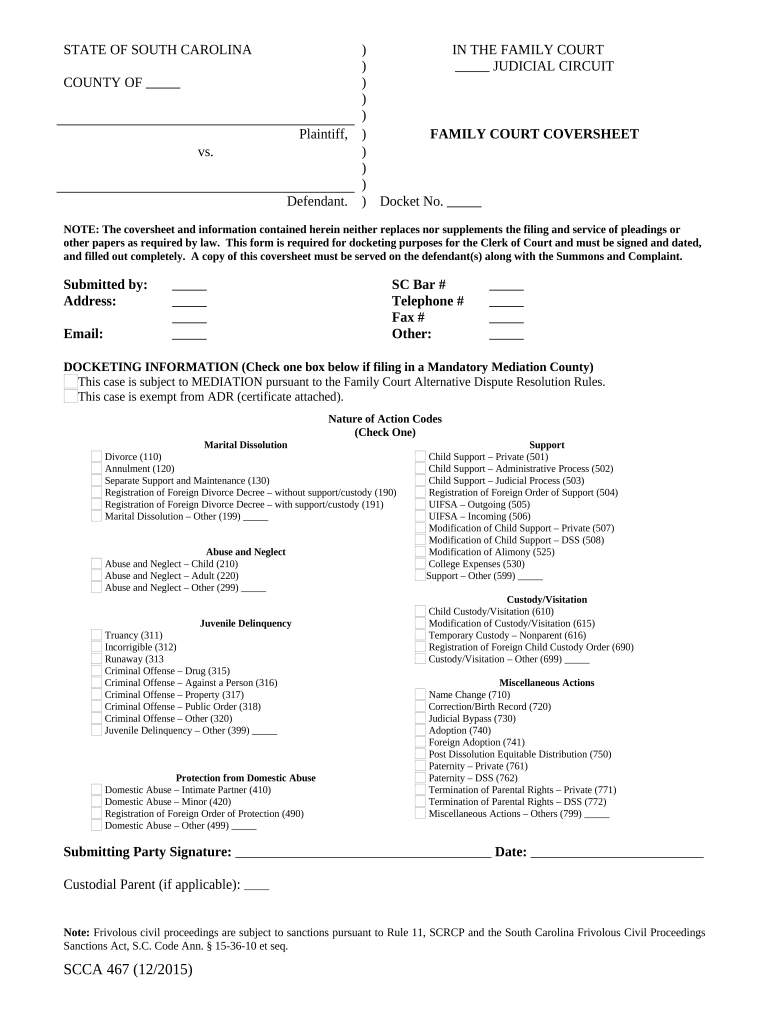
Family Court Form


What is the Family Court
The family court is a specialized judicial system that handles legal matters related to family law. This includes cases involving divorce, child custody, child support, adoption, and domestic violence. Family courts aim to resolve disputes in a manner that prioritizes the best interests of children and families. Each state in the U.S. has its own family court system, with specific rules and procedures governing how cases are processed.
How to use the Family Court
Using the family court involves several steps, starting with determining the appropriate court for your case. Individuals must file the necessary forms, which may include petitions or complaints, depending on the nature of the issue. It is essential to provide accurate information and any required documentation to support your case. After filing, parties may be required to attend hearings, where they can present their arguments and evidence before a judge.
Steps to complete the Family Court
Completing a case in family court typically involves the following steps:
- Identify the type of case you need to file, such as divorce or custody.
- Gather all necessary documents, including financial records, custody agreements, and any prior court orders.
- Complete the required forms accurately. This may include a petition, summons, or response forms.
- File the forms with the appropriate family court, either online or in person.
- Pay any associated filing fees, unless you qualify for a fee waiver.
- Attend any scheduled hearings and present your case to the judge.
- Follow the court's orders and complete any required follow-up actions.
Legal use of the Family Court
The family court has the authority to make legally binding decisions regarding family law matters. This includes issuing orders for child support, visitation rights, and custody arrangements. It is important to comply with these orders, as failure to do so can result in legal penalties. The decisions made in family court are intended to protect the rights and welfare of all parties involved, especially children.
Required Documents
When filing a case in family court, you will typically need to provide several key documents, which may include:
- Petition for divorce or custody.
- Financial affidavits detailing income and expenses.
- Any existing agreements related to child support or custody.
- Proof of residency, such as a utility bill or lease agreement.
- Identification documents, such as a driver's license or passport.
Form Submission Methods (Online / Mail / In-Person)
Submitting forms to the family court can often be done through various methods, including:
- Online submission through the court's official website, if available.
- Mailing the completed forms to the designated family court address.
- In-person filing at the family court clerk's office during business hours.
State-specific rules for the Family Court
Each state has its own set of rules and procedures governing family court cases. These can include specific filing requirements, deadlines, and local court practices. It is crucial to familiarize yourself with the rules applicable in your state to ensure compliance and to understand how your case will be handled. Consulting with a legal professional can provide valuable insights into navigating these state-specific regulations.
Quick guide on how to complete family court
Complete Family Court effortlessly on any device
Online document management has become widely embraced by both businesses and individuals. It offers an excellent eco-friendly substitute to traditional printed and signed paperwork, as you can easily obtain the appropriate form and securely store it online. airSlate SignNow provides all the tools you need to create, modify, and eSign your documents swiftly without delay. Manage Family Court on any device using the airSlate SignNow Android or iOS applications and enhance any document-based workflow today.
How to modify and eSign Family Court without hassle
- Locate Family Court and then click Get Form to begin.
- Utilize the tools we provide to complete your document.
- Emphasize pertinent sections of the documents or redact sensitive information with tools that airSlate SignNow offers specifically for that purpose.
- Generate your eSignature using the Sign tool, which takes just seconds and holds the same legal authority as a conventional wet ink signature.
- Review the details and then click the Done button to save your modifications.
- Decide how you want to send your form, via email, SMS, or invitation link, or download it to your computer.
Forget about lost or misplaced documents, tedious form searching, or mistakes that necessitate printing new document copies. airSlate SignNow meets your document management needs in just a few clicks from any device you choose. Edit and eSign Family Court and guarantee excellent communication at every stage of the document preparation process with airSlate SignNow.
Create this form in 5 minutes or less
Create this form in 5 minutes!
People also ask
-
What features does airSlate SignNow offer for family court documents?
airSlate SignNow provides essential features for managing family court documents, including electronic signatures, document templates, and secure cloud storage. Users can easily create, share, and sign documents, ensuring compliance and efficiency in the family court process. This makes it a valuable tool for lawyers and individuals alike who navigate family court proceedings.
-
How does airSlate SignNow improve the family court paperwork process?
By utilizing airSlate SignNow, users can streamline the family court paperwork process signNowly. The platform eliminates the need for physical signatures, allowing for faster document turnaround times and reducing the risk of delays caused by traditional mailing. This is especially beneficial in family court situations where timely submissions are crucial.
-
Is airSlate SignNow suitable for family court professionals?
Yes, airSlate SignNow is designed with family court professionals in mind. The platform's robust features enable attorneys and legal staff to manage multiple cases efficiently. They can track signatures, send reminders, and store documents securely, all tailored to the unique needs of the family court environment.
-
Can I integrate airSlate SignNow with other tools for family court management?
Absolutely! airSlate SignNow offers various integrations with popular tools commonly used in family court management. This enables seamless workflow between the document signing process and case management systems, enhancing efficiency and productivity for legal professionals working within family court settings.
-
What are the pricing options for airSlate SignNow related to family court needs?
airSlate SignNow offers flexible pricing plans to cater to various needs, including those specific to family court requirements. Whether you are a solo practitioner or part of a larger firm, you will find a plan that fits your budget and provides the necessary features for managing family court documents effectively.
-
How secure is my data when using airSlate SignNow for family court documents?
Security is paramount when dealing with family court documents, and airSlate SignNow ensures that your data is protected. The platform uses bank-grade encryption and complies with various data protection regulations, safeguarding sensitive information throughout the signing and storage process. This gives users peace of mind when handling critical family court documents.
-
How does airSlate SignNow enhance communication in family court processes?
airSlate SignNow enhances communication in family court processes by allowing real-time updates and notifications. Users can easily communicate with clients and other stakeholders through the platform, ensuring everyone is informed about document status and next steps. This improves collaboration and reduces misunderstandings often associated with family court documentation.
Get more for Family Court
- Hardness test report format
- Page 1 mamc form 1527 x
- Ccs determination form washington state department of social bb dshs wa
- R e g i s c a r case record form inserm hotep lyon inserm
- Doroghazi eagle scout award great rivers council bsa grc form
- St louis county 685 compliance form
- Hpv test requisition form btrovageneb inc
- 5 p195 centripetal force revised by mc on may 2009 san diego classroom sdmesa form
Find out other Family Court
- Sign Arkansas Construction Executive Summary Template Secure
- How To Sign Arkansas Construction Work Order
- Sign Colorado Construction Rental Lease Agreement Mobile
- Sign Maine Construction Business Letter Template Secure
- Can I Sign Louisiana Construction Letter Of Intent
- How Can I Sign Maryland Construction Business Plan Template
- Can I Sign Maryland Construction Quitclaim Deed
- Sign Minnesota Construction Business Plan Template Mobile
- Sign Construction PPT Mississippi Myself
- Sign North Carolina Construction Affidavit Of Heirship Later
- Sign Oregon Construction Emergency Contact Form Easy
- Sign Rhode Island Construction Business Plan Template Myself
- Sign Vermont Construction Rental Lease Agreement Safe
- Sign Utah Construction Cease And Desist Letter Computer
- Help Me With Sign Utah Construction Cease And Desist Letter
- Sign Wisconsin Construction Purchase Order Template Simple
- Sign Arkansas Doctors LLC Operating Agreement Free
- Sign California Doctors Lease Termination Letter Online
- Sign Iowa Doctors LLC Operating Agreement Online
- Sign Illinois Doctors Affidavit Of Heirship Secure