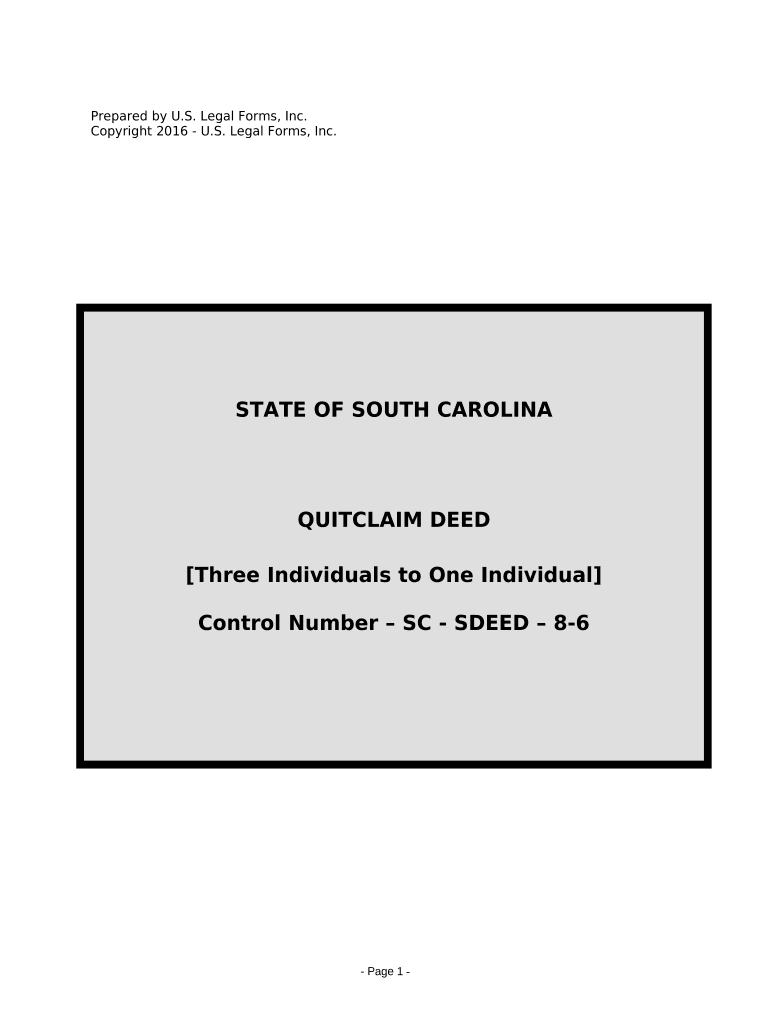
Quitclaim Deed for Three Individuals to One Individual South Carolina Form


What is the Quitclaim Deed For Three Individuals To One Individual South Carolina
A quitclaim deed for three individuals to one individual in South Carolina is a legal document that allows multiple parties to transfer their ownership interest in a property to a single individual. This type of deed does not guarantee that the property is free from claims or liens; it merely conveys whatever interest the grantors have in the property. It is commonly used in situations such as family transfers, divorce settlements, or when multiple owners wish to consolidate ownership.
Steps to Complete the Quitclaim Deed For Three Individuals To One Individual South Carolina
Completing a quitclaim deed involves several key steps:
- Gather necessary information, including the names and addresses of all parties involved and a legal description of the property.
- Obtain a quitclaim deed form, which can be found through legal resources or state-specific websites.
- Fill out the form accurately, ensuring that all grantors sign the document in the presence of a notary public.
- Record the completed quitclaim deed with the appropriate county office to make the transfer official.
Legal Use of the Quitclaim Deed For Three Individuals To One Individual South Carolina
The quitclaim deed is legally recognized in South Carolina, provided it meets specific requirements. It must be signed by all parties involved, notarized, and filed with the county recorder's office. This deed is particularly useful for transferring property without the need for a lengthy legal process. However, it is essential to understand that the quitclaim deed does not provide any warranties regarding the title, which means the new owner may inherit any existing issues related to the property.
Key Elements of the Quitclaim Deed For Three Individuals To One Individual South Carolina
Several key elements must be included in a quitclaim deed to ensure its validity:
- Grantor(s): The individuals transferring their interest in the property.
- Grantee: The individual receiving the property interest.
- Property Description: A clear and accurate description of the property being transferred, including the address and legal description.
- Signatures: All grantors must sign the deed in front of a notary public.
- Date: The date of execution should be included.
State-Specific Rules for the Quitclaim Deed For Three Individuals To One Individual South Carolina
In South Carolina, specific rules govern the use of quitclaim deeds. The document must be notarized and recorded to be legally binding. Additionally, it is advisable to include a statement indicating that the grantors are conveying their interest in the property without any warranties. This protects the grantee from potential claims against the property. Understanding these state-specific nuances is essential for ensuring a smooth transfer process.
How to Obtain the Quitclaim Deed For Three Individuals To One Individual South Carolina
Obtaining a quitclaim deed in South Carolina can be done through several avenues. Forms are available at local county clerk offices, online legal resources, or through legal professionals. It is important to ensure that the form you obtain is specific to South Carolina and includes all necessary elements for validity. After filling out the form, it must be signed and notarized before being filed with the county recorder's office.
Quick guide on how to complete quitclaim deed for three individuals to one individual south carolina
Easily prepare Quitclaim Deed For Three Individuals To One Individual South Carolina on any device
The management of documents online has gained traction among businesses and individuals. It offers an ideal eco-friendly substitute for conventional printed documents that require signatures, allowing you to locate the right form and securely save it online. airSlate SignNow provides all the necessary tools to swiftly create, modify, and electronically sign your documents without any delays. Handle Quitclaim Deed For Three Individuals To One Individual South Carolina on any platform with the airSlate SignNow apps available for Android or iOS and enhance any document-oriented process today.
The simplest way to edit and electronically sign Quitclaim Deed For Three Individuals To One Individual South Carolina effortlessly
- Locate Quitclaim Deed For Three Individuals To One Individual South Carolina and click on Get Form to begin.
- Utilize the tools provided to submit your document.
- Highlight important sections of your documents or obscure sensitive information with tools specifically offered by airSlate SignNow for that purpose.
- Create your signature with the Sign tool, which takes just seconds and carries the same legal authority as a conventional wet ink signature.
- Review the information and click on the Done button to save your changes.
- Select your preferred method of sending your form, whether by email, SMS, an invite link, or download it to your computer.
Eliminate concerns about lost or misplaced documents, tedious form searches, or errors that require reprinting new copies. airSlate SignNow meets your document management requirements in just a few clicks from a device of your choice. Modify and electronically sign Quitclaim Deed For Three Individuals To One Individual South Carolina and ensure seamless communication at every stage of your form preparation process with airSlate SignNow.
Create this form in 5 minutes or less
Create this form in 5 minutes!
People also ask
-
What is a Quitclaim Deed For Three Individuals To One Individual South Carolina?
A Quitclaim Deed For Three Individuals To One Individual South Carolina is a legal document that allows three property owners to transfer their ownership rights to a single individual. This type of deed is often used among family members or in a situation where a property is being gifted. It's important to ensure that this deed is correctly filled out and signNowd to be legally binding in South Carolina.
-
How much does it cost to create a Quitclaim Deed For Three Individuals To One Individual South Carolina?
The cost for creating a Quitclaim Deed For Three Individuals To One Individual South Carolina can vary depending on legal assistance, document preparation services, and filing fees. If using airSlate SignNow, the pricing is highly competitive and designed to fit the budget of individuals and businesses alike. Always check for any additional expenses related to recording the deed with the county office.
-
What are the benefits of using airSlate SignNow for a Quitclaim Deed For Three Individuals To One Individual South Carolina?
Using airSlate SignNow for a Quitclaim Deed For Three Individuals To One Individual South Carolina offers convenience, user-friendly features, and cost-effectiveness. The platform allows for easy document creation, signature collection, and secure storage all in one place. This streamlines the process and ensures that your deed is processed efficiently.
-
Can I eSign a Quitclaim Deed For Three Individuals To One Individual South Carolina?
Yes, you can eSign a Quitclaim Deed For Three Individuals To One Individual South Carolina using airSlate SignNow. Our platform provides legally compliant eSignature solutions that meet the requirements for electronic signing in South Carolina. This makes it easy to finalize the deed without the need for physical signatures.
-
Is it necessary to have an attorney for a Quitclaim Deed For Three Individuals To One Individual South Carolina?
While it's not legally required to have an attorney to prepare a Quitclaim Deed For Three Individuals To One Individual South Carolina, having legal guidance can be very beneficial. An attorney can ensure that all necessary legal aspects are covered, reducing the risk of errors. However, airSlate SignNow simplifies the process with easy templates which can be completed without legal consultation.
-
How do I integrate airSlate SignNow with my existing workflows for a Quitclaim Deed For Three Individuals To One Individual South Carolina?
Integrating airSlate SignNow into your existing workflows for a Quitclaim Deed For Three Individuals To One Individual South Carolina is straightforward. The platform offers various integrations with popular applications, allowing you to add eSigning capabilities seamlessly. This can help streamline operations and improve efficiency.
-
What are the key features of airSlate SignNow for processing a Quitclaim Deed For Three Individuals To One Individual South Carolina?
Key features of airSlate SignNow include customizable templates, secure storage, automated reminders, and real-time tracking. These features ensure that your Quitclaim Deed For Three Individuals To One Individual South Carolina is processed quickly and efficiently. The platform is designed to simplify the document management process for users.
Get more for Quitclaim Deed For Three Individuals To One Individual South Carolina
- Formulario solicitud licencia de agencias rectificadoras daco pr
- Expository pillar prewriting framework azinga cartoons form
- Mfiq form
- Act sa instructional planning grid form
- Milagro nm boston terrier rescue application for adoption form
- Stable program pre assessment answers form
- 2016 summer sports camps registration form cornelius
- Physical therapy revisit note affordable rehab affordablerehab form
Find out other Quitclaim Deed For Three Individuals To One Individual South Carolina
- Sign Wisconsin Construction Purchase Order Template Simple
- Sign Arkansas Doctors LLC Operating Agreement Free
- Sign California Doctors Lease Termination Letter Online
- Sign Iowa Doctors LLC Operating Agreement Online
- Sign Illinois Doctors Affidavit Of Heirship Secure
- Sign Maryland Doctors Quitclaim Deed Later
- How Can I Sign Maryland Doctors Quitclaim Deed
- Can I Sign Missouri Doctors Last Will And Testament
- Sign New Mexico Doctors Living Will Free
- Sign New York Doctors Executive Summary Template Mobile
- Sign New York Doctors Residential Lease Agreement Safe
- Sign New York Doctors Executive Summary Template Fast
- How Can I Sign New York Doctors Residential Lease Agreement
- Sign New York Doctors Purchase Order Template Online
- Can I Sign Oklahoma Doctors LLC Operating Agreement
- Sign South Dakota Doctors LLC Operating Agreement Safe
- Sign Texas Doctors Moving Checklist Now
- Sign Texas Doctors Residential Lease Agreement Fast
- Sign Texas Doctors Emergency Contact Form Free
- Sign Utah Doctors Lease Agreement Form Mobile