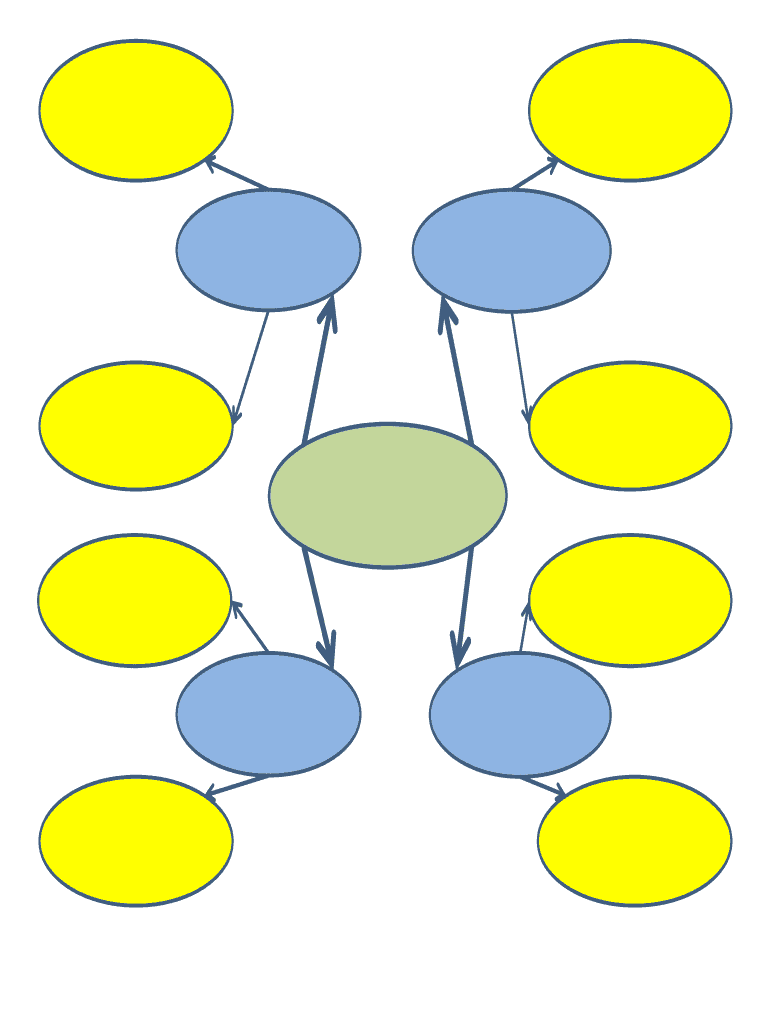
Concept Map a Blank Concept Map for Brainstorming Form


Understanding the Concept Map Generator from Text
A concept map generator from text is a digital tool designed to transform written information into visual representations. This tool allows users to create structured diagrams that illustrate relationships between concepts, making it easier to understand and organize information. By inputting text, users can generate a blank concept map that visually outlines key ideas and their connections. This process is particularly useful in educational settings, brainstorming sessions, and project planning, where clarity and organization are essential.
How to Use the Concept Map Generator
Using a concept map generator from text involves several straightforward steps:
- Input your text into the designated area of the generator.
- Review the generated map to ensure it accurately reflects the concepts and relationships you intended to convey.
- Make any necessary adjustments by adding or removing elements within the map.
- Save or export your completed concept map for future reference or presentation.
This user-friendly process allows individuals to create a blank concept map quickly, facilitating effective brainstorming and idea organization.
Key Elements of the Concept Map Generator
When utilizing a concept map generator from text, several key elements enhance its functionality:
- Nodes: These represent individual concepts or ideas within the map.
- Links: Lines connecting nodes that illustrate the relationships between concepts.
- Labels: Descriptive text that clarifies the nature of the connections between nodes.
- Customization Options: Features that allow users to modify colors, shapes, and layouts to suit their preferences.
These elements work together to create a comprehensive visual representation of information, aiding in understanding and retention.
Steps to Complete the Blank Concept Map
To effectively complete a blank concept map using a generator, follow these steps:
- Begin with a central idea or theme that serves as the focal point of your map.
- Add related concepts as nodes branching out from the central idea.
- Connect nodes with lines to indicate relationships, ensuring clarity in how concepts relate to one another.
- Incorporate labels on the connections to provide context and explanation.
- Review the completed map for coherence and completeness, making adjustments as needed.
By following these steps, users can create a clear and informative concept map that effectively conveys their ideas.
Legal Use of the Concept Map Generator
When using a concept map generator from text, it is important to consider the legal implications of digital document creation. In the United States, electronic documents can be deemed legally binding if they comply with specific regulations. These include the ESIGN Act and UETA, which govern electronic signatures and documents. Ensuring that the concept map generated is stored securely and shared appropriately can help maintain its integrity and legal standing.
Examples of Using the Concept Map Generator
Concept map generators can be applied in various contexts:
- Education: Students can use concept maps to summarize lessons or prepare for exams.
- Business: Teams may create maps to outline project plans or marketing strategies.
- Personal Development: Individuals can brainstorm ideas for personal projects or career goals.
These examples highlight the versatility of concept map generators, making them valuable tools for diverse applications.
Quick guide on how to complete concept map a blank concept map for brainstorming
Prepare Concept Map A Blank Concept Map For Brainstorming effortlessly on any device
Managing documents online has gained popularity among businesses and individuals alike. It offers an ideal eco-friendly substitute for conventional printed and signed documents, allowing you to obtain the necessary form and securely store it online. airSlate SignNow equips you with all the tools needed to create, modify, and electronically sign your documents promptly without any hold-ups. Handle Concept Map A Blank Concept Map For Brainstorming across any platform with airSlate SignNow's Android or iOS applications and simplify your document-related tasks today.
How to adjust and eSign Concept Map A Blank Concept Map For Brainstorming without difficulty
- Find Concept Map A Blank Concept Map For Brainstorming and click on Get Form to begin.
- Utilize the tools we offer to complete your form.
- Emphasize important sections of your documents or obscure sensitive information with tools that airSlate SignNow supplies specifically for that purpose.
- Create your eSignature using the Sign feature, which takes just seconds and holds the same legal validity as a conventional wet ink signature.
- Review all details and then click on the Done button to save your modifications.
- Select how you wish to deliver your form, via email, SMS, or invite link, or download it to your computer.
Say goodbye to lost or misplaced documents, tedious form searching, or errors that require printing new document versions. airSlate SignNow addresses all your document management needs in just a few clicks from any device you choose. Modify and eSign Concept Map A Blank Concept Map For Brainstorming to ensure outstanding communication throughout your form preparation journey with airSlate SignNow.
Create this form in 5 minutes or less
FAQs
-
How can a concept for a service be mapped?
I think the most easiest tool is a service map, which basically shows a linear progression of how the service starts off to a completed cycle. It really upto you here to start thinking where your service starts and where it ends, and how much can you extend. Ideally, look at chunk that you can really handle and then like interaction to your first retail point to a satisfied customer. And then doing tons of interviews and people interaction to really know what are the latent needs, pain points and opportunity areas that your business has in that linear progression... then look at how can we make the experiences a happier one and engage actively till there is a set process that makes it accessible for everyone in the team .... once that is done...Extend your service map a little bigger.. maybe till a returning customer or start from where your customer first finds you... or thinks of a client who could give me what you want to give him ( service / product )... its really no magic here.. its tons of listening, interventions with business goals aligned and then more hardwork... Or maybe get someone who can do it for you.. my experience and wisdom tells me ... always get an expert on the problem... just cause you know a bit here and there or maybe you know your business, and outside in perspective can really also work wonders...
-
Is there a good tool that maps online resources to a mind/concept map for easy navigation?
I think what you’re looking to create is a mind map that links to external websites. Our diagramming tool allows you to create mind maps online and you can link to external sites from the mind map.For example the main node can be useful sites and then you can branch it out to product management tools, collaboration tools, presentation tools etc. Then further branch those nodes to point to specific sites. And then link to the actual site from those nodes. This actually is a great idea.You can get started fast using one of our mind map templates. Plus we have some great features to speed up mind mapping like the one below.
-
How can I make a digital concept map/flow chart where I can add links and properties to each node?
There’s lots of tools for this. Can you provide more detail? 1) what should the finished product look like and how would someone use it? 2) how would you prefer to create it? For instance “I’d like to be able to drag and drop an Excel file into a window and have it recognize each row as a record and column as an attribute.” Or something like that.
-
How can geography be taught to a born-blind student? Are they able to grasp the concept of a map for example?
Yup, maps can be made accessible; it just takes a little bit of creativity. We’ve had blind students in the school system for a long time, now, so most of it has become pretty standardized.First of all, if your blind student has usable vision, then very little needs to be done for them to access a map—they can just put the map under their usual magnifier, whatever they happen to use. Sometimes high-contrast versions help. Lots of people don’t think about this, but in fact “blind” covers a lot of territory, including people who have low vision. Sometimes the whole thing is just called “blind and low vision” to make that point.For students who don’t have enough acuity to use visual maps, even magnified, maps and other diagrams can be turned into raised-line versions. The lines can be embossed onto thick paper of the sort you’d get with Braille, and then the student can feel where each country is in relation to the others. When I worked in my university’s tech center, we would sometimes convert textbook illustrations by magnifying them onto a large sheet of paper, then painting over each line with puffy paint—the sort you use to decorate T-shirts—which, left to dry, leaves a raised line that can be felt by the student. Scientific diagrams were probably the most common thing we converted that way.Sometimes you don’t have to go to those lengths, though, because descriptions are enough. Many of a geography book’s illustrations can just be tagged with alt text descriptions for a screen reader to read out loud to the student. Or you can give them one big map, and then when the book shows a part of that map, you can say, “Refer to part so-and-so of your main map” to tell them what’s in that particular illustration.A lot of geography isn’t just memorizing maps, anyway. It’s learning about different places, how people live there, what they produce and how they’re connected to other places. That can be taught in plain-text, no big embossed diagrams necessary.Oh, and for little kids, there are always those map puzzles they sell in educational stores. Feeling the shape of a cardboard puzzle piece and fitting it into a map alongside the other cardboard puzzle pieces can be a good introduction to a kid just learning about how to use and understand maps.
-
I am confused about how to apply the DITA concept for a recipe. Is there a chance to map the task, concept, reference to a recipe name (topic), introduction info, ingredients, and making process (steps/concept)?
Recipes can be simple, so they are not quite rich enough to really need all the available information types.A recipe is a named procedure that requires prerequisite information (ingredients, tools, preheat oven, and so forth); a series of steps (such as "beat two eggs" or "combine 1 cup of milk with 1 ounce of melted chocolate in a mixing bowl"); and an ending point (such as "let cool and serve"). By itself, a recipe is therefore best typed as a task, and there are task tags that let you type the name of the dish, prerequisites, steps, results, and examples (for a photo of the completed dish). You do not need to break down an individual recipe into multiple topics; in fact, I suggest that trying to make the name, list of ingredients, and steps into separate topics is a misunderstanding and a mistake.If you want to combine recipes into a larger unit (that is, a cookbook), then you would want other kinds of topics. If you look at a cookbook, you may find that there are sections or chapters on types of dishes (meat dishes, vegetable dishes, French dishes, Chinese dishes, desserts, and so forth). Overview information about these different types of dishes would be best typed as concept topics. In this case I think you would want and need concept topics.Finally, cookbooks can also contain information that is neither conceptual nor procedural. For example, a cookbook might include a table of calorie counts for different types of meat, or adjustments to cooking time at different altitudes, or how to freeze different kinds of fruit and how long they keep. This kind of information (which tend to appear as freestanding tables) is best typed as reference topics.So, I think a recipe is clearly a procedural task, and should not be subdivided into topics; but a cookbook has enough variety of information to merit the addition of concept and reference topics.
-
My teacher told me to think about a new concept of map. For example, my friend's idea is about a map at the palm of a hand. Do you have any creative idea?
What if your map detailed your own neighborhood and the important things on it, down to the restaurants you visit and what you like to eat there. You could detail how you get around to each venue, a different line and legend that detailed walking, biking or subway
-
Are concept maps useful for an engineering student? I used to draw them after I read a paragraph.
Concept maps are great tool for learning so an engineering student will definitely get some value out of it.However, drawing them for each paragraph might be a bit of an overkill.
-
How can I use a mind mapping technique to boost my memorising and understanding concepts?
For details follow my answers and visit my blog on http://quora.com , watch my video - Mind mapping - Use your Head , read my book titled ‘ Mind mapping - a journey into inner space and attend my 1 day workshop on Speed reading .
Create this form in 5 minutes!
How to create an eSignature for the concept map a blank concept map for brainstorming
How to create an electronic signature for the Concept Map A Blank Concept Map For Brainstorming in the online mode
How to create an electronic signature for the Concept Map A Blank Concept Map For Brainstorming in Chrome
How to generate an electronic signature for signing the Concept Map A Blank Concept Map For Brainstorming in Gmail
How to make an electronic signature for the Concept Map A Blank Concept Map For Brainstorming right from your smart phone
How to make an eSignature for the Concept Map A Blank Concept Map For Brainstorming on iOS devices
How to create an eSignature for the Concept Map A Blank Concept Map For Brainstorming on Android devices
People also ask
-
What is a Concept Map A Blank Concept Map For Brainstorming?
A Concept Map A Blank Concept Map For Brainstorming is a visual tool that helps you organize and represent ideas in a structured format. It allows users to connect concepts and brainstorm effectively, making it easier to see relationships and develop new ideas. This blank template is perfect for those looking to enhance their creativity and planning processes.
-
How can I create a Concept Map A Blank Concept Map For Brainstorming using airSlate SignNow?
Creating a Concept Map A Blank Concept Map For Brainstorming with airSlate SignNow is straightforward. Simply choose our blank template, customize it to fit your brainstorming session, and start adding your concepts and connections. Our intuitive interface allows for easy editing and collaboration, making your brainstorming sessions more productive.
-
What are the benefits of using a Concept Map A Blank Concept Map For Brainstorming?
Using a Concept Map A Blank Concept Map For Brainstorming helps you visualize your thoughts and ideas clearly. It enhances your ability to brainstorm by allowing you to see connections between different concepts, leading to more innovative solutions. Additionally, it serves as a collaborative tool that can be shared with team members for collective input.
-
Is there a cost associated with accessing a Concept Map A Blank Concept Map For Brainstorming on airSlate SignNow?
Yes, there is a cost associated with accessing the full features of a Concept Map A Blank Concept Map For Brainstorming on airSlate SignNow. We offer various pricing plans tailored to meet different business needs. Our plans are designed to be cost-effective while providing robust features for your document management and brainstorming needs.
-
Can I integrate my Concept Map A Blank Concept Map For Brainstorming with other tools?
Absolutely! airSlate SignNow allows you to integrate your Concept Map A Blank Concept Map For Brainstorming with various tools and platforms, enhancing your workflow. Whether you need to connect with project management software or cloud storage solutions, our integrations enable seamless collaboration and access to your brainstorming materials.
-
What features does airSlate SignNow offer for brainstorming with a Concept Map A Blank Concept Map For Brainstorming?
airSlate SignNow provides several features for brainstorming with a Concept Map A Blank Concept Map For Brainstorming, including customizable templates, real-time collaboration, and easy sharing options. You can also access version history to track changes and revisions. These features ensure that your brainstorming sessions are efficient and organized.
-
How can a Concept Map A Blank Concept Map For Brainstorming improve team collaboration?
A Concept Map A Blank Concept Map For Brainstorming fosters team collaboration by allowing multiple users to contribute ideas simultaneously. Team members can add, modify, or comment on concepts in real-time, ensuring that everyone's input is valued. This collaborative environment can lead to more dynamic brainstorming sessions and better outcomes.
Get more for Concept Map A Blank Concept Map For Brainstorming
Find out other Concept Map A Blank Concept Map For Brainstorming
- Can I eSignature West Virginia Lawers Cease And Desist Letter
- eSignature Alabama Plumbing Confidentiality Agreement Later
- How Can I eSignature Wyoming Lawers Quitclaim Deed
- eSignature California Plumbing Profit And Loss Statement Easy
- How To eSignature California Plumbing Business Letter Template
- eSignature Kansas Plumbing Lease Agreement Template Myself
- eSignature Louisiana Plumbing Rental Application Secure
- eSignature Maine Plumbing Business Plan Template Simple
- Can I eSignature Massachusetts Plumbing Business Plan Template
- eSignature Mississippi Plumbing Emergency Contact Form Later
- eSignature Plumbing Form Nebraska Free
- How Do I eSignature Alaska Real Estate Last Will And Testament
- Can I eSignature Alaska Real Estate Rental Lease Agreement
- eSignature New Jersey Plumbing Business Plan Template Fast
- Can I eSignature California Real Estate Contract
- eSignature Oklahoma Plumbing Rental Application Secure
- How Can I eSignature Connecticut Real Estate Quitclaim Deed
- eSignature Pennsylvania Plumbing Business Plan Template Safe
- eSignature Florida Real Estate Quitclaim Deed Online
- eSignature Arizona Sports Moving Checklist Now