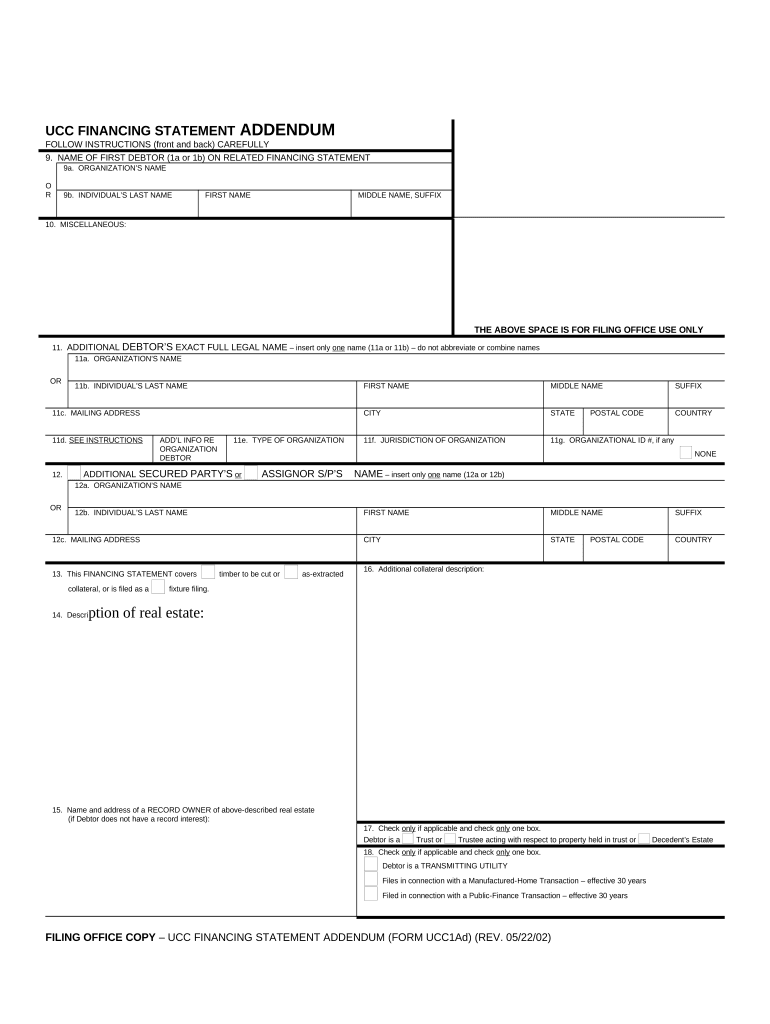
Sc Addendum Form


What is the SC Addendum
The SC addendum is a supplementary document often used in legal and contractual contexts. It serves to clarify, modify, or add specific terms to an existing agreement. This form is particularly important in real estate transactions, lease agreements, and various business contracts. By providing additional details or stipulations, the SC addendum ensures that all parties have a clear understanding of their rights and obligations under the primary contract.
How to Use the SC Addendum
To effectively use the SC addendum, first identify the primary document it will accompany. Ensure that the addendum clearly references the main contract, including its title and date. Next, outline the specific changes or additions you wish to make. Each modification should be numbered or bulleted for clarity. After drafting the addendum, all parties involved must review and sign it to ensure mutual agreement. This process solidifies the addendum's legal standing and integrates it with the original contract.
Steps to Complete the SC Addendum
Completing the SC addendum involves several key steps:
- Review the original contract to identify the areas needing modification.
- Draft the addendum, clearly stating each change or addition.
- Include a section for signatures from all relevant parties.
- Ensure that the addendum is dated to reflect when it was executed.
- Distribute copies of the signed addendum to all parties for their records.
Legal Use of the SC Addendum
The SC addendum is legally binding when it is properly executed. For it to be enforceable, it must meet certain legal requirements, including clarity, mutual consent, and proper signatures. It is essential to ensure that the addendum does not conflict with the original contract's terms. Consulting with a legal professional can help in drafting an addendum that adheres to applicable laws and regulations, thus safeguarding the interests of all parties involved.
Key Elements of the SC Addendum
Several key elements should be included in the SC addendum to ensure its effectiveness:
- Title: Clearly label the document as an SC addendum.
- Reference: Mention the original contract's title and date.
- Changes: Detail the specific modifications or additions.
- Signatures: Include spaces for all parties to sign and date the document.
- Effective Date: State when the changes will take effect.
Examples of Using the SC Addendum
Common scenarios for using the SC addendum include:
- Real estate transactions, where additional terms regarding repairs or financial obligations are added.
- Lease agreements, to modify rental terms or extend the lease period.
- Business contracts, to clarify payment schedules or deliverables.
In each case, the SC addendum serves to enhance clarity and ensure all parties are aligned with the updated terms.
Quick guide on how to complete sc addendum
Prepare Sc Addendum effortlessly on any device
Online document management has become increasingly popular among businesses and individuals. It offers an ideal eco-friendly alternative to traditional printed and signed documents, as you can easily locate the correct form and securely store it online. airSlate SignNow equips you with all the necessary tools to create, modify, and electronically sign your documents swiftly without delays. Manage Sc Addendum on any device using the airSlate SignNow Android or iOS applications and enhance any document-centric process today.
The easiest way to alter and eSign Sc Addendum with ease
- Locate Sc Addendum and click on Get Form to initiate the process.
- Utilize the tools available to complete your form.
- Emphasize relevant sections of your documents or obscure sensitive information with tools specifically offered by airSlate SignNow for this purpose.
- Generate your eSignature using the Sign tool, which only takes seconds and carries the same legal validity as a conventional wet ink signature.
- Review all the details and click on the Done button to save your changes.
- Choose your preferred method to send your form, via email, text message (SMS), invitation link, or download it to your computer.
Say goodbye to lost or misfiled documents, tedious form searching, or mistakes that require printing new document copies. airSlate SignNow addresses your document management needs with just a few clicks from any device of your choice. Modify and eSign Sc Addendum while ensuring exceptional communication at every step of your form preparation process with airSlate SignNow.
Create this form in 5 minutes or less
Create this form in 5 minutes!
People also ask
-
What is an SC addendum and how can it benefit my business?
An SC addendum is a supplementary document that adds specific terms to an existing agreement. Utilizing an SC addendum can help clarify obligations, protect your interests, and streamline negotiations. With airSlate SignNow, you can easily create, manage, and eSign SC addendums, enhancing your business's document workflow.
-
How does airSlate SignNow simplify creating SC addendums?
airSlate SignNow offers a user-friendly interface that makes it simple to draft SC addendums. You can use customizable templates to ensure all vital information is included without hassle. The platform also allows you to save time by reusing previously created addendums, making document management more efficient.
-
Is there a cost associated with using airSlate SignNow for SC addendums?
Yes, airSlate SignNow offers various pricing plans that cater to different business needs, including document management like SC addendums. You'll find affordable options that provide extensive features, ensuring you don't have to compromise on quality. Evaluating these plans helps you choose the best fit for your budget and usage.
-
Can I integrate airSlate SignNow with existing tools for handling SC addendums?
Absolutely! airSlate SignNow integrates seamlessly with popular business tools such as CRMs and project management software. This integration allows you to manage SC addendums efficiently without switching between multiple applications. Enhance your workflow by incorporating airSlate SignNow into your existing systems.
-
What security features does airSlate SignNow offer for SC addendums?
Security is a priority when handling SC addendums with airSlate SignNow. The platform employs bank-level encryption, secure cloud storage, and multi-factor authentication to protect your sensitive documents. You can trust that your SC addendums are safeguarded against unauthorized access.
-
How long does it take to eSign an SC addendum using airSlate SignNow?
The eSigning process for an SC addendum with airSlate SignNow is typically completed within minutes. Our platform is designed for quick access and usability, enabling you and your recipients to sign documents promptly. This quick turnaround can help you finalize agreements faster.
-
Are there mobile options available for signing SC addendums?
Yes, airSlate SignNow offers mobile applications for both Android and iOS devices, allowing you to manage SC addendums on the go. You can easily create, send, and eSign documents from your mobile device, ensuring flexibility and convenience for busy professionals. Stay productive no matter where you are.
Get more for Sc Addendum
- Application of new jersey construction classification premium form
- Resp educational assistance payment withdrawal form owly
- Call audit form
- Longhorn foundation patron membership application ufcu form
- New accounts morgan form
- Morgan stanley durable power of attorney form
- Fill in the blank domicile form
- Morgan stanley affidavit of domicile form
Find out other Sc Addendum
- Can I eSignature Mississippi Business Operations Document
- How To eSignature Missouri Car Dealer Document
- How Can I eSignature Missouri Business Operations PPT
- How Can I eSignature Montana Car Dealer Document
- Help Me With eSignature Kentucky Charity Form
- How Do I eSignature Michigan Charity Presentation
- How Do I eSignature Pennsylvania Car Dealer Document
- How To eSignature Pennsylvania Charity Presentation
- Can I eSignature Utah Charity Document
- How Do I eSignature Utah Car Dealer Presentation
- Help Me With eSignature Wyoming Charity Presentation
- How To eSignature Wyoming Car Dealer PPT
- How To eSignature Colorado Construction PPT
- How To eSignature New Jersey Construction PDF
- How To eSignature New York Construction Presentation
- How To eSignature Wisconsin Construction Document
- Help Me With eSignature Arkansas Education Form
- Can I eSignature Louisiana Education Document
- Can I eSignature Massachusetts Education Document
- Help Me With eSignature Montana Education Word