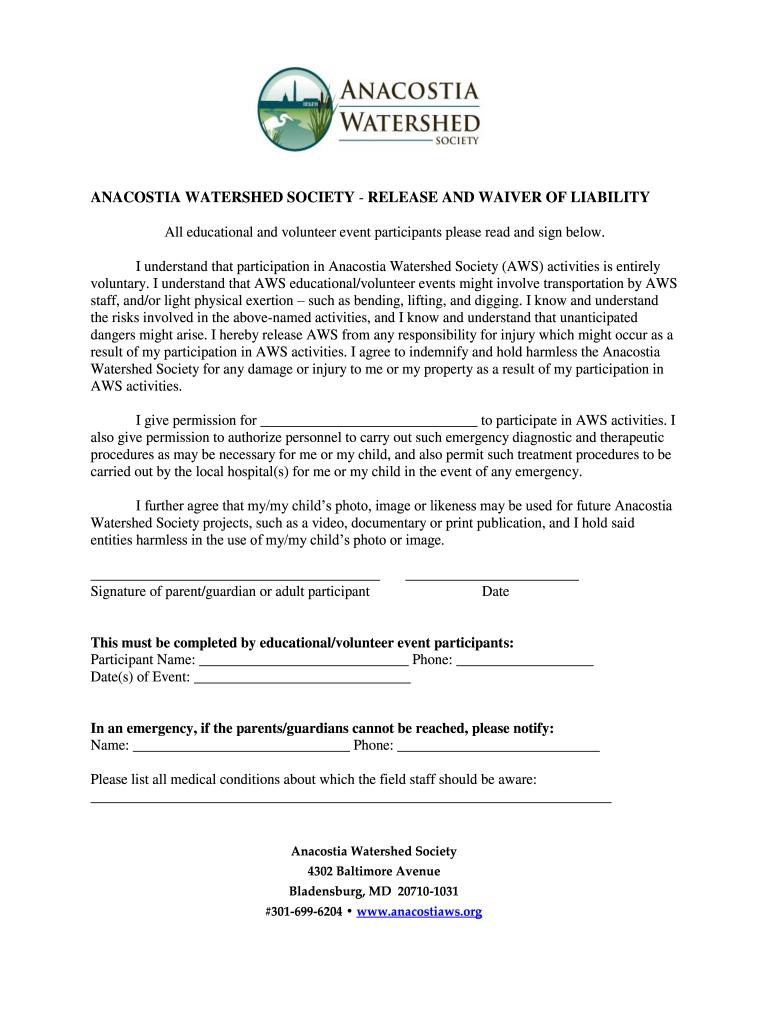
Lifesaving Society Event Waiver and Release Form


Understanding the Anacostia Watershed Waiver and Release Form
The Anacostia Watershed waiver and release form is a legal document designed to protect organizations and individuals involved in activities within the Anacostia Watershed area. This form outlines the risks associated with participation in events or activities, ensuring that participants acknowledge these risks and waive certain legal rights. It is essential for organizations, such as the Anacostia Watershed Society, to have this form completed by all participants to mitigate liability and ensure a clear understanding of the responsibilities involved.
Steps to Complete the Anacostia Watershed Waiver and Release Form
Completing the Anacostia Watershed waiver form involves several straightforward steps:
- Review the form thoroughly to understand the terms and conditions.
- Fill in personal details, including name, contact information, and any relevant medical information.
- Sign and date the form, confirming your understanding of the risks involved.
- Submit the completed form as instructed, either online or in person, depending on the event's requirements.
Ensuring that all sections are accurately filled out is crucial for the form's validity.
Legal Use of the Anacostia Watershed Waiver and Release Form
The Anacostia Watershed waiver form is legally binding when executed correctly. It must comply with relevant eSignature laws, such as the ESIGN Act and UETA, which govern the use of electronic signatures. To ensure legal compliance, the form should clearly state the risks involved and the rights being waived. Participants should be given ample opportunity to read the document before signing, reinforcing its enforceability in a court of law.
Key Elements of the Anacostia Watershed Waiver and Release Form
Several key elements must be included in the Anacostia Watershed waiver form to ensure its effectiveness:
- Participant Information: Full name, contact details, and emergency contact information.
- Event Details: Description of the event or activity, including dates and locations.
- Risk Acknowledgment: A clear statement outlining the potential risks associated with participation.
- Release Clause: Language that releases the organization from liability for injuries or damages incurred during the event.
- Signature Section: Space for the participant's signature and date, confirming their agreement to the terms.
Obtaining the Anacostia Watershed Waiver and Release Form
The Anacostia Watershed waiver form can typically be obtained through the hosting organization’s website or directly at the event location. Many organizations provide the form in a downloadable format, allowing participants to complete it in advance. It is advisable to check for any specific requirements or updates regarding the form before the event to ensure compliance and readiness.
Examples of Using the Anacostia Watershed Waiver and Release Form
Organizations often utilize the Anacostia Watershed waiver form for various activities, including:
- Community clean-up events along the Anacostia River.
- Educational programs and workshops focused on environmental conservation.
- Recreational activities such as kayaking or guided nature walks.
These examples illustrate the form's importance in safeguarding both participants and organizers during events that involve inherent risks.
Quick guide on how to complete anacostia watershed society release and waiver of liability all educational and volunteer event participants please read and
Discover how to effortlessly navigate the Lifesaving Society Event Waiver And Release Form completion with this simple guide
Submitting and finalizing forms online is gaining traction and has become the preferred choice for numerous clients. It offers various advantages over outdated paper documents, such as convenience, time savings, enhanced precision, and security.
With applications like airSlate SignNow, you can locate, modify, authenticate, enhance, and dispatch your Lifesaving Society Event Waiver And Release Form without the hassle of perpetual printing and scanning. Adhere to this brief manual to initiate and finish your paperwork.
Follow these instructions to obtain and complete Lifesaving Society Event Waiver And Release Form
- Begin by clicking the Get Form button to access your document in our editor.
- Observe the green indicator on the left that highlights mandatory fields so you don’t miss any.
- Utilize our advanced features to annotate, modify, sign, secure, and enhance your document.
- Protect your document or convert it into a fillable form using the appropriate tab options.
- Review the document and inspect it for mistakes or inconsistencies.
- Hit DONE to complete the editing process.
- Rename your document or keep it as it is.
- Select the storage service where you want to save your document, send it via USPS, or click the Download Now button to download your form.
If Lifesaving Society Event Waiver And Release Form is not what you were looking for, you can explore our extensive collection of pre-uploaded templates that you can complete with ease. Try our platform today!
Create this form in 5 minutes or less
Create this form in 5 minutes!
How to create an eSignature for the anacostia watershed society release and waiver of liability all educational and volunteer event participants please read and
How to generate an electronic signature for the Anacostia Watershed Society Release And Waiver Of Liability All Educational And Volunteer Event Participants Please Read And online
How to generate an eSignature for your Anacostia Watershed Society Release And Waiver Of Liability All Educational And Volunteer Event Participants Please Read And in Google Chrome
How to create an electronic signature for signing the Anacostia Watershed Society Release And Waiver Of Liability All Educational And Volunteer Event Participants Please Read And in Gmail
How to generate an electronic signature for the Anacostia Watershed Society Release And Waiver Of Liability All Educational And Volunteer Event Participants Please Read And straight from your mobile device
How to make an eSignature for the Anacostia Watershed Society Release And Waiver Of Liability All Educational And Volunteer Event Participants Please Read And on iOS
How to generate an eSignature for the Anacostia Watershed Society Release And Waiver Of Liability All Educational And Volunteer Event Participants Please Read And on Android
People also ask
-
What is the anacostia watershed and why is it important?
The Anacostia Watershed is a crucial ecosystem that spans across Maryland and Washington D.C., providing vital habitats for wildlife and water resources for communities. Understanding its significance can help raise awareness about conservation efforts and the impact of urban development on its health.
-
How can airSlate SignNow support environmental initiatives in the anacostia watershed?
airSlate SignNow provides an efficient way to manage documents related to environmental projects in the Anacostia Watershed. By streamlining the signing process electronically, organizations can focus more on conservation efforts and less on paperwork.
-
What pricing plans does airSlate SignNow offer for organizations working in the anacostia watershed?
airSlate SignNow offers flexible pricing plans to cater to various organizational needs, including those focused on the Anacostia Watershed. These plans ensure cost-effective solutions for nonprofits and businesses looking to streamline their document signing and management processes.
-
What features of airSlate SignNow enhance collaboration for projects related to the anacostia watershed?
airSlate SignNow includes features like document sharing, real-time collaboration, and customizable templates that enhance teamwork on projects related to the Anacostia Watershed. These tools empower teams to work together more effectively, ensuring timely completion of important initiatives.
-
Does airSlate SignNow integrate with other tools for managing anacostia watershed initiatives?
Yes, airSlate SignNow integrates seamlessly with various platforms, enhancing project management for initiatives in the Anacostia Watershed. This includes compatibility with popular tools like Google Drive and Salesforce, making it easier to manage documents and data.
-
What benefits does airSlate SignNow offer for environmental organizations focused on the anacostia watershed?
For environmental organizations focused on the Anacostia Watershed, airSlate SignNow streamlines document handling, saves time, and reduces operational costs. These benefits allow organizations to allocate more resources towards their conservation efforts.
-
How secure is airSlate SignNow for managing documents related to the anacostia watershed?
AirSlate SignNow prioritizes security, implementing advanced encryption and authentication measures to protect documents related to the Anacostia Watershed. This ensures that sensitive information is kept safe while maintaining compliance with relevant regulations.
Get more for Lifesaving Society Event Waiver And Release Form
Find out other Lifesaving Society Event Waiver And Release Form
- eSign Colorado Education Promissory Note Template Easy
- eSign North Dakota Doctors Affidavit Of Heirship Now
- eSign Oklahoma Doctors Arbitration Agreement Online
- eSign Oklahoma Doctors Forbearance Agreement Online
- eSign Oregon Doctors LLC Operating Agreement Mobile
- eSign Hawaii Education Claim Myself
- eSign Hawaii Education Claim Simple
- eSign Hawaii Education Contract Simple
- eSign Hawaii Education NDA Later
- How To eSign Hawaii Education NDA
- How Do I eSign Hawaii Education NDA
- eSign Hawaii Education Arbitration Agreement Fast
- eSign Minnesota Construction Purchase Order Template Safe
- Can I eSign South Dakota Doctors Contract
- eSign Mississippi Construction Rental Application Mobile
- How To eSign Missouri Construction Contract
- eSign Missouri Construction Rental Lease Agreement Easy
- How To eSign Washington Doctors Confidentiality Agreement
- Help Me With eSign Kansas Education LLC Operating Agreement
- Help Me With eSign West Virginia Doctors Lease Agreement Template