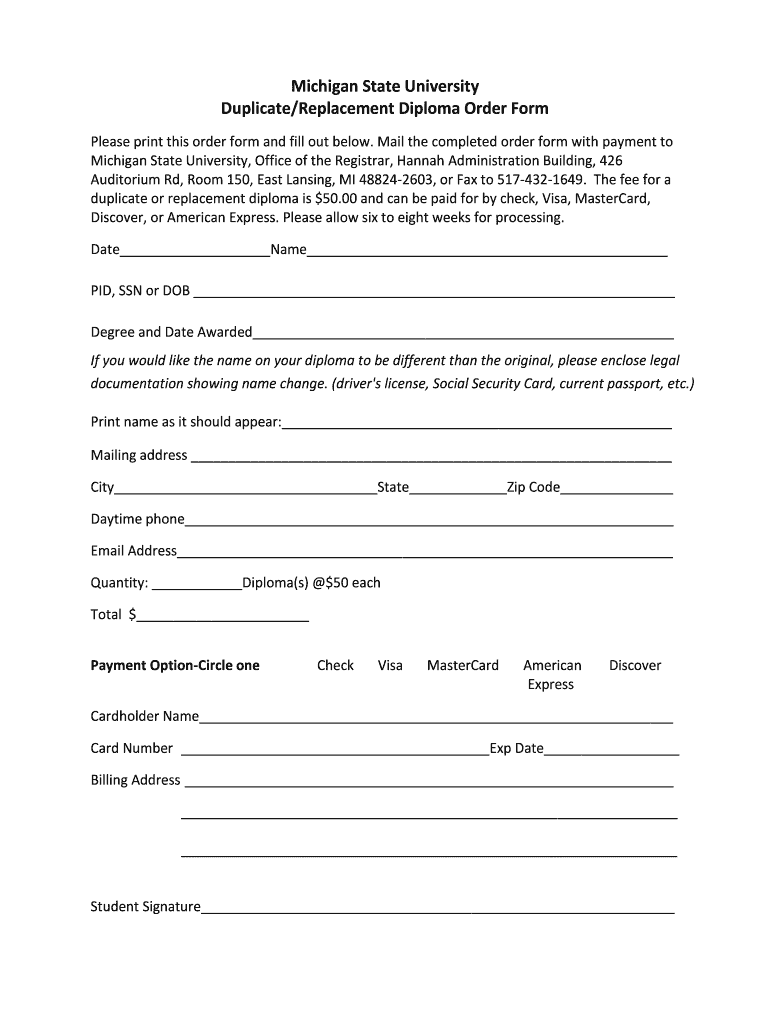
Msu Diploma Form


What is the MSU Diploma?
The MSU diploma serves as an official document awarded by Michigan State University, signifying the completion of a degree program. It includes essential details such as the graduate's name, degree conferred, and the date of graduation. The design typically reflects the university's branding and may feature the official seal. Understanding the significance of this document is crucial for graduates as it is often required for employment verification, further education applications, and professional licensing.
How to Obtain the MSU Diploma
To obtain an MSU diploma, graduates must first ensure they have met all academic requirements set by their respective programs. Once these requirements are fulfilled, students can request their diploma through the MSU diploma application portal. This process may involve submitting a formal request, providing identification, and paying any applicable fees. It is essential to check the specific guidelines and timelines provided by the university to ensure a smooth application process.
Steps to Complete the MSU Diploma Request
Completing the MSU diploma request involves several steps:
- Verify that all academic requirements are met.
- Access the MSU diploma application portal.
- Fill out the required form with accurate personal information.
- Submit any necessary identification documents.
- Pay the applicable fees for processing.
- Review the submission for accuracy before finalizing.
Following these steps carefully will help ensure that your diploma request is processed without delays.
Legal Use of the MSU Diploma
The MSU diploma holds legal significance as it verifies the completion of an academic program. It is essential for various legal and professional purposes, including job applications and licensing processes. When using your diploma, it is important to ensure that it is presented in its official form, as alterations or unauthorized copies may not be recognized. Additionally, understanding the laws surrounding the use of diplomas in your state can help avoid potential legal issues.
Key Elements of the MSU Diploma
The MSU diploma includes several key elements that validate its authenticity:
- Graduate's Name: Clearly displayed as per university records.
- Degree Conferred: Indicates the specific degree earned.
- Date of Graduation: The official date when the degree was awarded.
- University Seal: The official seal of Michigan State University, signifying legitimacy.
These elements work together to ensure that the diploma is recognized as an official document by employers and educational institutions.
Examples of Using the MSU Diploma
The MSU diploma can be utilized in various scenarios, such as:
- Job applications, where employers require proof of educational qualifications.
- Further education applications, including graduate school or professional programs.
- Professional licensing requirements, where specific degrees are mandated.
Understanding these applications can help graduates leverage their diplomas effectively in their career paths.
Quick guide on how to complete michigan state university diploma duplicate form
The optimal method to locate and endorse Msu Diploma
At the scale of a complete organization, ineffective procedures regarding document authorization can take up a signNow amount of work hours. Endorsing documents like Msu Diploma is an inherent part of operations across every sector, which is why the effectiveness of each agreement's lifecycle greatly impacts the organization's overall performance. With airSlate SignNow, endorsing your Msu Diploma can be as simple and quick as possible. On this platform, you’ll discover the newest version of almost any form available. Even better, you can sign it instantly without needing to install external software on your computer or printing any physical copies.
Steps to obtain and endorse your Msu Diploma
- Browse our repository by category or utilize the search bar to locate the document you require.
- View the form preview by selecting Learn more to verify it’s the correct one.
- Press Get form to begin editing right away.
- Fill out your form and input any required details using the toolbar.
- When finished, click the Sign tool to endorse your Msu Diploma.
- Select the signature option that is most suitable for you: Draw, Generate initials, or upload an image of your handwritten signature.
- Click Done to complete editing and move on to document-sharing options as needed.
With airSlate SignNow, you possess everything necessary to handle your documents efficiently. You can find, complete, edit, and even send your Msu Diploma in a single tab with no difficulty. Enhance your processes with a unified, intelligent eSignature solution.
Create this form in 5 minutes or less
FAQs
-
How is the financial aid for out of staters at the University of Michigan?
It depends on how much they want you. All colleges will throw buckets of merit money at you if they want you to enroll badly enough. Public universities have less money to throw than private colleges and universities but they can still make things happen if they need to.Getting in-state tuition is golden, because Michiganders pay 1/3 what out-of-state students pay. Unlike other state universities, Michigan does not allow you to switch from out-of-state to in-state tuition just by living there for a certain period of time. If you came to Ann Arbor to go to school, you will never be in-state. Even though I lived and worked in Michigan for six months before I enrolled, they never gave me in-state tuition.There are some small scholarships available to in-state students but the vast majority of the scholarships offered are available to every one. You can see them here: About ScholarshipsIf you are from a nearby state, you should look into reciprocity agreements. These agreements between states mean that, for the purposes of tuition, you are considered an in-state student if you live in a reciprocity state.
-
How do I fill out the GTU diploma remedial form from SBI Collect?
Type SBICOLLECT in Google and then accept t&c proceed and choose educational institutions select your college name fill your details. And submit.
-
How to decide my bank name city and state if filling out a form, if the bank is a national bank?
Somewhere on that form should be a blank for routing number and account number. Those are available from your check and/or your bank statements. If you can't find them, call the bank and ask or go by their office for help with the form. As long as those numbers are entered correctly, any error you make in spelling, location or naming should not influence the eventual deposit into your proper account.
Create this form in 5 minutes!
How to create an eSignature for the michigan state university diploma duplicate form
How to make an eSignature for the Michigan State University Diploma Duplicate Form online
How to create an eSignature for the Michigan State University Diploma Duplicate Form in Google Chrome
How to make an electronic signature for putting it on the Michigan State University Diploma Duplicate Form in Gmail
How to generate an electronic signature for the Michigan State University Diploma Duplicate Form right from your smartphone
How to create an electronic signature for the Michigan State University Diploma Duplicate Form on iOS devices
How to make an electronic signature for the Michigan State University Diploma Duplicate Form on Android
People also ask
-
What are MSU diploma courses offered through airSlate SignNow?
MSU diploma courses available through airSlate SignNow encompass various fields, including business administration, healthcare, and technology. These courses are designed to provide students with essential skills and knowledge, making them competitive in the job market. Each course is structured to facilitate a comprehensive learning experience with a focus on practical applications.
-
How can I enroll in MSU diploma courses with airSlate SignNow?
Enrolling in MSU diploma courses through airSlate SignNow is a straightforward process. Prospective students can visit the airSlate website, select their desired course, and complete the online registration form. Once registered, students can easily access course materials and start their learning journey immediately.
-
What is the cost of MSU diploma courses on airSlate SignNow?
The cost of MSU diploma courses on airSlate SignNow varies depending on the specific program chosen. Generally, the pricing is structured to be cost-effective, providing great value for the quality of education offered. Discounts may also be available for early enrollments or bulk purchases.
-
What are the key features of MSU diploma courses?
Key features of MSU diploma courses through airSlate SignNow include flexible online learning, interactive modules, and expert-led sessions. Additionally, these courses are designed to be user-friendly, allowing students to study at their own pace and revisit materials as needed. Support resources are also available to ensure a smooth learning experience.
-
What benefits do I receive from completing MSU diploma courses?
Completing MSU diploma courses can signNowly enhance your qualifications and career prospects. You'll gain in-demand skills and knowledge that are applicable in various industries. Furthermore, a diploma from MSU can boost your resume, making you more appealing to hiring managers.
-
Do MSU diploma courses integrate with other learning platforms?
Yes, MSU diploma courses offered through airSlate SignNow are designed to integrate easily with various learning platforms and tools. This seamless integration allows for a more dynamic and comprehensive learning experience. Students can utilize additional resources as needed to further enrich their education.
-
Are there any prerequisites for enrolling in MSU diploma courses?
Most MSU diploma courses offered on airSlate SignNow have minimal prerequisites, making them accessible to a wide audience. Some courses may require foundational knowledge in specific areas, but detailed information about prerequisites is provided in the course description. This ensures that students can find a course that suits their current skill level.
Get more for Msu Diploma
- Legal last will and testament form for married person with adult and minor children from prior marriage idaho
- Legal last will and testament form for married person with adult and minor children idaho
- Mutual wills package with last wills and testaments for married couple with adult and minor children idaho form
- Legal last will and testament form for a widow or widower with adult children idaho
- Legal last will and testament form for widow or widower with minor children idaho
- Legal last will form for a widow or widower with no children idaho
- Legal last will and testament form for a widow or widower with adult and minor children idaho
- Legal last will and testament form for divorced and remarried person with mine yours and ours children idaho
Find out other Msu Diploma
- How To Electronic signature Massachusetts Government Job Offer
- Electronic signature Michigan Government LLC Operating Agreement Online
- How To Electronic signature Minnesota Government Lease Agreement
- Can I Electronic signature Minnesota Government Quitclaim Deed
- Help Me With Electronic signature Mississippi Government Confidentiality Agreement
- Electronic signature Kentucky Finance & Tax Accounting LLC Operating Agreement Myself
- Help Me With Electronic signature Missouri Government Rental Application
- Can I Electronic signature Nevada Government Stock Certificate
- Can I Electronic signature Massachusetts Education Quitclaim Deed
- Can I Electronic signature New Jersey Government LLC Operating Agreement
- Electronic signature New Jersey Government Promissory Note Template Online
- Electronic signature Michigan Education LLC Operating Agreement Myself
- How To Electronic signature Massachusetts Finance & Tax Accounting Quitclaim Deed
- Electronic signature Michigan Finance & Tax Accounting RFP Now
- Electronic signature Oklahoma Government RFP Later
- Electronic signature Nebraska Finance & Tax Accounting Business Plan Template Online
- Electronic signature Utah Government Resignation Letter Online
- Electronic signature Nebraska Finance & Tax Accounting Promissory Note Template Online
- Electronic signature Utah Government Quitclaim Deed Online
- Electronic signature Utah Government POA Online