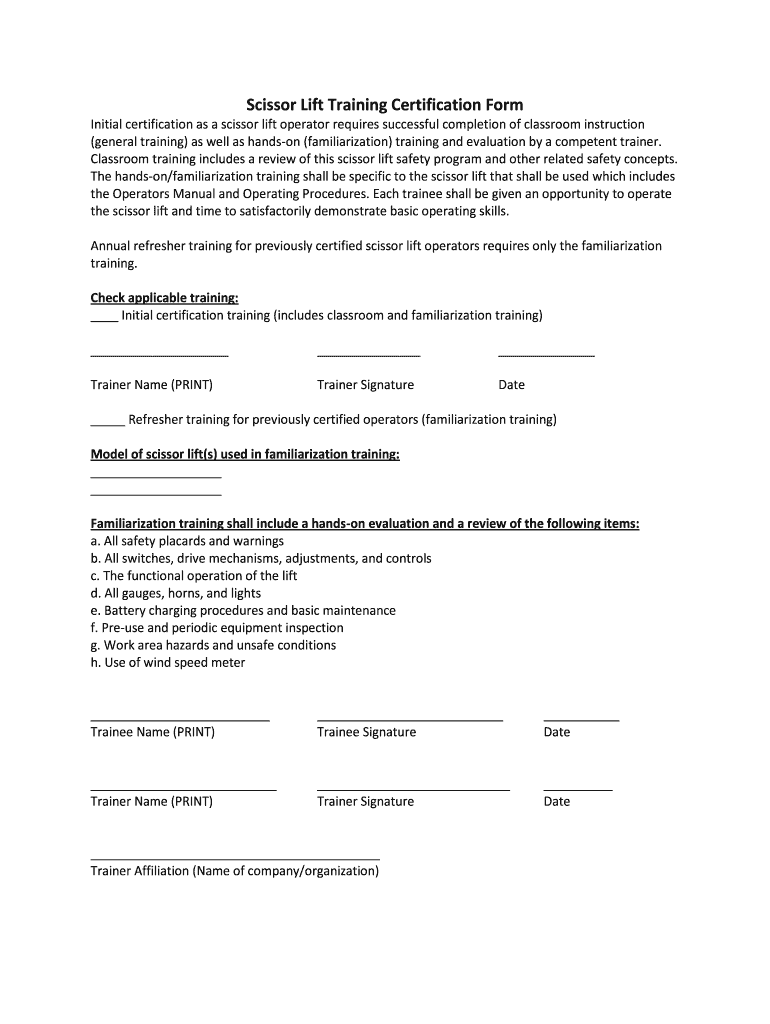
Scissor Lift Certification Requirement Form


What is the scissor lift certification requirement
The scissor lift certification requirement is essential for ensuring that operators are qualified to safely operate scissor lifts. This certification confirms that the operator has undergone the necessary training and understands the safety protocols associated with using this equipment. In the United States, employers are responsible for ensuring that their employees are certified before operating scissor lifts, as per Occupational Safety and Health Administration (OSHA) regulations.
How to obtain the scissor lift certification
To obtain a scissor lift certification, individuals must complete a training program that covers both theoretical knowledge and practical skills. This training typically includes topics such as equipment inspection, safe operation practices, and emergency procedures. After completing the training, participants must pass an assessment to demonstrate their understanding. Once certified, operators receive a scissor lift certification card, which serves as proof of their qualifications.
Steps to complete the scissor lift certification requirement
Completing the scissor lift certification requirement involves several key steps:
- Enroll in a recognized training program that offers scissor lift certification.
- Attend the training sessions, which may include both classroom instruction and hands-on practice.
- Pass the written and practical assessments to demonstrate competency.
- Receive the scissor lift certification card upon successful completion of the program.
- Keep the certification current by participating in refresher courses as required by your employer or local regulations.
Key elements of the scissor lift certification
The key elements of the scissor lift certification include:
- Operator Training: Comprehensive training on the operation and safety features of scissor lifts.
- Assessment: Evaluation of knowledge and skills through written tests and practical demonstrations.
- Certification Card: Issuance of a card that verifies the operator's certification status.
- Renewal Requirements: Guidelines for maintaining certification, including refresher training and re-assessment timelines.
Legal use of the scissor lift certification
The legal use of the scissor lift certification is governed by OSHA standards, which mandate that only trained and certified individuals operate scissor lifts. This requirement is in place to minimize workplace accidents and ensure the safety of all employees. Employers must keep records of certifications and training to comply with legal obligations and demonstrate adherence to safety regulations.
State-specific rules for the scissor lift certification
While OSHA provides federal guidelines for scissor lift certification, individual states may have additional rules or requirements. It is important for employers and operators to familiarize themselves with state-specific regulations to ensure compliance. Some states may require more frequent training or additional certifications for certain types of lifts or work environments.
Quick guide on how to complete scissor lift training certification form tntech
Discover how to effortlessly navigate the Scissor Lift Certification Requirement completion with this simple guide
Electronic filing and document certification are rapidly gaining traction and becoming the preferred choice for numerous clients. It presents various benefits over conventional printed documents, including ease of use, time savings, enhanced precision, and safety.
With platforms like airSlate SignNow, you can locate, modify, signNow, enhance, and send your Scissor Lift Certification Requirement without the hassle of constant printing and scanning. Follow this brief tutorial to get started and complete your document.
Follow these steps to obtain and complete Scissor Lift Certification Requirement
- Begin by clicking the Get Form button to access your form in our editor.
- Adhere to the green label on the left indicating mandatory fields so you don’t overlook them.
- Utilize our advanced features to annotate, modify, sign, safeguard, and refine your form.
- Protect your document or convert it into an interactive form using the features in the right panel.
- Review the form and inspect it for errors or inconsistencies.
- Select DONE to complete the editing process.
- Renaming your document is optional; you can keep it as is.
- Choose the storage solution you prefer to save your form, send it via USPS, or click the Download Now button to retrieve your form.
If Scissor Lift Certification Requirement isn’t what you were aiming for, explore our extensive library of pre-imported forms that you can fill out with minimal effort. Give our platform a try today!
Create this form in 5 minutes or less
FAQs
-
When do I have to file for an exam center in NISM certification?
I assume your question is “When should I ideally make online enrollment for an NISM Certification Examination?”As per NISM website, more than 200 NISM Test Centres are available across India. Each exam centre has specific dates for exam depending on the demand at that particular Test Centre.For example, NISM Test Centre in Delhi (CP) has 150 seats every Saturday and Sunday, whereas NSEiT - Agra Centre has limited exam seats 3 to 4 times in a month.Generally, you will find that sufficient seats are available if you are planning to take NISM Exam after 15–20 days. It may be possible that seats may get filled up as you approach closer to the exam date. This is similar to a seat booking for Indian Railways except the fact that there is no waiting list :)Therefore, once you have prepared yourself for the exam, you can make online enrollment 15–20 days in advance and utilize the time for revision and taking mock tests.You can take NISM Mock Tests and Download NISM Study Material freely online.
-
Where can I get the form for migration certificate?
Migration is issued by the Universities themselves.The best way is to inquire your college they will guide you further.In case you happen to be from A.P.J Abdul Kalam Technical Universityhere is the link to get it issued online.Hope it helpsStudent Service (Dashboard) Dr. A.P.J. Abdul Kalam Technical University (Lucknow)Regards
Create this form in 5 minutes!
How to create an eSignature for the scissor lift training certification form tntech
How to create an eSignature for your Scissor Lift Training Certification Form Tntech online
How to generate an eSignature for your Scissor Lift Training Certification Form Tntech in Google Chrome
How to make an electronic signature for putting it on the Scissor Lift Training Certification Form Tntech in Gmail
How to make an electronic signature for the Scissor Lift Training Certification Form Tntech from your smart phone
How to make an electronic signature for the Scissor Lift Training Certification Form Tntech on iOS
How to create an eSignature for the Scissor Lift Training Certification Form Tntech on Android OS
People also ask
-
What is a printable scissor lift certification card template?
A printable scissor lift certification card template is a pre-designed document that allows individuals to easily create a professional-looking certification card for scissor lift operations. This template can be customized with essential information like the operator's name and certification date, making it an ideal solution for organizations needing compliant and reliable certification records.
-
How can I customize the printable scissor lift certification card template?
You can customize the printable scissor lift certification card template using airSlate SignNow’s intuitive editing tools. Simply upload your logo, input the necessary information, and adjust any design elements to fit your brand’s style. This flexibility ensures that your certification cards are not only functional but also visually appealing.
-
Is the printable scissor lift certification card template compliant with industry standards?
Yes, the printable scissor lift certification card template is designed to meet industry standards for scissor lift operation certifications. By using this template, you can ensure that all necessary information is included, helping to keep your organization compliant and your operators certified in accordance with regulations.
-
What are the benefits of using a printable scissor lift certification card template?
Using a printable scissor lift certification card template offers several benefits, including time savings, cost-effectiveness, and professional appearance. This template streamlines the certification process, ensuring that your team has easy access to the documentation they need to operate safely and legally in their jobs.
-
How much does the printable scissor lift certification card template cost?
The cost of the printable scissor lift certification card template can vary based on additional customization features or bulk purchasing options. With airSlate SignNow, you can access affordable subscription plans that include this template as part of a broader suite of document management solutions, ensuring you get the best value.
-
Can I integrate the printable scissor lift certification card template with other software?
Yes, the printable scissor lift certification card template can be easily integrated with other software applications through airSlate SignNow’s seamless integration options. This allows you to streamline your workflow, combining certification processes with project management tools, human resources systems, and more for enhanced efficiency.
-
How do I access the printable scissor lift certification card template?
To access the printable scissor lift certification card template, sign up for an airSlate SignNow account. Once you’re logged in, navigate to the templates section, where you can find and download the scissor lift certification card template for immediate use and customization.
Get more for Scissor Lift Certification Requirement
- Framing contract for contractor illinois form
- Security contract for contractor illinois form
- Insulation contract for contractor illinois form
- Paving contract for contractor illinois form
- Site work contract for contractor illinois form
- Siding contract for contractor illinois form
- Refrigeration contract for contractor illinois form
- Drainage contract for contractor illinois form
Find out other Scissor Lift Certification Requirement
- eSign Alaska Legal Cease And Desist Letter Simple
- eSign Arkansas Legal LLC Operating Agreement Simple
- eSign Alabama Life Sciences Residential Lease Agreement Fast
- How To eSign Arkansas Legal Residential Lease Agreement
- Help Me With eSign California Legal Promissory Note Template
- eSign Colorado Legal Operating Agreement Safe
- How To eSign Colorado Legal POA
- eSign Insurance Document New Jersey Online
- eSign Insurance Form New Jersey Online
- eSign Colorado Life Sciences LLC Operating Agreement Now
- eSign Hawaii Life Sciences Letter Of Intent Easy
- Help Me With eSign Hawaii Life Sciences Cease And Desist Letter
- eSign Hawaii Life Sciences Lease Termination Letter Mobile
- eSign Hawaii Life Sciences Permission Slip Free
- eSign Florida Legal Warranty Deed Safe
- Help Me With eSign North Dakota Insurance Residential Lease Agreement
- eSign Life Sciences Word Kansas Fast
- eSign Georgia Legal Last Will And Testament Fast
- eSign Oklahoma Insurance Business Associate Agreement Mobile
- eSign Louisiana Life Sciences Month To Month Lease Online