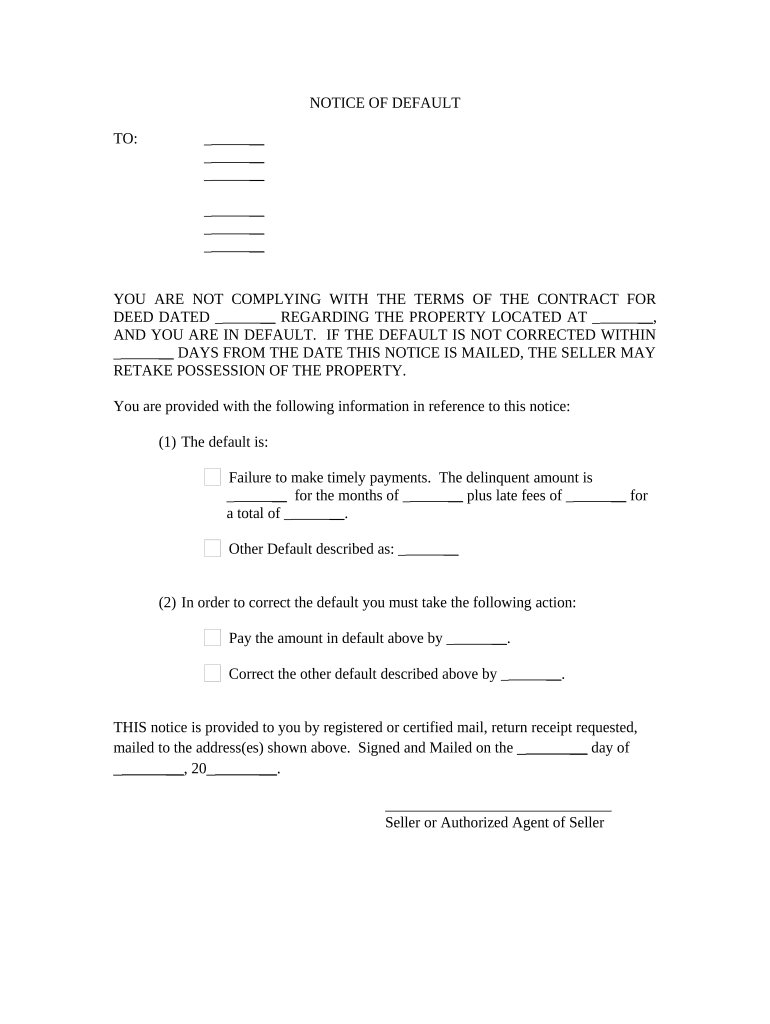
General Notice of Default for Contract for Deed South Dakota Form


What is the General Notice Of Default For Contract For Deed South Dakota
The General Notice of Default for Contract for Deed in South Dakota is a legal document used to inform a buyer that they have defaulted on the terms of their contract. This notice serves as a formal warning, indicating that the buyer has failed to meet specific obligations, such as making timely payments. It is essential for both buyers and sellers to understand the implications of this notice, as it can lead to further legal actions if the default is not resolved. The document outlines the nature of the default and typically provides a time frame for the buyer to rectify the situation before more severe actions, like foreclosure, are initiated.
How to use the General Notice Of Default For Contract For Deed South Dakota
Steps to complete the General Notice Of Default For Contract For Deed South Dakota
Completing the General Notice of Default for Contract for Deed involves the following steps:
- Gather all relevant contract details, including the names of the parties involved and the property description.
- Clearly state the nature of the default, such as missed payments or failure to maintain the property.
- Include a deadline by which the buyer must address the default.
- Sign and date the document to validate it.
- Deliver the notice to the buyer using a method that confirms receipt.
Each step must be executed carefully to ensure the notice is legally binding and effective.
Key elements of the General Notice Of Default For Contract For Deed South Dakota
The key elements of the General Notice of Default for Contract for Deed include:
- Identification of the parties: Names and addresses of both the seller and buyer.
- Description of the property: Clear identification of the property involved in the contract.
- Details of the default: Specifics about how the buyer has defaulted on the contract terms.
- Remedy period: A defined time frame for the buyer to correct the default.
- Signature: The seller’s signature to authenticate the notice.
Including these elements ensures that the notice is comprehensive and legally sound.
State-specific rules for the General Notice Of Default For Contract For Deed South Dakota
Legal use of the General Notice Of Default For Contract For Deed South Dakota
The legal use of the General Notice of Default for Contract for Deed in South Dakota is crucial for enforcing the terms of the contract. This notice must be executed in accordance with state laws to be considered valid. The seller must ensure that the notice is clear, concise, and accurately reflects the defaults. Failure to comply with legal requirements can result in the notice being deemed ineffective, which may hinder the seller's ability to pursue further action, such as foreclosure. Understanding the legal framework surrounding this document helps both parties navigate their rights and obligations.
Quick guide on how to complete general notice of default for contract for deed south dakota
Complete General Notice Of Default For Contract For Deed South Dakota effortlessly on any device
Digital document management has become popular among businesses and individuals. It offers an ideal eco-friendly substitute for conventional printed and signed papers, as you can locate the correct form and securely store it online. airSlate SignNow equips you with all the resources you need to create, modify, and eSign your documents swiftly without any hold-ups. Manage General Notice Of Default For Contract For Deed South Dakota on any device using airSlate SignNow's Android or iOS applications and simplify any document-focused procedure today.
How to modify and eSign General Notice Of Default For Contract For Deed South Dakota with ease
- Obtain General Notice Of Default For Contract For Deed South Dakota and click Get Form to begin.
- Utilize the tools we offer to complete your document.
- Emphasize specific sections of your documents or obscure sensitive information with tools that airSlate SignNow offers specifically for that purpose.
- Create your signature using the Sign feature, which takes moments and carries the same legal validity as a standard wet ink signature.
- Review all the information and click on the Done button to save your updates.
- Select your preferred method to share your form, via email, SMS, or invite link, or download it to your computer.
Forget about lost or misplaced files, tedious form searches, or mistakes that necessitate printing new document copies. airSlate SignNow meets your document management needs in just a few clicks from any device of your choosing. Alter and eSign General Notice Of Default For Contract For Deed South Dakota and ensure outstanding communication at every stage of the form preparation process with airSlate SignNow.
Create this form in 5 minutes or less
Create this form in 5 minutes!
People also ask
-
What is a General Notice Of Default For Contract For Deed in South Dakota?
A General Notice Of Default For Contract For Deed in South Dakota is a formal notification to a borrower indicating that they have failed to meet the terms of their contract. This document serves as a critical step in the process of rectifying the default, outlining the obligations that the borrower must fulfill to avoid legal consequences.
-
How can airSlate SignNow help with the General Notice Of Default For Contract For Deed in South Dakota?
airSlate SignNow streamlines the process of creating and sending a General Notice Of Default For Contract For Deed in South Dakota. Our platform allows you to easily draft and eSign documents, ensuring that all parties have access to the official notices they need while maintaining compliance and reducing the need for paper.
-
Is there a cost associated with using airSlate SignNow to send a General Notice Of Default For Contract For Deed in South Dakota?
Yes, there is a cost associated with using airSlate SignNow, but we offer competitive pricing designed to be cost-effective. Our subscriptions include various features such as unlimited eSigning and access to customizable templates, making it an affordable option for businesses needing to send a General Notice Of Default For Contract For Deed in South Dakota.
-
What features does airSlate SignNow offer for managing a General Notice Of Default For Contract For Deed in South Dakota?
airSlate SignNow offers a range of features such as customizable templates, real-time tracking, and automated reminders for documents like the General Notice Of Default For Contract For Deed in South Dakota. These tools help ensure timely delivery and compliance, making the entire process smoother and more efficient.
-
Can I integrate airSlate SignNow with other software for managing defaults?
Yes, airSlate SignNow can be easily integrated with various software systems to enhance your workflow. Whether you're using CRM tools, document management systems, or other applications, our integrations assure you can effectively manage your General Notice Of Default For Contract For Deed in South Dakota alongside your existing processes.
-
What benefits does eSigning a General Notice Of Default For Contract For Deed in South Dakota provide?
eSigning a General Notice Of Default For Contract For Deed in South Dakota provides several benefits, including increased efficiency and enhanced legal validity. With airSlate SignNow, you can ensure that all signatures are secure and traceable, which helps mitigate disputes and ensures everyone involved is kept in the loop.
-
How can airSlate SignNow improve the turnaround time for notices like the General Notice Of Default For Contract For Deed in South Dakota?
airSlate SignNow drastically reduces turnaround time by allowing users to send and sign documents electronically. This eliminates delays associated with physical mail and ensures that recipients can receive and respond to the General Notice Of Default For Contract For Deed in South Dakota almost instantly, speeding up the overall process.
Get more for General Notice Of Default For Contract For Deed South Dakota
- Private fire hydrant maintenance report brighton townofbrighton form
- Mel floyd school of evangelism neighborhood crusades neighborhoodcrusades form
- Union bank fatca pdf form
- 851 2016 2019 form
- Information sheet concordia university
- Performance correction notice date presented supervisor nencap
- Joint borrower credit application for penfed members bform 4b penfed
- Cpat registration northeastern illinois public safety nipsta form
Find out other General Notice Of Default For Contract For Deed South Dakota
- Sign Kentucky Real Estate Warranty Deed Myself
- Sign Louisiana Real Estate LLC Operating Agreement Myself
- Help Me With Sign Louisiana Real Estate Quitclaim Deed
- Sign Indiana Sports Rental Application Free
- Sign Kentucky Sports Stock Certificate Later
- How Can I Sign Maine Real Estate Separation Agreement
- How Do I Sign Massachusetts Real Estate LLC Operating Agreement
- Can I Sign Massachusetts Real Estate LLC Operating Agreement
- Sign Massachusetts Real Estate Quitclaim Deed Simple
- Sign Massachusetts Sports NDA Mobile
- Sign Minnesota Real Estate Rental Lease Agreement Now
- How To Sign Minnesota Real Estate Residential Lease Agreement
- Sign Mississippi Sports Confidentiality Agreement Computer
- Help Me With Sign Montana Sports Month To Month Lease
- Sign Mississippi Real Estate Warranty Deed Later
- How Can I Sign Mississippi Real Estate Affidavit Of Heirship
- How To Sign Missouri Real Estate Warranty Deed
- Sign Nebraska Real Estate Letter Of Intent Online
- Sign Nebraska Real Estate Limited Power Of Attorney Mobile
- How Do I Sign New Mexico Sports Limited Power Of Attorney