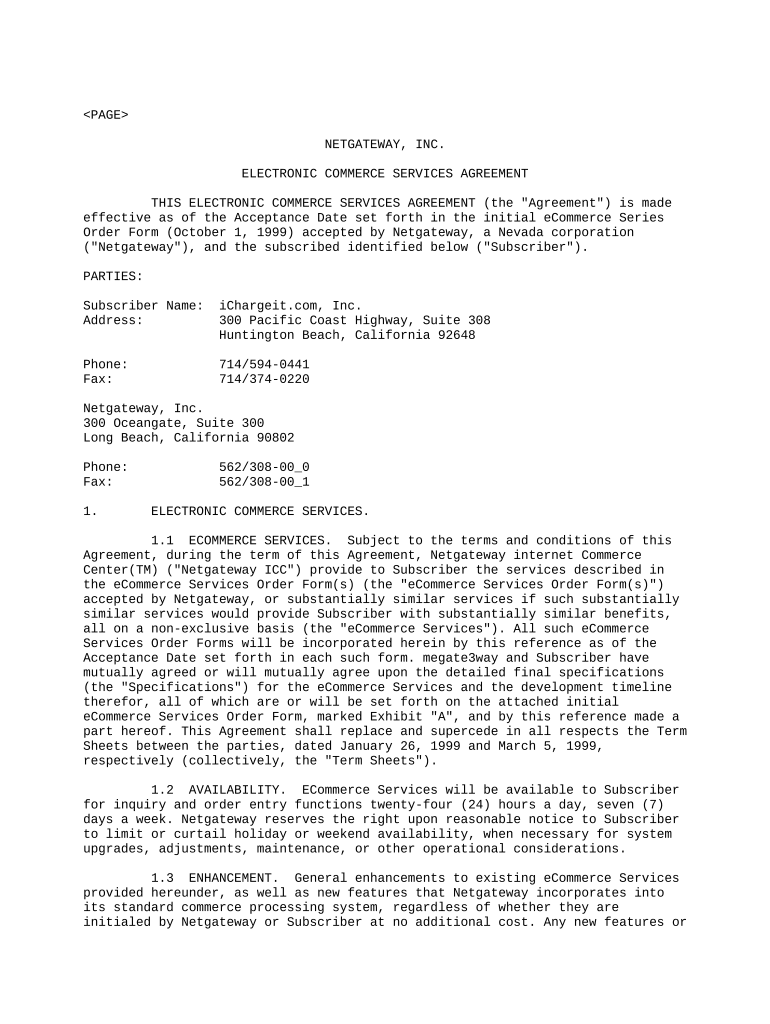
Electronic Agreement Form


What is the electronic agreement?
An electronic agreement is a legally binding contract created and signed digitally. It eliminates the need for physical paperwork, allowing parties to engage in transactions online. This type of agreement can encompass various forms, including electronic commerce agreements and electronic agreement contracts. The primary advantage is the convenience and speed it offers, enabling users to complete transactions efficiently while maintaining legal validity.
How to use the electronic agreement
Using an electronic agreement involves a few straightforward steps. First, parties must select a reliable platform that supports digital signing, such as signNow. Next, users create or upload the document they wish to sign. After that, they can invite other signers by entering their email addresses. Once all parties have signed, the completed document is securely stored, ensuring easy access and retrieval.
Steps to complete the electronic agreement
Completing an electronic agreement typically follows these steps:
- Choose the document: Select or create the electronic agreement document you need.
- Add signers: Enter the email addresses of all parties required to sign the document.
- Send for signatures: Distribute the document electronically for signing.
- Sign the document: Each party reviews and signs the agreement digitally.
- Finalize and store: Once all signatures are collected, the completed document is saved securely.
Legal use of the electronic agreement
For an electronic agreement to be legally binding, it must comply with specific regulations such as the ESIGN Act and UETA. These laws ensure that electronic signatures hold the same weight as traditional handwritten signatures. Additionally, the agreement must clearly outline the terms and conditions, and all parties must consent to use electronic methods for signing. This legal framework provides the necessary assurance for businesses and individuals engaging in electronic transactions.
Key elements of the electronic agreement
Essential components of an electronic agreement include:
- Clear identification of parties: All parties involved should be clearly identified.
- Terms and conditions: The agreement must outline specific terms, including obligations and rights.
- Signatures: Each party must provide a digital signature to indicate consent.
- Date and time stamp: The document should include a timestamp to record when the agreement was signed.
Examples of using the electronic agreement
Electronic agreements are widely used in various scenarios, including:
- Business contracts: Companies often use electronic agreements for vendor contracts, service agreements, and employment contracts.
- Real estate transactions: Buyers and sellers can complete purchase agreements and lease contracts digitally.
- Financial services: Banks and financial institutions use electronic agreements for loan applications and account openings.
Quick guide on how to complete electronic agreement 497336610
Complete Electronic Agreement effortlessly on any platform
Web-based document management has gained traction among companies and individuals alike. It serves as an ideal environmentally friendly alternative to traditional printed and signed documents, as you can access the right form and securely preserve it online. airSlate SignNow equips you with all the necessary tools to create, modify, and eSign your documents quickly and without holdups. Manage Electronic Agreement from any device using the airSlate SignNow Android or iOS applications and enhance any document-related workflow today.
The simplest way to modify and eSign Electronic Agreement without any hassle
- Obtain Electronic Agreement and click on Get Form to begin.
- Utilize the tools we offer to fill out your form.
- Emphasize important sections of your documents or obscure sensitive information using tools specifically designed for this by airSlate SignNow.
- Generate your eSignature using the Sign tool, which takes just seconds and carries the same legal validity as a conventional wet ink signature.
- Review the details and click on the Done button to save your changes.
- Select how you wish to send your form, via email, text message (SMS), invite link, or download it to your computer.
Forget about lost or misplaced files, tedious form searching, or mistakes that necessitate printing out new copies. airSlate SignNow addresses your document management needs in just a few clicks from a device of your choice. Modify and eSign Electronic Agreement and ensure effective communication at any stage of the form preparation process with airSlate SignNow.
Create this form in 5 minutes or less
Create this form in 5 minutes!
People also ask
-
What is an electronic agreement?
An electronic agreement is a digital contract that parties can sign and manage online, ensuring a quick and efficient process. With airSlate SignNow, creating and executing electronic agreements is simple, allowing businesses to streamline operations and reduce paperwork. This method is legally binding and compliant with industry standards.
-
How does airSlate SignNow ensure the security of electronic agreements?
Security is a top priority for airSlate SignNow when handling electronic agreements. The platform employs advanced encryption techniques and complies with industry regulations, including GDPR and eIDAS, to protect users' data. Additionally, each electronic agreement includes detailed audit trails for enhanced accountability.
-
What features are included with electronic agreements on airSlate SignNow?
airSlate SignNow offers a plethora of features for electronic agreements, including customizable templates, in-person signing options, and mobile access. Users can also integrate with various applications to enhance workflow efficiency and enable collaboration among team members. These features empower businesses to manage their electronic agreements seamlessly.
-
Can I customize my electronic agreements on airSlate SignNow?
Absolutely! airSlate SignNow allows users to customize their electronic agreements according to specific needs. You can create templates, add company branding, and include any necessary fields or clauses, ensuring that your electronic agreements are tailored perfectly for your business requirements.
-
What is the pricing model for airSlate SignNow's electronic agreements?
For businesses looking to utilize electronic agreements, airSlate SignNow offers various pricing plans to suit different organizational needs. Plans are designed to accommodate individual users, small teams, and larger enterprises, with features and support scaling accordingly. You can easily choose a plan that aligns with your budget and requirements.
-
How can electronic agreements improve my business processes?
Implementing electronic agreements through airSlate SignNow can signNowly streamline business processes. By reducing the time spent on paperwork and manual signatures, teams can focus on more strategic tasks. The efficiency gained from electronic agreements also leads to quicker turnaround times and improved client satisfaction.
-
Does airSlate SignNow integrate with other tools for managing electronic agreements?
Yes, airSlate SignNow seamlessly integrates with various business applications like Salesforce, Google Drive, and Zapier. This allows users to manage electronic agreements alongside their existing workflow tools, enhancing productivity. Integration ensures that all pertinent data is synchronized and easily accessible.
Get more for Electronic Agreement
Find out other Electronic Agreement
- How To Sign Arkansas Lease Renewal
- Sign Georgia Forbearance Agreement Now
- Sign Arkansas Lease Termination Letter Mobile
- Sign Oregon Lease Termination Letter Easy
- How To Sign Missouri Lease Renewal
- Sign Colorado Notice of Intent to Vacate Online
- How Can I Sign Florida Notice of Intent to Vacate
- How Do I Sign Michigan Notice of Intent to Vacate
- Sign Arizona Pet Addendum to Lease Agreement Later
- How To Sign Pennsylvania Notice to Quit
- Sign Connecticut Pet Addendum to Lease Agreement Now
- Sign Florida Pet Addendum to Lease Agreement Simple
- Can I Sign Hawaii Pet Addendum to Lease Agreement
- Sign Louisiana Pet Addendum to Lease Agreement Free
- Sign Pennsylvania Pet Addendum to Lease Agreement Computer
- Sign Rhode Island Vacation Rental Short Term Lease Agreement Safe
- Sign South Carolina Vacation Rental Short Term Lease Agreement Now
- How Do I Sign Georgia Escrow Agreement
- Can I Sign Georgia Assignment of Mortgage
- Sign Kentucky Escrow Agreement Simple