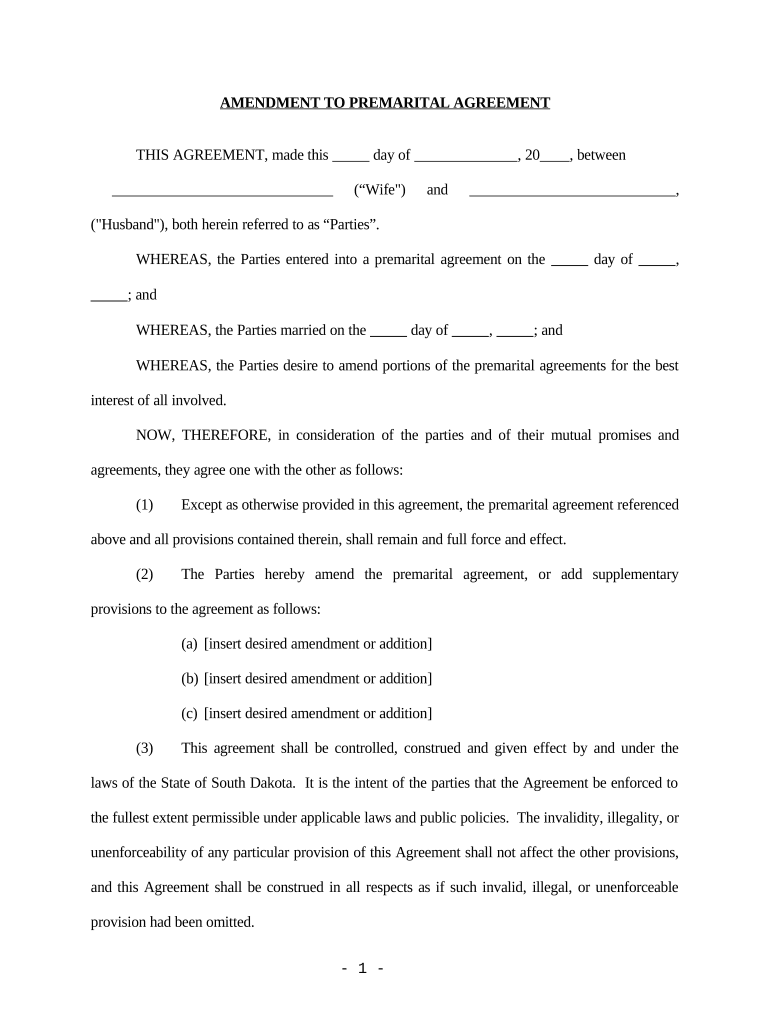
Amendment to Prenuptial or Premarital Agreement South Dakota Form


What is the Amendment To Prenuptial Or Premarital Agreement South Dakota
The Amendment To Prenuptial Or Premarital Agreement in South Dakota is a legal document that modifies an existing prenuptial or premarital agreement. This amendment can address changes in circumstances, such as financial situations, property ownership, or personal preferences that may have evolved since the original agreement was signed. It is crucial for couples to ensure that their agreements reflect their current intentions and circumstances, making this amendment a vital aspect of marital planning.
Key elements of the Amendment To Prenuptial Or Premarital Agreement South Dakota
When drafting an amendment to a prenuptial or premarital agreement in South Dakota, several key elements must be included to ensure its validity:
- Identification of the parties: Clearly state the names and addresses of both parties involved in the amendment.
- Reference to the original agreement: Include details of the original prenuptial or premarital agreement, such as the date it was signed.
- Specific changes: Clearly outline the modifications being made, detailing what is being added, removed, or altered.
- Signatures: Both parties must sign the amendment, ideally in the presence of a notary public to enhance its legal standing.
Steps to complete the Amendment To Prenuptial Or Premarital Agreement South Dakota
Completing the Amendment To Prenuptial Or Premarital Agreement involves several important steps:
- Review the original agreement: Assess the existing prenuptial or premarital agreement to determine what changes are necessary.
- Draft the amendment: Write the amendment, ensuring all required elements are included and clearly articulated.
- Consult legal advice: It is advisable to seek legal counsel to ensure compliance with state laws and to protect both parties' interests.
- Sign the amendment: Both parties should sign the document in the presence of a notary public.
- Distribute copies: Provide each party with a signed copy of the amendment for their records.
Legal use of the Amendment To Prenuptial Or Premarital Agreement South Dakota
The legal use of the Amendment To Prenuptial Or Premarital Agreement in South Dakota is governed by state law, which requires that the amendment be executed voluntarily and with full disclosure of assets by both parties. The amendment must also adhere to the same formalities as the original agreement, including signatures and notarization. This ensures that the amendment is enforceable in court, should disputes arise in the future.
State-specific rules for the Amendment To Prenuptial Or Premarital Agreement South Dakota
In South Dakota, specific rules govern the amendment of prenuptial or premarital agreements. These include:
- Written format: The amendment must be in writing to be enforceable.
- Voluntary execution: Both parties must enter into the amendment willingly, without coercion.
- Full disclosure: Each party must provide a full and fair disclosure of their financial situation to ensure transparency.
How to use the Amendment To Prenuptial Or Premarital Agreement South Dakota
Using the Amendment To Prenuptial Or Premarital Agreement involves understanding its purpose and applying it effectively. Couples should first identify the changes they wish to make to their original agreement. After drafting the amendment, it is essential to review it with legal counsel to ensure compliance with South Dakota laws. Once finalized, both parties need to sign the document, ideally in front of a notary public, to validate the amendment legally.
Quick guide on how to complete amendment to prenuptial or premarital agreement south dakota
Easily Prepare Amendment To Prenuptial Or Premarital Agreement South Dakota on Any Device
Digital document management has become increasingly favored by companies and individuals alike. It offers an ideal eco-friendly substitute for traditional printed and signed documents, allowing you to find the necessary form and store it securely online. airSlate SignNow provides you with all the tools required to create, modify, and eSign your documents quickly and efficiently. Handle Amendment To Prenuptial Or Premarital Agreement South Dakota on any device using airSlate SignNow's Android or iOS applications and streamline your document-related processes today.
How to Edit and eSign Amendment To Prenuptial Or Premarital Agreement South Dakota Effortlessly
- Find Amendment To Prenuptial Or Premarital Agreement South Dakota and click Get Form to begin.
- Utilize the tools we offer to fill out your document.
- Mark important sections of the documents or redact sensitive information with the tools that airSlate SignNow provides specifically for this purpose.
- Create your eSignature using the Sign tool, which takes mere seconds and holds the same legal validity as a traditional wet ink signature.
- Review all the details and click on the Done button to save your changes.
- Choose how you want to share your form, whether by email, SMS, invite link, or download it to your computer.
Say goodbye to lost or misplaced files, tedious form searches, or errors that require printing new document copies. airSlate SignNow fulfills your document management needs in just a few clicks from any device you prefer. Edit and eSign Amendment To Prenuptial Or Premarital Agreement South Dakota to ensure effective communication at every step of the form preparation process with airSlate SignNow.
Create this form in 5 minutes or less
Create this form in 5 minutes!
People also ask
-
What is an Amendment To Prenuptial Or Premarital Agreement in South Dakota?
An Amendment To Prenuptial Or Premarital Agreement in South Dakota is a legal document that modifies an existing prenuptial or premarital agreement. It allows couples to change terms or add new provisions to their original agreement, ensuring that it reflects their current circumstances. It's important to consult legal professionals when making these amendments to ensure compliance with South Dakota law.
-
How can airSlate SignNow help with creating an Amendment To Prenuptial Or Premarital Agreement in South Dakota?
airSlate SignNow simplifies the process of creating an Amendment To Prenuptial Or Premarital Agreement in South Dakota by providing user-friendly templates and e-signature capabilities. You can easily customize your document and gather signatures from all parties involved, ensuring a seamless experience. This digital solution saves time and eliminates the hassle of printing and mailing documents.
-
Are there any costs associated with using airSlate SignNow for amendments?
Yes, airSlate SignNow offers various pricing plans to suit different needs, including options for individual users and businesses. The cost varies based on features chosen, such as the number of documents you need to send or sign. It remains a cost-effective solution for handling an Amendment To Prenuptial Or Premarital Agreement in South Dakota.
-
What features does airSlate SignNow offer for managing legal documents?
airSlate SignNow provides a plethora of features designed for managing legal documents, including templates for various legal agreements and customizable fields for personalized amendments. Additionally, it offers secure cloud storage, automated reminders for signers, and audit trails for compliance. These features are particularly useful when handling an Amendment To Prenuptial Or Premarital Agreement in South Dakota.
-
Can I integrate airSlate SignNow with other software for handling amendments?
Yes, airSlate SignNow integrates seamlessly with a wide range of applications such as Google Drive, Dropbox, and CRM systems. This allows for streamlined workflows and easy access to your Amendment To Prenuptial Or Premarital Agreement in South Dakota across different platforms. Integrating with other tools enhances efficiency and document management.
-
What are the benefits of using airSlate SignNow for my amendment needs?
Using airSlate SignNow for your Amendment To Prenuptial Or Premarital Agreement in South Dakota provides numerous benefits, including increased efficiency, reduced turnaround times, and enhanced security for your sensitive information. The platform's user-friendly interface ensures that even individuals without legal expertise can navigate the process easily. Ultimately, it facilitates a smooth amendment experience.
-
Is my information secure when using airSlate SignNow for legal documents?
Absolutely, airSlate SignNow prioritizes user security with advanced encryption and compliance with legal standards. Your information related to the Amendment To Prenuptial Or Premarital Agreement in South Dakota is protected throughout the signing and storage processes. Regular audits and security updates further ensure that your data remains safe.
Get more for Amendment To Prenuptial Or Premarital Agreement South Dakota
- Carroll county notices and disclosures addendum form
- Referral order for urologic services urology of indiana form
- Property lossdamage claim form garrun groupcoza
- 14039 2016 form
- Mo ptc 2016 form
- Port theater employment application form please print all information requested except signature application for employment
- Request for approval of unusual field trip fairfax county public bb fcps form
- 2016 schedule j form
Find out other Amendment To Prenuptial Or Premarital Agreement South Dakota
- Electronic signature Connecticut Award Nomination Form Fast
- eSignature South Dakota Apartment lease agreement template Free
- eSignature Maine Business purchase agreement Simple
- eSignature Arizona Generic lease agreement Free
- eSignature Illinois House rental agreement Free
- How To eSignature Indiana House rental agreement
- Can I eSignature Minnesota House rental lease agreement
- eSignature Missouri Landlord lease agreement Fast
- eSignature Utah Landlord lease agreement Simple
- eSignature West Virginia Landlord lease agreement Easy
- How Do I eSignature Idaho Landlord tenant lease agreement
- eSignature Washington Landlord tenant lease agreement Free
- eSignature Wisconsin Landlord tenant lease agreement Online
- eSignature Wyoming Landlord tenant lease agreement Online
- How Can I eSignature Oregon lease agreement
- eSignature Washington Lease agreement form Easy
- eSignature Alaska Lease agreement template Online
- eSignature Alaska Lease agreement template Later
- eSignature Massachusetts Lease agreement template Myself
- Can I eSignature Arizona Loan agreement