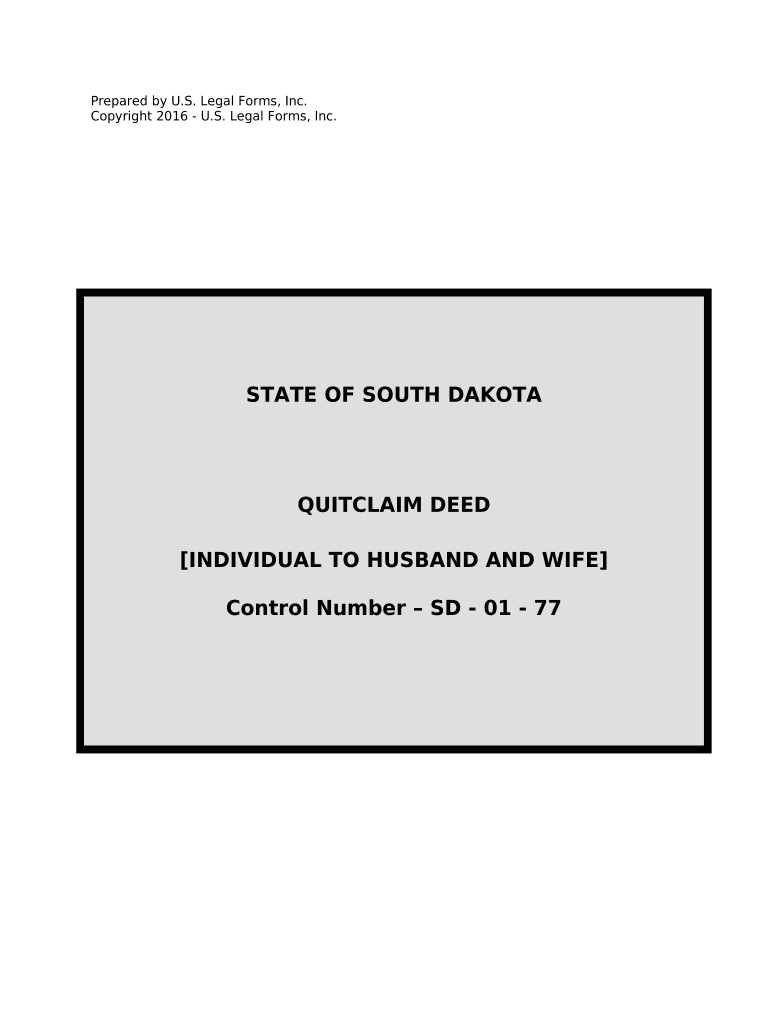
Quitclaim Deed from Individual to Husband and Wife South Dakota Form


What is the Quitclaim Deed From Individual To Husband And Wife South Dakota
A quitclaim deed from individual to husband and wife in South Dakota is a legal document used to transfer ownership of real property. This type of deed allows the individual, referred to as the grantor, to convey their interest in the property to their spouse, referred to as the grantees. Unlike warranty deeds, a quitclaim deed does not guarantee that the grantor holds clear title to the property; it merely transfers whatever interest the grantor has at the time of the transfer. This form is commonly used in situations such as marriage, divorce, or estate planning.
Steps to Complete the Quitclaim Deed From Individual To Husband And Wife South Dakota
Completing a quitclaim deed from individual to husband and wife in South Dakota involves several key steps:
- Obtain the form: Access the quitclaim deed form specific to South Dakota, which can be found through legal resources or online platforms.
- Fill in the details: Enter the names of the grantor and grantees, the property description, and any necessary legal descriptions.
- Sign the document: The grantor must sign the deed in the presence of a notary public to ensure its legality.
- Record the deed: Submit the completed and notarized deed to the appropriate county recorder’s office to officially record the transfer.
Legal Use of the Quitclaim Deed From Individual To Husband And Wife South Dakota
The quitclaim deed is legally recognized in South Dakota for the transfer of property between individuals. It is particularly useful in marital situations, allowing spouses to clarify ownership of property acquired before or during the marriage. While it is a straightforward method for transferring property rights, it is essential for both parties to understand the implications, as the deed does not provide any warranties against claims or liens on the property. Legal advice may be beneficial to ensure that both parties are fully informed.
State-Specific Rules for the Quitclaim Deed From Individual To Husband And Wife South Dakota
In South Dakota, specific regulations govern the execution and recording of quitclaim deeds. The document must include the names of the parties involved, a clear description of the property, and the date of execution. Additionally, the signature of the grantor must be notarized to validate the deed. It is also important to check local county requirements, as they may have additional stipulations regarding the format or submission process for recording the deed.
Key Elements of the Quitclaim Deed From Individual To Husband And Wife South Dakota
Key elements of a quitclaim deed from individual to husband and wife in South Dakota include:
- Grantor and grantee information: Full names and addresses of the individuals involved.
- Property description: A detailed legal description of the property being transferred.
- Consideration: The amount paid for the property, if applicable, or a statement indicating the transfer is a gift.
- Notary acknowledgment: A notary public must witness the grantor's signature to ensure the deed is legally binding.
How to Obtain the Quitclaim Deed From Individual To Husband And Wife South Dakota
To obtain a quitclaim deed from individual to husband and wife in South Dakota, individuals can follow these steps:
- Visit legal websites: Access templates from legal resources or online document services that provide state-specific forms.
- Consult an attorney: Seek legal advice to ensure the form is properly tailored to meet individual circumstances and legal requirements.
- Contact local government offices: Reach out to the county recorder’s office for guidance on obtaining and filing the deed.
Quick guide on how to complete quitclaim deed from individual to husband and wife south dakota
Complete [SKS] effortlessly on any device
Web-based document management has become increasingly favored by businesses and individuals alike. It offers an ideal eco-friendly substitute for traditional printed and signed documents, allowing you to access the necessary forms and securely keep them online. airSlate SignNow equips you with all the tools needed to create, edit, and eSign your documents quickly and without hassle. Manage [SKS] on any device with the airSlate SignNow applications for Android or iOS and simplify any document-related process today.
How to modify and eSign [SKS] effortlessly
- Access [SKS] and click on Get Form to begin.
- Utilize the tools we provide to complete your form.
- Highlight key sections of your documents or obscure sensitive information using tools that airSlate SignNow specifically provides for this purpose.
- Create your signature with the Sign tool, which takes moments and holds the same legal standing as a conventional handwritten signature.
- Review all the details and click on the Done button to save your modifications.
- Select your preferred method to send your form: via email, SMS, invitation link, or download it to your computer.
Eliminate the worry of lost or misplaced documents, tedious form navigation, or errors that require the printing of new document copies. airSlate SignNow fulfills your document management needs with just a few clicks from any device you choose. Alter and eSign [SKS] to ensure excellent communication at any stage of your form preparation process with airSlate SignNow.
Create this form in 5 minutes or less
Related searches to Quitclaim Deed From Individual To Husband And Wife South Dakota
Create this form in 5 minutes!
People also ask
-
What is a Quitclaim Deed From Individual To Husband And Wife South Dakota?
A Quitclaim Deed From Individual To Husband And Wife South Dakota is a legal document that transfers ownership interest in a property from one individual to a married couple. This type of deed does not guarantee that the grantor has clear title to the property; it simply conveys whatever interest the grantor has. It is commonly used among family members or in marital property cases.
-
Why should I use a Quitclaim Deed From Individual To Husband And Wife South Dakota?
Using a Quitclaim Deed From Individual To Husband And Wife South Dakota simplifies the process of transferring property between individuals and couples. It can help consolidate ownership and clarify property rights. It's especially useful in cases of divorce, marriage, or estate planning.
-
How much does it cost to create a Quitclaim Deed From Individual To Husband And Wife South Dakota?
The cost of creating a Quitclaim Deed From Individual To Husband And Wife South Dakota can vary based on service providers and whether you use online platforms like airSlate SignNow. Generally, fees could range from a nominal filing fee to more, depending on additional legal services. Using digital solutions can often save you money while ensuring compliance.
-
What features does airSlate SignNow offer for creating a Quitclaim Deed From Individual To Husband And Wife South Dakota?
airSlate SignNow provides an easy-to-use platform for creating a Quitclaim Deed From Individual To Husband And Wife South Dakota. Features include customizable templates, eSignature capabilities, and cloud storage for easy access. This ensures your documents are secure and accessible whenever you need them.
-
Are there any integrations available with airSlate SignNow for handling Quitclaim Deeds?
Yes, airSlate SignNow integrates seamlessly with various applications to facilitate document management and eSigning processes for a Quitclaim Deed From Individual To Husband And Wife South Dakota. This includes integration with cloud storage services, CRM systems, and productivity tools to streamline workflows and enhance productivity.
-
Is it legally binding to use airSlate SignNow for a Quitclaim Deed From Individual To Husband And Wife South Dakota?
Yes, documents created and signed using airSlate SignNow are legally binding, including a Quitclaim Deed From Individual To Husband And Wife South Dakota. The platform complies with eSignature laws to ensure your transactions are valid and enforceable. Always ensure that the document is executed according to state regulations.
-
How can I ensure the Quitclaim Deed From Individual To Husband And Wife South Dakota is filled out correctly?
Using airSlate SignNow’s user-friendly templates can help ensure that your Quitclaim Deed From Individual To Husband And Wife South Dakota is filled out correctly. The platform provides guided steps and prompts to help you enter the necessary information accurately. Additionally, consulting with a legal professional can provide assurance that your deed meets all legal requirements.
Get more for Quitclaim Deed From Individual To Husband And Wife South Dakota
- Cigna international reimbursement form
- Seaview ipa authorization form
- How to draw hands and feet pdf form
- Pshcp out of country form
- Swa rs1 form
- Fairleigh dickinson university letter of recommendation form
- Airtel football team form
- Division of unit fractions and whole numbers independent practice worksheet fractions operations quotients form
Find out other Quitclaim Deed From Individual To Husband And Wife South Dakota
- Electronic signature Oregon Legal Last Will And Testament Online
- Electronic signature Life Sciences Document Pennsylvania Simple
- Electronic signature Legal Document Pennsylvania Online
- How Can I Electronic signature Pennsylvania Legal Last Will And Testament
- Electronic signature Rhode Island Legal Last Will And Testament Simple
- Can I Electronic signature Rhode Island Legal Residential Lease Agreement
- How To Electronic signature South Carolina Legal Lease Agreement
- How Can I Electronic signature South Carolina Legal Quitclaim Deed
- Electronic signature South Carolina Legal Rental Lease Agreement Later
- Electronic signature South Carolina Legal Rental Lease Agreement Free
- How To Electronic signature South Dakota Legal Separation Agreement
- How Can I Electronic signature Tennessee Legal Warranty Deed
- Electronic signature Texas Legal Lease Agreement Template Free
- Can I Electronic signature Texas Legal Lease Agreement Template
- How To Electronic signature Texas Legal Stock Certificate
- How Can I Electronic signature Texas Legal POA
- Electronic signature West Virginia Orthodontists Living Will Online
- Electronic signature Legal PDF Vermont Online
- How Can I Electronic signature Utah Legal Separation Agreement
- Electronic signature Arizona Plumbing Rental Lease Agreement Myself