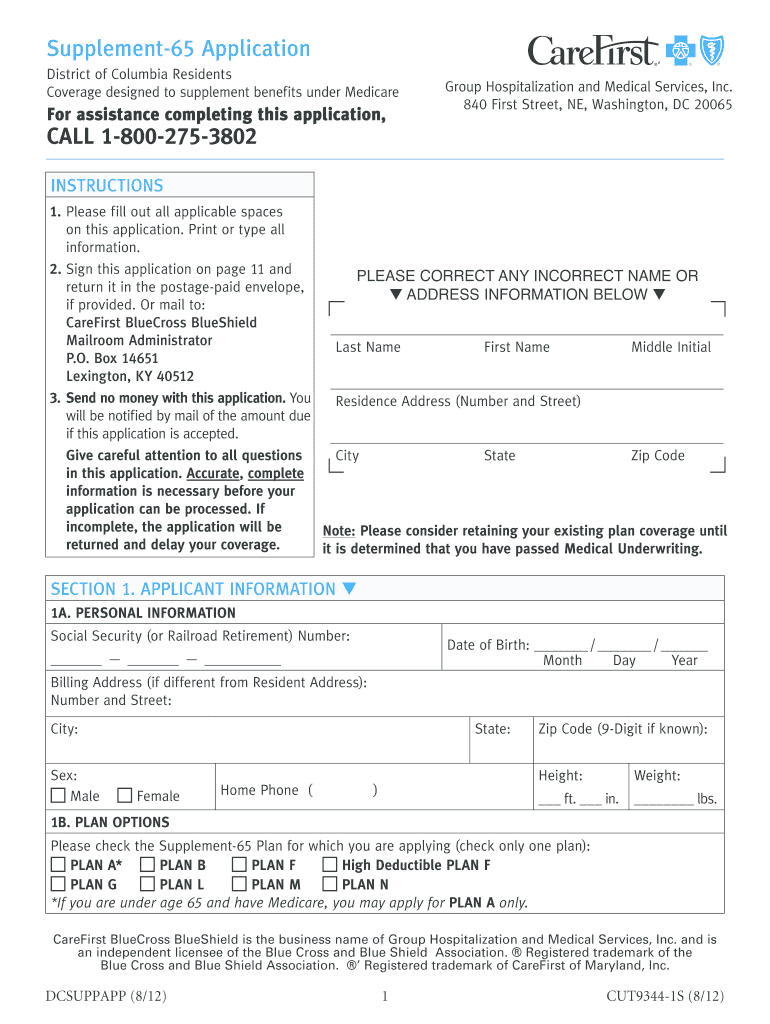
Supplement 65 Application CareFirst BlueCross BlueShield Form


What is the Supplement 65 Application CareFirst BlueCross BlueShield
The Supplement 65 Application is a form provided by CareFirst BlueCross BlueShield that allows eligible individuals to apply for supplemental health insurance. This application is specifically designed for those who are eligible for Medicare and wish to enhance their coverage. It serves as a means for applicants to provide necessary personal information, including details about their Medicare plan, income, and any other relevant health information. Completing this form accurately is crucial for ensuring that applicants receive the appropriate level of coverage and benefits.
Steps to complete the Supplement 65 Application CareFirst BlueCross BlueShield
Completing the Supplement 65 Application involves several key steps to ensure accuracy and compliance. Start by gathering all necessary documents, including your Medicare card, proof of income, and any other relevant health information. Next, fill out the application form carefully, ensuring that all personal details are correct. Pay special attention to sections that require information about your Medicare coverage and any additional health plans you may have. Once completed, review the application for any errors before submitting it. This thorough approach helps to avoid delays in processing your application.
Required Documents
When applying for the Supplement 65 Application through CareFirst BlueCross BlueShield, certain documents are required to support your application. These typically include:
- Your Medicare card, which verifies your eligibility.
- Proof of income, such as recent tax returns or pay stubs, to determine your premium rates.
- Any additional health insurance information, if applicable.
Having these documents ready can streamline the application process and help ensure that your submission is complete.
Legal use of the Supplement 65 Application CareFirst BlueCross BlueShield
The Supplement 65 Application is legally recognized as a binding document when completed and submitted according to the guidelines set forth by CareFirst BlueCross BlueShield. It is essential that applicants provide truthful and accurate information, as any discrepancies can lead to delays or denial of coverage. The application must also be signed and dated to validate the information provided. Compliance with all legal requirements ensures that the application is processed smoothly and that applicants receive the benefits they are entitled to under their chosen plan.
Eligibility Criteria
To qualify for the Supplement 65 Application, applicants must meet specific eligibility criteria. Generally, this includes being enrolled in Medicare Part A and Part B. Additionally, applicants should be residents of the states where CareFirst BlueCross BlueShield operates. Income thresholds may also apply, which can affect the type of coverage available. Understanding these criteria is crucial for potential applicants to determine their eligibility and to ensure they complete the application correctly.
Form Submission Methods (Online / Mail / In-Person)
CareFirst BlueCross BlueShield offers various methods for submitting the Supplement 65 Application. Applicants can choose to submit their forms online through the CareFirst member portal, which provides a convenient and efficient way to apply. Alternatively, forms can be mailed to the designated address provided in the application instructions. For those who prefer a more personal approach, in-person submissions may also be accepted at local CareFirst offices. Each method has its own advantages, allowing applicants to select the option that best suits their needs.
Quick guide on how to complete supplement 65 application carefirst bluecross blueshield
Effortlessly prepare Supplement 65 Application CareFirst BlueCross BlueShield on any device
Digital document management has become increasingly favored by businesses and individuals alike. It offers an ideal environmentally friendly substitute for traditional printed and signed documents, allowing you to locate the correct form and securely save it online. airSlate SignNow equips you with all the resources necessary to create, adjust, and electronically sign your documents quickly and without delays. Handle Supplement 65 Application CareFirst BlueCross BlueShield on any device using airSlate SignNow’s Android or iOS applications and streamline your document-related tasks today.
Steps to adjust and electronically sign Supplement 65 Application CareFirst BlueCross BlueShield with ease
- Locate Supplement 65 Application CareFirst BlueCross BlueShield and click on Get Form to begin.
- Utilize the tools we provide to complete your form.
- Emphasize important sections of the documents or redact sensitive information with tools specifically offered by airSlate SignNow for that purpose.
- Create your signature using the Sign tool, which takes mere seconds and has equivalent legal standing to a conventional wet ink signature.
- Review the details and then click on the Done button to save your changes.
- Choose your preferred method of delivering your form, whether by email, SMS, or invitation link, or download it to your computer.
Say goodbye to lost or misplaced documents, the hassle of searching for forms, or errors that necessitate printing new document copies. airSlate SignNow meets all your document management needs in just a few clicks from any device you prefer. Modify and electronically sign Supplement 65 Application CareFirst BlueCross BlueShield while ensuring excellent communication throughout your form preparation process with airSlate SignNow.
Create this form in 5 minutes or less
FAQs
-
How do I fill out an application form to open a bank account?
I want to believe that most banks nowadays have made the process of opening bank account, which used to be cumbersome, less cumbersome. All you need to do is to approach the bank, collect the form, and fill. However if you have any difficulty in filling it, you can always call on one of the banks rep to help you out.
-
How many application forms does a person need to fill out in his/her lifetime?
As many as you want to !
-
How do I write qualification details in order to fill out the AIIMS application form if a student is appearing in 12th standard?
There must be provision in the form for those who are taking 12 th board exam this year , so go through the form properly before filling it .
Create this form in 5 minutes!
How to create an eSignature for the supplement 65 application carefirst bluecross blueshield
How to create an electronic signature for your Supplement 65 Application Carefirst Bluecross Blueshield in the online mode
How to make an eSignature for the Supplement 65 Application Carefirst Bluecross Blueshield in Google Chrome
How to make an eSignature for putting it on the Supplement 65 Application Carefirst Bluecross Blueshield in Gmail
How to make an electronic signature for the Supplement 65 Application Carefirst Bluecross Blueshield right from your mobile device
How to make an electronic signature for the Supplement 65 Application Carefirst Bluecross Blueshield on iOS
How to create an eSignature for the Supplement 65 Application Carefirst Bluecross Blueshield on Android
People also ask
-
What is doctor carefirst bcbs?
Doctor CareFirst BCBS is a healthcare service provided by BlueCross BlueShield that offers a network of reliable doctors to cater to a variety of health needs. It ensures quality care through trusted providers and offers comprehensive coverage for members. Utilizing airSlate SignNow can streamline the documentation process for consultations and approvals.
-
How can airSlate SignNow support my doctor carefirst bcbs experience?
AirSlate SignNow enhances your doctor carefirst bcbs experience by simplifying the document signing process. With eSignature capabilities, you can easily sign or send necessary health documents, ensuring a smooth interaction with healthcare providers. This saves time and reduces paper clutter, making your healthcare experience more efficient.
-
What are the pricing options for doctor carefirst bcbs plans?
Pricing for doctor carefirst bcbs plans varies based on coverage level and specific services chosen. It's essential to review the options available, as many employers may offer different plans. By using airSlate SignNow, you can quickly manage and sign any relevant financial documents related to your healthcare plan.
-
What features does doctor carefirst bcbs offer?
Doctor carefirst bcbs offers a variety of features including access to a vast network of providers, preventive care services, and telehealth options. Users benefit from convenient access to healthcare resources and patient support. Integrating airSlate SignNow can facilitate the management of paperwork associated with these features.
-
What are the benefits of choosing doctor carefirst bcbs?
Choosing doctor carefirst bcbs ensures you receive high-quality care from a trusted network of professionals. Members enjoy flexible service options including telemedicine and preventive care. With airSlate SignNow, you can handle necessary forms securely, helping to maintain your focus on health and wellness.
-
Are there any integrations with airSlate SignNow for managing doctor carefirst bcbs documents?
Yes, airSlate SignNow can integrate with various tools to help manage your documents related to doctor carefirst bcbs. These integrations streamline the process of collecting signatures and sharing medical documents. This enables you to stay organized and compliant with healthcare regulations effortlessly.
-
How does eSigning improve my interaction with doctor carefirst bcbs?
eSigning through airSlate SignNow signNowly improves your interactions with doctor carefirst bcbs by reducing turnaround times and eliminating delays associated with printed documents. It allows for quick approval of essential medical forms and documents, fostering smoother communication with your healthcare providers. This efficiency is vital for timely healthcare services.
Get more for Supplement 65 Application CareFirst BlueCross BlueShield
- Warranty deed two individuals to two individuals illinois form
- Illinois husband form
- Illinois warranty deed 497306064 form
- Trust successor trustee form
- Il warranty deed 497306066 form
- Quitclaim deed from two individuals to one individual illinois form
- Illinois limited company form
- Affidavit of heirship illinois form
Find out other Supplement 65 Application CareFirst BlueCross BlueShield
- How Can I Sign Louisiana High Tech LLC Operating Agreement
- Sign Louisiana High Tech Month To Month Lease Myself
- How To Sign Alaska Insurance Promissory Note Template
- Sign Arizona Insurance Moving Checklist Secure
- Sign New Mexico High Tech Limited Power Of Attorney Simple
- Sign Oregon High Tech POA Free
- Sign South Carolina High Tech Moving Checklist Now
- Sign South Carolina High Tech Limited Power Of Attorney Free
- Sign West Virginia High Tech Quitclaim Deed Myself
- Sign Delaware Insurance Claim Online
- Sign Delaware Insurance Contract Later
- Sign Hawaii Insurance NDA Safe
- Sign Georgia Insurance POA Later
- How Can I Sign Alabama Lawers Lease Agreement
- How Can I Sign California Lawers Lease Agreement
- Sign Colorado Lawers Operating Agreement Later
- Sign Connecticut Lawers Limited Power Of Attorney Online
- Sign Hawaii Lawers Cease And Desist Letter Easy
- Sign Kansas Insurance Rental Lease Agreement Mobile
- Sign Kansas Insurance Rental Lease Agreement Free