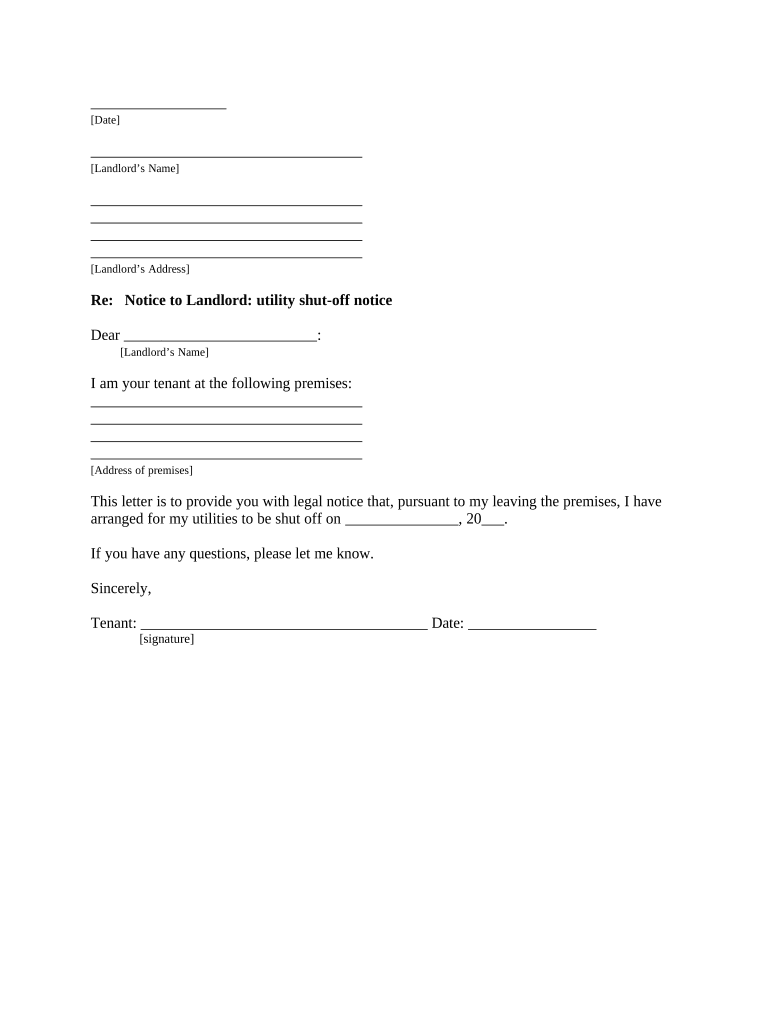
Landlord Shut off Form


What is the landlord shut off?
The landlord shut off is a legal document used by landlords in the United States to formally notify tenants about the termination of utilities, typically due to non-payment or lease violations. This form serves as an official record of the landlord's intent to discontinue services such as water, electricity, or gas, which are essential for the tenant's daily living. Understanding the implications of this document is crucial for both landlords and tenants, as it outlines the responsibilities and rights of each party involved.
How to use the landlord shut off
Using the landlord shut off involves several key steps to ensure that the process is legally compliant and effective. First, landlords should review the lease agreement to confirm the grounds for shutting off utilities. Next, they must complete the form accurately, including all necessary details such as tenant information and the specific utility being shut off. Once filled out, the form should be delivered to the tenant in a manner that provides proof of receipt, such as certified mail or personal delivery. This ensures that the tenant is fully informed of the action being taken.
Steps to complete the landlord shut off
Completing the landlord shut off requires careful attention to detail. Here are the essential steps:
- Review the lease agreement to identify valid reasons for the shut off.
- Gather necessary information, including tenant names, addresses, and utility details.
- Fill out the landlord shut off form, ensuring all fields are completed accurately.
- Provide a clear explanation for the utility termination in the form.
- Deliver the completed form to the tenant, keeping a copy for your records.
Legal use of the landlord shut off
The legal use of the landlord shut off is governed by state laws and regulations. It is essential for landlords to comply with these laws to avoid potential legal disputes. Each state may have specific requirements regarding notice periods, acceptable reasons for shutting off utilities, and the process for delivering the notice. Failure to adhere to these legal standards can result in penalties or claims of unlawful eviction. Therefore, landlords should familiarize themselves with local regulations and ensure that their actions are justified and documented.
State-specific rules for the landlord shut off
State-specific rules play a significant role in the execution of the landlord shut off. Different states have varying laws regarding the notice period that landlords must provide before shutting off utilities. For instance, some states may require a minimum notice of five days, while others may allow for a shorter or longer period. Additionally, specific utilities may be protected under state law, preventing landlords from shutting them off without due cause. It is vital for landlords to consult state statutes to ensure compliance with local regulations.
Examples of using the landlord shut off
Examples of using the landlord shut off can help clarify its application. For instance, if a tenant has failed to pay their electricity bill for two consecutive months, the landlord may issue a landlord shut off form to notify the tenant of the impending termination of service. Another example could involve a tenant violating lease terms related to excessive noise, prompting the landlord to shut off water services as a last resort. These scenarios illustrate the importance of proper documentation and adherence to legal guidelines when utilizing the landlord shut off.
Quick guide on how to complete landlord shut off 497326219
Complete Landlord Shut Off effortlessly on any device
Digital document management has become increasingly favored by businesses and individuals alike. It serves as an ideal eco-friendly substitute for traditional printed and signed paperwork, allowing you to access the required form and securely store it online. airSlate SignNow equips you with all the tools necessary to create, edit, and eSign your documents swiftly without delays. Handle Landlord Shut Off on any device using airSlate SignNow's Android or iOS applications and streamline any document-related process today.
How to edit and eSign Landlord Shut Off with ease
- Find Landlord Shut Off and click Get Form to begin.
- Utilize the tools we offer to fill out your form.
- Mark important sections of your documents or redact confidential information with tools provided specifically for this purpose by airSlate SignNow.
- Create your signature using the Sign tool, which takes only a few moments and carries the same legal validity as a conventional wet ink signature.
- Review all the details and then click the Done button to save your modifications.
- Choose how you wish to deliver your form, whether by email, text message (SMS), or an invite link, or download it to your computer.
Eliminate the hassle of lost or mislaid documents, tedious form searches, or errors that necessitate reprinting new copies. airSlate SignNow meets your document management requirements in just a few clicks from any device you prefer. Modify and eSign Landlord Shut Off to ensure effective communication at every stage of the form preparation process with airSlate SignNow.
Create this form in 5 minutes or less
Create this form in 5 minutes!
People also ask
-
What does 'landlord shut off' mean in the context of airSlate SignNow?
The term 'landlord shut off' refers to the process where landlords can manage lease-related documents efficiently using airSlate SignNow. With our eSigning platform, landlords can streamline their document workflows, ensuring that all necessary agreements and notices, including those for shutting off utilities, are executed quickly and securely.
-
How can airSlate SignNow help landlords in managing tenant agreements?
AirSlate SignNow provides landlords with a user-friendly platform to create, send, and eSign tenant agreements. By utilizing our solution for 'landlord shut off' processes, you can ensure timely notifications and prevent any miscommunication between you and your tenants, making the lease management process smoother.
-
What are the pricing options for using airSlate SignNow for landlord processes?
AirSlate SignNow offers several pricing plans tailored to meet different business needs, including landlords. Our economical solutions provide features that cater specifically to 'landlord shut off' situations, allowing you to manage documents efficiently without breaking the bank.
-
Are there any essential features for landlords within airSlate SignNow?
Yes, airSlate SignNow includes essential features for landlords, such as customizable templates, electronic signatures, and document tracking. These features are particularly beneficial for managing 'landlord shut off' communications, ensuring that all necessary parties are informed and documents are handled securely.
-
Can I integrate airSlate SignNow with other property management software?
Absolutely! AirSlate SignNow integrates seamlessly with various property management software tools. This integration enhances the 'landlord shut off' process by allowing you to manage all your documents and communication in one centralized location, improving overall efficiency.
-
How secure is my data when using airSlate SignNow for landlord transactions?
Security is a top priority at airSlate SignNow. Our platform employs advanced encryption and complies with industry standards to ensure that all landlord documents, including those related to 'landlord shut off' notifications, are protected against unauthorized access and data bsignNowes.
-
Is there customer support available for landlords using airSlate SignNow?
Yes, airSlate SignNow offers dedicated customer support for all our users, including landlords. Whether you have questions about the 'landlord shut off' features or need assistance with document management, our support team is available to help you navigate the platform effectively.
Get more for Landlord Shut Off
- Bfreeb printable bmedical formsb body pain indicator chart
- Auto pay authorization form
- Schools criminal background check and live scan instructions form
- Safeway donation form
- Hawaiian falls donation request form amp procedures
- Motion continuance clermont county court of common pleas domesticcourt form
- Nfpa fire pump testing forms
- 2014 wyldlife bowlathon sponsor letter delta young life form
Find out other Landlord Shut Off
- eSign Pennsylvania Plumbing RFP Easy
- Can I eSign Pennsylvania Plumbing RFP
- eSign Pennsylvania Plumbing Work Order Free
- Can I eSign Pennsylvania Plumbing Purchase Order Template
- Help Me With eSign South Carolina Plumbing Promissory Note Template
- How To eSign South Dakota Plumbing Quitclaim Deed
- How To eSign South Dakota Plumbing Affidavit Of Heirship
- eSign South Dakota Plumbing Emergency Contact Form Myself
- eSign Texas Plumbing Resignation Letter Free
- eSign West Virginia Orthodontists Living Will Secure
- Help Me With eSign Texas Plumbing Business Plan Template
- Can I eSign Texas Plumbing Cease And Desist Letter
- eSign Utah Plumbing Notice To Quit Secure
- eSign Alabama Real Estate Quitclaim Deed Mobile
- eSign Alabama Real Estate Affidavit Of Heirship Simple
- eSign California Real Estate Business Plan Template Free
- How Can I eSign Arkansas Real Estate Promissory Note Template
- eSign Connecticut Real Estate LLC Operating Agreement Later
- eSign Connecticut Real Estate LLC Operating Agreement Free
- eSign Real Estate Document Florida Online