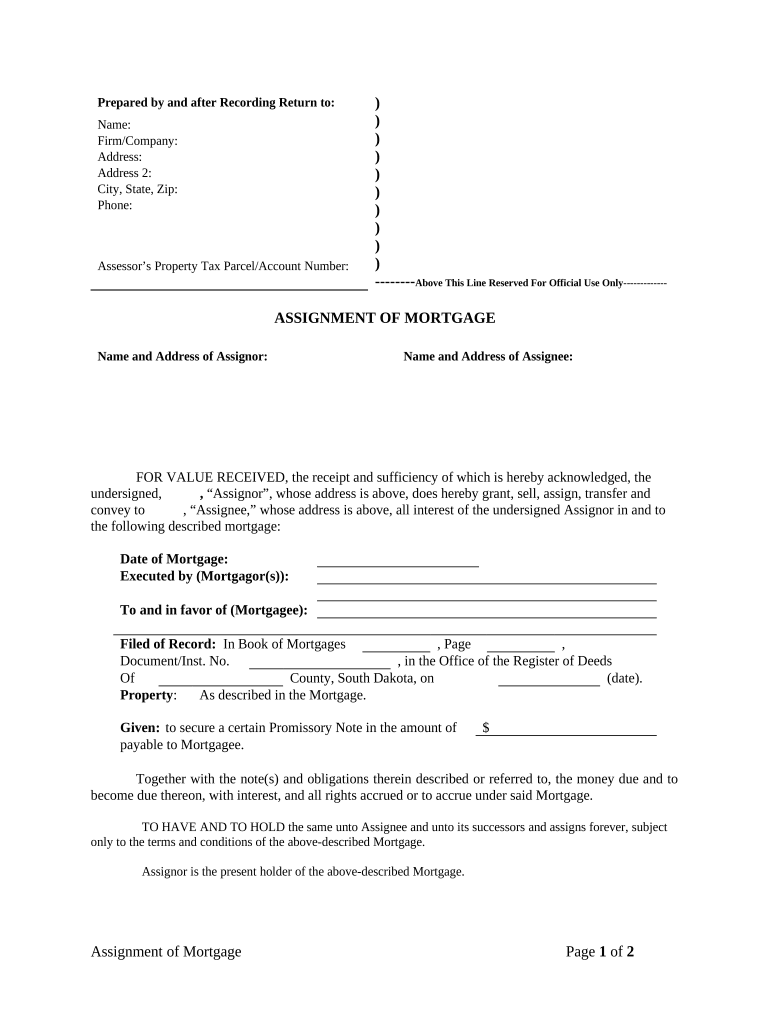
Assignment of Mortgage by Individual Mortgage Holder South Dakota Form


What is the Assignment Of Mortgage By Individual Mortgage Holder South Dakota
The Assignment of Mortgage by Individual Mortgage Holder in South Dakota is a legal document that transfers the rights and responsibilities of a mortgage from one party to another. This process is typically initiated when a mortgage holder decides to transfer their interest in the property to another individual or entity. The assignment must be executed in accordance with state laws to ensure its validity and enforceability. This form is essential for maintaining clear records of ownership and ensuring that all parties involved understand their rights and obligations regarding the mortgage.
Steps to Complete the Assignment Of Mortgage By Individual Mortgage Holder South Dakota
Completing the Assignment of Mortgage by Individual Mortgage Holder in South Dakota involves several key steps:
- Gather necessary information, including the original mortgage document and details about the parties involved.
- Fill out the assignment form accurately, ensuring that all required fields are completed.
- Sign the document in the presence of a notary public to validate the assignment.
- Record the completed assignment with the appropriate county recorder’s office to make it official.
Following these steps carefully helps ensure that the assignment is legally binding and recognized by all relevant parties.
Legal Use of the Assignment Of Mortgage By Individual Mortgage Holder South Dakota
The Assignment of Mortgage by Individual Mortgage Holder is legally recognized in South Dakota, provided it meets specific requirements. This includes the necessity for signatures from both the assignor and assignee, as well as notarization. Compliance with state laws is crucial to avoid potential disputes regarding the validity of the assignment. It is advisable to consult with a legal professional to ensure that all legal standards are met during the process.
Key Elements of the Assignment Of Mortgage By Individual Mortgage Holder South Dakota
Several key elements must be included in the Assignment of Mortgage by Individual Mortgage Holder to ensure its effectiveness:
- Identifying Information: Names and addresses of the assignor and assignee.
- Property Description: A detailed description of the property subject to the mortgage.
- Mortgage Details: Information about the original mortgage, including the date it was executed and the amount.
- Signatures: Signatures of both parties, along with a notary acknowledgment.
Including these elements helps to clarify the terms of the assignment and protects the interests of all parties involved.
State-Specific Rules for the Assignment Of Mortgage By Individual Mortgage Holder South Dakota
In South Dakota, specific rules govern the Assignment of Mortgage by Individual Mortgage Holder. These rules dictate the format of the assignment, the need for notarization, and the requirement to file the document with the county recorder’s office. Additionally, it is essential to adhere to any local regulations that may apply. Understanding these state-specific rules ensures that the assignment is executed properly and recognized by the legal system.
How to Use the Assignment Of Mortgage By Individual Mortgage Holder South Dakota
The Assignment of Mortgage by Individual Mortgage Holder can be used in various scenarios, such as transferring ownership of a property or refinancing a mortgage. To use the form effectively, ensure that all parties involved understand the terms of the assignment and the implications of the transfer. Properly executing and recording the assignment protects the rights of the new mortgage holder and maintains clear ownership records.
Quick guide on how to complete assignment of mortgage by individual mortgage holder south dakota
Complete Assignment Of Mortgage By Individual Mortgage Holder South Dakota effortlessly on any device
Digital document management has become increasingly favored by businesses and individuals alike. It serves as an ideal eco-friendly alternative to traditional printed and signed documents, allowing you to find the right form and securely store it online. airSlate SignNow equips you with all the necessary tools to create, edit, and electronically sign your documents promptly without any delays. Manage Assignment Of Mortgage By Individual Mortgage Holder South Dakota on any platform using airSlate SignNow Android or iOS applications and simplify any document-centric task today.
How to modify and electronically sign Assignment Of Mortgage By Individual Mortgage Holder South Dakota with ease
- Find Assignment Of Mortgage By Individual Mortgage Holder South Dakota and click Get Form to begin.
- Utilize the available tools to complete your form.
- Emphasize critical sections of your documents or obscure sensitive details with specialized tools provided by airSlate SignNow.
- Generate your signature with the Sign feature, which takes only seconds and holds the same legal standing as a conventional ink signature.
- Review the information and click on the Done button to save your modifications.
- Choose your preferred method to share your form, whether by email, text (SMS), invite link, or download it to your computer.
Eliminate the hassles of lost or overlooked documents, tedious form searching, and mistakes that necessitate printing new copies. airSlate SignNow meets your document management needs with just a few clicks from any device you prefer. Edit and electronically sign Assignment Of Mortgage By Individual Mortgage Holder South Dakota and ensure excellent communication throughout your form preparation process with airSlate SignNow.
Create this form in 5 minutes or less
Create this form in 5 minutes!
People also ask
-
What is an Assignment Of Mortgage By Individual Mortgage Holder in South Dakota?
An Assignment Of Mortgage By Individual Mortgage Holder in South Dakota is a legal process where an individual mortgage holder transfers their rights and responsibilities to another party. This document is crucial in real estate transactions and ensures that all parties are aware of the changes. Using efficient eSignature tools can simplify this process.
-
How does airSlate SignNow facilitate the Assignment Of Mortgage By Individual Mortgage Holder in South Dakota?
airSlate SignNow streamlines the Assignment Of Mortgage By Individual Mortgage Holder in South Dakota by allowing users to easily send, sign, and manage mortgage documents online. With a user-friendly interface, you can ensure that all parties can sign the document quickly and securely. This enhances efficiency and reduces wait times.
-
What are the costs associated with using airSlate SignNow for Assignment Of Mortgage By Individual Mortgage Holder in South Dakota?
airSlate SignNow offers competitive pricing plans that cater to different business needs, including those specifically handling Assignment Of Mortgage By Individual Mortgage Holder in South Dakota. Our pricing structure is transparent, and you can choose between monthly and annual subscription options. This makes budgeting for document management easy and affordable.
-
Are there any integrations available for Assignment Of Mortgage By Individual Mortgage Holder in South Dakota?
Yes, airSlate SignNow integrates seamlessly with various platforms, enhancing your ability to manage an Assignment Of Mortgage By Individual Mortgage Holder in South Dakota. These integrations include CRM systems, cloud storage solutions, and more, allowing you to work within the tools you already use. This connectivity improves workflow and reduces manual entry.
-
What features does airSlate SignNow offer for the Assignment Of Mortgage By Individual Mortgage Holder process?
airSlate SignNow offers features like customizable templates, automatic reminders, and mobile access that are essential for managing an Assignment Of Mortgage By Individual Mortgage Holder in South Dakota. These features ensure that your documents are created quickly and signed on time, improving your overall efficiency. Plus, the secure storage keeps your documents safe.
-
Can airSlate SignNow assist with tracking the status of an Assignment Of Mortgage By Individual Mortgage Holder in South Dakota?
Absolutely! airSlate SignNow provides real-time tracking and notifications for documents related to the Assignment Of Mortgage By Individual Mortgage Holder in South Dakota. You can see when a document is viewed, signed, or completed, which helps you stay on top of important deadlines and workflow processes, ensuring nothing falls through the cracks.
-
What security measures does airSlate SignNow implement for Assignment Of Mortgage By Individual Mortgage Holder documents?
Security is a top priority at airSlate SignNow, especially for sensitive documents like an Assignment Of Mortgage By Individual Mortgage Holder in South Dakota. We employ encryption, secure sign-in options, and audit trails to ensure that your documents are protected at all times. Compliance with industry standards further safeguards your information.
Get more for Assignment Of Mortgage By Individual Mortgage Holder South Dakota
- Teeth whitening aftercare instructions pdf form
- Cd10 form installation completion report oftec org
- Universal waste recycling log benvirostarsb envirostars form
- New ouch form awender chiropractic
- Nefesh drivers ed form
- Fraternal order of eagles auxiliary ritual form
- Iicrc s500 pdf download 101099599 form
- Michele de cuneo form
Find out other Assignment Of Mortgage By Individual Mortgage Holder South Dakota
- How Do I Sign Idaho Disclosure Notice
- Sign Illinois Drug Testing Consent Agreement Online
- Sign Louisiana Applicant Appraisal Form Evaluation Free
- Sign Maine Applicant Appraisal Form Questions Secure
- Sign Wisconsin Applicant Appraisal Form Questions Easy
- Sign Alabama Deed of Indemnity Template Later
- Sign Alabama Articles of Incorporation Template Secure
- Can I Sign Nevada Articles of Incorporation Template
- Sign New Mexico Articles of Incorporation Template Safe
- Sign Ohio Articles of Incorporation Template Simple
- Can I Sign New Jersey Retainer Agreement Template
- Sign West Virginia Retainer Agreement Template Myself
- Sign Montana Car Lease Agreement Template Fast
- Can I Sign Illinois Attorney Approval
- Sign Mississippi Limited Power of Attorney Later
- How Can I Sign Kansas Attorney Approval
- How Do I Sign New Mexico Limited Power of Attorney
- Sign Pennsylvania Car Lease Agreement Template Simple
- Sign Rhode Island Car Lease Agreement Template Fast
- Sign Indiana Unlimited Power of Attorney Online