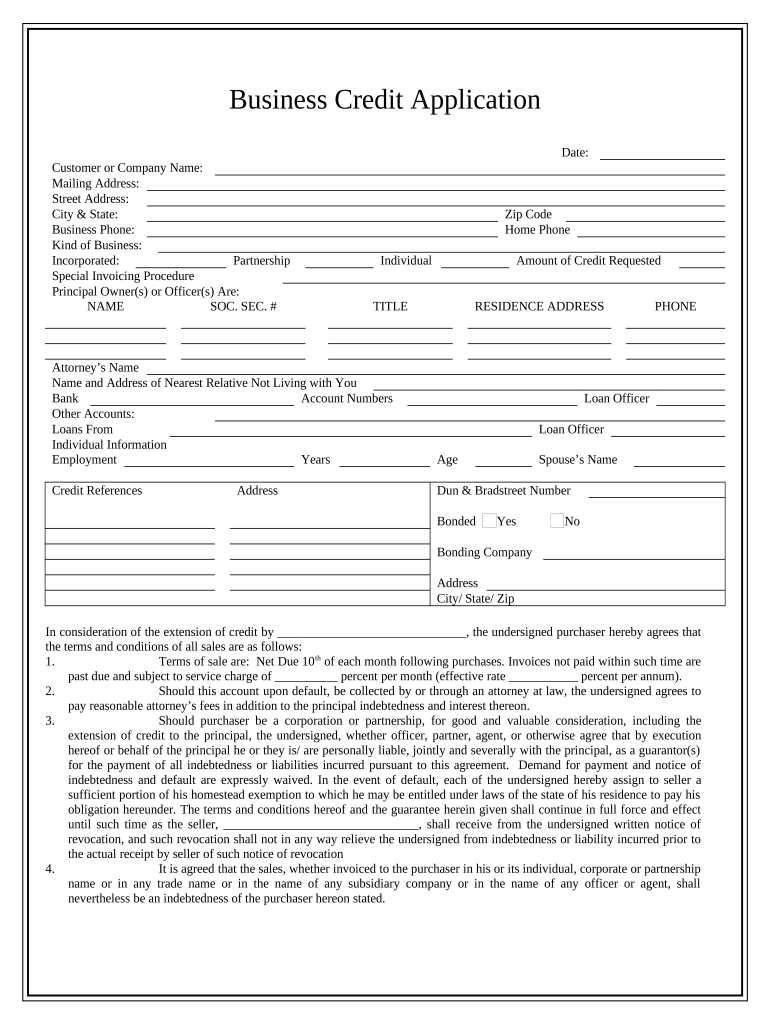
Business Credit Application South Dakota Form


What is the Business Credit Application South Dakota
The Business Credit Application South Dakota is a formal document used by businesses to apply for credit from suppliers, lenders, or financial institutions. This application typically requires detailed information about the business, including its legal structure, financial status, and credit history. It serves as a means for creditors to assess the creditworthiness of a business before extending credit or loans.
Key elements of the Business Credit Application South Dakota
When completing the Business Credit Application South Dakota, several key elements must be included to ensure a thorough assessment. These elements often consist of:
- Business Information: Name, address, and contact details of the business.
- Legal Structure: Type of business entity, such as LLC, corporation, or partnership.
- Financial Statements: Recent balance sheets and income statements to provide insight into the business's financial health.
- Ownership Details: Information about the owners or partners, including their personal credit information.
- Credit References: Names and contact information of other businesses or financial institutions that can vouch for the applicant's creditworthiness.
Steps to complete the Business Credit Application South Dakota
Completing the Business Credit Application South Dakota involves several straightforward steps:
- Gather Required Information: Collect all necessary documents, including financial statements and ownership details.
- Fill Out the Application: Provide accurate and complete information in each section of the application form.
- Review the Application: Double-check all entries for accuracy and completeness to avoid delays in processing.
- Submit the Application: Send the completed application to the designated creditor or financial institution, either online or via mail.
Legal use of the Business Credit Application South Dakota
The Business Credit Application South Dakota is legally binding once completed and signed. To ensure its legality, it must comply with relevant eSignature laws, such as the ESIGN Act and UETA. These laws establish that electronic signatures hold the same weight as traditional handwritten signatures, provided that the signer has consented to use electronic records and signatures. It is essential to use a reliable eSignature platform to maintain compliance and security throughout the process.
Eligibility Criteria
To successfully complete the Business Credit Application South Dakota, businesses must meet specific eligibility criteria. Generally, these criteria include:
- The business must be a registered entity in South Dakota.
- The business should have a verifiable physical address and contact information.
- Owners or partners may need to provide personal credit information to assess creditworthiness.
- Financial statements must reflect a stable and positive financial history.
Form Submission Methods
The Business Credit Application South Dakota can typically be submitted through various methods, depending on the creditor's preferences. Common submission methods include:
- Online Submission: Many creditors offer online portals for businesses to complete and submit the application electronically.
- Mail: Businesses can print the completed application and send it via postal mail to the creditor's address.
- In-Person: Some creditors may allow businesses to submit the application in person at their office.
Quick guide on how to complete business credit application south dakota
Prepare Business Credit Application South Dakota effortlessly on any device
Digital document management has gained traction among businesses and individuals. It offers a perfect eco-friendly substitute to traditional printed and signed documents, allowing you to obtain the correct form and securely store it online. airSlate SignNow equips you with all the resources required to create, modify, and eSign your documents swiftly without delays. Manage Business Credit Application South Dakota on any platform with airSlate SignNow Android or iOS applications and enhance any document-focused operation today.
The easiest method to modify and eSign Business Credit Application South Dakota with ease
- Find Business Credit Application South Dakota and click on Get Form to begin.
- Utilize the tools we provide to complete your form.
- Emphasize pertinent sections of the documents or conceal sensitive information with tools that airSlate SignNow offers specifically for that purpose.
- Create your signature using the Sign feature, which takes moments and has the same legal validity as a conventional wet ink signature.
- Review all the details and click on the Done button to save your changes.
- Decide how you wish to send your form, via email, SMS, or invite link, or download it to your PC.
Say goodbye to lost or misplaced files, tedious form hunting, or mistakes that require printing new document copies. airSlate SignNow meets your document management needs in just a few clicks from a device of your choice. Modify and eSign Business Credit Application South Dakota and ensure excellent communication at any stage of the form preparation process with airSlate SignNow.
Create this form in 5 minutes or less
Create this form in 5 minutes!
People also ask
-
What is the Business Credit Application South Dakota?
The Business Credit Application South Dakota is a comprehensive form designed for businesses in South Dakota to apply for credit. This application streamlines the process, ensuring that all necessary information is gathered to assess creditworthiness efficiently.
-
How can airSlate SignNow enhance the Business Credit Application South Dakota process?
airSlate SignNow offers an easy-to-use platform that allows users to send and eSign the Business Credit Application South Dakota digitally. This not only speeds up the application process but also ensures secure and organized handling of sensitive information.
-
What features does the Business Credit Application South Dakota offer?
The Business Credit Application South Dakota includes features such as customizable templates, electronic signatures, and tracking capabilities. These features facilitate a seamless experience for businesses applying for credit and enhance overall productivity.
-
Are there any costs associated with using the Business Credit Application South Dakota on airSlate SignNow?
Yes, while airSlate SignNow provides a cost-effective solution, there may be subscription fees associated with using the Business Credit Application South Dakota. Different pricing plans are available to accommodate varying business needs, ensuring efficient access to necessary tools.
-
What are the benefits of utilizing airSlate SignNow for Business Credit Applications in South Dakota?
Utilizing airSlate SignNow for Business Credit Applications South Dakota streamlines document management, minimizes paper use, and accelerates approval times. This user-friendly solution helps businesses focus on growth while minimizing administrative hassles.
-
Can I integrate airSlate SignNow with other software for the Business Credit Application South Dakota?
Yes, airSlate SignNow allows integrations with various software tools to enhance the Business Credit Application South Dakota process. This includes CRM systems and accounting software, improving workflow automation and data management.
-
How secure is the Business Credit Application South Dakota on airSlate SignNow?
airSlate SignNow prioritizes security with robust encryption and compliance with industry standards. The Business Credit Application South Dakota is managed securely to protect sensitive business information throughout the entire signing process.
Get more for Business Credit Application South Dakota
- Individual characteristics form icf work state of michigan michigan
- Form id reporting master michigan
- New estate tax filing requirements form 8971
- Form 13614 nr rev 10
- Form 2290 786737909
- Instructions for form 990 t instructions for form 990 t exempt organization business income tax return and proxy tax under 793614148
- Form 14017 rev 3 application for fast track settlement
- Form 8891 rev november u s information return for beneficiaries of certain canadian registered retirement plans
Find out other Business Credit Application South Dakota
- Sign Wisconsin Construction Purchase Order Template Simple
- Sign Arkansas Doctors LLC Operating Agreement Free
- Sign California Doctors Lease Termination Letter Online
- Sign Iowa Doctors LLC Operating Agreement Online
- Sign Illinois Doctors Affidavit Of Heirship Secure
- Sign Maryland Doctors Quitclaim Deed Later
- How Can I Sign Maryland Doctors Quitclaim Deed
- Can I Sign Missouri Doctors Last Will And Testament
- Sign New Mexico Doctors Living Will Free
- Sign New York Doctors Executive Summary Template Mobile
- Sign New York Doctors Residential Lease Agreement Safe
- Sign New York Doctors Executive Summary Template Fast
- How Can I Sign New York Doctors Residential Lease Agreement
- Sign New York Doctors Purchase Order Template Online
- Can I Sign Oklahoma Doctors LLC Operating Agreement
- Sign South Dakota Doctors LLC Operating Agreement Safe
- Sign Texas Doctors Moving Checklist Now
- Sign Texas Doctors Residential Lease Agreement Fast
- Sign Texas Doctors Emergency Contact Form Free
- Sign Utah Doctors Lease Agreement Form Mobile