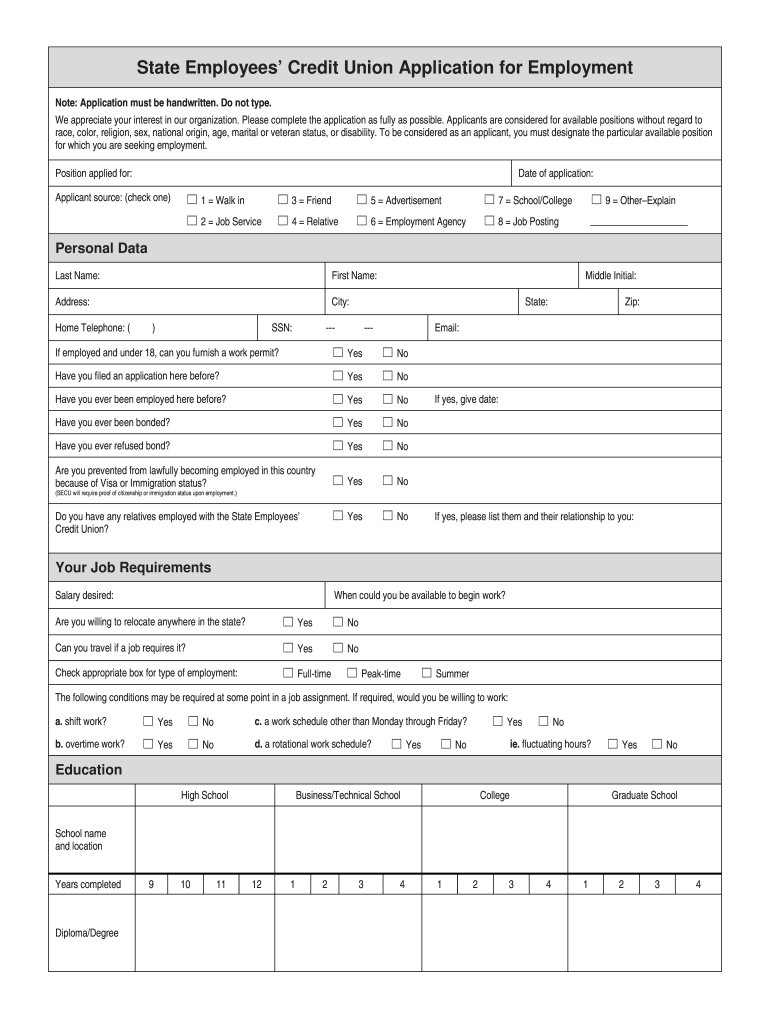
Employment Application and Consent Form State Employees' Credit Ncsecu


Understanding the secu direct deposit form
The secu direct deposit form is a crucial document for members of the State Employees' Credit Union (SECU) who wish to have their paychecks or other recurring payments directly deposited into their accounts. This form allows for a seamless transfer of funds, ensuring timely access to your money without the need for physical checks. It is essential for employees to complete this form accurately to avoid any delays in receiving their payments.
Steps to complete the secu direct deposit form
Filling out the secu direct deposit form involves several straightforward steps:
- Obtain the form from the SECU website or your employer.
- Fill in your personal information, including your name, address, and account details.
- Provide your secu routing number, which is necessary for directing the funds to your account.
- Sign and date the form to authorize the direct deposit.
- Submit the completed form to your employer or the designated department.
Ensuring that all information is accurate will help facilitate a smooth direct deposit process.
Legal use of the secu direct deposit form
The secu direct deposit form is legally binding once signed and submitted. It complies with federal regulations regarding electronic payments and direct deposits. This means that the form must be filled out truthfully and accurately, as any discrepancies could lead to issues with fund transfers. Additionally, the form must be securely stored and handled to protect your personal information.
Key elements of the secu direct deposit form
Several key elements must be included in the secu direct deposit form to ensure its validity:
- Name: The full name of the account holder.
- Account Number: The specific account where funds will be deposited.
- Routing Number: The secu routing number, which identifies the financial institution.
- Signature: The account holder's signature, which authorizes the direct deposit.
- Date: The date when the form is completed and signed.
Including all these elements ensures that the form is complete and can be processed without delays.
Form submission methods for the secu direct deposit form
Submitting the secu direct deposit form can be done through various methods:
- Online: Some employers may allow you to submit the form electronically through a secure portal.
- Mail: You can send the completed form via postal service to your employer’s payroll department.
- In-Person: Delivering the form directly to your employer can ensure immediate processing.
Choosing the appropriate submission method can help expedite the setup of your direct deposit.
Common issues with the secu direct deposit form
While filling out the secu direct deposit form, several common issues may arise:
- Incorrect Routing Number: Ensure that the routing number is accurate to avoid misdirected funds.
- Missing Signature: The form must be signed; otherwise, it will not be processed.
- Incomplete Information: Double-check that all required fields are filled out completely.
Addressing these issues promptly can prevent delays in receiving your direct deposits.
Quick guide on how to complete employment application and consent form state employees credit ncsecu
Effortlessly Prepare Employment Application And Consent Form State Employees' Credit Ncsecu on Any Device
Digital document management has gained traction among organizations and individuals alike. It serves as an excellent environmentally friendly alternative to conventional printed and signed paperwork, allowing you to access the correct format and safely store it online. airSlate SignNow equips you with all the tools necessary to create, modify, and electronically sign your documents promptly without delays. Manage Employment Application And Consent Form State Employees' Credit Ncsecu on any device using airSlate SignNow's Android or iOS applications, and simplify any document-related task today.
The easiest way to alter and eSign Employment Application And Consent Form State Employees' Credit Ncsecu with minimal effort
- Find Employment Application And Consent Form State Employees' Credit Ncsecu and click Get Form to begin.
- Utilize the tools we provide to complete your document.
- Mark relevant sections of the documents or obscure sensitive information with tools specifically designed for this purpose by airSlate SignNow.
- Create your eSignature using the Sign tool, which takes mere seconds and carries the same legal validity as a traditional wet signature.
- Verify all the details and click the Done button to preserve your modifications.
- Select your preferred method for sharing your form, whether via email, text message (SMS), invite link, or download it to your computer.
Eliminate concerns about lost or misfiled documents, tedious form searching, or errors that necessitate printing additional copies. airSlate SignNow meets your document management needs in just a few clicks from any chosen device. Modify and eSign Employment Application And Consent Form State Employees' Credit Ncsecu while ensuring effective communication throughout the entire form completion process with airSlate SignNow.
Create this form in 5 minutes or less
FAQs
-
How to decide my bank name city and state if filling out a form, if the bank is a national bank?
Somewhere on that form should be a blank for routing number and account number. Those are available from your check and/or your bank statements. If you can't find them, call the bank and ask or go by their office for help with the form. As long as those numbers are entered correctly, any error you make in spelling, location or naming should not influence the eventual deposit into your proper account.
-
As an employer, what legal and tax forms am I required to have a new employee to fill out?
I-9, W-4, state W-4, and some sort of state new hire form. The New hire form is for dead beat parents. Don’t inform the state in time and guess what? You become personally liable for what should have been garnished from their wages.From the sound of your question I infer that you are trying to make this a DIY project. DO NOT. There are just too many things that you can F up. Seek yea a CPA or at least a payroll service YESTERDAY.
-
I'm the founder of a new startup and recently I heard that when I employ someone, I need to fill out form I-9 for them. The employee needs to fill it out, but I also need to check their identity and status. Is it true that I am required to do that? Is it true that all companies, even big companies that employ thousands of people, do this?
In addition to both you and the employee filling out the form, you need to do it within a certain time period, usually the first day of work for the employee. And as mentioned, you do need to keep them on file in case of an audit. You need to examine their eligibility documents (most often their passport, or their driver's license and social security card, and the list of acceptable documents is included on the form). You just need to make sure it looks like it's the same person and that they aren't obvious fakes.You can find the forms as well as instructions on how to fill them out here: Employment Eligibility Verification | USCIS On the plus side, I-9's aren't hard or time-consuming to do. Once you get the hang of it, it only takes a few minutes.
Create this form in 5 minutes!
How to create an eSignature for the employment application and consent form state employees credit ncsecu
How to generate an eSignature for your Employment Application And Consent Form State Employees Credit Ncsecu in the online mode
How to create an eSignature for the Employment Application And Consent Form State Employees Credit Ncsecu in Chrome
How to make an electronic signature for signing the Employment Application And Consent Form State Employees Credit Ncsecu in Gmail
How to generate an electronic signature for the Employment Application And Consent Form State Employees Credit Ncsecu from your mobile device
How to make an electronic signature for the Employment Application And Consent Form State Employees Credit Ncsecu on iOS
How to create an electronic signature for the Employment Application And Consent Form State Employees Credit Ncsecu on Android devices
People also ask
-
What is the secu direct deposit form?
The secu direct deposit form is a document that allows you to authorize your employer or other payers to deposit funds directly into your bank account. Using airSlate SignNow, you can easily complete and eSign this form online, streamlining the process for both employees and employers.
-
How can airSlate SignNow help with the secu direct deposit form?
airSlate SignNow simplifies the completion of the secu direct deposit form by providing a user-friendly interface to eSign and send documents securely. This eliminates the need for paper forms, saving time and reducing the risk of errors.
-
Is there a cost associated with using airSlate SignNow for the secu direct deposit form?
Yes, airSlate SignNow offers a range of affordable pricing plans tailored to meet various business needs. You can choose a plan that suits your requirements, allowing you to send and eSign the secu direct deposit form without breaking the bank.
-
Can I store my secu direct deposit form securely on airSlate SignNow?
Absolutely! airSlate SignNow provides secure storage for your documents, including the secu direct deposit form. This ensures that your sensitive information is protected while remaining accessible whenever you need it.
-
What are the benefits of using airSlate SignNow for electronic signatures on the secu direct deposit form?
Using airSlate SignNow for electronic signatures on the secu direct deposit form offers numerous benefits such as increased efficiency, reduced turnaround time, and legally binding signatures. This ensures a smooth transaction process for both the signer and the business.
-
What integrations does airSlate SignNow offer for the secu direct deposit form?
airSlate SignNow integrates seamlessly with various applications such as Google Drive, Dropbox, and Microsoft Office. This allows you to manage your secu direct deposit form efficiently by importing and exporting documents with ease.
-
How does airSlate SignNow ensure the security of the secu direct deposit form?
airSlate SignNow employs robust security measures including encryption, two-factor authentication, and compliance with industry regulations to ensure that your secu direct deposit form and other documents are secure. You can trust that your sensitive data is protected against unauthorized access.
Get more for Employment Application And Consent Form State Employees' Credit Ncsecu
- Count sheet example new south wales operating theatre ota org form
- Mammo history formbreast cancer risk assessment name date
- Restating the question worksheet pdf form
- Form 89 224 penalty waiver
- Fidelity 401k withdrawal form
- K32 form
- Medical waiver form 27648781
- Home safety self assessment tool pdf form
Find out other Employment Application And Consent Form State Employees' Credit Ncsecu
- How Do I eSignature Connecticut Real Estate Presentation
- Can I eSignature Arizona Sports PPT
- How Can I eSignature Wisconsin Plumbing Document
- Can I eSignature Massachusetts Real Estate PDF
- How Can I eSignature New Jersey Police Document
- How Can I eSignature New Jersey Real Estate Word
- Can I eSignature Tennessee Police Form
- How Can I eSignature Vermont Police Presentation
- How Do I eSignature Pennsylvania Real Estate Document
- How Do I eSignature Texas Real Estate Document
- How Can I eSignature Colorado Courts PDF
- Can I eSignature Louisiana Courts Document
- How To Electronic signature Arkansas Banking Document
- How Do I Electronic signature California Banking Form
- How Do I eSignature Michigan Courts Document
- Can I eSignature Missouri Courts Document
- How Can I Electronic signature Delaware Banking PDF
- Can I Electronic signature Hawaii Banking Document
- Can I eSignature North Carolina Courts Presentation
- Can I eSignature Oklahoma Courts Word