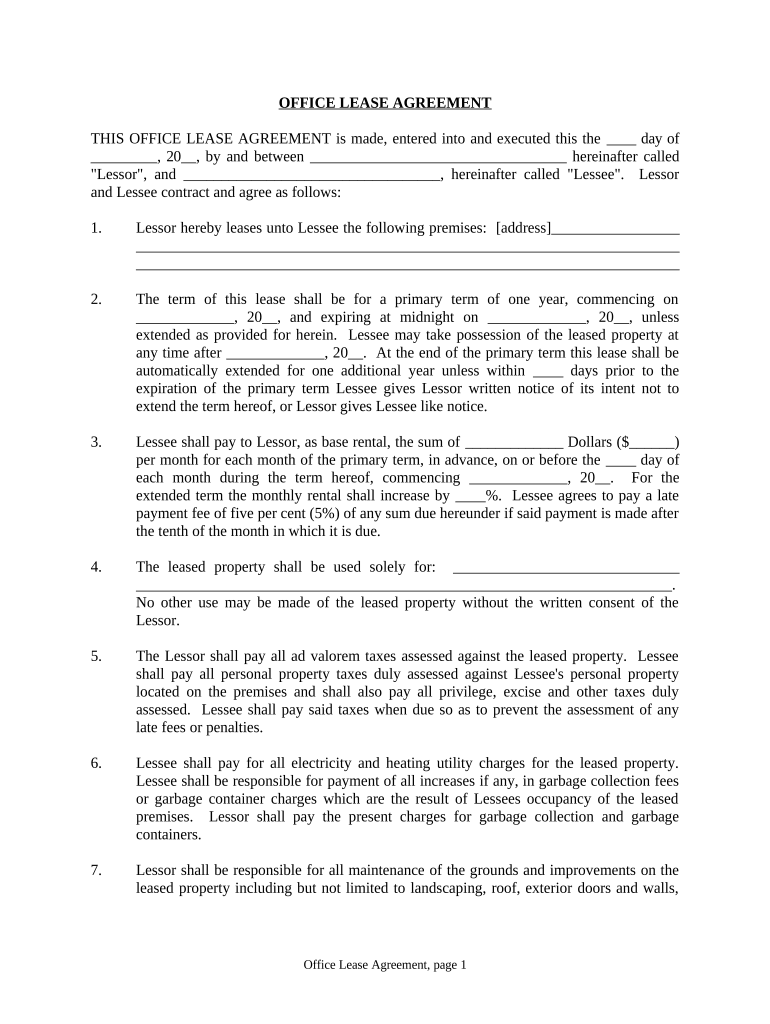
Office Lease Agreement South Dakota Form


What is the Office Lease Agreement South Dakota
The Office Lease Agreement in South Dakota is a legally binding contract between a landlord and a tenant, outlining the terms under which a tenant can occupy a commercial office space. This document specifies critical details such as the rental amount, duration of the lease, maintenance responsibilities, and any specific rules governing the use of the property. Understanding this agreement is essential for both parties to ensure that their rights and obligations are clearly defined and protected under state law.
Key elements of the Office Lease Agreement South Dakota
Several key elements are integral to an Office Lease Agreement in South Dakota. These include:
- Parties involved: Identification of the landlord and tenant.
- Property description: A detailed description of the leased office space, including its address and any specific areas included in the lease.
- Lease term: The duration of the lease, specifying the start and end dates.
- Rent details: The amount of rent, payment schedule, and any late fees or penalties.
- Security deposit: Information regarding the security deposit amount and conditions for its return.
- Maintenance and repairs: Responsibilities for property maintenance and repairs, including who is liable for specific issues.
- Termination clauses: Conditions under which the lease can be terminated by either party.
Steps to complete the Office Lease Agreement South Dakota
Completing the Office Lease Agreement in South Dakota involves several important steps to ensure that all necessary information is accurately captured. These steps include:
- Gathering information: Collect all relevant details about the property, including its address, features, and any specific terms agreed upon.
- Filling out the form: Accurately complete the lease agreement form, ensuring all sections are filled out, including names, dates, and financial terms.
- Reviewing the document: Both parties should review the completed agreement to confirm that all terms are correct and acceptable.
- Signing the agreement: Both the landlord and tenant must sign the document to make it legally binding. Electronic signatures are valid under U.S. law, provided that certain conditions are met.
- Distributing copies: Ensure that both parties receive a signed copy of the agreement for their records.
Legal use of the Office Lease Agreement South Dakota
The legal use of the Office Lease Agreement in South Dakota is governed by state laws that dictate the rights and responsibilities of both landlords and tenants. To be enforceable, the agreement must comply with local regulations, including provisions related to security deposits, maintenance obligations, and termination rights. It is important for both parties to understand their legal obligations and to seek legal advice if needed to avoid potential disputes.
State-specific rules for the Office Lease Agreement South Dakota
In South Dakota, certain state-specific rules apply to Office Lease Agreements. These include:
- Security deposit limits: South Dakota law limits the amount landlords can charge for security deposits and outlines the conditions for their return.
- Disclosure requirements: Landlords must disclose specific information to tenants, such as the condition of the property and any known defects.
- Termination notice: The law requires landlords to provide a certain notice period before terminating a lease, which varies depending on the lease duration.
How to obtain the Office Lease Agreement South Dakota
Obtaining the Office Lease Agreement in South Dakota can be done through several methods. Many landlords provide their own lease templates, while others may use standardized forms available online. It is advisable to use a template that complies with South Dakota laws to ensure all necessary legal provisions are included. Additionally, legal professionals can assist in drafting or reviewing the agreement to ensure it meets all legal requirements.
Quick guide on how to complete office lease agreement south dakota
Effortlessly prepare Office Lease Agreement South Dakota on any device
Managing documents online has become increasingly popular among businesses and individuals. It offers an ideal environmentally friendly alternative to traditional printed and signed documents, allowing you to acquire the necessary form and securely store it online. airSlate SignNow equips you with all the tools required to create, edit, and electronically sign your documents quickly and without delays. Handle Office Lease Agreement South Dakota on any device using airSlate SignNow's Android or iOS applications and enhance any document-centric process today.
How to edit and electronically sign Office Lease Agreement South Dakota with ease
- Obtain Office Lease Agreement South Dakota and then click Get Form to begin.
- Utilize the tools we provide to complete your document.
- Select important parts of your documents or redact sensitive information with tools that airSlate SignNow specifically offers for that purpose.
- Generate your signature using the Sign tool, which takes just a few seconds and holds the same legal validity as a conventional wet ink signature.
- Verify all the details and then click the Done button to save your modifications.
- Select how you wish to deliver your form, whether via email, SMS, or shared link, or download it to your computer.
Eliminate concerns about lost or misplaced documents, tedious form searches, or mistakes requiring the printing of new document copies. airSlate SignNow addresses all your document management needs in just a few clicks from any device you prefer. Edit and electronically sign Office Lease Agreement South Dakota and guarantee effective communication at every step of the document preparation process with airSlate SignNow.
Create this form in 5 minutes or less
Create this form in 5 minutes!
People also ask
-
What is an Office Lease Agreement in South Dakota?
An Office Lease Agreement in South Dakota is a legal document that outlines the terms and conditions of renting office space. This agreement specifies rental amounts, duration, responsibilities of both parties, and other essential details. Having a clear Office Lease Agreement in South Dakota helps ensure a smooth landlord-tenant relationship.
-
How can airSlate SignNow help with my Office Lease Agreement in South Dakota?
airSlate SignNow simplifies the process of creating, sending, and eSigning your Office Lease Agreement in South Dakota. Our platform allows you to manage your documents digitally, making it easy to collaborate with landlords and tenants. With airSlate SignNow, you can streamline your leasing process and save valuable time.
-
What are the pricing options for airSlate SignNow when managing an Office Lease Agreement in South Dakota?
airSlate SignNow offers flexible pricing plans tailored to meet your business needs, including options for managing your Office Lease Agreement in South Dakota. We provide affordable subscription models that allow you to choose features that best suit your workflow. Pricing is transparent, with no hidden fees.
-
What features does airSlate SignNow offer for Office Lease Agreements in South Dakota?
Our platform offers vital features such as customizable templates, secure eSigning, and document tracking for your Office Lease Agreement in South Dakota. You can also integrate with popular applications to streamline your overall workflow. These features enhance efficiency and help ensure compliance with legal requirements.
-
Are there any benefits to using airSlate SignNow for my Office Lease Agreement in South Dakota?
Using airSlate SignNow for your Office Lease Agreement in South Dakota comes with numerous benefits, including reduced paperwork and expedited signing processes. Our solution enhances collaboration between parties and increases document security. Additionally, the user-friendly interface makes it easy for both landlords and tenants to navigate.
-
Can I integrate airSlate SignNow with other tools for managing my Office Lease Agreement in South Dakota?
Yes, airSlate SignNow seamlessly integrates with various tools and platforms to help manage your Office Lease Agreement in South Dakota effectively. Whether it's CRM systems, cloud storage, or productivity tools, integration allows you to keep all related documents organized in one place. This integration simplifies workflow and enhances collaboration.
-
What is the typical turnaround time for signing an Office Lease Agreement in South Dakota using airSlate SignNow?
The turnaround time for signing your Office Lease Agreement in South Dakota using airSlate SignNow can be as quick as a few minutes. Our platform enables instant notification and reminders, streamlining the signing process for all involved parties. This speed can signNowly reduce downtime, allowing you to start using your office space sooner.
Get more for Office Lease Agreement South Dakota
- Ship to requestchange form northwestern university northwestern
- Tia bowden arnp form
- Boat registrationtitle application form
- Tree application for consent for removal or pruning form
- Blanco werkgeversverklaring wooove form
- Baps swaminarayan sanstha bal satsang examinations form
- Candidates pamphlets form
- Nyl group benefit solutions medical request form 618136 interactive pdf
Find out other Office Lease Agreement South Dakota
- eSign Oregon Doctors LLC Operating Agreement Mobile
- eSign Hawaii Education Claim Myself
- eSign Hawaii Education Claim Simple
- eSign Hawaii Education Contract Simple
- eSign Hawaii Education NDA Later
- How To eSign Hawaii Education NDA
- How Do I eSign Hawaii Education NDA
- eSign Hawaii Education Arbitration Agreement Fast
- eSign Minnesota Construction Purchase Order Template Safe
- Can I eSign South Dakota Doctors Contract
- eSign Mississippi Construction Rental Application Mobile
- How To eSign Missouri Construction Contract
- eSign Missouri Construction Rental Lease Agreement Easy
- How To eSign Washington Doctors Confidentiality Agreement
- Help Me With eSign Kansas Education LLC Operating Agreement
- Help Me With eSign West Virginia Doctors Lease Agreement Template
- eSign Wyoming Doctors Living Will Mobile
- eSign Wyoming Doctors Quitclaim Deed Free
- How To eSign New Hampshire Construction Rental Lease Agreement
- eSign Massachusetts Education Rental Lease Agreement Easy