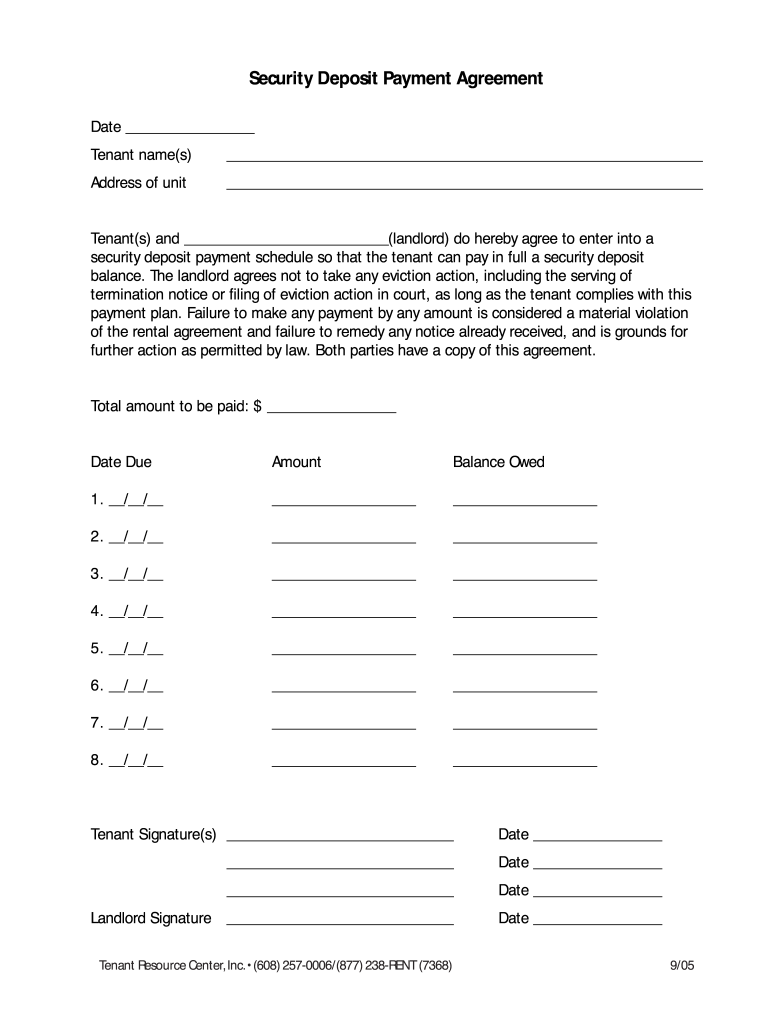
Rent Payment Agreement 2005-2026


What is the security deposit agreement?
A security deposit agreement is a legal document that outlines the terms under which a landlord collects a security deposit from a tenant. This agreement specifies the amount of the deposit, the conditions for its return, and the circumstances under which deductions may be made. It serves to protect both parties by clearly defining their responsibilities and rights regarding the security deposit. This document is crucial for ensuring transparency and preventing disputes over the deposit at the end of the lease term.
Key elements of the security deposit agreement
Several key elements should be included in a security deposit agreement to ensure its effectiveness:
- Deposit Amount: Clearly state the amount of the security deposit required.
- Purpose of the Deposit: Explain the reasons for collecting the deposit, such as covering damages or unpaid rent.
- Return Conditions: Detail the conditions under which the deposit will be returned, including any timelines.
- Deductions: Outline the specific circumstances that may lead to deductions from the deposit.
- State Laws: Reference any applicable state laws that govern security deposits.
Steps to complete the security deposit agreement
Completing a security deposit agreement involves several straightforward steps:
- Choose a Template: Select a security deposit agreement template that fits your needs.
- Fill in Details: Enter the necessary information, including the names of the parties, property address, and deposit amount.
- Specify Terms: Clearly outline the terms regarding the return and potential deductions of the deposit.
- Review: Ensure all parties review the document for accuracy and completeness.
- Sign: Have all parties sign the agreement to make it legally binding.
Legal use of the security deposit agreement
The security deposit agreement must comply with local and state laws to be legally enforceable. This includes adhering to regulations regarding the maximum amount that can be charged, the timeframe for returning the deposit, and the proper handling of any deductions. Familiarizing yourself with these laws ensures that the agreement is valid and protects both the landlord and tenant's rights.
Examples of using the security deposit agreement
There are various scenarios in which a security deposit agreement is utilized:
- Residential Leases: Commonly used in residential rental agreements to protect landlords from potential damages.
- Commercial Leases: Applied in commercial property rentals, outlining the terms for business tenants.
- Roommate Agreements: Used among roommates to clarify financial responsibilities regarding security deposits.
State-specific rules for the security deposit agreement
Each state has its own regulations governing security deposits. These may include limits on the amount that can be collected, requirements for holding the deposit in a separate account, and specific timelines for returning the deposit after the lease ends. It is essential to consult state laws to ensure compliance and avoid legal issues.
Quick guide on how to complete security deposit payment agreement
The optimal method to obtain and authorize Rent Payment Agreement
At the scale of an entire enterprise, ineffective procedures related to paper approvals can consume signNow working hours. Signing papers such as Rent Payment Agreement is a standard aspect of operations in any sector, which is why the efficiency of each agreement’s lifespan holds considerable importance for the company’s overall success. With airSlate SignNow, authorizing your Rent Payment Agreement can be as simple and swift as possible. You’ll discover on this platform the latest version of nearly any document. Even better, you can sign it immediately without needing to install external software on your computer or printing any hard copies.
Instructions to obtain and authorize your Rent Payment Agreement
- Explore our collection by category or utilize the search bar to locate the document you require.
- Examine the document preview by clicking on Learn more to verify it’s the correct one.
- Click Get form to begin editing without delay.
- Fill out your document and incorporate any essential information using the toolbar.
- Once completed, click the Sign feature to authorize your Rent Payment Agreement.
- Choose the signing method that suits you best: Sketch, Create initials, or upload a picture of your handwritten signature.
- Click Done to complete editing and move on to document-sharing options if needed.
With airSlate SignNow, you have everything you require to handle your documentation efficiently. You can locate, complete, modify, and even dispatch your Rent Payment Agreement all in one tab without any complications. Enhance your workflows with a singular, intelligent eSignature solution.
Create this form in 5 minutes or less
FAQs
-
How do I fill taxes online?
you can file taxes online by using different online platforms. by using this online platform you can easily submit the income tax returns, optimize your taxes easily.Tachotax provides the most secure, easy and fast way of tax filing.
-
How do I fill out the income tax for online job payment? Are there any special forms to fill it?
I am answering to your question with the UNDERSTANDING that you are liableas per Income Tax Act 1961 of Republic of IndiaIf you have online source of Income as per agreement as an employer -employee, It will be treated SALARY income and you will file ITR 1 for FY 2017–18If you are rendering professional services outside India with an agreement as professional, in that case you need to prepare Financial Statements ie. Profit and loss Account and Balance sheet for FY 2017–18 , finalize your income and pay taxes accordingly, You will file ITR -3 for FY 2017–1831st Dec.2018 is last due date with minimum penalty, grab that opportunity and file income tax return as earliest
-
If you purchase a rental property how much profit would you lose if you let a property management firm manage it?
Property management companies charge between 7 and 10 percent of the rents that they collect. The service that they provide is advertising, pre-qualify prospective renters on the phone, showing the property to qualified renters. Selecting the right tenant, filling out rental application forms, doing credit and reference checks, filling out lease agreements, collecting security deposits and maintaining a TRUST account. Doing a walk through report with the tenant on possession date. Getting the tenant to sign an acknowledgement form for keys received and property found to be in good condition . Collecting 12 post dated cheques which are deposited regularly on the first day of each month and transferring those rents to landlords account for mortgage payments . Taking calls from those tenants for repairs and maintenance during their tenancy as and when they come up. Arrange for trades people to go and take care of the tenants repairs and maintenance issues. Make payments to the trades people. Collect invoices from trades people and maintaining an expenditure journal for the landlord. Doing a check out report and billing the tenant for damage done by the tenant. Reimbursing the security deposit to the tenant after deducting money for damages.Finally rerenting the place.As a landlord you'll pay 7 to 10 percent for all those services plus the money for repairs and maintenance that could vary tremendously based on age and location of the property. The property manager may even bill you a little bit over and above what he pays for the renovations or may collect a small commission from the trades people.Hope I've answerd your question.
-
Applying for PayPal adaptive payments, how to fill in the form?
Adaptive Accounts: is an API that allows you to provision creation of PayPal accounts through your application. You could collect all the user's profile information, call Adaptive Accounts API to create a PayPal account, and redirect the user to PayPal for them to setup their password and security information. Usually this API is highly vetted since you'll be collecting user's pii information. So unless you really need it don't select. 3rd Party Permissions - Request users grant you permission to make API calls on their behalf.: 3rd party permissions are when you need to do something on behalf of some one else. Collecting payments doesn't need 3rd party permissions since the end user explicitly approves the pre-approval in your case. But if you have a use case for your app to be able to issue refunds on behalf of your sellers, them yes you would need to use the permissions service to obtain approval from your sellers to issue refunds from their accounts.Testing Information: Basically the application review team wants to make sure they can verify the money flow. So if you can provide any information on how they can act both as a seller and also as a buyer that would help. It doesn't need to be in live - sandbox env should be more than enough. I've helped several go through this process - it's actually not that bad. But it could get frustrating when there is lack of complete information. So the more information you provide - presentations, mocks, flows, testing env/app, etc.. the better it would help the app review team understand what you're trying to use payments for. Money Aggregation and laundering are the biggest concerns they watch out for - so the more transparent your money trail is the better and quicker the process would be. Good luck!
Create this form in 5 minutes!
How to create an eSignature for the security deposit payment agreement
How to make an electronic signature for the Security Deposit Payment Agreement in the online mode
How to make an eSignature for the Security Deposit Payment Agreement in Google Chrome
How to generate an eSignature for putting it on the Security Deposit Payment Agreement in Gmail
How to make an eSignature for the Security Deposit Payment Agreement straight from your smart phone
How to make an electronic signature for the Security Deposit Payment Agreement on iOS devices
How to generate an eSignature for the Security Deposit Payment Agreement on Android
People also ask
-
What is an agreement for security deposit?
An agreement for security deposit is a legally binding document that outlines the terms under which a security deposit is collected and held. It typically includes clauses related to the amount, purpose, and conditions for refunding the deposit, providing clarity for both landlords and tenants.
-
How can airSlate SignNow help with creating an agreement for security deposit?
airSlate SignNow offers a user-friendly platform that allows you to easily create and customize an agreement for security deposit. With our templates and drag-and-drop features, you can ensure that all necessary details are included for a legally compliant document.
-
What are the costs associated with using airSlate SignNow for an agreement for security deposit?
airSlate SignNow provides cost-effective pricing plans tailored to fit various business needs. The pricing is transparent, and you can select a plan that allows you to manage multiple agreements for security deposit without breaking the bank.
-
Is airSlate SignNow secure for signing an agreement for security deposit?
Yes, airSlate SignNow employs advanced security measures to ensure that all signed documents, including an agreement for security deposit, are protected. Our platform uses encryption and secure storage to safeguard your sensitive information throughout the signing process.
-
Can I integrate airSlate SignNow with my existing tools for managing agreements for security deposits?
Absolutely! airSlate SignNow offers seamless integrations with popular tools such as Google Drive and Salesforce, making it easy to manage your agreements for security deposit within your existing workflow. This ensures your documents are easily accessible and organized.
-
What features does airSlate SignNow provide for managing agreements for security deposits?
Our platform includes features such as customizable templates, automated reminders, and real-time tracking for your agreement for security deposit. These features help streamline the signing process, ensuring timely completions and reducing administrative overhead.
-
How does eSigning an agreement for security deposit work with airSlate SignNow?
eSigning an agreement for security deposit with airSlate SignNow is simple and efficient. Users can sign documents electronically from any device, anytime, which speeds up the process and eliminates the need for physical paperwork.
Get more for Rent Payment Agreement
Find out other Rent Payment Agreement
- Electronic signature Oregon Finance & Tax Accounting Lease Agreement Online
- Electronic signature Delaware Healthcare / Medical Limited Power Of Attorney Free
- Electronic signature Finance & Tax Accounting Word South Carolina Later
- How Do I Electronic signature Illinois Healthcare / Medical Purchase Order Template
- Electronic signature Louisiana Healthcare / Medical Quitclaim Deed Online
- Electronic signature Louisiana Healthcare / Medical Quitclaim Deed Computer
- How Do I Electronic signature Louisiana Healthcare / Medical Limited Power Of Attorney
- Electronic signature Maine Healthcare / Medical Letter Of Intent Fast
- How To Electronic signature Mississippi Healthcare / Medical Month To Month Lease
- Electronic signature Nebraska Healthcare / Medical RFP Secure
- Electronic signature Nevada Healthcare / Medical Emergency Contact Form Later
- Electronic signature New Hampshire Healthcare / Medical Credit Memo Easy
- Electronic signature New Hampshire Healthcare / Medical Lease Agreement Form Free
- Electronic signature North Dakota Healthcare / Medical Notice To Quit Secure
- Help Me With Electronic signature Ohio Healthcare / Medical Moving Checklist
- Electronic signature Education PPT Ohio Secure
- Electronic signature Tennessee Healthcare / Medical NDA Now
- Electronic signature Tennessee Healthcare / Medical Lease Termination Letter Online
- Electronic signature Oklahoma Education LLC Operating Agreement Fast
- How To Electronic signature Virginia Healthcare / Medical Contract