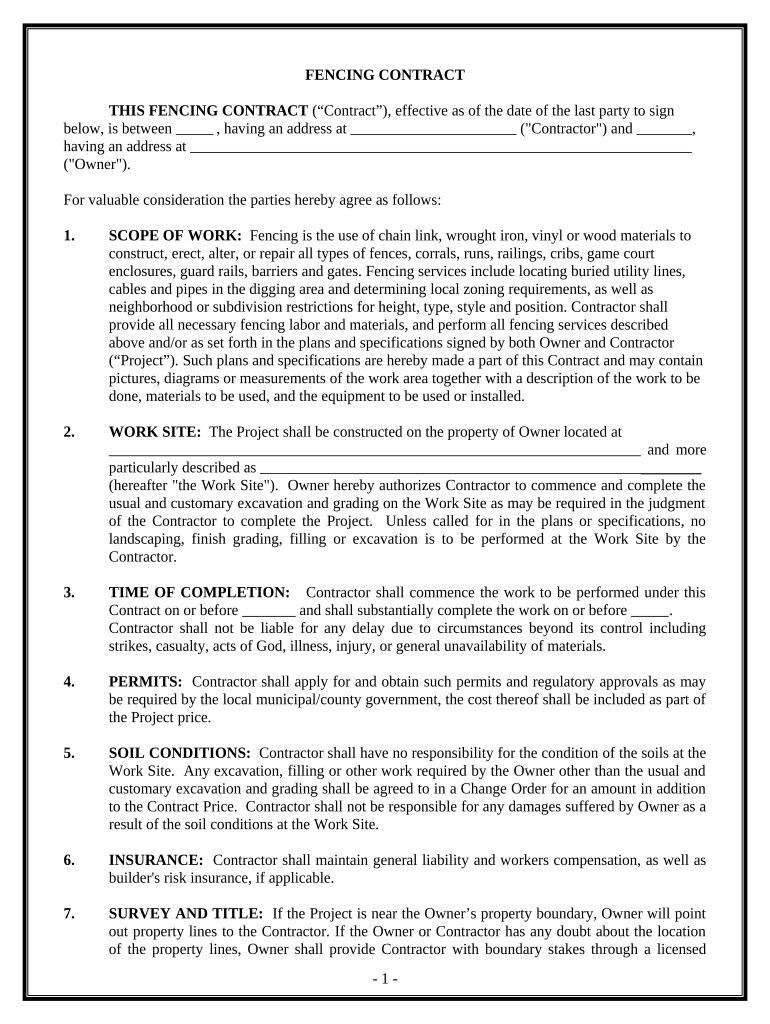
Fencing Contract for Contractor Tennessee Form


What is the Fencing Contract For Contractor Tennessee
The Fencing Contract for Contractor Tennessee is a legally binding document that outlines the terms and conditions between a property owner and a contractor for fencing installation or repair services. This contract specifies the scope of work, materials to be used, project timelines, payment terms, and responsibilities of both parties. It serves to protect the interests of both the contractor and the property owner by clearly defining expectations and obligations.
Key elements of the Fencing Contract For Contractor Tennessee
Several key elements must be included in the Fencing Contract for Contractor Tennessee to ensure clarity and legal enforceability:
- Parties Involved: Clearly identify the contractor and property owner, including their contact information.
- Scope of Work: Detail the specific services to be provided, including the type of fencing, installation methods, and any additional work required.
- Materials: Specify the materials to be used, including quality and brand, to avoid misunderstandings.
- Timeline: Include start and completion dates, along with any milestones for project phases.
- Payment Terms: Outline the total cost, payment schedule, and methods of payment.
- Warranties: Detail any warranties offered on materials and workmanship.
- Termination Clause: Provide conditions under which either party can terminate the contract.
Steps to complete the Fencing Contract For Contractor Tennessee
Completing the Fencing Contract for Contractor Tennessee involves several straightforward steps:
- Gather Information: Collect all necessary information about the project, including property details and contractor credentials.
- Draft the Contract: Use a template or create a document that includes all key elements of the contract.
- Review Terms: Ensure that all terms are clear and agreeable to both parties. Discuss any modifications needed.
- Sign the Document: Both parties should sign the contract, either in person or electronically, to make it legally binding.
- Distribute Copies: Provide copies of the signed contract to both the contractor and property owner for their records.
Legal use of the Fencing Contract For Contractor Tennessee
The Fencing Contract for Contractor Tennessee is legally enforceable when it meets specific requirements under Tennessee law. To ensure its legal validity, the contract must be signed by both parties, contain all essential elements, and comply with local regulations regarding construction contracts. Additionally, electronic signatures are recognized under the ESIGN Act and UETA, making it easier to sign and store contracts digitally.
How to use the Fencing Contract For Contractor Tennessee
Using the Fencing Contract for Contractor Tennessee effectively involves understanding its purpose and following the outlined steps for completion. Once the contract is signed, it serves as a reference point throughout the project. Both parties should keep a copy for their records and refer to it for any disputes or questions that may arise during the project. Regular communication about the contract terms can help prevent misunderstandings and ensure a smooth working relationship.
State-specific rules for the Fencing Contract For Contractor Tennessee
When utilizing the Fencing Contract for Contractor Tennessee, it is essential to be aware of state-specific regulations that may impact the contract. Tennessee law may impose certain requirements regarding licensing for contractors, insurance coverage, and specific disclosures. Familiarizing oneself with these rules can help ensure compliance and protect both parties' interests in the event of a dispute.
Quick guide on how to complete fencing contract for contractor tennessee
Complete Fencing Contract For Contractor Tennessee effortlessly on any device
Online document management has gained popularity among organizations and individuals. It offers an ideal eco-friendly substitute for conventional printed and signed papers, allowing you to obtain the necessary form and securely store it online. airSlate SignNow provides you with all the resources required to create, edit, and eSign your documents quickly without interruptions. Handle Fencing Contract For Contractor Tennessee on any platform using airSlate SignNow's Android or iOS applications and streamline any document-related task today.
The easiest method to modify and eSign Fencing Contract For Contractor Tennessee with ease
- Find Fencing Contract For Contractor Tennessee and click on Get Form to begin.
- Utilize the tools we provide to complete your document.
- Highlight important sections of the documents or conceal sensitive information with tools designed specifically for that purpose by airSlate SignNow.
- Generate your signature with the Sign feature, which takes mere seconds and carries the same legal validity as a traditional wet ink signature.
- Review all the details and click on the Done button to save your modifications.
- Select your preferred method for sending your form, whether via email, text message (SMS), invitation link, or download it to your computer.
Eliminate concerns about lost or misplaced documents, tedious form searches, or errors that require printing additional document copies. airSlate SignNow fulfills your document management needs with just a few clicks from any device of your choice. Adjust and eSign Fencing Contract For Contractor Tennessee to ensure efficient communication at every stage of the form preparation process with airSlate SignNow.
Create this form in 5 minutes or less
Create this form in 5 minutes!
People also ask
-
What is a Fencing Contract For Contractor Tennessee?
A Fencing Contract For Contractor Tennessee is a legally binding agreement between a contractor and a client that outlines the terms for fencing installation or repair services. This contract details project scope, pricing, timelines, and responsibilities, ensuring clarity for all parties involved. Having a solid fencing contract protects both the contractor and the client from misunderstandings during the project.
-
Why should I use a Fencing Contract For Contractor Tennessee?
Using a Fencing Contract For Contractor Tennessee provides legal protection and clarity for your fencing project. It helps establish clear expectations and responsibilities for both the contractor and the client, minimizing potential disputes. With a properly drafted contract, both parties can ensure their interests are safeguarded throughout the project.
-
What features should I look for in a Fencing Contract For Contractor Tennessee?
When selecting a Fencing Contract For Contractor Tennessee, look for features like detailed project descriptions, pricing terms, payment schedules, and warranty information. It’s also essential to ensure that the contract includes clauses on dispute resolution and termination conditions. A comprehensive contract will cover all necessary aspects of the fencing project for peace of mind.
-
How much does a Fencing Contract For Contractor Tennessee cost?
The cost of a Fencing Contract For Contractor Tennessee can vary based on the complexity of the project and the specific terms outlined. Typically, there may be fees for drafting the contract, which can be a one-time charge or included in the overall project cost. However, it’s crucial to consider the value this contract brings in terms of protecting your rights and investment.
-
Can I customize my Fencing Contract For Contractor Tennessee?
Absolutely! You can and should customize your Fencing Contract For Contractor Tennessee to fit the specific details of your fencing project. This includes adding clauses that address unique situations, timelines, or materials. Customization ensures that the contract is tailored to your needs and aligns with your specific project requirements.
-
What are the benefits of using airSlate SignNow for my Fencing Contract For Contractor Tennessee?
Using airSlate SignNow for your Fencing Contract For Contractor Tennessee streamlines the signing process with an easy-to-use eSigning solution. It enables you to send, sign, and store documents securely online, enhancing the efficiency and speed of contract handling. Additionally, airSlate SignNow offers affordability, making it a cost-effective choice for contractors and clients alike.
-
Does airSlate SignNow integrate with other tools for managing my Fencing Contract For Contractor Tennessee?
Yes, airSlate SignNow offers integrations with various productivity tools to help you manage your Fencing Contract For Contractor Tennessee effectively. Whether you need to sync with project management, CRM systems, or cloud storage solutions, airSlate supports multiple integrations. This allows for a seamless workflow from contract signing to project completion.
Get more for Fencing Contract For Contractor Tennessee
- Jose berrocal auditorium bascom palmer eye institute miami fl form
- Individual behavior learning packets form
- Commercial driver application linscot form
- Box 280503 form
- Tender document for supply of hard cokefire woodiron stove kashmiruniversity form
- Product offlinefax order form
- 2017 form m1prx amended homestead credit refund for homeowners
- Kevin stangl memorial scholarship form
Find out other Fencing Contract For Contractor Tennessee
- eSignature Oklahoma Insurance Warranty Deed Safe
- eSignature Pennsylvania High Tech Bill Of Lading Safe
- eSignature Washington Insurance Work Order Fast
- eSignature Utah High Tech Warranty Deed Free
- How Do I eSignature Utah High Tech Warranty Deed
- eSignature Arkansas Legal Affidavit Of Heirship Fast
- Help Me With eSignature Colorado Legal Cease And Desist Letter
- How To eSignature Connecticut Legal LLC Operating Agreement
- eSignature Connecticut Legal Residential Lease Agreement Mobile
- eSignature West Virginia High Tech Lease Agreement Template Myself
- How To eSignature Delaware Legal Residential Lease Agreement
- eSignature Florida Legal Letter Of Intent Easy
- Can I eSignature Wyoming High Tech Residential Lease Agreement
- eSignature Connecticut Lawers Promissory Note Template Safe
- eSignature Hawaii Legal Separation Agreement Now
- How To eSignature Indiana Legal Lease Agreement
- eSignature Kansas Legal Separation Agreement Online
- eSignature Georgia Lawers Cease And Desist Letter Now
- eSignature Maryland Legal Quitclaim Deed Free
- eSignature Maryland Legal Lease Agreement Template Simple