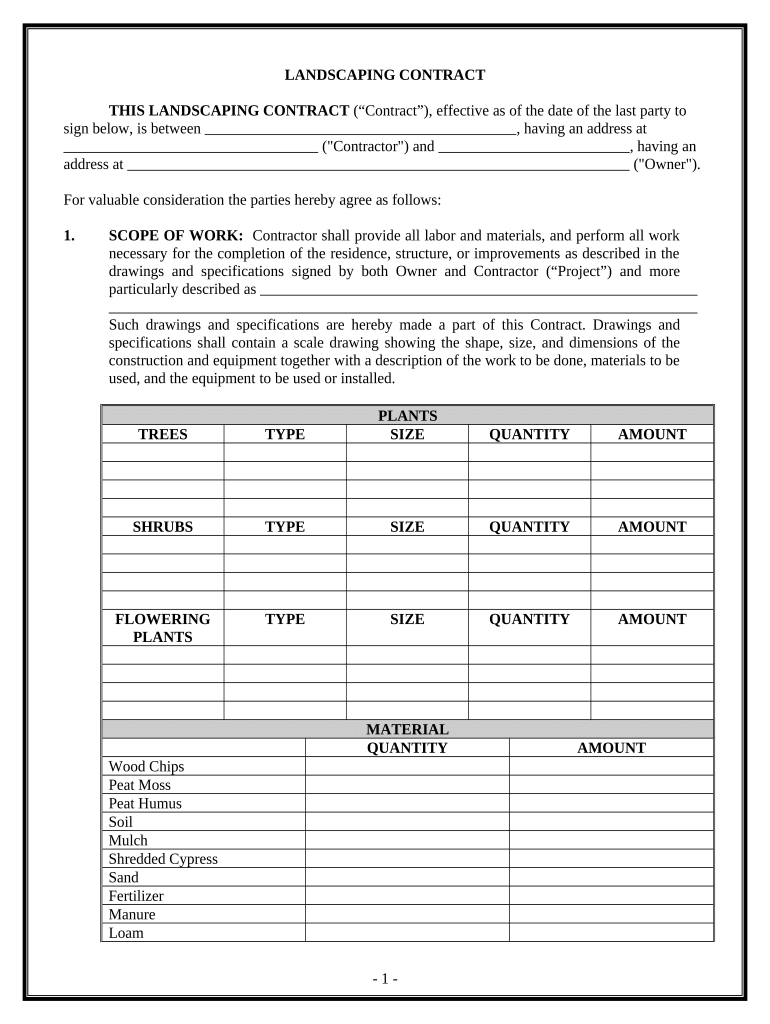
Landscape Contract for Contractor Tennessee Form


What is the Landscape Contract For Contractor Tennessee
The Landscape Contract for Contractor Tennessee is a legal document that outlines the terms and conditions between a contractor and a client for landscaping services. This contract specifies the scope of work, payment terms, project timelines, and responsibilities of each party. It serves as a binding agreement that protects both the contractor and the client, ensuring clarity and reducing the risk of disputes. By detailing the expectations and requirements, this contract helps facilitate a smooth working relationship throughout the project.
Key elements of the Landscape Contract For Contractor Tennessee
Several key elements must be included in the Landscape Contract for Contractor Tennessee to ensure its effectiveness and legal validity. These elements typically consist of:
- Scope of Work: A clear description of the landscaping services to be provided.
- Payment Terms: Details about the total cost, payment schedule, and accepted payment methods.
- Timeline: A schedule outlining project milestones and completion dates.
- Responsibilities: Specific duties and obligations of both the contractor and the client.
- Termination Clause: Conditions under which the contract may be terminated by either party.
- Liability and Insurance: Requirements for insurance coverage and liability protection.
Steps to complete the Landscape Contract For Contractor Tennessee
Completing the Landscape Contract for Contractor Tennessee involves several straightforward steps. First, both parties should discuss and agree on the project details, including the scope of work and payment terms. Next, the contractor should draft the contract, incorporating all necessary elements. Once the draft is prepared, both parties should review it carefully to ensure all terms are clear and acceptable. After any necessary revisions, both parties can sign the contract. It is advisable to keep copies of the signed document for future reference.
How to use the Landscape Contract For Contractor Tennessee
Using the Landscape Contract for Contractor Tennessee effectively requires understanding its purpose and how to implement it in practice. Once the contract is signed, it serves as a reference point throughout the project. Both parties should adhere to the agreed terms, ensuring that work is completed as outlined. If any issues arise, the contract can be consulted to resolve disputes. Regular communication between the contractor and client is essential to address any changes or concerns that may occur during the project.
Legal use of the Landscape Contract For Contractor Tennessee
The legal use of the Landscape Contract for Contractor Tennessee is governed by state laws and regulations. To ensure the contract is legally binding, it must meet specific requirements, such as including signatures from both parties and adhering to applicable eSignature laws. It is important for both parties to understand their rights and obligations under the contract. Consulting with a legal professional can provide additional assurance that the contract complies with Tennessee law and protects both parties' interests.
State-specific rules for the Landscape Contract For Contractor Tennessee
In Tennessee, there are specific rules that govern landscaping contracts that contractors and clients must follow. These rules may include licensing requirements for contractors, adherence to local zoning laws, and compliance with state regulations regarding construction and landscaping. Understanding these state-specific rules is crucial for ensuring that the contract is valid and enforceable. Contractors should also be aware of any necessary permits required for landscaping work in their area.
Quick guide on how to complete landscape contract for contractor tennessee
Effortlessly Create Landscape Contract For Contractor Tennessee on Any Device
Digital document management has gained traction among businesses and individuals. It offers an ideal eco-friendly option to traditional printed and signed documents, allowing you to locate the necessary form and securely keep it online. airSlate SignNow equips you with all the tools needed to create, edit, and electronically sign your documents promptly, without any hold-ups. Handle Landscape Contract For Contractor Tennessee across any platform using the airSlate SignNow Android or iOS applications and enhance your document-centric procedures today.
Steps to Edit and Electronically Sign Landscape Contract For Contractor Tennessee with Ease
- Locate Landscape Contract For Contractor Tennessee and click on Get Form to begin.
- Utilize the tools we provide to fill out your document.
- Mark important sections of the documents or redact sensitive information using the tools that airSlate SignNow specifically provides for this purpose.
- Create your electronic signature using the Sign tool, which takes mere seconds and carries the same legal validity as a conventional wet ink signature.
- Verify all the information and click on the Done button to save your changes.
- Choose your preferred method for sending your form: via email, text message (SMS), invitation link, or download it to your computer.
Eliminate concerns over lost or misplaced documents, laborious form searches, or mistakes that necessitate printing new document copies. airSlate SignNow addresses all your document management requirements with just a few clicks from any device of your preference. Modify and electronically sign Landscape Contract For Contractor Tennessee to ensure seamless communication at every stage of the document preparation process with airSlate SignNow.
Create this form in 5 minutes or less
Create this form in 5 minutes!
People also ask
-
What is a Landscape Contract For Contractor Tennessee?
A Landscape Contract For Contractor Tennessee is a legal document that outlines the terms and conditions of landscaping services offered by contractors in Tennessee. This contract ensures clarity on project scope, payment terms, and timelines, protecting both parties involved.
-
How can airSlate SignNow help with creating a Landscape Contract For Contractor Tennessee?
airSlate SignNow provides an intuitive platform for creating and managing a Landscape Contract For Contractor Tennessee. With its easy-to-use templates and eSigning capabilities, contractors can quickly customize contracts and get them signed by clients without hassle.
-
What are the features of the Landscape Contract For Contractor Tennessee available through airSlate SignNow?
The Landscape Contract For Contractor Tennessee through airSlate SignNow includes features like customizable templates, automated workflows, and compliance tracking. These features enhance efficiency by allowing contractors to focus on their work rather than paperwork.
-
Is there a cost associated with using airSlate SignNow for a Landscape Contract For Contractor Tennessee?
Yes, there is a subscription fee for using airSlate SignNow, but it is a cost-effective solution for managing a Landscape Contract For Contractor Tennessee. The pricing is transparent, with options that suit individual contractors and larger landscaping businesses alike.
-
What are the benefits of using an electronic Landscape Contract For Contractor Tennessee?
Using an electronic Landscape Contract For Contractor Tennessee streamlines the signing process, making it quicker and more secure. It also minimizes the risk of errors and ensures that contracts are stored safely and accessible from anywhere.
-
Can I integrate airSlate SignNow with other software for managing my landscape projects?
Yes, airSlate SignNow can be integrated with various project management and accounting software. This integration enhances the effectiveness of a Landscape Contract For Contractor Tennessee, making project tracking and invoicing much smoother.
-
What should be included in a Landscape Contract For Contractor Tennessee?
A Landscape Contract For Contractor Tennessee should include project scope, timelines, payment terms, materials to be used, and any warranties or guarantees. This ensures that all parties have clear expectations and helps prevent disputes.
Get more for Landscape Contract For Contractor Tennessee
- Handtekening signture kommissaris van ede form
- Nasfund online withdrawal form
- Png declaration form
- State of florida health care surrogate will to live form
- Military graves record form carroll county iowa co carroll ia
- Cpic restraining order information form
- Open mind form free graphic organizers and more
- Commercial credit application ctlibrarians form
Find out other Landscape Contract For Contractor Tennessee
- How To Sign Delaware Orthodontists PPT
- How Can I Sign Massachusetts Plumbing Document
- How To Sign New Hampshire Plumbing PPT
- Can I Sign New Mexico Plumbing PDF
- How To Sign New Mexico Plumbing Document
- How To Sign New Mexico Plumbing Form
- Can I Sign New Mexico Plumbing Presentation
- How To Sign Wyoming Plumbing Form
- Help Me With Sign Idaho Real Estate PDF
- Help Me With Sign Idaho Real Estate PDF
- Can I Sign Idaho Real Estate PDF
- How To Sign Idaho Real Estate PDF
- How Do I Sign Hawaii Sports Presentation
- How Do I Sign Kentucky Sports Presentation
- Can I Sign North Carolina Orthodontists Presentation
- How Do I Sign Rhode Island Real Estate Form
- Can I Sign Vermont Real Estate Document
- How To Sign Wyoming Orthodontists Document
- Help Me With Sign Alabama Courts Form
- Help Me With Sign Virginia Police PPT