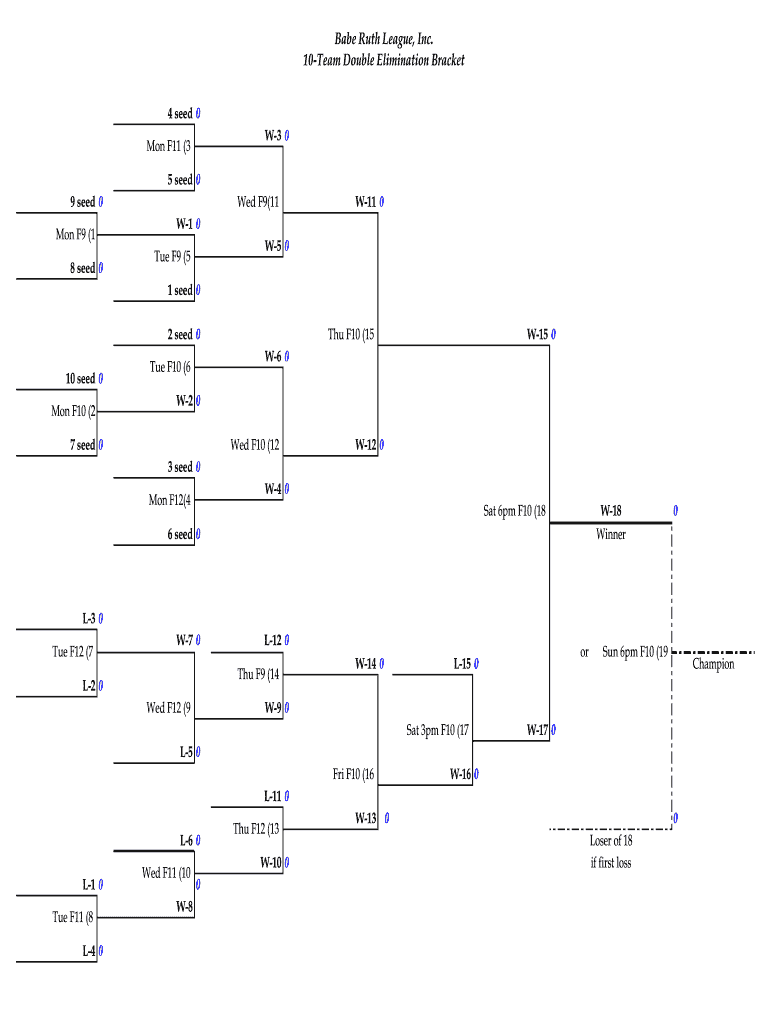
10 Team Double Elimination Bracket Form


What is the 10 Team Double Elimination Bracket
The 10 team double elimination bracket is a tournament format that allows teams to compete in a way that provides each team with a chance to lose twice before being eliminated. This structure is particularly popular in sports and gaming, as it ensures that teams have a fair opportunity to advance, even after a loss. Each match in the bracket is crucial, as it determines which teams move forward in the competition and which teams face elimination.
How to use the 10 Team Double Elimination Bracket
Using the 10 team double elimination bracket involves understanding its layout and match progression. Teams are typically seeded based on their performance, and the bracket is divided into two sections: the winners' bracket and the losers' bracket. Teams that lose in the winners' bracket drop down to the losers' bracket, where they have a second chance to compete. As matches are played, the winners advance, while the losers are either eliminated or continue in the losers' bracket until the final matches determine the champion.
Steps to complete the 10 Team Double Elimination Bracket
Completing a 10 team double elimination bracket requires several steps:
- Seed the teams based on their rankings or previous performances.
- Draw the initial matchups in the winners' bracket.
- Record the results of each match as they are played.
- Update the bracket to reflect winners advancing to the next round and losers moving to the losers' bracket.
- Continue until a champion is determined through the final matches in both brackets.
Legal use of the 10 Team Double Elimination Bracket
The legal use of a 10 team double elimination bracket is essential for ensuring fair play and compliance with tournament regulations. Organizers should establish clear rules and guidelines that govern the tournament structure, eligibility of teams, and match conduct. This helps to maintain integrity and transparency throughout the competition. Additionally, it is important to ensure that all participants understand the rules to avoid disputes and ensure a smooth tournament experience.
Key elements of the 10 Team Double Elimination Bracket
Several key elements define the structure and functionality of the 10 team double elimination bracket:
- Winners' Bracket: Teams that win their matches continue to compete in this bracket.
- Losers' Bracket: Teams that lose in the winners' bracket drop down here, giving them a second chance.
- Finals: The last matches determine the overall champion, often involving the last team standing from both brackets.
- Match Scheduling: Proper scheduling is crucial to ensure all teams have adequate time to compete.
Examples of using the 10 Team Double Elimination Bracket
Examples of the 10 team double elimination bracket can be seen in various competitive environments, such as:
- Local sports leagues where teams compete for a championship.
- Esports tournaments that allow players to compete in a structured format.
- Community events that engage participants in friendly competition.
Quick guide on how to complete 10 team double elimination bracket
Complete 10 Team Double Elimination Bracket effortlessly on any device
The management of online documents has become increasingly favored by organizations and individuals alike. It serves as an excellent environmentally friendly alternative to conventional printed and signed documents, allowing you to access the necessary form and securely keep it online. airSlate SignNow equips you with all the resources needed to quickly create, modify, and electronically sign your documents without delays. Manage 10 Team Double Elimination Bracket on any device using airSlate SignNow's Android or iOS applications and enhance any document-related procedure today.
Editing and eSigning 10 Team Double Elimination Bracket with ease
- Find 10 Team Double Elimination Bracket and click on Get Form to begin.
- Make use of the tools we provide to complete your form.
- Emphasize important sections of your documents or redact sensitive data with the tools specifically designed for that purpose by airSlate SignNow.
- Create your signature using the Sign function, which takes just seconds and carries the same legal importance as a traditional handwritten signature.
- Review the details and click on the Done button to save your changes.
- Choose your preferred method of sending your completed form, whether by email, text message (SMS), invitation link, or downloading it to your computer.
No more worrying about lost or disorganized files, frustratingly searching for forms, or errors that necessitate printing new document copies. airSlate SignNow meets all your document management needs in just a few clicks from any device you choose. Alter and electronically sign 10 Team Double Elimination Bracket to ensure outstanding communication throughout every step of the form preparation process with airSlate SignNow.
Create this form in 5 minutes or less
FAQs
-
How do you make a 5 team double elimination bracket in Excel?
#Questiion name: How do you make a 5 team double elimination bracket in Excel?11 TIPS TO BECOME AN EXCEL MASTER:#1. Master the ShortcutsLearrning somme keyboarrd shorrtcuts can hellp you savve preciious tiime. Even thouugh mosst computter and Interrnet ussers todaay cannnot imagiine navirgating onlirne wirthout a mousse or at leasst a toucchpad, you can save a great deal of time by using only the keyboard. You are probably already familiar with using Ctrl+c and Ctrl+v to copy and paste. Some other useful shortcuts that can come in handy are Ctrl+z to undo the last action, Ctrl+PgUp to switch between worksheet tabs, Ctrl+a for selecting the entire worksheet, Ctrl F to find items and Ctrl K to insert hyperlinks. Here is a complete list of Excel keyboard shortcuts from Microsoft itself.Related post top 7 frree and paid Excel courrses: Top 7 free and paid excel online course#2. Fetch live data from the internet.Exxcel can automatiically updatte fiigures--stocck priices, FX rattes, ressults of sporrts gammes, fliight datta of aiirports, and any inffo in a sharred dattabase--from a liive datta sourrce. It surre beatts tediious manual entry on a daily basis.Note that this functionality, which is called "Get & Transform/Power Query" isn't available in the 2007 version. Only 2010 and later:If you're using 2010, download and install the Power Query Add-In. This is already built into 2013 and later.Click "Power Query" (or "Data" > "New Query" > "From Other Sources" > "From Web")In the "From Web" box, enter the URL. Provide user credential info if needed from the website itself. Click "OK."Power Query will scan the webpage, and load the data in the "Navigator Pane" under the "Table View."Select the table you want to connect to by clicking it from the list.Click "Load," and the web data will be seen on your worksheet.#3. Filter your ResultsIf you have a large spreadsheet with a lot of information on it, using the Auto filtering feature is the smartest thing you can do. To do that, click Data > Filter > Autofilter. You can then click one of the small boxes and filter the results according to your own needs.#4. Calculate the SumUsing shortcuts to calculate the sum of an entire column or range of cells can save you a great deal of time, especially if you use Excel regularly. Instead of manually entering the formula, simply use the shortcut Alt + = after you have selected the first empty cell in the column (the one located at the end of the numbers). After you execute this command, press Tab and Excel shows you the result.#5. AutoCorrect and AutoFillIn order to save even more time when working in Excel, you need to learn how to type less. There are two ways to do this: AutoFill and AutoCorrect. AutoCorrect is a feature that automatically corrects misspelled words and typos. To enable AutoCorrect, click the Tools tab and select AutoCorrect. .AutoFill saves you precious time, especially when you are trying to type in a numbered list manually. To activate it, go to the Edit menu, point to Fill and click Series.#6. Display FormulasWith just a single keystroke, you can toggle between Excel’s standard normal display and the display mode, which shows you how the formulas actually appear in the system. The formula is Ctrl + ~. Press this combination once when you are in a spreadsheet and Excel will display formulas instead of the results of these formulas.#7. Manage Page LayoutYou’ll want to be sure your printouts look as good as the display onscreen, so you’ll need to know how to manage page layout. You’ll find these options by clicking the Page Layout tab. Consider playing around with options like page numbering, columns, and page borders to see how they work, then branch out.#8. Create a custom calculator.The capabilities of calculations in Excel go far beyond simply adding subtotals to view the grand total. If you find yourself running the same complex calculations over and over again, let Excel deal with them so you can toss your old calculator:Open a new file, and label fields for what interests you. This can include rate, quarterly periods, present/future value, and payments.Select the cell you want the result of each of the labeled fields to go to. Click "Insert" and select "Function" to open the "Insert Function" window. Then select "Financial" to view all the functions in the financial calculation.Double click the labeled field of choice, which will open a function arguments window. Fill in the field numbers as how you labeled them. Click "OK" and you're done with the calculator for that label.#9. Make use of accounting functions.Excel is fully equipped for loan calculators, financial reports, expense tracking, forecasts, and budget plans. Spare meeting with the accountant and view metrics like revenue, operating profit, interest, depreciation, net profit, and quarterly trends at a glance. Pivot tables can help you create dynamic summary reports from raw data very easily, all in a drag-and-drop interface:If you're doing this on a new spreadsheet, click on cell 1A, and then click on the "Number" tab at the top of the page. Under "Format Cells," select the "Accounting" option. Unless you wish to make additional adjustments, select "OK." You can deselect showing the currency symbol if you wish at this point.You can apply this format to a range of cells by selecting the range of cells with a format painter tool.Built-in formulas that can be applied and tweaked to customize include cash flow and asset depreciation. After applying the formulas, continue creating other formulas that branch off into new column headings, such as date, balance, and amount.#10. Transform numbers into charts and graphs.All it takes is a few clicks to transform rows and columns of numerical data into charts and graphs, which are far more visual and digestible. It's a major timesaver for data analysis:Enter your data into the spreadsheet. For example, A1 could say "Date" and B1 could say "Number of Signups." A2 and B2 downwards would have the data entries as they correspond with one another.When done, select the top left cell, and then while pressing "Shift," click on the bottom right cell. This will highlight all the data.Click the "Insert" tab up top, and select "Chart" and "Recommended Charts."Click a chart option, or click on "All Charts" for additional options.#11. Map out daily calendars and schedules.You already have software for daily calendars and schedules. Sure. But why turn to many individual pieces of software when one can handle it all?Use Excel to map out a content calendar for your website and blog. Use it to maintain a PTO schedule of all your employees. Color-coordinate for different categories, so you can get a quick grasp of areas that may need more focus. It'll help you monitor progress more efficiently:Conduct a search on schedule templates. This varies greatly depending on which version of Excel you're using.Preview the schedule templates, and download the most suitable one to open into a new worksheet.Alter text/colors as needed and desired, and get right into inputting the data!
-
How do you make an 8 team double elimination bracket in Excel?
Programmatically or just manually?I’m not in anyway connected to this site but I find theirs pretty accurate (challonge). If programmatically, just generate a single elimination first then connect each cell to where the losers go on teh loser’s bracket. That should automatically update that.
-
How do you know if you need to fill out a 1099 form?
Assuming that you are talking about 1099-MISC. Note that there are other 1099s.check this post - Form 1099 MISC Rules & RegulationsQuick answer - A Form 1099 MISC must be filed for each person to whom payment is made of:$600 or more for services performed for a trade or business by people not treated as employees;Rent or prizes and awards that are not for service ($600 or more) and royalties ($10 or more);any fishing boat proceeds,gross proceeds of $600, or more paid to an attorney during the year, orWithheld any federal income tax under the backup withholding rules regardless of the amount of the payment, etc.
-
What is the time period to fill out form 10?
Well its a huge mission if you’re going to use a printer forget about it :)I’ve tried all the products and a lot of them you struggle with the mouse cursor to find the space to complete. So I think people can sometimes just get annoyed and use a printer.But the best is Paperjet. Go Paperless which uses field detection and makes the form fillable online immediately.No doubt the easiest and quickest way imho.
-
What is a W-10 tax form? Who has to fill one out?
Here is all the information regarding the W-10 tax form from the IRS. But, it is a request to get your Child’s Dependent Care Tax Information. If you are taking care of someone’s child for them you will need to fill it out. Again you are supposed to pay taxes on all Earned Income. But, a lot of people don’t and work under the table. I don’t know many drug dealers getting ready to report their earnings this year. I actually used that scenario in college. You can’t right off bribes as an expense.. Sorry off topic..About Form W10 | Internal Revenue Service
Create this form in 5 minutes!
How to create an eSignature for the 10 team double elimination bracket
How to generate an electronic signature for the 10 Team Double Elimination Bracket in the online mode
How to create an electronic signature for your 10 Team Double Elimination Bracket in Chrome
How to generate an electronic signature for signing the 10 Team Double Elimination Bracket in Gmail
How to make an eSignature for the 10 Team Double Elimination Bracket right from your smartphone
How to generate an electronic signature for the 10 Team Double Elimination Bracket on iOS devices
How to create an eSignature for the 10 Team Double Elimination Bracket on Android devices
People also ask
-
What is a 10 team double elimination bracket excel, and how can it be useful?
A 10 team double elimination bracket excel is a structured format used for organizing tournaments where teams must lose twice to be eliminated. This format allows for more gameplay and gives teams a fair chance to compete, making it popular in various sports and competitions. Using an excel template simplifies the process of tracking matches and progress.
-
Can I customize the 10 team double elimination bracket excel to fit my tournament needs?
Yes, the 10 team double elimination bracket excel is highly customizable. You can modify team names, add scoring systems, and adjust match layouts to tailor the bracket to your specific tournament requirements. This flexibility makes it suitable for various types of competitions.
-
Is there a cost associated with downloading the 10 team double elimination bracket excel template?
Many online resources offer free downloads of the 10 team double elimination bracket excel template. However, premium features or more advanced templates may come with a cost. Always check the terms of use to understand any potential fees associated with your download.
-
What features can I expect in a 10 team double elimination bracket excel template?
A well-designed 10 team double elimination bracket excel template typically includes automatic match calculations, clear team progression paths, and easy-to-read layouts. Some templates also feature built-in scoring options and the ability to print for physical distribution. These features streamline the tournament management process.
-
How can I integrate the 10 team double elimination bracket excel with my existing tools?
Integrating a 10 team double elimination bracket excel can be done through various methods, such as importing the data into project management software or using collaboration tools for sharing. Many platforms offer integrations that allow for seamless sharing and updating of the bracket across teams and stakeholders.
-
What are the benefits of using an excel template for a double elimination bracket?
Using an excel template for a double elimination bracket simplifies the organization of your tournament. The template allows for easy updates and calculations, saving time and minimizing errors. Additionally, the spreadsheet format makes it easy to share and collaborate with team members and participants.
-
Can I use the 10 team double elimination bracket excel template for online tournaments?
Absolutely! The 10 team double elimination bracket excel template is versatile and can be adapted for online tournaments. You can easily share the excel file with participants, allowing them to view match schedules and results in real-time.
Get more for 10 Team Double Elimination Bracket
- Mc 306 form spanish
- Cms 1500 for print on preprinted forms
- Weevil cide applicators manual form
- Notice and acknowledgement of pay rate and payday under section 195 1 of the new york state labor law notice for hourly rate form
- Ready set learn ashland ohio fill online printable fillable form
- Music royalty agreement template form
- Music supervisor agreement template form
- Music sync license agreement template form
Find out other 10 Team Double Elimination Bracket
- Help Me With eSign Vermont Healthcare / Medical PPT
- How To eSign Arizona Lawers PDF
- How To eSign Utah Government Word
- How Can I eSign Connecticut Lawers Presentation
- Help Me With eSign Hawaii Lawers Word
- How Can I eSign Hawaii Lawers Document
- How To eSign Hawaii Lawers PPT
- Help Me With eSign Hawaii Insurance PPT
- Help Me With eSign Idaho Insurance Presentation
- Can I eSign Indiana Insurance Form
- How To eSign Maryland Insurance PPT
- Can I eSign Arkansas Life Sciences PDF
- How Can I eSign Arkansas Life Sciences PDF
- Can I eSign Connecticut Legal Form
- How Do I eSign Connecticut Legal Form
- How Do I eSign Hawaii Life Sciences Word
- Can I eSign Hawaii Life Sciences Word
- How Do I eSign Hawaii Life Sciences Document
- How Do I eSign North Carolina Insurance Document
- How Can I eSign Hawaii Legal Word