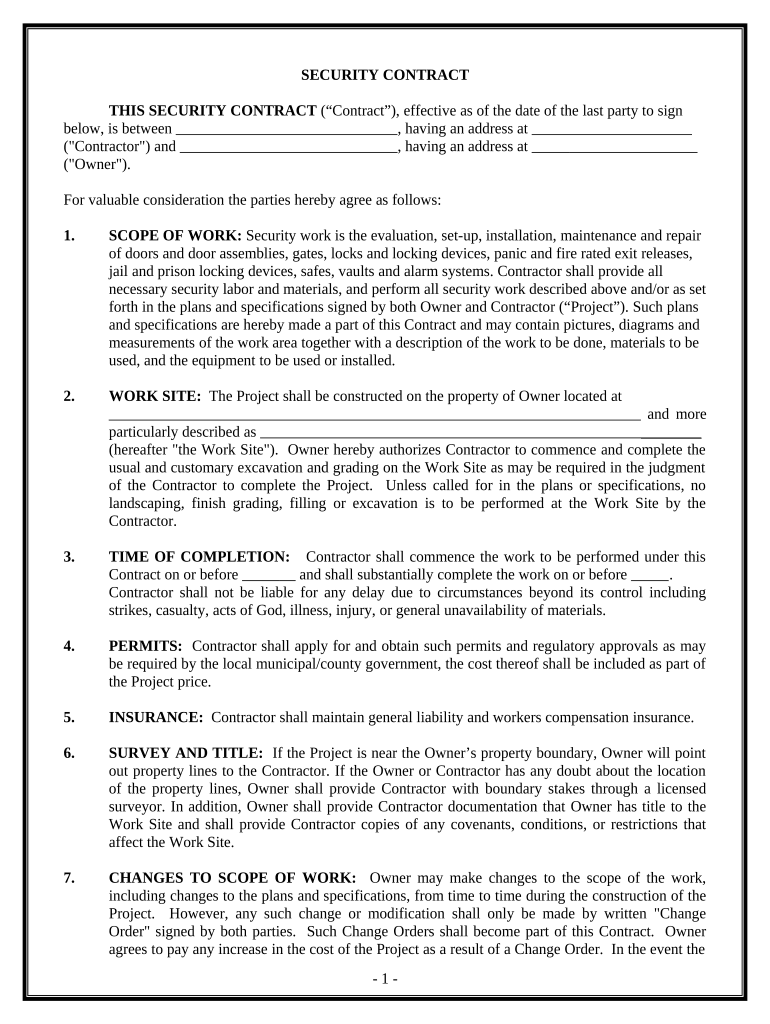
Security Contract for Contractor Tennessee Form


What is the Security Contract For Contractor Tennessee
The Security Contract for Contractor Tennessee is a legally binding document that outlines the terms and conditions under which a contractor provides security services. This form is essential for establishing clear expectations between the contractor and the client regarding the scope of work, responsibilities, and payment terms. The contract typically includes details such as the duration of the service, specific security measures to be implemented, and liability clauses to protect both parties.
Key Elements of the Security Contract For Contractor Tennessee
Several key elements must be included in the Security Contract for Contractor Tennessee to ensure its effectiveness and legal validity. These elements typically encompass:
- Parties Involved: Clearly identify the contractor and the client, including their contact information.
- Scope of Services: Define the specific security services to be provided, such as surveillance, patrolling, or event security.
- Compensation: Outline the payment structure, including rates, payment methods, and due dates.
- Duration: Specify the start and end dates of the contract, along with any renewal terms.
- Liability and Insurance: Include clauses regarding liability for damages or incidents and any required insurance coverage.
- Termination Conditions: Detail the conditions under which either party may terminate the contract.
Steps to Complete the Security Contract For Contractor Tennessee
Completing the Security Contract for Contractor Tennessee involves several important steps to ensure that all necessary information is accurately captured. Follow these steps:
- Gather Information: Collect all relevant details about the contractor, client, and the services to be provided.
- Draft the Contract: Use a template or create a document that includes all key elements outlined above.
- Review the Document: Both parties should review the contract to ensure clarity and agreement on all terms.
- Sign the Contract: Each party should sign the document, either physically or electronically, to make it legally binding.
- Distribute Copies: Provide each party with a signed copy of the contract for their records.
Legal Use of the Security Contract For Contractor Tennessee
The Security Contract for Contractor Tennessee is legally valid when it meets specific requirements set by state and federal laws. To ensure legal compliance:
- Both parties must have the legal capacity to enter into a contract.
- The contract must be signed by all parties involved.
- It should adhere to relevant state laws regarding security services and contracts.
- Consideration must be present, meaning that something of value is exchanged between the parties.
How to Obtain the Security Contract For Contractor Tennessee
Obtaining the Security Contract for Contractor Tennessee can be accomplished through various means. Options include:
- Online Templates: Access and download templates from reputable legal websites that offer customizable contract forms.
- Legal Professionals: Consult with an attorney who specializes in contract law to draft a tailored agreement.
- Industry Associations: Check with local security industry associations for recommended contract templates and resources.
State-Specific Rules for the Security Contract For Contractor Tennessee
Each state may have specific regulations governing security contracts. In Tennessee, it is essential to be aware of:
- Licensing requirements for security contractors, which may vary by county.
- Compliance with state employment laws regarding contractors and employees.
- Any local ordinances that may impact the terms of the security services provided.
Quick guide on how to complete security contract for contractor tennessee
Complete Security Contract For Contractor Tennessee seamlessly on any device
Digital document management has become increasingly favored by businesses and individuals alike. It serves as an ideal eco-friendly substitute for traditional printed and signed documents, allowing you to access the necessary form and securely save it online. airSlate SignNow provides all the features required to efficiently create, modify, and electronically sign your documents without unnecessary delays. Manage Security Contract For Contractor Tennessee on any device using airSlate SignNow's Android or iOS applications and enhance any document-driven workflow today.
How to edit and electronically sign Security Contract For Contractor Tennessee effortlessly
- Find Security Contract For Contractor Tennessee and select Get Form to begin.
- Utilize the tools we provide to fill out your form.
- Emphasize pertinent sections of your documents or obscure sensitive information using tools specifically offered by airSlate SignNow for that purpose.
- Generate your signature with the Sign feature, which takes just seconds and possesses the same legal validity as a conventional ink signature.
- Review all the details and click the Done button to save your changes.
- Select your preferred delivery method for your form, whether via email, SMS, or invitation link, or download it to your computer.
Eliminate concerns about missing or misplaced documents, tedious form searches, or mistakes that necessitate reprinting documents. airSlate SignNow meets your document management needs in just a few clicks from any device you prefer. Edit and electronically sign Security Contract For Contractor Tennessee to ensure excellent communication at any stage of the form preparation process with airSlate SignNow.
Create this form in 5 minutes or less
Create this form in 5 minutes!
People also ask
-
What is a Security Contract For Contractor Tennessee?
A Security Contract For Contractor Tennessee is a legally binding agreement that protects the interests of both parties involved in a construction project. It outlines responsibilities, payment terms, and essential security measures to ensure project completion. Using such a contract helps in mitigating risks and fostering trust between contractors and clients.
-
How much does a Security Contract For Contractor Tennessee cost?
The cost of a Security Contract For Contractor Tennessee can vary depending on the complexities of the project and the service provider. Typically, the cost may include lawyer fees for drafting the contract or subscription fees for document management platforms like airSlate SignNow. Investing in a clear and well-structured contract can save you money in the long run by avoiding disputes.
-
What features should I look for in a Security Contract For Contractor Tennessee?
When selecting a Security Contract For Contractor Tennessee, look for features that ensure clarity and protection. Key elements should include clear payment terms, timelines, and conditions for termination. Additionally, templates that allow for electronic signatures can streamline the signing process, making it easier to manage agreements.
-
What are the benefits of using airSlate SignNow for creating a Security Contract For Contractor Tennessee?
Using airSlate SignNow to create a Security Contract For Contractor Tennessee provides a user-friendly platform for document creation and electronic signing. This not only speeds up the contracting process but also ensures compliance with legal requirements. Furthermore, it helps in organizing and storing contracts securely for future reference.
-
Are Security Contracts For Contractors in Tennessee customizable?
Yes, Security Contracts For Contractor Tennessee can be fully customized to meet the specific needs of your project. With airSlate SignNow, you can modify templates to include unique terms, conditions, and elements that reflect your specific agreements. Customization ensures that both contractors and clients are on the same page regarding expectations.
-
Can I integrate airSlate SignNow with other tools for managing a Security Contract For Contractor Tennessee?
Absolutely! airSlate SignNow offers integrations with various project management and accounting software, enabling seamless workflows for managing your Security Contract For Contractor Tennessee. This allows you to keep all your documents and communications in one place, improving efficiency and organizational clarity.
-
Is eSigning a Security Contract For Contractor Tennessee legally binding?
Yes, eSigning a Security Contract For Contractor Tennessee through airSlate SignNow is legally binding and complies with U.S. e-Sign Act regulations. This means that electronic signatures hold the same validity as traditional handwritten signatures, ensuring that your contracts are enforceable. Using airSlate SignNow simplifies the signing process while ensuring legal compliance.
Get more for Security Contract For Contractor Tennessee
Find out other Security Contract For Contractor Tennessee
- Sign Tennessee Courts Residential Lease Agreement Online
- How Do I eSign Arkansas Charity LLC Operating Agreement
- eSign Colorado Charity LLC Operating Agreement Fast
- eSign Connecticut Charity Living Will Later
- How Can I Sign West Virginia Courts Quitclaim Deed
- Sign Courts Form Wisconsin Easy
- Sign Wyoming Courts LLC Operating Agreement Online
- How To Sign Wyoming Courts Quitclaim Deed
- eSign Vermont Business Operations Executive Summary Template Mobile
- eSign Vermont Business Operations Executive Summary Template Now
- eSign Virginia Business Operations Affidavit Of Heirship Mobile
- eSign Nebraska Charity LLC Operating Agreement Secure
- How Do I eSign Nevada Charity Lease Termination Letter
- eSign New Jersey Charity Resignation Letter Now
- eSign Alaska Construction Business Plan Template Mobile
- eSign Charity PPT North Carolina Now
- eSign New Mexico Charity Lease Agreement Form Secure
- eSign Charity PPT North Carolina Free
- eSign North Dakota Charity Rental Lease Agreement Now
- eSign Arkansas Construction Permission Slip Easy