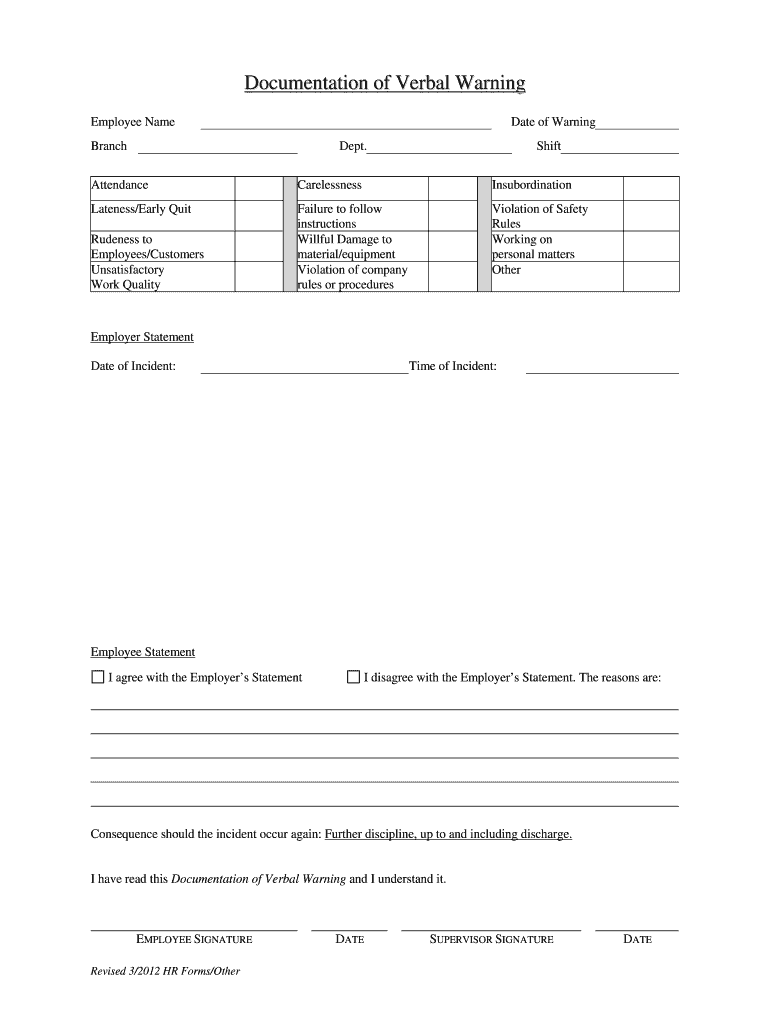
Document Verbal Consent Telemedicine 2012-2026


Understanding verbal warning documentation
Verbal warning documentation is a formal record of a conversation between an employer and an employee regarding performance issues or misconduct. This documentation serves as a critical tool in maintaining workplace standards and provides a clear account of the discussion. It typically includes details such as the date, time, and location of the conversation, the specific issues addressed, and any agreed-upon actions or improvements. Proper documentation helps protect both the employer and the employee by ensuring that there is a clear understanding of expectations and consequences.
How to document a verbal warning
Documenting a verbal warning involves several key steps to ensure clarity and compliance. Begin by noting the date and time of the conversation. Clearly outline the issues discussed, including examples of the employee's behavior or performance that prompted the warning. It is also important to record the employee's response and any commitments made during the discussion. Once the documentation is complete, both parties should sign it to acknowledge the conversation. This process not only provides a record for future reference but also reinforces accountability.
Key elements of effective verbal warning documentation
Effective verbal warning documentation should include several key elements to ensure its validity and usefulness. These elements are:
- Date and time: Clearly state when the conversation took place.
- Participants: List the names of the individuals involved in the discussion.
- Issues discussed: Provide a detailed account of the performance or behavior issues addressed.
- Employee response: Document the employee's feedback or explanation regarding the issues.
- Action plan: Outline any agreed-upon steps the employee will take to improve.
- Signatures: Include spaces for both the employer and employee to sign, confirming the accuracy of the documentation.
Legal considerations for verbal warning documentation
When documenting a verbal warning, it is essential to consider legal implications. Proper documentation can serve as evidence in case of disputes or claims of unfair treatment. Ensure that the documentation is factual, objective, and free from personal bias. Familiarize yourself with relevant employment laws and regulations to ensure compliance. This includes understanding the rights of employees and any procedures that must be followed in your specific state or industry. Consult with legal counsel if there are uncertainties regarding documentation practices.
Examples of verbal warning documentation
Examples of verbal warning documentation can help clarify how to structure your own records. A typical example might include:
Date: January 15, 2023
Employee: John Doe
Issues discussed: Attendance issues and tardiness.
Employee response: John acknowledged the issues and stated he would improve his punctuality.
Action plan: John agreed to arrive at work by 8:00 AM daily for the next month.
Signatures: ______________________ (Employer)
______________________ (Employee)
Steps to complete verbal warning documentation
Completing verbal warning documentation involves a systematic approach to ensure thoroughness and accuracy. Follow these steps:
- Schedule a private meeting with the employee to discuss the issues.
- Prepare notes on the specific performance or behavior concerns.
- Conduct the meeting, ensuring to listen to the employee's perspective.
- Document the conversation immediately after the meeting, including all key elements.
- Review the documentation with the employee and obtain signatures.
- Store the documentation securely in the employee's personnel file.
Quick guide on how to complete documentation documentation oof f verbal verbal wwarning
The optimal method to acquire and endorse Document Verbal Consent Telemedicine
Across the entirety of your organization, ineffective workflows related to document authorization can consume a signNow amount of productive time. Executing documents like Document Verbal Consent Telemedicine is a standard aspect of operations in any sector, which is why the effectiveness of each agreement’s lifecycle signNowly impacts the company’s comprehensive performance. With airSlate SignNow, affixing your signature to Document Verbal Consent Telemedicine is as straightforward and rapid as possible. This platform provides you with the most recent version of nearly any document. Even better, you can sign it immediately without the need for third-party software on your device or producing physical copies.
Steps to acquire and endorse your Document Verbal Consent Telemedicine
- Browse our collection by category or use the search option to locate the necessary document.
- View the document preview by clicking Learn more to verify it’s the correct one.
- Select Get form to begin editing right away.
- Fill out your form and incorporate any essential details using the toolbar.
- Once finished, click the Sign feature to endorse your Document Verbal Consent Telemedicine.
- Select the signing method that works best for you: Draw, Create initials, or upload a picture of your handwritten signature.
- Press Done to complete the editing process and proceed to document-sharing options as required.
With airSlate SignNow, you possess everything necessary to manage your documentation effectively. You can discover, complete, modify, and even distribute your Document Verbal Consent Telemedicine within a single tab seamlessly. Simplify your workflows with a single, intelligent eSignature solution.
Create this form in 5 minutes or less
FAQs
-
Which type of document do we need to fill out the KVPY application form or entrance form?
The students applying for KVPY Application Form need to upload the following documents:Scanned Image of Photograph and SignatureCaste Certificate for SC/ST StudentsMedical Certificate in case of PWD candidates
-
I am trying to move into an apartment from out of state. However, the lease document is different from the verbal agreement I had with the salesperson. I cannot signNow the apartment staff to discuss this. What are my options?
Your options would depend on the terms under which you placed a "deposit" for the apartment. Those terms should be stated on the rental application you submitted.Absent any terms to the contrary, and depending on the laws of your state, their acceptance of your deposit --in and of itself-- could be construed to have established a tenancy, or the intent to create a tenancy, even though there was no written lease executed by the parties. This you would have to discuss with a lawyer.If by "deposit" you mean a security deposit and/or first month's rent, and the money was accepted, then that's an entirely different matter.Your instincts are correct and you should follow them. Simply put, if they wanted to rent the apartment to you then you would have a signed lease by now. Hopefully you saw other suitable apartments while you were there that you can rent as a back-up plan.Good luck.
-
Do we have to fill out all the forms that came in the document with the call letter for AFSB?
yes.. if you are major, you don't need that indemnity bond for minors..And rest all character certificate and tattoo certificates..you don't need tattoo certificates unless uh have tattoos over you.
-
Which documents are required to fill out the AIT Pune admission form?
There are number of documents that are required. You will get an idea about them by visiting the official website of AIT, and going through the notice they have given out for students who are aspiring to take admission in AIT.
-
What documents are required to fill out the form of the JEE Main and Advanced?
High school marksheet , if you are dropper then required in 12th marksheet and 2 photo and adhar card and your scanned signatureImporyant point is requirement in current photos
Create this form in 5 minutes!
How to create an eSignature for the documentation documentation oof f verbal verbal wwarning
How to create an electronic signature for the Documentation Documentation Oof F Verbal Verbal Wwarning online
How to create an eSignature for your Documentation Documentation Oof F Verbal Verbal Wwarning in Chrome
How to make an electronic signature for signing the Documentation Documentation Oof F Verbal Verbal Wwarning in Gmail
How to create an electronic signature for the Documentation Documentation Oof F Verbal Verbal Wwarning from your smartphone
How to generate an electronic signature for the Documentation Documentation Oof F Verbal Verbal Wwarning on iOS
How to make an electronic signature for the Documentation Documentation Oof F Verbal Verbal Wwarning on Android devices
People also ask
-
What is the documentation of verbal warning provided by airSlate SignNow?
The documentation of verbal warning through airSlate SignNow allows businesses to formalize verbal warnings using electronic signatures. This ensures that all communications are tracked and recorded efficiently, maintaining a clear record for future reference. With our platform, you can create, send, and store these documents securely.
-
How does airSlate SignNow streamline the documentation of verbal warning?
airSlate SignNow streamlines the documentation of verbal warning by providing an intuitive interface for creating and managing documents. Users can quickly draft, customize, and send verbal warning documents for eSigning, reducing paperwork and increasing efficiency. This digital solution elevates the process, ensuring compliance and accessibility.
-
Is airSlate SignNow cost-effective for managing documentation of verbal warning?
Yes, airSlate SignNow offers competitive pricing tailored for businesses looking to effectively manage their documentation of verbal warning. With flexible subscription plans, you can choose an option that fits your budget and organizational needs. This cost-effective approach helps save time and resources compared to traditional methods.
-
Can I integrate airSlate SignNow with other HR platforms for verbal warning documentation?
Absolutely! airSlate SignNow integrates seamlessly with various HR platforms, enabling a smooth workflow for documentation of verbal warning. By connecting with your existing systems, you can manage employee communications effectively without disrupting your current operations. This integration enhances productivity and reduces manual entry.
-
What features support the effective documentation of verbal warning in airSlate SignNow?
airSlate SignNow includes features like templates, custom fields, and automated workflows specifically for the documentation of verbal warning. These functionalities allow you to standardize your warning processes, minimizing errors and ensuring compliance. Plus, the platform enables real-time tracking of document status for better oversight.
-
How secure is the documentation of verbal warning with airSlate SignNow?
The documentation of verbal warning is highly secure with airSlate SignNow, featuring advanced encryption and data protection measures. We prioritize the confidentiality of your documents while ensuring compliance with legal standards. This commitment to security helps protect sensitive employee information and maintains your organization's integrity.
-
What benefits does airSlate SignNow provide for documentation of verbal warning?
Using airSlate SignNow for documentation of verbal warning offers numerous benefits, including increased efficiency, improved accuracy, and enhanced accountability. By digitizing the process, your organization can respond quickly to issues while maintaining a clear record of communications. This leads to better employee relations and streamlined internal processes.
Get more for Document Verbal Consent Telemedicine
Find out other Document Verbal Consent Telemedicine
- Sign Oklahoma Business Operations Contract Safe
- Sign Oregon Business Operations LLC Operating Agreement Now
- Sign Utah Business Operations LLC Operating Agreement Computer
- Sign West Virginia Business Operations Rental Lease Agreement Now
- How To Sign Colorado Car Dealer Arbitration Agreement
- Sign Florida Car Dealer Resignation Letter Now
- Sign Georgia Car Dealer Cease And Desist Letter Fast
- Sign Georgia Car Dealer Purchase Order Template Mobile
- Sign Delaware Car Dealer Limited Power Of Attorney Fast
- How To Sign Georgia Car Dealer Lease Agreement Form
- How To Sign Iowa Car Dealer Resignation Letter
- Sign Iowa Car Dealer Contract Safe
- Sign Iowa Car Dealer Limited Power Of Attorney Computer
- Help Me With Sign Iowa Car Dealer Limited Power Of Attorney
- Sign Kansas Car Dealer Contract Fast
- Sign Kansas Car Dealer Agreement Secure
- Sign Louisiana Car Dealer Resignation Letter Mobile
- Help Me With Sign Kansas Car Dealer POA
- How Do I Sign Massachusetts Car Dealer Warranty Deed
- How To Sign Nebraska Car Dealer Resignation Letter