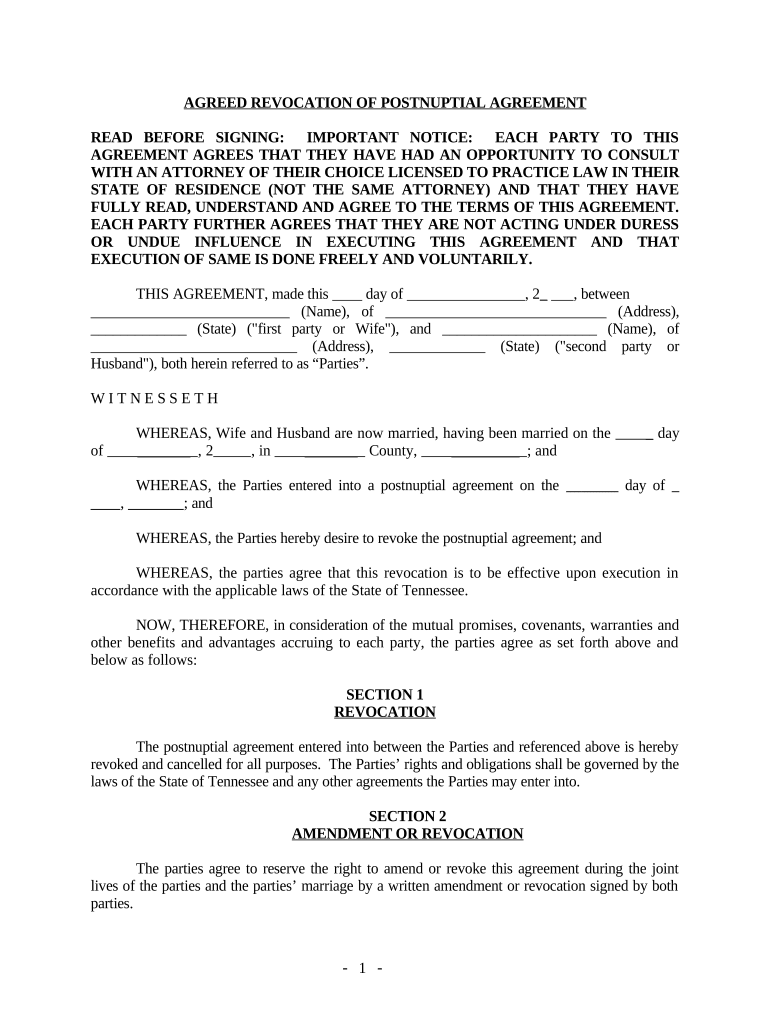
Tn Revocation Form


What is the tn revocation?
The tn revocation is a legal document used in the state of Tennessee to formally revoke a prior agreement or contract. This document is essential for individuals who wish to nullify a previous commitment, such as a tn property agreement or tn postnuptial agreement. By executing a tn revocation, parties can ensure that their intentions are clearly communicated and legally recognized, providing clarity and protection against future disputes.
How to use the tn revocation
To effectively use the tn revocation, individuals must first identify the specific agreement they wish to revoke. This involves reviewing the original document to ensure that all parties involved are aware of the revocation. Once the decision is made, the tn revocation must be completed with accurate details, including the names of the parties, the date of the original agreement, and any relevant terms that are being revoked. After signing, it is advisable to distribute copies to all parties involved to maintain transparency.
Key elements of the tn revocation
Several key elements must be included in a tn revocation to ensure its validity:
- Identification of Parties: Clearly state the names and addresses of all parties involved.
- Reference to Original Agreement: Include details about the original agreement being revoked, such as its title and date.
- Statement of Revocation: A clear statement indicating the intent to revoke the agreement.
- Signatures: All parties must sign the document to validate the revocation.
- Date: The date of signing should be included to establish when the revocation takes effect.
Steps to complete the tn revocation
Completing a tn revocation involves several straightforward steps:
- Identify the agreement you wish to revoke.
- Gather all necessary information about the original agreement.
- Draft the tn revocation document, ensuring all key elements are included.
- Have all parties review the document for accuracy.
- Sign the tn revocation in the presence of a witness, if required.
- Distribute copies of the signed document to all parties involved.
Legal use of the tn revocation
The legal use of the tn revocation is critical to ensure that it is recognized by courts and other legal entities. It must comply with Tennessee state laws regarding contract revocation. This includes ensuring that all parties consent to the revocation and that the document is executed properly. Using a reliable eSignature solution can enhance the legal standing of the tn revocation, as it provides a digital certificate and maintains compliance with relevant laws such as ESIGN and UETA.
Required documents for the tn revocation
When preparing a tn revocation, certain documents may be required to support the process:
- Original agreement being revoked.
- Identification documents for all parties involved.
- Any prior correspondence related to the agreement.
Quick guide on how to complete tn revocation
Prepare Tn Revocation effortlessly on any device
Online document management has gained popularity among businesses and individuals. It offers an ideal eco-friendly alternative to traditional printed and signed documents, allowing you to access the necessary forms and securely store them online. airSlate SignNow equips you with all the tools required to create, modify, and electronically sign your documents swiftly without any holdups. Manage Tn Revocation on any device using airSlate SignNow's Android or iOS applications and enhance any document-related process today.
The easiest way to modify and electronically sign Tn Revocation without any hassle
- Obtain Tn Revocation and click Get Form to begin.
- Make use of the tools we offer to complete your form.
- Emphasize important sections of the documents or redact sensitive information using tools that airSlate SignNow specifically provides for that purpose.
- Create your electronic signature with the Sign tool, which takes mere seconds and holds the same legal standing as a conventional wet ink signature.
- Review the information carefully and click on the Done button to save your modifications.
- Choose your preferred method for delivering your form, whether by email, text message (SMS), invitation link, or download it to your computer.
Say goodbye to lost or misplaced documents, tiresome form searches, or mistakes that require printing new copies. airSlate SignNow meets your document management needs in just a few clicks from your device of choice. Edit and electronically sign Tn Revocation while ensuring clear communication throughout your form preparation process with airSlate SignNow.
Create this form in 5 minutes or less
Create this form in 5 minutes!
People also ask
-
What is tn revocation and how does it relate to e-signatures?
TN revocation refers to the process of canceling or nullifying a document related to legal transactions in Tennessee. With airSlate SignNow, you can easily manage tn revocation through our platform, ensuring that your electronic signatures are secure and compliant with legal standards.
-
How can airSlate SignNow help with tn revocation?
AirSlate SignNow offers features that allow users to efficiently handle tn revocation by securely eSigning and managing documents. Our platform simplifies the process, making it easier for businesses to stay compliant while handling revocation needs.
-
What are the pricing options for airSlate SignNow?
AirSlate SignNow offers flexible pricing plans designed to accommodate businesses of all sizes. Our plans are budget-friendly and include features that facilitate tn revocation, helping companies save time and reduce costs on document management.
-
What features does airSlate SignNow provide for managing tn revocation?
Our platform includes features such as advanced document tracking, audit trails, and customizable templates which are essential for effective tn revocation. These tools ensure that you can manage all your legal documents efficiently and securely.
-
Can airSlate SignNow integrate with other software for tn revocation processes?
Yes, airSlate SignNow integrates seamlessly with various business applications, enhancing your tn revocation processes. These integrations enable efficient workflow automation and ensure that all signed documents are easily exported to your preferred systems.
-
Is airSlate SignNow secure for handling tn revocation documents?
Absolutely! AirSlate SignNow utilizes industry-leading security measures, including encryption and secure cloud storage, to protect your tn revocation documents. You can trust that your sensitive information remains safe and confidential.
-
How does airSlate SignNow improve the efficiency of tn revocation?
By allowing for quick eSigning and easy document management, airSlate SignNow drastically improves the efficiency of tn revocation. Our user-friendly interface makes the process fast, helping you avoid delays associated with traditional paper methods.
Get more for Tn Revocation
- Law enforcement tx gun release form 2015 2019
- Va form 26 1844 vba va
- Bof fill 2015 form
- Prob 48a request for net worth statement financial records form
- Truck and bus regulation how to report with paper forms 2015 arb ca
- Maricopa county superior court default judgment packet form
- Application for military cdl skills test waiver coloradogov colorado form
- Wa 51 2 2015 2019 form
Find out other Tn Revocation
- How Do I eSignature Pennsylvania Car Dealer Document
- How To eSignature Pennsylvania Charity Presentation
- Can I eSignature Utah Charity Document
- How Do I eSignature Utah Car Dealer Presentation
- Help Me With eSignature Wyoming Charity Presentation
- How To eSignature Wyoming Car Dealer PPT
- How To eSignature Colorado Construction PPT
- How To eSignature New Jersey Construction PDF
- How To eSignature New York Construction Presentation
- How To eSignature Wisconsin Construction Document
- Help Me With eSignature Arkansas Education Form
- Can I eSignature Louisiana Education Document
- Can I eSignature Massachusetts Education Document
- Help Me With eSignature Montana Education Word
- How To eSignature Maryland Doctors Word
- Help Me With eSignature South Dakota Education Form
- How Can I eSignature Virginia Education PDF
- How To eSignature Massachusetts Government Form
- How Can I eSignature Oregon Government PDF
- How Can I eSignature Oklahoma Government Document