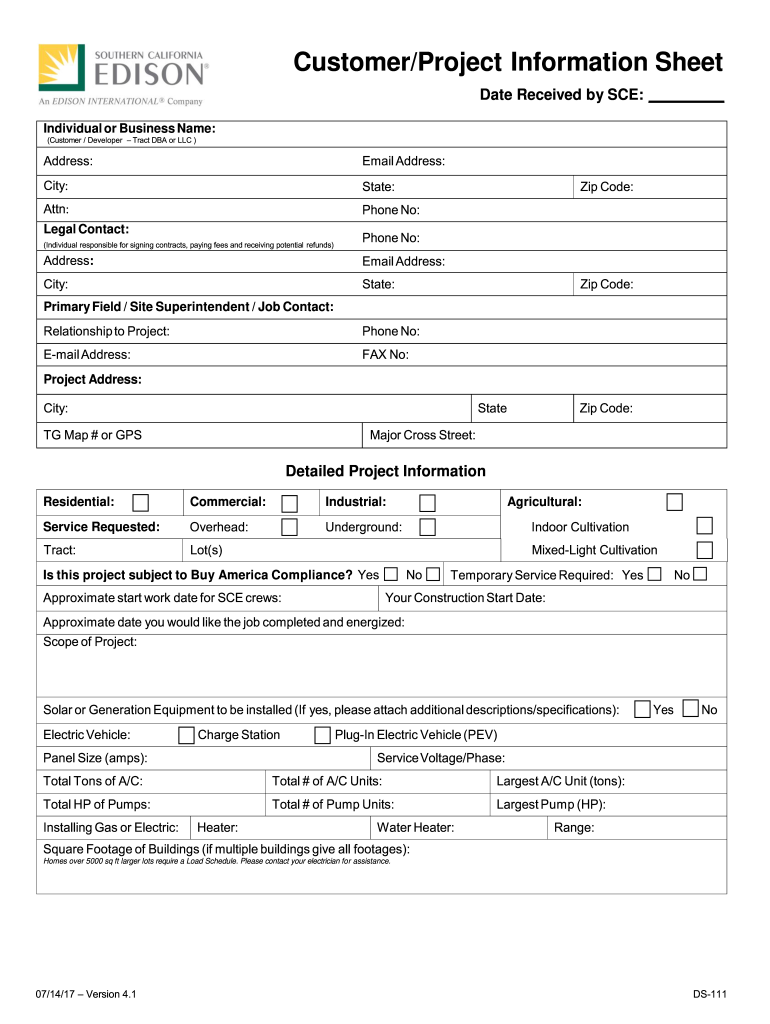
Sce Customer Project Information Sheet 2017-2026


What is the SCE Customer Project Information Sheet
The SCE customer project information sheet serves as a crucial document for managing construction projects. It provides essential details about the project, including its scope, timeline, and budget. This sheet is typically used by contractors, project managers, and stakeholders to ensure that all parties are aligned on project expectations and requirements. By consolidating key information, the sheet facilitates effective communication and helps prevent misunderstandings throughout the project lifecycle.
How to use the SCE Customer Project Information Sheet
Using the SCE customer project information sheet effectively involves several steps. First, gather all relevant project details, including the project's name, location, and involved parties. Next, fill out the sections that outline project objectives, timelines, and budget estimates. It is important to ensure that all information is accurate and up-to-date to maintain clarity among stakeholders. Once completed, distribute the sheet to all relevant parties for review and confirmation, fostering a collaborative approach to project management.
Steps to complete the SCE Customer Project Information Sheet
Completing the SCE customer project information sheet involves a systematic approach:
- Step 1: Identify the project name and location.
- Step 2: List all stakeholders, including contractors and clients.
- Step 3: Define the project scope, including specific tasks and deliverables.
- Step 4: Establish a timeline with key milestones and deadlines.
- Step 5: Provide a detailed budget that outlines projected costs.
- Step 6: Review the completed sheet for accuracy and completeness.
- Step 7: Share the finalized document with all stakeholders.
Legal use of the SCE Customer Project Information Sheet
The SCE customer project information sheet is legally significant as it outlines the agreed-upon terms and expectations for a construction project. To ensure its legal standing, all parties must review and sign the document, confirming their acceptance of the terms. Additionally, compliance with relevant local and state regulations is essential. By maintaining accurate records and signatures, the document can serve as a reference in case of disputes or misunderstandings, reinforcing its importance in project management.
Key elements of the SCE Customer Project Information Sheet
Several key elements are essential to include in the SCE customer project information sheet. These elements help ensure comprehensive coverage of project details:
- Project Title: A clear and concise name for the project.
- Project Description: A brief overview of the project’s purpose and goals.
- Stakeholder Information: Names and contact details of all involved parties.
- Timeline: Important dates and milestones throughout the project.
- Budget: An estimated financial breakdown of project costs.
- Signatures: Required signatures from all parties to confirm agreement.
Examples of using the SCE Customer Project Information Sheet
Examples of utilizing the SCE customer project information sheet can vary based on project type and scope. For instance, in a residential construction project, the sheet may outline the timeline for building a new home, detailing phases such as foundation work, framing, and finishing. In a commercial project, the sheet might include information about renovations, specifying deadlines for each phase and the budget allocated for materials and labor. These examples illustrate how the sheet can adapt to different project needs while maintaining its core purpose of clear communication and documentation.
Quick guide on how to complete customerproject information sheet
Prepare Sce Customer Project Information Sheet effortlessly on any device
Digital document management has gained popularity among businesses and individuals. It offers a perfect eco-friendly substitute to conventional printed and signed documents, as you can easily find the correct form and securely store it online. airSlate SignNow equips you with all the tools necessary to create, edit, and eSign your documents swiftly without delays. Manage Sce Customer Project Information Sheet on any platform with airSlate SignNow Android or iOS applications and enhance any document-centered task today.
How to modify and eSign Sce Customer Project Information Sheet without any hassle
- Find Sce Customer Project Information Sheet and click Get Form to begin.
- Use the tools we offer to fill out your document.
- Highlight important sections of the documents or redact sensitive information with tools that airSlate SignNow provides specifically for that purpose.
- Create your eSignature using the Sign feature, which takes mere seconds and carries the same legal validity as a traditional wet signature.
- Verify all the details and click on the Done button to save your changes.
- Choose how you want to send your form, via email, text message (SMS), or invitation link, or download it to your computer.
Say goodbye to lost or misplaced documents, tedious form searches, or errors that require new document copies. airSlate SignNow fulfills all your document management needs in just a few clicks from any device you prefer. Modify and eSign Sce Customer Project Information Sheet and ensure superior communication at any stage of the document preparation process with airSlate SignNow.
Create this form in 5 minutes or less
FAQs
-
How can I get information I copy and paste onto a sheet, to fill into the correct columns I want?
Use the tools on the Data…Get and Transform to import the data from its source onto the proper columns in Excel. This feature (formerly called PowerQuery is a native part of Excel 2016, and is available as an add-in for Excel 2010 & 2013.What can you do with Get and Transform? You can split or combine columns, remove unneeded columns or rows, add calculated columns, retrieve matching values from lookup tables, change text strings to upper or lower case, unpivot summarized data, and transpose data. Behind the scenes, Excel is making a little script that can be used to automate these operations in the future. So if this is a repetitive task (something you do every week or need to do on a bunch of files), it is well worth your while to build and debug the script.Sample problem performed using Get and TransformVideo clip showing Get and Transform in action
-
When Cognizant drops an email to you containing a candidate information sheet and asks you to fill out details and respond back, what does it mean?
A2AAre you an experienced person looking for a Job change? If yes, then the company HR might require your details for initial screening to schedule an interview.Myself being a developer here, I have given you a info as per my knowledge. If you need more information regarding this you can contact HR who has sent you the email.
-
What is the procedure for filling out the candidate information sheet of Cognizant online?
S Kiran's answer to What should every engineering student know before joining TCS, CTS, Wipro, Infosys, Accenture, HCL, or IBM?
-
Do large consulting firms like McKinsey, Accenture, or BCG still have their staff members fill out time sheets? If not, how do they specifically track profitability by client projects?
As the others have said- yes, all consulting firms have staff fill out timesheets.One interesting thing- many staff work more than 40 or 50 hours- and work more hours than the project budget allows for. So each firm must determine how it wants to track the ‘extra’ hours. The simplistic approach is to tell staff ‘just bill 44 {or whatever the weekly total is} hours to the project’- as this simplifies accounting. The more accurate approach is harder: staff record every hour worked and code it to the relevant activity (internal / client). This requires some discipline about using ‘shadow’ client codes so that you bill them the time agreed in the contract {e.g., 44 hours/week} but then the consulting firm gets a sense of how many hours staff are truly working {probably 50–70 hours}.You mentioned project profitability- while timesheets do provide the data to compute basic project profitability, there is a lot more to this topic. There are a couple of really key profit levers that would not be addressed via timesheet data: follow-on sales and staff retentionFollow-on rate: To the extent that a project leads to a string of future projects, that project was VERY profitable, as it decreased the overall cost of sales on future work. This has a major impact on overall profitability, so one must account for projects’ differential follow-on rates in some way.Staff retention: good staff are very expensive to recruit and retain. Some projects can be real attrition machines (poor scope, poor leadership, unrealistic demands, etc) and firms need to understand if a given project can be logically tied to disproportionate staff attrition. If so, that project wasn’t nearly as profitable as it seemed via timesheet analysis. One analysis could be comparing billed hours versus total hours worked, and then for the outliers, note if there was higher attrition 6–12 months later.Of course, there are other considerations as well but I wanted to highlight a couple that showed how timesheet data is necessary but not sufficient to understand project profitability.
-
How can I add my business location on instagram"s suggested locations?
Making a custom location on Instagram is actually quite easy and gives you an advantage to other businesses because it allows you to drive traffic via location.First off, Facebook owns Instagram; therefore, any location listed on Facebook also appears on Instagram. So you are going to need to create a business location on Facebook.So let’s dive into how to create a business location on Instagram.Make sure that you have enabled location services through the Facebook App or in your phone settings. If you are using an iPhone, select “Settings” → “Account Settings” → “Location” → “While Using The App”You need to create a Facebook check-in status. You do this by making a status and type the name of what you want your location to be called. For example “Growth Hustlers HQ”. Scroll to the bottom of the options and select “Add Custom Location” then tap on it!Now that you’ve created a custom location you need to describe it. It will ask you to choose which category describes your location, which you will answer “Business”.After choosing a category Facebook will ask you to choose a location. You can either choose “I’m currently here” or you can search for a location that you want to create for your business.Finally, publish your status. Congratulations! You have just created a custom location to be used on Facebook and Instagram.Now you are able to tag your business or a custom location on Instagram.If you have any questions about Social Media Marketing for businesses feel free to check out GrowthHustlers.com where you can find tons of resources about growing your Instagram following.
Create this form in 5 minutes!
How to create an eSignature for the customerproject information sheet
How to create an eSignature for the Customerproject Information Sheet in the online mode
How to make an eSignature for your Customerproject Information Sheet in Google Chrome
How to create an electronic signature for signing the Customerproject Information Sheet in Gmail
How to generate an eSignature for the Customerproject Information Sheet right from your smartphone
How to generate an electronic signature for the Customerproject Information Sheet on iOS
How to generate an electronic signature for the Customerproject Information Sheet on Android devices
People also ask
-
What is a construction project information sheet?
A construction project information sheet is a comprehensive document that outlines the details, requirements, and timelines of a construction project. It serves as a vital resource for teams involved, ensuring everyone is on the same page. Utilizing airSlate SignNow can streamline the process of creating, sending, and signing these sheets effortlessly.
-
How can airSlate SignNow enhance the management of construction project information sheets?
airSlate SignNow offers features that simplify the creation and management of construction project information sheets. With its user-friendly interface, teams can easily edit, send, and eSign documents in a secure environment. This efficiency signNowly reduces the time and effort involved in managing project documentation.
-
What are the pricing options for airSlate SignNow?
airSlate SignNow offers a range of pricing plans tailored to fit various business needs. From individual users to larger teams, each plan provides access to essential features such as eSigning and document creation, including construction project information sheets. We recommend reviewing our pricing page for the best option that suits your requirements.
-
Can I integrate airSlate SignNow with other tools for managing construction project information sheets?
Yes, airSlate SignNow seamlessly integrates with a variety of business applications, enhancing workflow efficiency. You can connect it with project management software, CRMs, and more to streamline the handling of construction project information sheets. These integrations ensure that all your documents are easily accessible and organized.
-
What benefits does eSigning the construction project information sheet provide?
eSigning your construction project information sheet through airSlate SignNow offers a host of benefits. It accelerates the approval process, minimizes paperwork, and provides a higher level of security for your documents. By digitizing this process, you not only save time but also enhance collaboration among project stakeholders.
-
Is airSlate SignNow suitable for small construction businesses?
Absolutely! airSlate SignNow is designed to accommodate businesses of all sizes, including small construction firms. Its cost-effective solutions enable small businesses to efficiently manage their construction project information sheets without the need for extensive resources or IT support.
-
How does airSlate SignNow ensure the security of construction project information sheets?
Safety is a top priority for airSlate SignNow. The platform employs advanced security measures like data encryption and secure user authentication to safeguard your construction project information sheets. With these protocols in place, you can confidently manage sensitive project details without compromising security.
Get more for Sce Customer Project Information Sheet
Find out other Sce Customer Project Information Sheet
- eSignature Montana Real Estate Quitclaim Deed Mobile
- eSignature Montana Real Estate Quitclaim Deed Fast
- eSignature Montana Real Estate Cease And Desist Letter Easy
- How Do I eSignature Nebraska Real Estate Lease Agreement
- eSignature Nebraska Real Estate Living Will Now
- Can I eSignature Michigan Police Credit Memo
- eSignature Kentucky Sports Lease Agreement Template Easy
- eSignature Minnesota Police Purchase Order Template Free
- eSignature Louisiana Sports Rental Application Free
- Help Me With eSignature Nevada Real Estate Business Associate Agreement
- How To eSignature Montana Police Last Will And Testament
- eSignature Maine Sports Contract Safe
- eSignature New York Police NDA Now
- eSignature North Carolina Police Claim Secure
- eSignature New York Police Notice To Quit Free
- eSignature North Dakota Real Estate Quitclaim Deed Later
- eSignature Minnesota Sports Rental Lease Agreement Free
- eSignature Minnesota Sports Promissory Note Template Fast
- eSignature Minnesota Sports Forbearance Agreement Online
- eSignature Oklahoma Real Estate Business Plan Template Free