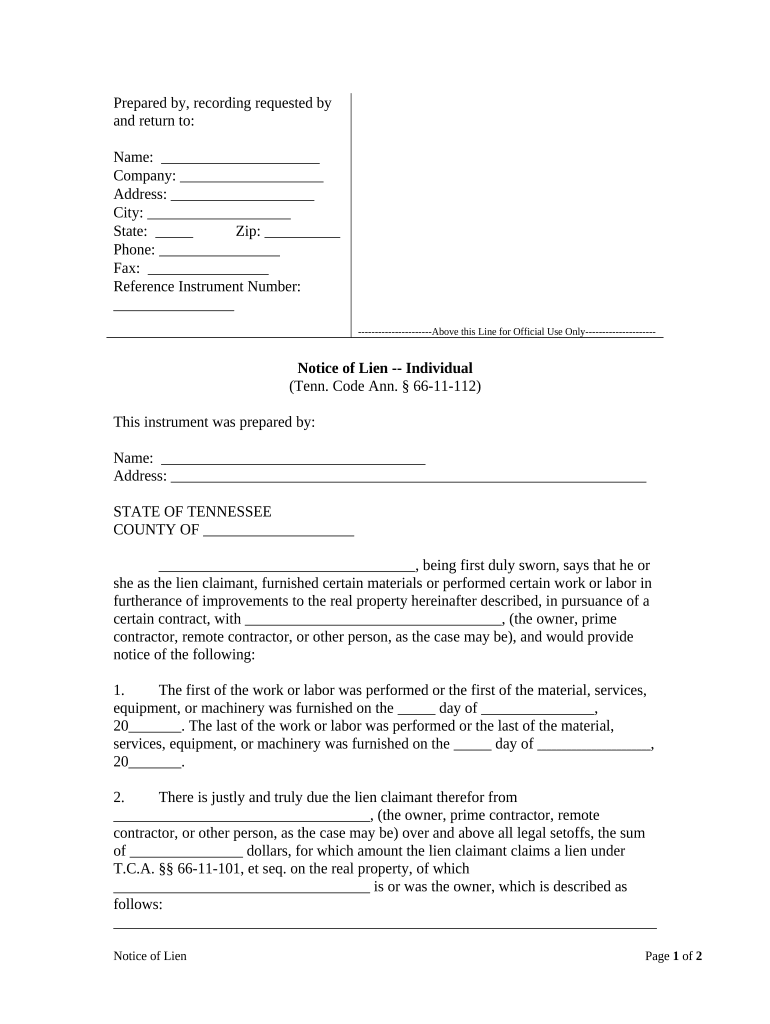
Tn Lien Form


What is the TN Lien?
The Tennessee lien is a legal claim against a property to secure the payment of a debt or obligation. It serves as a public notice that a creditor has a right to the property until the debt is satisfied. This can apply to various situations, including unpaid taxes, loans, or other financial obligations. Understanding the nature of a TN lien is crucial for both creditors and debtors, as it affects property ownership and transfer rights.
Steps to Complete the TN Lien
Completing a TN lien involves several important steps to ensure legal compliance and proper documentation. Here’s a streamlined process to follow:
- Gather necessary information about the debtor and the property.
- Obtain the appropriate TN lien form from the Tennessee Department of Safety or relevant authority.
- Fill out the form accurately, including details such as the debtor's name, address, and the nature of the debt.
- Sign the form, ensuring that all required signatures are included.
- Submit the completed form through the designated method, whether online, by mail, or in person.
Legal Use of the TN Lien
The legal use of a TN lien is governed by specific regulations that dictate how and when a lien can be placed on a property. It is essential to adhere to these laws to ensure the lien is enforceable. This includes providing proper notice to the debtor and filing the lien within the required time frames. Failure to comply with legal requirements can result in the lien being invalidated, which may affect the creditor's ability to collect the debt.
Required Documents
To file a TN lien, certain documents must be prepared and submitted. These typically include:
- The completed TN lien form.
- Supporting documentation that verifies the debt, such as contracts or invoices.
- Identification details of the debtor and the property in question.
Ensuring that all required documents are in order will facilitate a smoother filing process and help avoid delays.
Form Submission Methods
Submitting a TN lien can be done through various methods, depending on the preferences of the filer. Common submission methods include:
- Online submission through the Tennessee Department of Safety's official portal.
- Mailing the completed form and documents to the appropriate office.
- In-person submission at designated government offices.
Choosing the right method can impact the processing time and efficiency of the lien filing.
State-Specific Rules for the TN Lien
Tennessee has specific rules that govern the filing and enforcement of liens. These rules include deadlines for filing, requirements for notifying debtors, and stipulations regarding the duration of the lien. Familiarity with these state-specific regulations is essential for ensuring that the lien is valid and enforceable. Non-compliance with these rules can lead to complications in debt recovery.
Quick guide on how to complete tn lien
Prepare Tn Lien effortlessly on any gadget
Digital document management has become prevalent among businesses and individuals. It offers an ideal environmentally friendly substitute for conventional printed and signed paperwork, as you can access the appropriate template and securely save it online. airSlate SignNow equips you with all the necessary tools to create, modify, and eSign your documents quickly without interruptions. Handle Tn Lien on any device with airSlate SignNow's Android or iOS applications and simplify any document-related process today.
How to modify and eSign Tn Lien with ease
- Obtain Tn Lien and then click Get Form to begin.
- Utilize the tools we offer to fill out your form.
- Emphasize relevant sections of the documents or redact sensitive information with tools specifically provided by airSlate SignNow.
- Create your signature using the Sign feature, which takes mere seconds and holds the same legal validity as a traditional wet ink signature.
- Review the details and click on the Done button to save your modifications.
- Select how you wish to send your form, whether by email, SMS, or invitation link, or download it to your computer.
Eliminate concerns about lost or misfiled documents, tedious form searching, or errors that necessitate reprinting new copies. airSlate SignNow addresses all your document management requirements in just a few clicks from any device you prefer. Adjust and eSign Tn Lien to ensure clear communication at every stage of your form preparation process with airSlate SignNow.
Create this form in 5 minutes or less
Create this form in 5 minutes!
People also ask
-
What are greenback tn liens?
Greenback TN liens refer to legal claims placed on a property in Greenback, Tennessee, due to unpaid debts. These liens can affect property ownership and are crucial to understand for real estate transactions. Knowing how greenback tn liens work can help you avoid potential legal issues when buying or selling property.
-
How can airSlate SignNow help with greenback tn liens?
airSlate SignNow offers an efficient way to eSign and manage documents related to greenback tn liens. Our platform allows you to create, send, and securely sign legal documents, ensuring compliance with local regulations. This streamlines the process, helping you manage liens and related paperwork more effectively.
-
What features does airSlate SignNow offer for managing greenback tn liens?
Our platform provides features like customizable templates, automated workflows, and in-app notifications to effectively manage greenback tn liens. These tools help you track the status of documents and ensure timely actions. With airSlate SignNow, you can easily collaborate with stakeholders involved in lien processes.
-
What are the benefits of using airSlate SignNow for greenback tn liens?
Using airSlate SignNow for greenback tn liens offers several benefits, including increased efficiency and reduced turnaround times for document signing. The ability to handle documents securely online means you can focus on resolving liens rather than worrying about paperwork. This also minimizes the risk of errors that can arise from manual processes.
-
Is airSlate SignNow cost-effective for managing greenback tn liens?
Yes, airSlate SignNow is a cost-effective solution for managing greenback tn liens, with multiple pricing plans tailored to fit various business needs. By reducing the costs associated with physical document handling, our software saves you time and money. Additionally, with our competitive pricing, you can easily streamline lien management without breaking the bank.
-
Can I integrate airSlate SignNow with other tools for managing greenback tn liens?
Absolutely! airSlate SignNow offers integrations with numerous third-party applications that can enhance your management of greenback tn liens. Whether you use CRM software or document storage solutions, our platform can connect seamlessly with your existing tools. This ensures that all your lien management processes are cohesive and efficient.
-
How secure is airSlate SignNow for handling documents related to greenback tn liens?
Security is a top priority at airSlate SignNow. We implement robust security measures to protect documents related to greenback tn liens, including encryption, two-factor authentication, and regular security audits. You can confidently manage sensitive lien-related documents knowing they are secure on our platform.
Get more for Tn Lien
Find out other Tn Lien
- Sign Maine Construction Business Letter Template Secure
- Can I Sign Louisiana Construction Letter Of Intent
- How Can I Sign Maryland Construction Business Plan Template
- Can I Sign Maryland Construction Quitclaim Deed
- Sign Minnesota Construction Business Plan Template Mobile
- Sign Construction PPT Mississippi Myself
- Sign North Carolina Construction Affidavit Of Heirship Later
- Sign Oregon Construction Emergency Contact Form Easy
- Sign Rhode Island Construction Business Plan Template Myself
- Sign Vermont Construction Rental Lease Agreement Safe
- Sign Utah Construction Cease And Desist Letter Computer
- Help Me With Sign Utah Construction Cease And Desist Letter
- Sign Wisconsin Construction Purchase Order Template Simple
- Sign Arkansas Doctors LLC Operating Agreement Free
- Sign California Doctors Lease Termination Letter Online
- Sign Iowa Doctors LLC Operating Agreement Online
- Sign Illinois Doctors Affidavit Of Heirship Secure
- Sign Maryland Doctors Quitclaim Deed Later
- How Can I Sign Maryland Doctors Quitclaim Deed
- Can I Sign Missouri Doctors Last Will And Testament