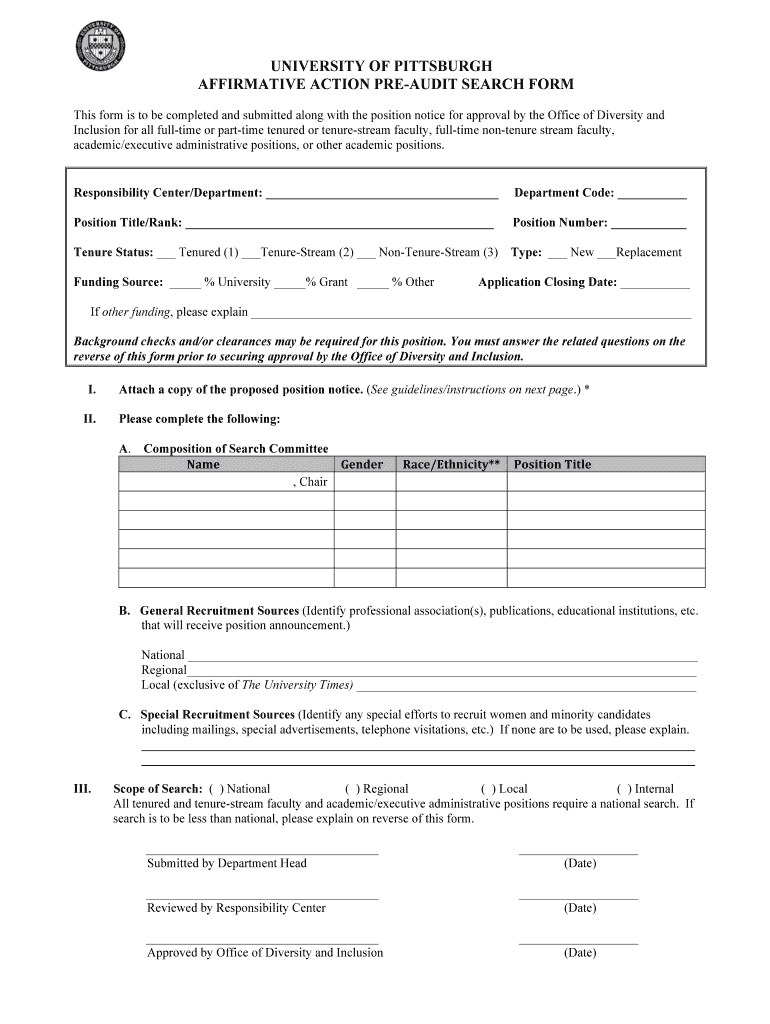
AFFIRMATIVE ACTION PRE AUDIT SEARCH FORM


What is the Affirmative Action Pre Audit Search Form
The Affirmative Action Pre Audit Search Form is a crucial document used by organizations to evaluate their compliance with affirmative action regulations. This form assists employers in assessing their hiring practices and ensuring they meet the legal requirements for diversity and inclusion in the workplace. It typically includes sections for demographic data, recruitment efforts, and employee retention statistics, which provide insights into the effectiveness of an organization’s affirmative action plan.
How to Use the Affirmative Action Pre Audit Search Form
Utilizing the Affirmative Action Pre Audit Search Form involves several key steps. First, gather all necessary data related to your organization’s workforce demographics. Next, fill out the form accurately, ensuring that all information reflects your current practices. After completing the form, review it for any discrepancies before submission. This careful process helps maintain compliance with federal and state regulations while promoting a fair workplace.
Steps to Complete the Affirmative Action Pre Audit Search Form
Completing the Affirmative Action Pre Audit Search Form requires attention to detail. Follow these steps:
- Collect relevant workforce data, including employee demographics and recruitment statistics.
- Fill in the required sections of the form, ensuring accuracy and completeness.
- Review the form for any errors or omissions.
- Submit the completed form as per the guidelines provided by your organization or regulatory body.
Legal Use of the Affirmative Action Pre Audit Search Form
The legal use of the Affirmative Action Pre Audit Search Form is essential for compliance with various federal regulations, including the Office of Federal Contract Compliance Programs (OFCCP) guidelines. Organizations are required to maintain accurate records of their hiring practices and demonstrate their commitment to affirmative action. Failure to properly utilize this form can result in penalties or loss of federal contracts.
Key Elements of the Affirmative Action Pre Audit Search Form
Key elements of the Affirmative Action Pre Audit Search Form include:
- Demographic breakdown of current employees by race, gender, and ethnicity.
- Details on recruitment efforts and outreach initiatives.
- Retention rates and promotion statistics.
- Analysis of any barriers to equal employment opportunities.
Form Submission Methods
The Affirmative Action Pre Audit Search Form can typically be submitted through various methods, including:
- Online submission via a designated portal.
- Mailing a printed copy to the appropriate regulatory agency.
- In-person submission at designated offices, if required.
Quick guide on how to complete affirmative action pre audit search form
Complete AFFIRMATIVE ACTION PRE AUDIT SEARCH FORM seamlessly on any device
Digital document management has gained popularity among businesses and individuals. It offers a superb eco-friendly substitute for conventional printed and signed documents, allowing you to obtain the necessary form and securely archive it online. airSlate SignNow provides all the resources you need to create, alter, and electronically sign your documents swiftly without hindrances. Manage AFFIRMATIVE ACTION PRE AUDIT SEARCH FORM on any device using airSlate SignNow's Android or iOS applications and simplify any document-related process today.
The easiest way to alter and electronically sign AFFIRMATIVE ACTION PRE AUDIT SEARCH FORM with ease
- Obtain AFFIRMATIVE ACTION PRE AUDIT SEARCH FORM and click on Get Form to begin.
- Take advantage of the tools we provide to complete your form.
- Emphasize important sections of your documents or obscure sensitive information with tools specifically designed for that purpose by airSlate SignNow.
- Create your signature using the Sign tool, which takes mere seconds and carries the same legal significance as a traditional handwritten signature.
- Review all the details and click on the Done button to save your changes.
- Select your preferred method for sending your form, either via email, text message (SMS), or an invitation link, or download it to your computer.
Eliminate concerns about lost or misplaced files, laborious form searches, or mistakes that necessitate printing new document copies. airSlate SignNow meets your document management needs in just a few clicks from any device you choose. Modify and electronically sign AFFIRMATIVE ACTION PRE AUDIT SEARCH FORM and ensure excellent communication throughout the form preparation process with airSlate SignNow.
Create this form in 5 minutes or less
FAQs
-
When will the CBSE 12th improvement form will be available online, and what is the website to search and fill out the form?
The CBSE Class 12 Improvement Exam application forms will be available in the official website of the CBSE board Central Board of Secondary Education in the last week of September or the first week of October.You will get to know that the forms are released from the “Recent Announcements” section of the CBSE website.I wish all the best to all the students who are going to write the CBSE Class 12 Improvement exam next year. May God bless you all with high marks in all the subjects and make your teachers and parents proud.If you have any doubts or questions then feel free to message me on quora.I am always happy to help students succeed in their career.All the Best Students!
-
Where do we have to fill out the form for a pre-RMO in the Pune region?
go to the official website Homi Bhabha Centre for Science Educationdownload the form from there,get it printed,fill it out, get whatever attestation required done, and submit to nearest centre
-
What are the forms we need to fill out for the pre-joining formalities of Cognizant?
Congratulations on recieving the offer!!!Once you recieve the offer, you will recieve an link /portal from cognizant and asks you to upload all the basic documents like your schooling, +2,graduation certificates and your last company payslips and offer from your previous company.Later on they will clearly guide you whats next.There will be an NPR ID or something like that, which can be filled with six zeroes.Hope this helps.Sanjana
Create this form in 5 minutes!
How to create an eSignature for the affirmative action pre audit search form
How to make an eSignature for the Affirmative Action Pre Audit Search Form online
How to make an electronic signature for the Affirmative Action Pre Audit Search Form in Chrome
How to generate an electronic signature for signing the Affirmative Action Pre Audit Search Form in Gmail
How to create an eSignature for the Affirmative Action Pre Audit Search Form straight from your mobile device
How to create an eSignature for the Affirmative Action Pre Audit Search Form on iOS
How to make an eSignature for the Affirmative Action Pre Audit Search Form on Android OS
People also ask
-
What is the AFFIRMATIVE ACTION PRE AUDIT SEARCH FORM?
The AFFIRMATIVE ACTION PRE AUDIT SEARCH FORM is a crucial tool designed to help businesses ensure compliance with affirmative action regulations. This form streamlines the search process during audits by collecting all necessary information in one convenient place. Using this form promotes efficiency and clarity when dealing with regulatory requirements.
-
How can the AFFIRMATIVE ACTION PRE AUDIT SEARCH FORM benefit my business?
Utilizing the AFFIRMATIVE ACTION PRE AUDIT SEARCH FORM can signNowly enhance your organization's compliance efforts. It minimizes the risk of non-compliance and allows you to maintain a clear record of affirmative action practices. This not only saves time but also helps in fostering a more accountable workplace.
-
Is there a cost associated with using the AFFIRMATIVE ACTION PRE AUDIT SEARCH FORM?
The pricing for access to the AFFIRMATIVE ACTION PRE AUDIT SEARCH FORM varies based on your organization's needs and the plan you choose with airSlate SignNow. For detailed pricing information, you can visit our pricing page or contact our sales team for personalized assistance. We offer competitive rates for valuable compliance tools.
-
What features does the AFFIRMATIVE ACTION PRE AUDIT SEARCH FORM offer?
The AFFIRMATIVE ACTION PRE AUDIT SEARCH FORM features an intuitive layout to collect vital data easily, integrated compliance checkpoints, and excellent tracking capabilities. Additionally, the form can be customized to meet specific requirements unique to your business. These features facilitate a comprehensive approach to affirmative action compliance.
-
Can I integrate the AFFIRMATIVE ACTION PRE AUDIT SEARCH FORM with other tools?
Yes, the AFFIRMATIVE ACTION PRE AUDIT SEARCH FORM is designed to integrate seamlessly with various business tools and software. This includes popular document management systems, HR platforms, and compliance tools to enhance your workflow. Integration ensures that all your compliance efforts are synchronized in one efficient ecosystem.
-
How secure is the data collected through the AFFIRMATIVE ACTION PRE AUDIT SEARCH FORM?
The security of your data is our top priority. The AFFIRMATIVE ACTION PRE AUDIT SEARCH FORM utilizes advanced encryption methods and complies with industry-standard security protocols to protect sensitive information. You can trust that all data collected through this form is stored securely and handled responsibly.
-
Can multiple users access the AFFIRMATIVE ACTION PRE AUDIT SEARCH FORM?
Absolutely! The AFFIRMATIVE ACTION PRE AUDIT SEARCH FORM can be accessed by multiple users simultaneously. Our platform allows for role-based access, ensuring that team members can collaborate while maintaining appropriate security and privacy controls. This functionality enhances teamwork in your compliance efforts.
Get more for AFFIRMATIVE ACTION PRE AUDIT SEARCH FORM
- Printable self certification form 42292253
- Emedny 424601 06 16 form
- Borang pk lampiran 1 form
- U s department of state approved omb 1405 0018 visas form
- Fundamental counting principle worksheet form
- Nchrp synthesis 27 l tar vcxi dp transportation research board form
- Public works pre qualification of contractors dir ca gov form
- Project based agreement template form
Find out other AFFIRMATIVE ACTION PRE AUDIT SEARCH FORM
- How Can I Electronic signature California Car Dealer PDF
- How Can I Electronic signature California Car Dealer Document
- How Can I Electronic signature Colorado Car Dealer Form
- How To Electronic signature Florida Car Dealer Word
- How Do I Electronic signature Florida Car Dealer Document
- Help Me With Electronic signature Florida Car Dealer Presentation
- Can I Electronic signature Georgia Car Dealer PDF
- How Do I Electronic signature Georgia Car Dealer Document
- Can I Electronic signature Georgia Car Dealer Form
- Can I Electronic signature Idaho Car Dealer Document
- How Can I Electronic signature Illinois Car Dealer Document
- How Can I Electronic signature North Carolina Banking PPT
- Can I Electronic signature Kentucky Car Dealer Document
- Can I Electronic signature Louisiana Car Dealer Form
- How Do I Electronic signature Oklahoma Banking Document
- How To Electronic signature Oklahoma Banking Word
- How Can I Electronic signature Massachusetts Car Dealer PDF
- How Can I Electronic signature Michigan Car Dealer Document
- How Do I Electronic signature Minnesota Car Dealer Form
- Can I Electronic signature Missouri Car Dealer Document