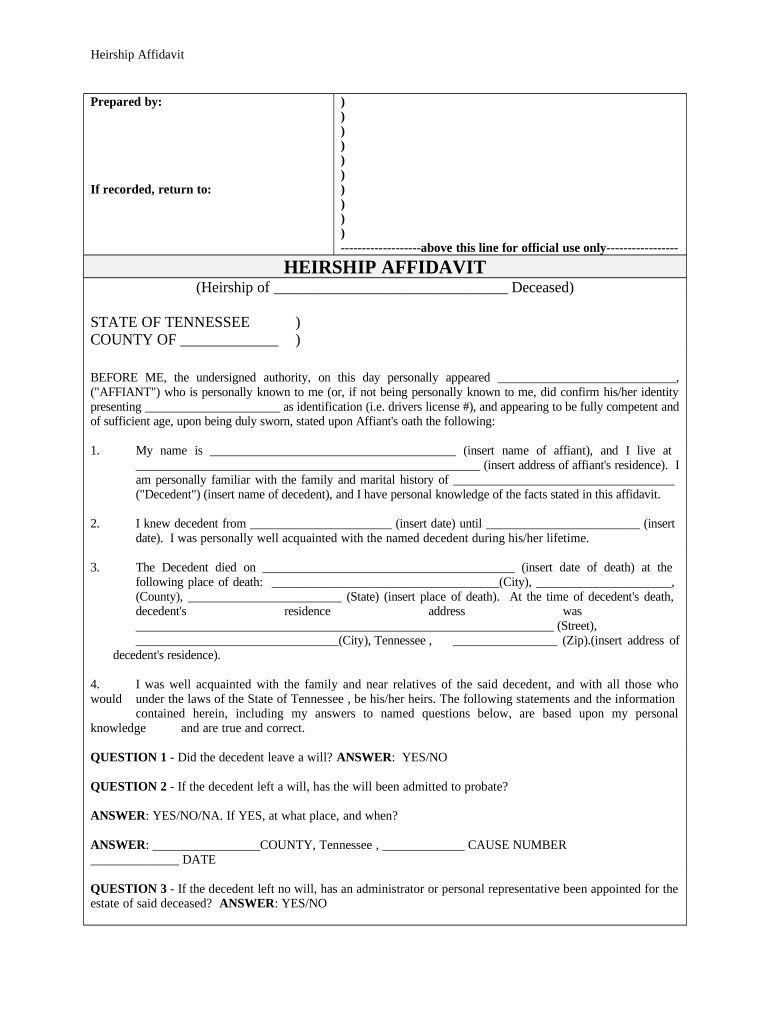
Tennessee Affidavit Form


What is the Tennessee Affidavit
The Tennessee affidavit is a legal document used to affirm the truthfulness of statements made within it. This form serves various purposes, such as verifying identity, confirming facts, or providing evidence in legal proceedings. Affidavits are typically sworn before a notary public, ensuring that the information provided is accurate and truthful. In Tennessee, these documents play a crucial role in legal matters, as they can be used in court to substantiate claims or defenses.
How to use the Tennessee Affidavit
To use the Tennessee affidavit effectively, individuals must first determine the specific purpose of the affidavit. This could range from personal matters, such as confirming residency, to more complex legal issues. Once the purpose is established, the individual should complete the affidavit by providing all necessary information, including names, dates, and specific claims. After completing the form, it must be signed in the presence of a notary public, who will then notarize the document, making it legally binding.
Steps to complete the Tennessee Affidavit
Completing the Tennessee affidavit involves several key steps:
- Identify the purpose of the affidavit and gather relevant information.
- Obtain the appropriate affidavit form, which can often be found online or through legal resources.
- Fill out the form accurately, ensuring all details are correct and complete.
- Sign the affidavit in front of a notary public, who will verify your identity.
- Keep a copy of the notarized affidavit for your records and submit it as needed.
Legal use of the Tennessee Affidavit
The legal use of the Tennessee affidavit is significant, as it can serve as evidence in court. When properly executed, affidavits can support claims in various legal contexts, such as family law, property disputes, or business matters. It is essential to ensure that the information provided is truthful and complete, as any false statements can lead to legal repercussions, including charges of perjury.
Key elements of the Tennessee Affidavit
Key elements of a Tennessee affidavit include:
- Affiant's Information: The name and address of the person making the affidavit.
- Statement of Facts: A clear and concise account of the facts being affirmed.
- Signature: The affiant's signature, which must be done in the presence of a notary.
- Notary Acknowledgment: The notary's signature and seal, confirming the affidavit's validity.
State-specific rules for the Tennessee Affidavit
Tennessee has specific rules governing the use and execution of affidavits. These include requirements for notarization, the necessity of providing truthful information, and the potential consequences of submitting false statements. It is important for individuals to familiarize themselves with these regulations to ensure compliance and avoid legal issues. Additionally, certain types of affidavits may have unique requirements based on their intended use, making it essential to consult relevant legal resources or professionals.
Quick guide on how to complete tennessee affidavit
Complete Tennessee Affidavit effortlessly on any device
Digital document management has gained traction among businesses and individuals alike. It serves as an ideal eco-friendly substitute for conventional printed and signed paperwork, allowing you to locate the appropriate form and securely store it online. airSlate SignNow equips you with all the tools necessary to create, modify, and eSign your documents quickly without delays. Handle Tennessee Affidavit on any platform using airSlate SignNow Android or iOS applications and streamline any document-related process today.
How to modify and eSign Tennessee Affidavit effortlessly
- Obtain Tennessee Affidavit and click on Get Form to begin.
- Utilize the tools we provide to complete your document.
- Emphasize pertinent sections of your documents or redact sensitive information with tools that airSlate SignNow supplies specifically for that purpose.
- Create your eSignature with the Sign tool, which only takes seconds and carries the same legal validity as a conventional wet ink signature.
- Review the details and click on the Done button to save your changes.
- Select how you want to send your form, via email, text message (SMS), or invitation link, or download it to your computer.
Forget about lost or misplaced files, tedious form searching, or errors that necessitate printing new document copies. airSlate SignNow meets your needs in document management in just a few clicks from any device you prefer. Modify and eSign Tennessee Affidavit and ensure outstanding communication at every stage of the form preparation process with airSlate SignNow.
Create this form in 5 minutes or less
Create this form in 5 minutes!
People also ask
-
What is a Tennessee affidavit?
A Tennessee affidavit is a written statement that confirms the truth of certain facts, made under oath. It is often used in legal proceedings to support claims or facts presented in court. Understanding how to create and utilize a Tennessee affidavit is crucial for ensuring legal compliance and validity.
-
How can airSlate SignNow help me create a Tennessee affidavit?
airSlate SignNow simplifies the process of creating a Tennessee affidavit by providing easy-to-use templates and editing tools. With our platform, you can fill in the necessary details, sign electronically, and ensure all legal standards are met. This streamlines the creation process, making it efficient and effective.
-
Is there a cost associated with using airSlate SignNow for my Tennessee affidavit?
Yes, airSlate SignNow offers various pricing plans to suit different needs, including options for individual users and businesses. Each plan includes features that facilitate the creation and eSigning of documents, including Tennessee affidavits. Visit our pricing page to find the most suitable plan for your needs.
-
What features does airSlate SignNow offer for handling Tennessee affidavits?
airSlate SignNow offers a variety of features for managing Tennessee affidavits, such as customizable templates, electronic signatures, and document tracking. These features ensure that your affidavits are completed quickly and securely. You can also store and manage all your affidavits in one convenient location.
-
Can I use airSlate SignNow to send my Tennessee affidavit to multiple recipients?
Yes, airSlate SignNow allows you to send your Tennessee affidavit to multiple recipients simultaneously. This feature is particularly beneficial for situations where multiple signatures are required. With just a few clicks, you can ensure that all parties receive the document quickly and securely.
-
Is airSlate SignNow compliant with Tennessee legal requirements for affidavits?
Absolutely! airSlate SignNow meets all necessary standards for electronic signatures and document creation, ensuring compliance with Tennessee legal requirements for affidavits. This can give you peace of mind knowing that your Tennessee affidavit is valid and legally binding when executed through our platform.
-
What types of documents can I create besides a Tennessee affidavit with airSlate SignNow?
In addition to Tennessee affidavits, airSlate SignNow allows you to create a wide range of documents such as contracts, agreements, and forms. The platform is designed to cater to various business needs, ensuring flexibility in document management. You can easily switch between different document types without losing any progress.
Get more for Tennessee Affidavit
Find out other Tennessee Affidavit
- eSignature Kentucky Construction Letter Of Intent Free
- eSignature Kentucky Construction Cease And Desist Letter Easy
- eSignature Business Operations Document Washington Now
- How To eSignature Maine Construction Confidentiality Agreement
- eSignature Maine Construction Quitclaim Deed Secure
- eSignature Louisiana Construction Affidavit Of Heirship Simple
- eSignature Minnesota Construction Last Will And Testament Online
- eSignature Minnesota Construction Last Will And Testament Easy
- How Do I eSignature Montana Construction Claim
- eSignature Construction PPT New Jersey Later
- How Do I eSignature North Carolina Construction LLC Operating Agreement
- eSignature Arkansas Doctors LLC Operating Agreement Later
- eSignature Tennessee Construction Contract Safe
- eSignature West Virginia Construction Lease Agreement Myself
- How To eSignature Alabama Education POA
- How To eSignature California Education Separation Agreement
- eSignature Arizona Education POA Simple
- eSignature Idaho Education Lease Termination Letter Secure
- eSignature Colorado Doctors Business Letter Template Now
- eSignature Iowa Education Last Will And Testament Computer