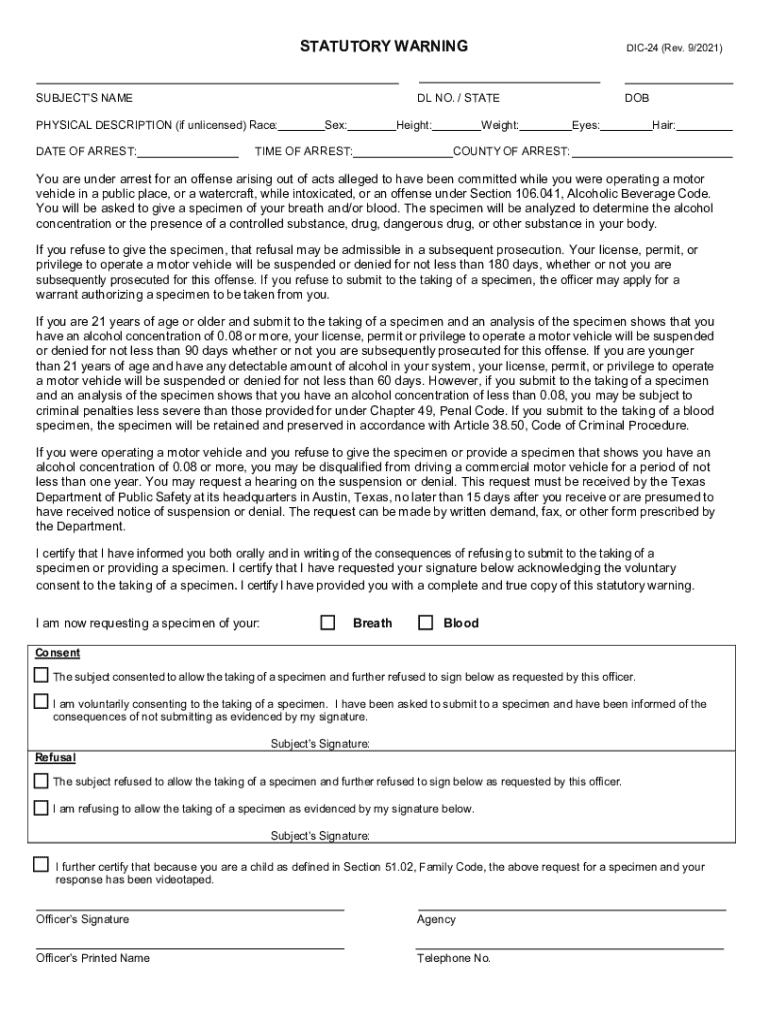
DIC 24 Peace Officer DWI Statutory Warning 2021-2026


Understanding the DIC 24 Peace Officer DWI Statutory Warning
The DIC 24 form is a critical document used by law enforcement in Texas during Driving While Intoxicated (DWI) arrests. This form serves as a statutory warning that informs individuals of their rights and the consequences of refusing to provide a breath or blood sample. It is essential for ensuring that individuals understand their legal obligations and the potential repercussions of their decisions during a DWI stop.
How to Complete the DIC 24 Peace Officer DWI Statutory Warning
Completing the DIC 24 form involves several key steps. First, the officer must fill out the form accurately, including the date, time, and location of the arrest. The officer will then read the warning to the individual, ensuring they comprehend the information provided. It is crucial that the individual acknowledges receipt of the warning by signing the form. This acknowledgment is vital for the legal process and can impact the outcome of any subsequent legal proceedings.
Legal Implications of the DIC 24 Peace Officer DWI Statutory Warning
The DIC 24 form has significant legal implications. By signing the form, individuals acknowledge their rights and the potential consequences of their actions. Refusing to comply with the request for a breath or blood test can lead to automatic license suspension and other penalties. Understanding these legal ramifications is essential for individuals facing a DWI charge, as it can influence their defense strategy and overall legal outcome.
State-Specific Regulations for the DIC 24 Peace Officer DWI Statutory Warning
In Texas, the DIC 24 form is governed by state law, which outlines specific requirements for its use. Officers must adhere to these regulations to ensure that the warning is valid and enforceable. This includes following proper procedures during the arrest and ensuring that the individual is fully informed of their rights. Familiarity with these state-specific rules is crucial for both law enforcement and individuals involved in DWI cases.
Examples of Situations Involving the DIC 24 Peace Officer DWI Statutory Warning
There are various scenarios in which the DIC 24 form may come into play. For instance, if a driver is pulled over for erratic driving and shows signs of intoxication, the officer will issue the DIC 24 warning. Another example is when an individual is involved in an accident and is suspected of driving under the influence. In both cases, the DIC 24 form serves as a legal document that outlines the rights of the individual and the consequences of refusing testing.
Obtaining the DIC 24 Peace Officer DWI Statutory Warning
The DIC 24 form is typically provided by law enforcement officers during a DWI arrest. However, individuals can also access information about the form through the Texas Department of Public Safety or legal resources. Understanding how to obtain this form and the information it contains can be beneficial for individuals preparing for potential DWI situations.
Quick guide on how to complete dic 24 peace officer dwi statutory warning
Complete DIC 24 Peace Officer DWI Statutory Warning effortlessly on any device
Digital document management has gained popularity among businesses and individuals alike. It offers an ideal environmentally friendly substitute for traditional printed and signed documents, allowing you to obtain the necessary form and securely store it online. airSlate SignNow provides all the resources you require to create, edit, and electronically sign your documents swiftly without holdups. Manage DIC 24 Peace Officer DWI Statutory Warning on any device using airSlate SignNow's Android or iOS applications and streamline any document-related task today.
The easiest way to edit and electronically sign DIC 24 Peace Officer DWI Statutory Warning with ease
- Obtain DIC 24 Peace Officer DWI Statutory Warning and then click Get Form to begin.
- Utilize the features we offer to fill out your form.
- Highlight pertinent sections of the documents or obscure sensitive data using tools specifically designed for that purpose by airSlate SignNow.
- Create your electronic signature with the Sign tool, which takes mere moments and carries the same legal validity as a conventional handwritten signature.
- Review the details and then click on the Done button to save your modifications.
- Select how you wish to send your form—via email, SMS, invitation link, or download it to your computer.
Say goodbye to lost or misplaced files, tedious form searches, or errors that necessitate printing new copies of documents. airSlate SignNow addresses all your document management needs in just a few clicks from any device you choose. Modify and electronically sign DIC 24 Peace Officer DWI Statutory Warning and ensure excellent communication throughout your document preparation process with airSlate SignNow.
Create this form in 5 minutes or less
Find and fill out the correct dic 24 peace officer dwi statutory warning
Create this form in 5 minutes!
How to create an eSignature for the dic 24 peace officer dwi statutory warning
How to create an electronic signature for a PDF online
How to create an electronic signature for a PDF in Google Chrome
How to create an e-signature for signing PDFs in Gmail
How to create an e-signature right from your smartphone
How to create an e-signature for a PDF on iOS
How to create an e-signature for a PDF on Android
People also ask
-
What is a dic 24 form?
The dic 24 form is a specific document used for various business transactions. It is essential for ensuring compliance and streamlining processes. Understanding how to use the dic 24 form can signNowly enhance your document management efficiency.
-
How can airSlate SignNow help with the dic 24 form?
airSlate SignNow simplifies the process of sending and eSigning the dic 24 form. Our platform allows you to create, edit, and manage this form seamlessly. With our user-friendly interface, you can ensure that your dic 24 form is completed accurately and efficiently.
-
Is there a cost associated with using the dic 24 form on airSlate SignNow?
Yes, there is a pricing structure for using airSlate SignNow, which includes features for managing the dic 24 form. We offer various plans to suit different business needs, ensuring you get the best value for your investment. You can choose a plan that fits your budget while accessing all necessary features for the dic 24 form.
-
What features does airSlate SignNow offer for the dic 24 form?
airSlate SignNow provides a range of features for the dic 24 form, including customizable templates, secure eSigning, and real-time tracking. These features help streamline your workflow and ensure that your documents are processed quickly and securely. Additionally, you can integrate the dic 24 form with other applications for enhanced functionality.
-
Can I integrate the dic 24 form with other software using airSlate SignNow?
Absolutely! airSlate SignNow supports integrations with various software applications, allowing you to connect the dic 24 form with your existing tools. This integration capability enhances your workflow and ensures that all your documents, including the dic 24 form, are managed in one place.
-
What are the benefits of using airSlate SignNow for the dic 24 form?
Using airSlate SignNow for the dic 24 form offers numerous benefits, including increased efficiency, reduced errors, and enhanced security. Our platform ensures that your documents are handled with care and precision, allowing you to focus on your core business activities. Additionally, the ease of use makes it accessible for all team members.
-
Is airSlate SignNow suitable for small businesses needing the dic 24 form?
Yes, airSlate SignNow is an excellent solution for small businesses that require the dic 24 form. Our cost-effective plans are designed to accommodate businesses of all sizes, providing essential features without breaking the bank. Small businesses can benefit from our platform's simplicity and efficiency.
Get more for DIC 24 Peace Officer DWI Statutory Warning
- Moderate dose sliding scale form
- Chapter 11 active reading guide mendel and the gene idea form
- Pli new proposal form pdf 84647959
- Fidelity solo 401k contribution form 40815199
- Girl record form girl scout council of the nationamp39s capital gscnc
- Gerber life pennsylvania life application form
- Medicare patient health risk assessment hra amp history sccipa form
- Professional service consulting agreement template form
Find out other DIC 24 Peace Officer DWI Statutory Warning
- Electronic signature New Hampshire Car Dealer NDA Now
- Help Me With Electronic signature New Hampshire Car Dealer Warranty Deed
- Electronic signature New Hampshire Car Dealer IOU Simple
- Electronic signature Indiana Business Operations Limited Power Of Attorney Online
- Electronic signature Iowa Business Operations Resignation Letter Online
- Electronic signature North Carolina Car Dealer Purchase Order Template Safe
- Electronic signature Kentucky Business Operations Quitclaim Deed Mobile
- Electronic signature Pennsylvania Car Dealer POA Later
- Electronic signature Louisiana Business Operations Last Will And Testament Myself
- Electronic signature South Dakota Car Dealer Quitclaim Deed Myself
- Help Me With Electronic signature South Dakota Car Dealer Quitclaim Deed
- Electronic signature South Dakota Car Dealer Affidavit Of Heirship Free
- Electronic signature Texas Car Dealer Purchase Order Template Online
- Electronic signature Texas Car Dealer Purchase Order Template Fast
- Electronic signature Maryland Business Operations NDA Myself
- Electronic signature Washington Car Dealer Letter Of Intent Computer
- Electronic signature Virginia Car Dealer IOU Fast
- How To Electronic signature Virginia Car Dealer Medical History
- Electronic signature Virginia Car Dealer Separation Agreement Simple
- Electronic signature Wisconsin Car Dealer Contract Simple