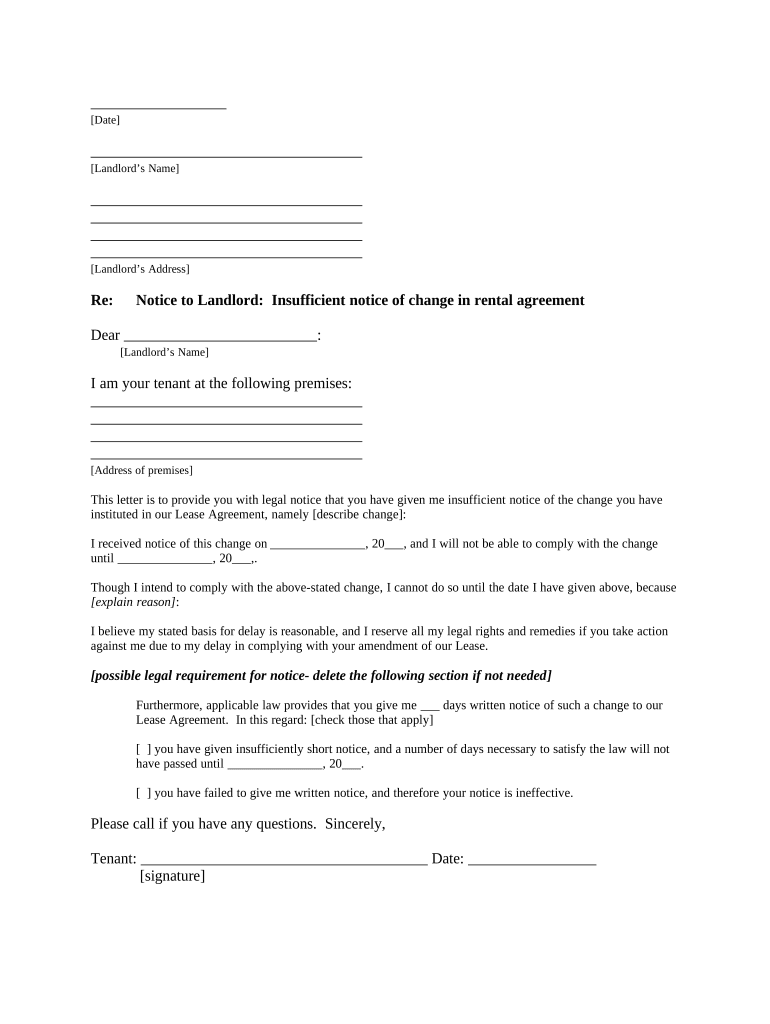
Tenant Landlord Rental Form


What is the Tenant Landlord Rental
The tenant landlord rental form is a legal document that outlines the terms and conditions of a rental agreement between a landlord and a tenant. This form typically includes essential details such as the rental amount, duration of the lease, security deposit requirements, and responsibilities of both parties. Understanding this form is crucial for both landlords and tenants to ensure a clear and mutual agreement regarding the rental property.
Steps to Complete the Tenant Landlord Rental
Completing the tenant landlord rental form involves several important steps to ensure accuracy and legality. Here are the key steps:
- Gather necessary information, including tenant and landlord details, property address, and rental terms.
- Clearly define the rental amount, payment due dates, and accepted payment methods.
- Specify the duration of the lease, including start and end dates.
- Outline any additional terms, such as pet policies, maintenance responsibilities, and rules for property use.
- Review the form for completeness and accuracy before signing.
Legal Use of the Tenant Landlord Rental
The legal use of the tenant landlord rental form is paramount in establishing a binding agreement between the landlord and tenant. To be legally enforceable, the form must comply with local and state laws governing rental agreements. This includes adhering to regulations regarding security deposits, eviction procedures, and tenant rights. Utilizing a reliable platform for eSigning can enhance the legal validity of the form by ensuring compliance with electronic signature laws such as ESIGN and UETA.
Key Elements of the Tenant Landlord Rental
Several key elements must be included in the tenant landlord rental form to ensure clarity and compliance. These elements typically cover:
- Identification of the parties involved (landlord and tenant).
- Detailed description of the rental property.
- Terms of the lease, including start and end dates.
- Rent amount and payment schedule.
- Security deposit details and conditions for its return.
- Responsibilities for maintenance and repairs.
- Rules regarding property use, such as noise restrictions and pet policies.
How to Use the Tenant Landlord Rental
Using the tenant landlord rental form effectively involves understanding its purpose and how to fill it out correctly. Once the form is completed, both parties should review the terms to ensure mutual understanding. After agreement, both the landlord and tenant should sign the document, ideally using a secure eSigning platform to ensure the signatures are legally binding. Retaining a copy of the signed form is essential for future reference and to protect the rights of both parties.
State-Specific Rules for the Tenant Landlord Rental
Rental agreements can vary significantly based on state laws. It is important for both landlords and tenants to be aware of specific regulations that may affect their agreement. These can include rules regarding security deposits, notice periods for termination, and tenant rights. Consulting state-specific guidelines or legal resources can help ensure that the tenant landlord rental form complies with local laws, thereby reducing the risk of disputes.
Quick guide on how to complete tenant landlord rental
Effortlessly Prepare Tenant Landlord Rental on Any Device
Managing documents online has gained signNow traction among businesses and individuals alike. It serves as an ideal eco-friendly alternative to traditional printed and signed paperwork, allowing you to easily locate the right form and securely store it online. airSlate SignNow equips you with all the tools necessary to create, edit, and eSign your documents promptly without delays. Manage Tenant Landlord Rental on any platform using airSlate SignNow's Android or iOS applications and enhance any document-oriented process today.
The Easiest Way to Edit and eSign Tenant Landlord Rental Without Effort
- Find Tenant Landlord Rental and click Get Form to begin.
- Utilize the tools we offer to fill out your document.
- Emphasize important sections of your documents or obscure sensitive information with tools specifically provided by airSlate SignNow for this purpose.
- Create your eSignature using the Sign tool, which only takes seconds and carries the same legal validity as a conventional wet ink signature.
- Review all the details and click the Done button to save your modifications.
- Select your preferred method to share your form, whether by email, text message (SMS), invitation link, or download it to your computer.
Say goodbye to lost or misplaced files, tedious form searches, or errors that require printing new document copies. airSlate SignNow meets all your document management needs in just a few clicks from any device you choose. Edit and eSign Tenant Landlord Rental while ensuring outstanding communication throughout your form preparation process with airSlate SignNow.
Create this form in 5 minutes or less
Create this form in 5 minutes!
People also ask
-
What is airSlate SignNow and how does it assist with tenant landlord rental agreements?
airSlate SignNow is an eSignature solution that simplifies the process of managing tenant landlord rental agreements. With features like document sending and signing, it streamlines communication between landlords and tenants, ensuring that agreements are executed quickly and securely.
-
How much does airSlate SignNow cost for managing tenant landlord rental documents?
airSlate SignNow offers competitive pricing plans suitable for landlords and property managers handling tenant landlord rental agreements. Users can choose a plan that fits their budget and needs, with options for monthly or annual billing.
-
What features does airSlate SignNow provide specifically for tenant landlord rental transactions?
airSlate SignNow offers features such as customizable templates for tenant landlord rental agreements, in-app signing, and automatic reminders. These tools make it easy for landlords to collect signatures and manage documentation efficiently.
-
Can I integrate airSlate SignNow with other tools for tenant landlord rental management?
Yes, airSlate SignNow integrates seamlessly with various property management software and CRM systems, enhancing your tenant landlord rental management workflow. This allows users to synchronize data and minimize manual entry.
-
Is airSlate SignNow secure for handling tenant landlord rental agreements?
Absolutely. airSlate SignNow uses advanced encryption and security measures to ensure that all tenant landlord rental agreements are protected. Your documents are stored securely and access is controlled to maintain confidentiality.
-
How does airSlate SignNow help expedite the tenant landlord rental signing process?
With airSlate SignNow, landlords can send rental agreements directly to tenants via email or SMS, allowing for immediate access and interaction. This speeds up the signing process, ensuring that agreements are completed quickly and reducing delays.
-
What benefits does airSlate SignNow offer for landlords vs traditional rental agreement methods?
Using airSlate SignNow for tenant landlord rental agreements provides several advantages over traditional methods, including reduced paperwork and faster turnarounds. Landlords can securely track the status of documents in real-time, resulting in improved efficiency.
Get more for Tenant Landlord Rental
Find out other Tenant Landlord Rental
- How Can I Electronic signature Massachusetts Sports Presentation
- How To Electronic signature Colorado Courts PDF
- How To Electronic signature Nebraska Sports Form
- How To Electronic signature Colorado Courts Word
- How To Electronic signature Colorado Courts Form
- How To Electronic signature Colorado Courts Presentation
- Can I Electronic signature Connecticut Courts PPT
- Can I Electronic signature Delaware Courts Document
- How Do I Electronic signature Illinois Courts Document
- How To Electronic signature Missouri Courts Word
- How Can I Electronic signature New Jersey Courts Document
- How Can I Electronic signature New Jersey Courts Document
- Can I Electronic signature Oregon Sports Form
- How To Electronic signature New York Courts Document
- How Can I Electronic signature Oklahoma Courts PDF
- How Do I Electronic signature South Dakota Courts Document
- Can I Electronic signature South Dakota Sports Presentation
- How To Electronic signature Utah Courts Document
- Can I Electronic signature West Virginia Courts PPT
- Send Sign PDF Free