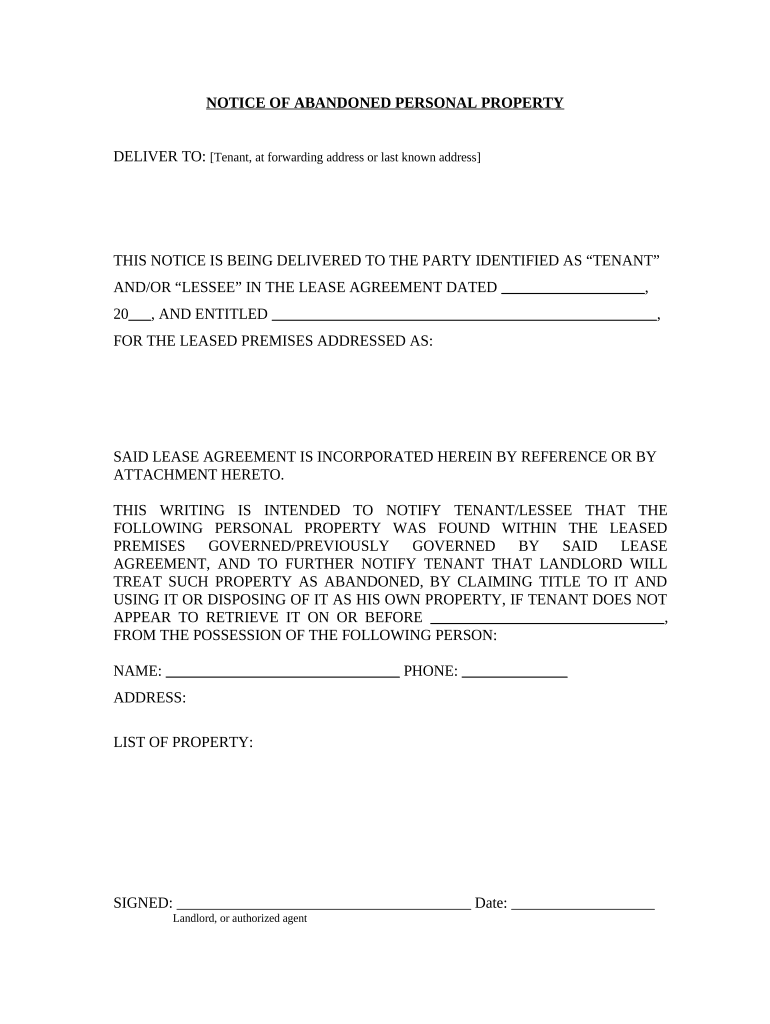
Wyoming Tenant Form


What is the Wyoming Tenant
The Wyoming tenant form is a legal document that outlines the rights and responsibilities of both landlords and tenants within the state of Wyoming. This form is crucial for establishing a clear understanding between the parties involved in a rental agreement. It typically includes details such as the duration of the lease, rent amount, security deposit requirements, and specific conditions regarding property maintenance and repairs.
How to use the Wyoming Tenant
Using the Wyoming tenant form involves several steps to ensure that it is completed accurately and legally. First, both the landlord and tenant should review the terms outlined in the form. Next, they must fill out the necessary information, including names, addresses, and rental terms. Once completed, both parties should sign the form to make it legally binding. It is advisable to keep a copy for personal records.
Key elements of the Wyoming Tenant
Several key elements are essential for the validity of the Wyoming tenant form. These include:
- Identification of parties: Full names and addresses of both the landlord and tenant.
- Property description: Clear identification of the rental property, including its address.
- Lease term: Duration of the lease, including start and end dates.
- Rent details: Amount of rent, payment due dates, and accepted payment methods.
- Security deposit: Amount required and conditions for its return.
- Maintenance responsibilities: Clear outline of who is responsible for repairs and maintenance.
Steps to complete the Wyoming Tenant
Completing the Wyoming tenant form involves a systematic approach:
- Review the form to understand all terms and conditions.
- Fill in the required information accurately.
- Both parties should sign the form, ensuring that each signature is dated.
- Make copies of the signed form for both the landlord and tenant.
- Store the document in a safe place for future reference.
Legal use of the Wyoming Tenant
The Wyoming tenant form must be used in compliance with state laws governing rental agreements. This includes adhering to regulations regarding tenant rights, eviction processes, and property maintenance standards. Failure to comply with these laws can lead to disputes and potential legal issues. It is important for both landlords and tenants to understand their rights and obligations as outlined in the form.
State-specific rules for the Wyoming Tenant
Wyoming has specific rules that govern tenant-landlord relationships. These rules include regulations on security deposits, notice periods for eviction, and the conditions under which a landlord may enter the rental property. Familiarity with these state-specific rules is essential for both parties to ensure a smooth rental experience and to avoid legal complications.
Quick guide on how to complete wyoming tenant
Easily prepare Wyoming Tenant on any device
Managing documents online has become increasingly popular among businesses and individuals. It offers an ideal eco-conscious alternative to traditional printed and signed forms, allowing you to access the correct format and securely store it online. airSlate SignNow equips you with all the necessary tools to swiftly create, edit, and eSign your documents without unnecessary delays. Handle Wyoming Tenant on any platform with airSlate SignNow's Android or iOS applications and streamline any document-related task today.
Effortlessly edit and eSign Wyoming Tenant
- Find Wyoming Tenant and click Get Form to begin.
- Utilize the tools we provide to complete your form.
- Emphasize important sections of your documents or obscure sensitive information using the tools specifically designed for that purpose by airSlate SignNow.
- Create your eSignature with the Sign tool, which takes only seconds and is legally recognized just like a traditional handwritten signature.
- Verify the details and click the Done button to store your changes.
- Select how you wish to send your form: via email, SMS, invite link, or download it to your computer.
Say goodbye to lost or mislaid files, tedious form searches, and errors that require new document printouts. airSlate SignNow meets all your document management needs with just a few clicks from any device you prefer. Edit and eSign Wyoming Tenant to ensure effective communication throughout the form preparation process with airSlate SignNow.
Create this form in 5 minutes or less
Create this form in 5 minutes!
People also ask
-
What is airSlate SignNow's solution for Wyoming tenants?
AirSlate SignNow provides Wyoming tenants with a reliable platform to send and eSign important documents easily and securely. With its user-friendly interface, Wyoming tenants can streamline their leasing processes and ensure that all paperwork is completed efficiently.
-
How much does airSlate SignNow cost for Wyoming tenants?
AirSlate SignNow offers flexible pricing plans designed to fit the budget of Wyoming tenants. With various tiers available, users can choose the plan that best meets their needs, ensuring cost-effective solutions for document management.
-
What features does airSlate SignNow offer that benefit Wyoming tenants?
For Wyoming tenants, airSlate SignNow includes features like customizable templates, automated workflows, and mobile support. These functionalities make it easier for tenants to manage leases, renewals, and other essential documents without unnecessary hassle.
-
How can Wyoming tenants integrate airSlate SignNow with other tools?
AirSlate SignNow offers seamless integration with various third-party applications that Wyoming tenants frequently use. This capability helps tenants combine their document signing processes with tools like Google Drive, Dropbox, and other popular platforms to enhance workflow efficiency.
-
Is airSlate SignNow secure for Wyoming tenants?
Absolutely, airSlate SignNow prioritizes security, ensuring all documents for Wyoming tenants are protected with advanced encryption and secure access controls. This allows tenants to confidently manage sensitive information without compromising privacy.
-
Can Wyoming tenants use airSlate SignNow for multiple document types?
Yes, airSlate SignNow is versatile and can accommodate various document types, making it ideal for Wyoming tenants. Whether it's lease agreements, rental applications, or notices, tenants can use the platform to eSign and manage all their essential documents.
-
What are the key benefits of using airSlate SignNow for Wyoming tenants?
Using airSlate SignNow provides Wyoming tenants with numerous benefits, including time savings and increased efficiency in document processing. The platform simplifies the signing process, allowing tenants to focus more on their living arrangements instead of paperwork.
Get more for Wyoming Tenant
- Guardianship process and the rights of the ou law form
- Who can use these forms oklahoma
- 30 3 120 proposed plan for care and treatment of ward form
- Plan for the management of the property of the ward form
- Guardianship of a childminorwelcome to oklahoma form
- Gf htmlshawjuvcodeallhtml form
- Application for public defender oklahoma county form
- Local rules united states bankruptcy court form
Find out other Wyoming Tenant
- How Do I eSignature Kentucky Police LLC Operating Agreement
- eSignature Kentucky Police Lease Termination Letter Now
- eSignature Montana Real Estate Quitclaim Deed Mobile
- eSignature Montana Real Estate Quitclaim Deed Fast
- eSignature Montana Real Estate Cease And Desist Letter Easy
- How Do I eSignature Nebraska Real Estate Lease Agreement
- eSignature Nebraska Real Estate Living Will Now
- Can I eSignature Michigan Police Credit Memo
- eSignature Kentucky Sports Lease Agreement Template Easy
- eSignature Minnesota Police Purchase Order Template Free
- eSignature Louisiana Sports Rental Application Free
- Help Me With eSignature Nevada Real Estate Business Associate Agreement
- How To eSignature Montana Police Last Will And Testament
- eSignature Maine Sports Contract Safe
- eSignature New York Police NDA Now
- eSignature North Carolina Police Claim Secure
- eSignature New York Police Notice To Quit Free
- eSignature North Dakota Real Estate Quitclaim Deed Later
- eSignature Minnesota Sports Rental Lease Agreement Free
- eSignature Minnesota Sports Promissory Note Template Fast