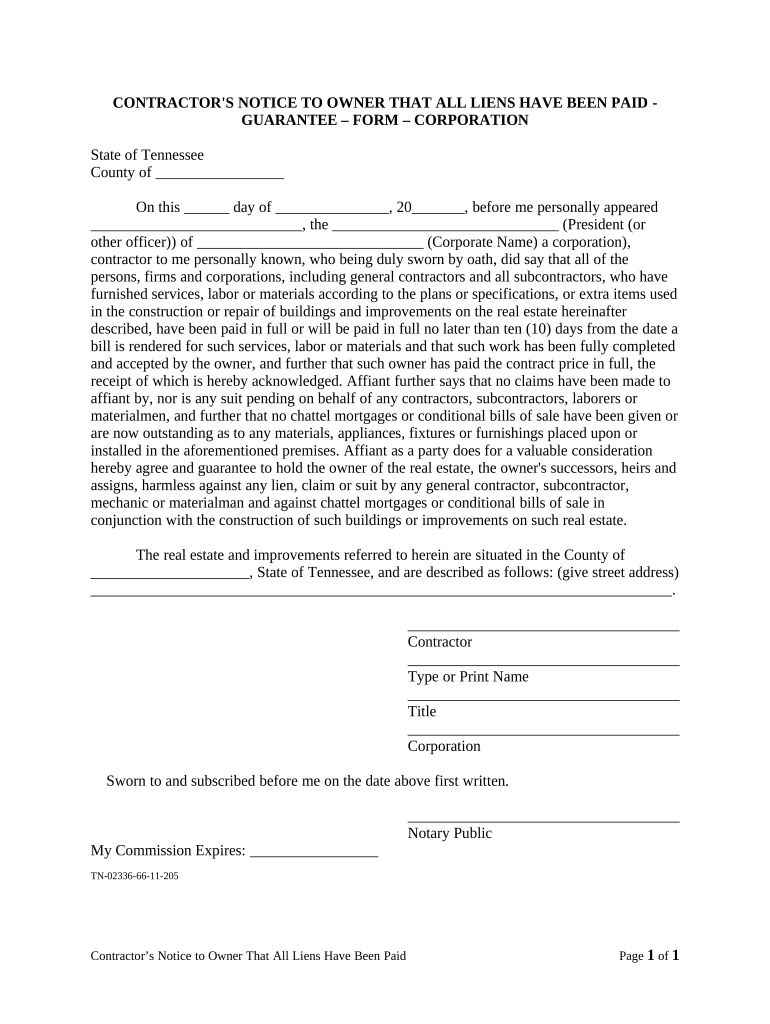
Tn Liens Form


What is the TN Liens
The TN liens form is a legal document used in the state of Tennessee to establish a lien against a property. This form is often utilized by contractors, suppliers, or other parties who have provided services or materials to a property but have not been compensated. By filing a TN lien, these parties can secure their right to payment and potentially force a sale of the property to recover owed funds. Understanding the purpose and function of this form is essential for anyone involved in construction or property management in Tennessee.
How to Use the TN Liens
Using the TN liens form involves several key steps to ensure it is completed correctly and legally binding. First, gather all necessary information, including details about the property, the parties involved, and the nature of the debt. Next, fill out the form accurately, ensuring that all information is correct and complete. After completing the form, it must be filed with the appropriate county clerk's office where the property is located. It is also advisable to send a copy of the lien to the property owner to notify them of the claim.
Steps to Complete the TN Liens
Completing the TN liens form requires careful attention to detail. Follow these steps:
- Obtain the TN liens form from the appropriate source, such as the county clerk's office or an official website.
- Fill in the required information, including the name and address of the property owner, a description of the property, and the amount owed.
- Include any supporting documentation that verifies the debt, such as invoices or contracts.
- Sign the form, ensuring it is notarized if required by local regulations.
- File the completed form with the county clerk's office in the county where the property is located.
Legal Use of the TN Liens
The legal use of the TN liens form is governed by Tennessee state law. It is crucial to adhere to these laws to ensure the validity of the lien. A properly filed lien can provide legal protection for creditors, allowing them to recover debts owed for services rendered. However, failure to comply with legal requirements, such as filing deadlines or incorrect information, can result in the lien being dismissed. Therefore, it is advisable to consult legal counsel if there are any uncertainties regarding the filing process.
Key Elements of the TN Liens
Several key elements must be included in the TN liens form to ensure its effectiveness:
- Property Description: A clear and accurate description of the property subject to the lien.
- Claimant Information: The name and contact details of the individual or business filing the lien.
- Amount Owed: The total amount of money owed for services or materials provided.
- Date of Service: The date when the services were rendered or materials supplied.
- Signature: The signature of the claimant, often requiring notarization.
Filing Deadlines / Important Dates
Filing deadlines for the TN liens form are critical to maintaining the validity of the lien. Generally, the lien must be filed within a specific timeframe after the services were completed or materials were provided. In Tennessee, this is typically within one year. It is important to note that if the lien is not filed within this period, the right to claim the lien may be lost. Keeping track of these deadlines is essential for anyone involved in property-related transactions.
Quick guide on how to complete tn liens
Complete Tn Liens effortlessly on any device
Online document management has gained signNow popularity among businesses and individuals alike. It offers an ideal environmentally friendly alternative to conventional printed and signed documents, allowing you to easily locate the appropriate form and securely save it online. airSlate SignNow equips you with all the tools necessary to create, modify, and eSign your documents promptly without any delays. Manage Tn Liens on any device with airSlate SignNow's Android or iOS applications and simplify any document-related activity today.
How to adjust and eSign Tn Liens with ease
- Obtain Tn Liens and click Get Form to begin.
- Utilize the tools we provide to complete your document.
- Emphasize critical sections of your documents or conceal sensitive information with features that airSlate SignNow offers specifically for that purpose.
- Create your signature using the Sign tool, which takes mere seconds and carries the same legal validity as a traditional wet ink signature.
- Verify all the details and click on the Done button to save your modifications.
- Select the method for delivering your form, whether by email, text message (SMS), or an invite link, or save it to your computer.
Eliminate the hassle of lost or misplaced documents, tedious form searches, or mistakes that necessitate printing new copies. airSlate SignNow fulfills all your document management needs within a few clicks from your preferred device. Edit and eSign Tn Liens while ensuring effective communication throughout the document preparation process with airSlate SignNow.
Create this form in 5 minutes or less
Create this form in 5 minutes!
People also ask
-
What are tn liens and how do they affect my business?
Tn liens refer to legal claims against a property for unpaid debts. Understanding tn liens is crucial for businesses as they can impact financial transactions, property acquisition, and overall creditworthiness. With airSlate SignNow, you can easily manage and eSign documents related to tn liens, ensuring all your transactions are secure and compliant.
-
How can airSlate SignNow help me manage tn liens?
AirSlate SignNow provides a streamlined platform to create, send, and eSign documents pertaining to tn liens. Our solution allows you to organize your paperwork electronically, making it easier to track and handle any liens affecting your assets. This means less hassle and more efficiency in your business operations.
-
What pricing plans does airSlate SignNow offer for managing tn liens?
AirSlate SignNow offers flexible pricing plans designed to accommodate businesses of all sizes dealing with tn liens. Our plans include essential features for document management, secure eSigning, and integrations, ensuring you get the most value. You can choose a plan that fits your budget and effectively supports your lien-related processes.
-
Are there specific features in airSlate SignNow that address tn liens?
Yes, airSlate SignNow includes features tailored for dealing with tn liens. You can easily manage document workflows, track signatures, and set reminders for key deadlines related to liens. These features help you stay organized and compliant while ensuring your documents are secure.
-
What are the benefits of using airSlate SignNow for tn liens documentation?
Using airSlate SignNow for tn liens documentation brings numerous benefits, including improved efficiency and security. Our platform enables quick eSigning and document sharing, which accelerates your workflow and reduces the risk of errors. By streamlining your lien-related processes, you can focus more on your core business activities.
-
Can I integrate airSlate SignNow with other tools for managing tn liens?
Absolutely! AirSlate SignNow offers integrations with various tools that can enhance how you manage tn liens. Whether you use CRM systems, accounting software, or project management platforms, our seamless integrations ensure all your lien-related documents are accessible in one place.
-
Is there a mobile app feature for handling tn liens?
Yes, airSlate SignNow offers a mobile app that allows you to handle tn liens on the go. This means you can create, send, and eSign documents related to liens from anywhere, ensuring you stay productive without being tied to your desk. The mobile app is designed to offer the same ease of use and efficiency as our web platform.
Get more for Tn Liens
- California consent minor form
- 05 163 texas 2015 form
- Sonyatv music publishing synchronization request bb form
- Tc 57a form
- Dc 442 form
- Download certificated application the bellflower unified school busd k12 ca form
- Gm powertrain warranty form crate engine depot
- Mv2917 green bay packer license plates information and application mv2917 information and application for obtaining green bay
Find out other Tn Liens
- Electronic signature New Jersey Rental Invoice Template Computer
- Electronic signature Utah Rental Invoice Template Online
- Electronic signature Louisiana Commercial Lease Agreement Template Free
- eSignature Delaware Sales Invoice Template Free
- Help Me With eSignature Oregon Sales Invoice Template
- How Can I eSignature Oregon Sales Invoice Template
- eSignature Pennsylvania Sales Invoice Template Online
- eSignature Pennsylvania Sales Invoice Template Free
- eSignature Pennsylvania Sales Invoice Template Secure
- Electronic signature California Sublease Agreement Template Myself
- Can I Electronic signature Florida Sublease Agreement Template
- How Can I Electronic signature Tennessee Sublease Agreement Template
- Electronic signature Maryland Roommate Rental Agreement Template Later
- Electronic signature Utah Storage Rental Agreement Easy
- Electronic signature Washington Home office rental agreement Simple
- Electronic signature Michigan Email Cover Letter Template Free
- Electronic signature Delaware Termination Letter Template Now
- How Can I Electronic signature Washington Employee Performance Review Template
- Electronic signature Florida Independent Contractor Agreement Template Now
- Electronic signature Michigan Independent Contractor Agreement Template Now