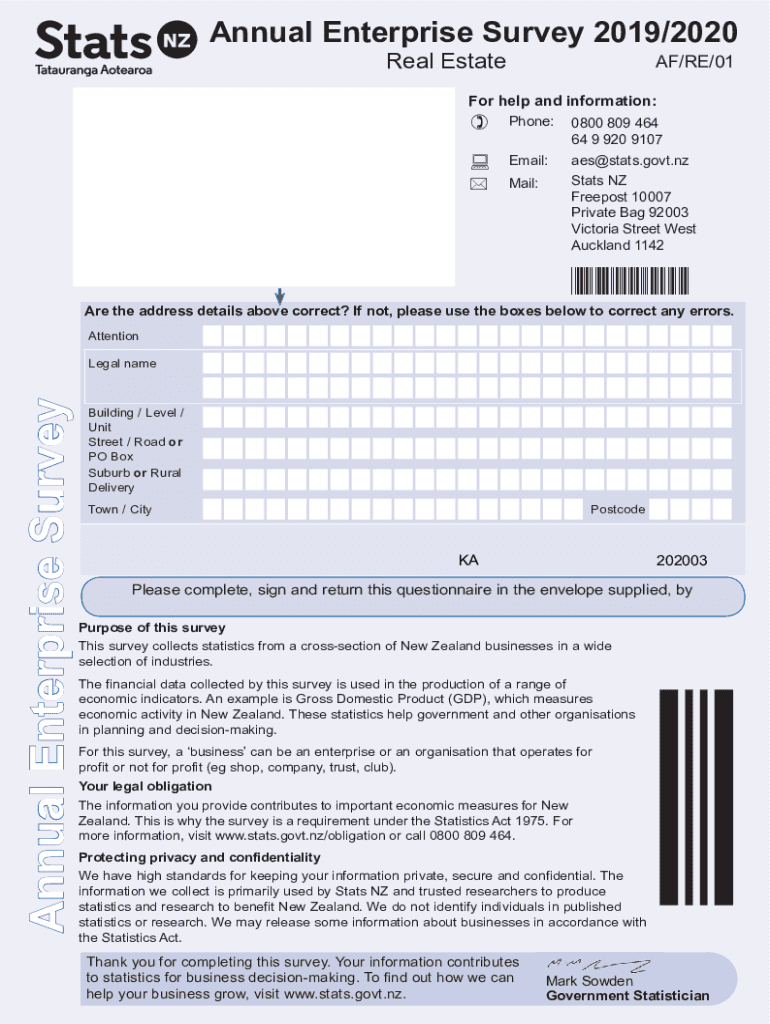
AF RE 01 PDF 2019


What is the AF RE 01 pdf
The AF RE 01 pdf is a document used primarily within the United States Air Force for various administrative purposes. It serves as a record for specific transactions or requests related to military operations and personnel management. Understanding its purpose is essential for service members and administrative personnel to ensure proper compliance and documentation.
How to use the AF RE 01 pdf
Using the AF RE 01 pdf involves several steps to ensure that the form is completed accurately. First, download the form from a reliable source. Next, fill in the required fields, which typically include personal information, details about the request, and any necessary signatures. After completing the form, it can be submitted according to the specific guidelines provided for its use, which may vary depending on the context of the request.
Steps to complete the AF RE 01 pdf
Completing the AF RE 01 pdf requires careful attention to detail. Follow these steps for a successful submission:
- Download the AF RE 01 pdf from an authorized source.
- Open the document using a PDF reader or editor.
- Fill in all required fields, ensuring accuracy in your entries.
- Review the completed form for any errors or omissions.
- Sign the document where indicated, either digitally or by hand.
- Submit the form as directed, whether electronically, by mail, or in person.
Legal use of the AF RE 01 pdf
The legal use of the AF RE 01 pdf hinges on its proper completion and submission. It is essential to ensure that all information is accurate and that the form is submitted to the correct authority. Compliance with Air Force regulations and federal laws is critical to validate the document's purpose and maintain its legal standing.
Key elements of the AF RE 01 pdf
Key elements of the AF RE 01 pdf include:
- Personal Information: This section typically requires the name, rank, and contact details of the individual submitting the form.
- Request Details: Clearly outline the purpose of the form, including any relevant dates and specific requests.
- Signature Section: A designated area for the individual to sign, confirming the accuracy of the information provided.
- Submission Instructions: Guidance on how and where to submit the form after completion.
Who Issues the Form
The AF RE 01 pdf is issued by the United States Air Force. It is typically managed by administrative offices within various military installations. Personnel responsible for handling such documents must ensure that they are familiar with the form's requirements and submission processes to assist service members effectively.
Quick guide on how to complete af re 01pdf
Easily Prepare AF RE 01 pdf on Any Device
Digital document management has gained traction among companies and individuals alike. It offers an ideal environmentally friendly substitute for traditional printed and signed documents, as you can easily find the right form and securely keep it online. airSlate SignNow provides you with all the tools necessary to create, modify, and eSign your documents efficiently without delays. Manage AF RE 01 pdf on any device using airSlate SignNow’s Android or iOS applications and simplify any document-related task today.
How to Edit and eSign AF RE 01 pdf Effortlessly
- Obtain AF RE 01 pdf and click on Get Form to begin.
- Make use of the tools we provide to fill out your document.
- Emphasize relevant sections of the documents or conceal sensitive details with tools specifically designed for that purpose by airSlate SignNow.
- Generate your eSignature with the Sign tool, which takes mere seconds and carries the same legal validity as a conventional handwritten signature.
- Review the details and click on the Done button to finalize your changes.
- Select your preferred method to send your form, whether by email, text message (SMS), invite link, or download it to your computer.
Eliminate worries about lost or misplaced files, tedious document searches, or mistakes that require printing new document copies. airSlate SignNow addresses all your document management needs in just a few clicks from any device you choose. Modify and eSign AF RE 01 pdf to ensure outstanding communication throughout the document preparation process with airSlate SignNow.
Create this form in 5 minutes or less
Find and fill out the correct af re 01pdf
Create this form in 5 minutes!
People also ask
-
What is the AF RE 01 pdf and how can I use it with airSlate SignNow?
The AF RE 01 pdf is a vital form used in various industries that require electronic signatures. With airSlate SignNow, you can easily fill out, sign, and send the AF RE 01 pdf securely, streamlining your document workflow and ensuring compliance.
-
What features does airSlate SignNow offer for handling the AF RE 01 pdf?
airSlate SignNow offers several features for managing the AF RE 01 pdf, including customizable templates, real-time tracking, and multi-party signing options. These features enhance efficiency and ensure that you can obtain required signatures without hassle.
-
Is airSlate SignNow a cost-effective solution for signing the AF RE 01 pdf?
Yes, airSlate SignNow provides a cost-effective solution for businesses looking to sign the AF RE 01 pdf. We offer flexible pricing plans tailored to your needs, so you can choose a package that fits your budget while benefiting from powerful eSignature capabilities.
-
Can I integrate airSlate SignNow with other applications for AF RE 01 pdf processing?
Absolutely! airSlate SignNow seamlessly integrates with a variety of applications, making it easy to manage your AF RE 01 pdf alongside other business tools. This integration capability helps streamline your processes and improve productivity.
-
How does airSlate SignNow ensure the security of my AF RE 01 pdf documents?
Security is a top priority for airSlate SignNow. We utilize advanced encryption technology to protect your AF RE 01 pdf documents, ensuring that your data remains confidential and secure throughout the eSigning process.
-
What are the benefits of using airSlate SignNow for the AF RE 01 pdf?
Using airSlate SignNow for the AF RE 01 pdf allows for faster turnaround times, improved compliance, and reduced paper usage. This not only enhances your operational efficiency but also supports your sustainability goals by minimizing your environmental footprint.
-
Can I track the status of my AF RE 01 pdf sent for signature?
Yes! With airSlate SignNow, you can easily track the status of your AF RE 01 pdf at any time. Our tracking features provide real-time updates on who has signed, who still needs to sign, and when the document is completed, giving you full visibility into the process.
Get more for AF RE 01 pdf
- Denver public schools department of human resources form
- Scammedby live directory of scam emails page 8 form
- State laws on references and statements by former
- Application disclosure statement santa cruz staffing form
- Employee handbook acknowledgment form how to guide
- 1 list essential functions those tasks which are fundamental to this particular job do not form
- Candidate evaluation form 2 interview evaluation form
- Rd instruction 2018 g part 2018 usda rural development form
Find out other AF RE 01 pdf
- How Can I eSignature Wyoming Lawers Quitclaim Deed
- eSignature California Plumbing Profit And Loss Statement Easy
- How To eSignature California Plumbing Business Letter Template
- eSignature Kansas Plumbing Lease Agreement Template Myself
- eSignature Louisiana Plumbing Rental Application Secure
- eSignature Maine Plumbing Business Plan Template Simple
- Can I eSignature Massachusetts Plumbing Business Plan Template
- eSignature Mississippi Plumbing Emergency Contact Form Later
- eSignature Plumbing Form Nebraska Free
- How Do I eSignature Alaska Real Estate Last Will And Testament
- Can I eSignature Alaska Real Estate Rental Lease Agreement
- eSignature New Jersey Plumbing Business Plan Template Fast
- Can I eSignature California Real Estate Contract
- eSignature Oklahoma Plumbing Rental Application Secure
- How Can I eSignature Connecticut Real Estate Quitclaim Deed
- eSignature Pennsylvania Plumbing Business Plan Template Safe
- eSignature Florida Real Estate Quitclaim Deed Online
- eSignature Arizona Sports Moving Checklist Now
- eSignature South Dakota Plumbing Emergency Contact Form Mobile
- eSignature South Dakota Plumbing Emergency Contact Form Safe