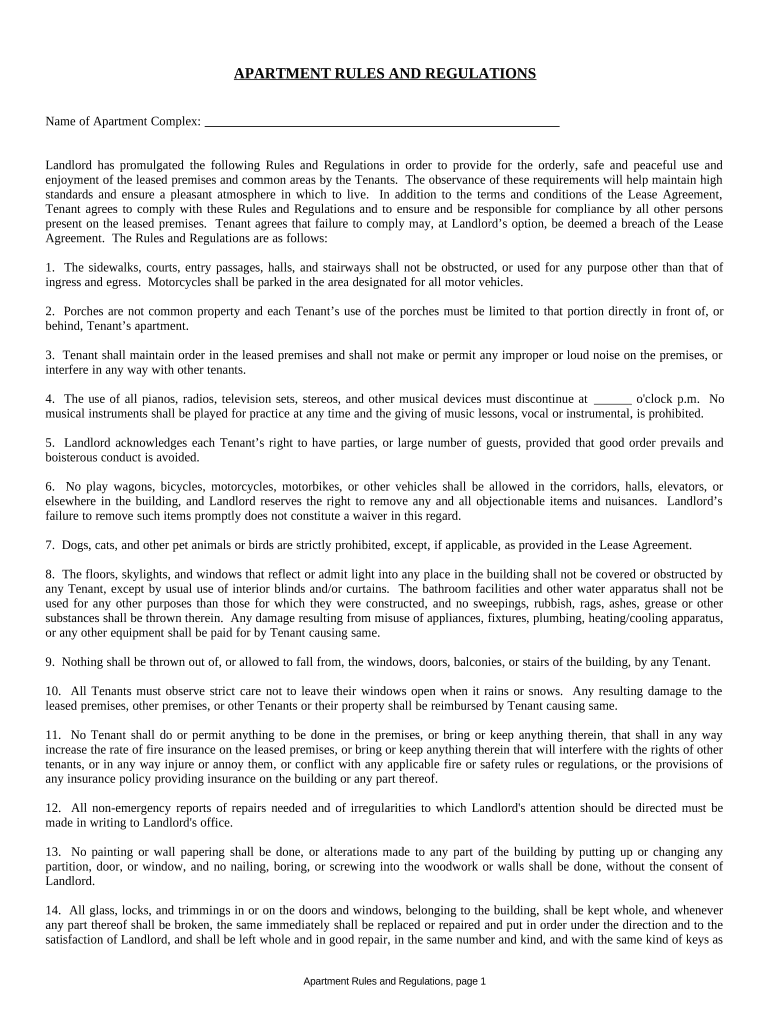
Apartment Rules and Regulations Tennessee Form


What is the Apartment Rules And Regulations Tennessee
The Apartment Rules and Regulations Tennessee form is a legal document that outlines the specific guidelines and expectations for residents living in an apartment complex. This form serves to establish a clear understanding between landlords and tenants regarding acceptable behaviors, responsibilities, and rights within the property. It typically includes provisions related to noise levels, maintenance responsibilities, pet policies, and the use of common areas. Ensuring that all tenants are aware of and agree to these rules helps maintain a harmonious living environment.
How to use the Apartment Rules And Regulations Tennessee
To effectively use the Apartment Rules and Regulations Tennessee form, tenants should first review the document thoroughly to understand their rights and responsibilities. It is important to note any specific rules that may apply to the apartment complex, as these can vary by location. After reviewing, tenants should sign the form to acknowledge their agreement to abide by the outlined regulations. This signed document can be stored electronically for easy access and reference, ensuring that all parties are aware of the expectations set forth.
Key elements of the Apartment Rules And Regulations Tennessee
Key elements of the Apartment Rules and Regulations Tennessee form typically include:
- Noise restrictions: Guidelines on acceptable noise levels to promote a peaceful living environment.
- Maintenance responsibilities: Clarification of who is responsible for repairs and upkeep of the apartment and common areas.
- Pet policies: Rules regarding pet ownership, including any restrictions on types or sizes of pets.
- Use of common areas: Regulations on how shared spaces, such as pools and gyms, may be used by residents.
- Lease terms: Information regarding the duration of the lease and conditions for renewal or termination.
Steps to complete the Apartment Rules And Regulations Tennessee
Completing the Apartment Rules and Regulations Tennessee form involves several straightforward steps:
- Obtain the form from your landlord or property management.
- Read the document carefully to understand all rules and regulations.
- Discuss any questions or concerns with your landlord to clarify expectations.
- Sign and date the form to indicate your agreement.
- Keep a copy for your records, either in digital or paper format.
Legal use of the Apartment Rules And Regulations Tennessee
The legal use of the Apartment Rules and Regulations Tennessee form is essential for both landlords and tenants. This document becomes legally binding once signed, meaning that both parties are obligated to adhere to the rules outlined within. In case of disputes, this form can serve as a reference point for resolving issues related to non-compliance. Landlords must ensure that the rules comply with state and federal laws to avoid any legal complications.
State-specific rules for the Apartment Rules And Regulations Tennessee
State-specific rules for the Apartment Rules and Regulations Tennessee may include regulations that align with Tennessee landlord-tenant laws. For example, Tennessee law mandates that landlords must provide habitable living conditions and adhere to specific notice requirements for lease termination. Additionally, any rules established in the form must not violate tenants' rights as outlined in state law. It is crucial for both landlords and tenants to be aware of these regulations to ensure compliance and protect their rights.
Quick guide on how to complete apartment rules and regulations tennessee
Complete Apartment Rules And Regulations Tennessee effortlessly on any device
Digital document management has gained traction among businesses and individuals alike. It serves as an ideal eco-friendly substitute for traditional printed and signed documents, allowing you to access the necessary form and securely store it online. airSlate SignNow equips you with all the tools required to create, modify, and electronically sign your documents promptly without unnecessary delays. Manage Apartment Rules And Regulations Tennessee on any platform using airSlate SignNow's Android or iOS applications and enhance any document-oriented process today.
How to alter and eSign Apartment Rules And Regulations Tennessee with ease
- Obtain Apartment Rules And Regulations Tennessee and click on Get Form to begin.
- Use the tools we offer to complete your document.
- Select important sections of your documents or redact sensitive information using the tools airSlate SignNow specifically provides for that purpose.
- Generate your eSignature with the Sign tool, which takes seconds and holds the same legal validity as a conventional wet ink signature.
- Review the details and click on the Done button to save your modifications.
- Decide how you wish to send your form, via email, SMS, or invitation link, or download it to your computer.
Eliminate concerns about lost or misplaced documents, tedious form searching, or errors that necessitate printing new document copies. airSlate SignNow fulfills your document management needs in just a few clicks from a device of your choice. Modify and eSign Apartment Rules And Regulations Tennessee and guarantee excellent communication at any stage of the document preparation process with airSlate SignNow.
Create this form in 5 minutes or less
Create this form in 5 minutes!
People also ask
-
What are the key considerations for Apartment Rules and Regulations in Tennessee?
Apartment Rules and Regulations in Tennessee typically cover tenant rights, property maintenance, and common area usage. These rules help ensure a harmonious living environment and clarify expectations for both tenants and landlords. It's important for both parties to familiarize themselves with these regulations to avoid disputes.
-
How can airSlate SignNow assist in managing Apartment Rules and Regulations in Tennessee?
airSlate SignNow provides an efficient way to create, send, and eSign documents related to Apartment Rules and Regulations in Tennessee. With our platform, landlords can easily distribute rules to tenants and maintain legally binding records of agreements. This streamlines the process and enhances compliance with local laws.
-
What features of airSlate SignNow are beneficial for landlords in Tennessee?
One of the standout features of airSlate SignNow is its user-friendly interface that allows for easy eSigning of documents. Additionally, it offers templates for Apartment Rules and Regulations in Tennessee, making it simple to customize legal documents to fit specific needs. Our cloud storage also ensures that important documents are securely kept accessible.
-
Is airSlate SignNow a cost-effective solution for managing Apartment Rules and Regulations?
Yes, airSlate SignNow is designed to be a cost-effective solution for managing Apartment Rules and Regulations in Tennessee. Our pricing plans are flexible and cater to various business sizes, ensuring that you get the best value for your investment. Free trials are also available to explore our features before committment.
-
What integrations does airSlate SignNow offer that would benefit property managers in Tennessee?
airSlate SignNow integrates seamlessly with various platforms, including CRM systems and cloud storage solutions, to streamline document management. This integration simplifies the process of handling Apartment Rules and Regulations in Tennessee, allowing property managers to maintain organized files alongside their other tools. This connectivity enhances productivity and efficiency.
-
Can tenants modify the Apartment Rules and Regulations documents in Tennessee?
While tenants cannot modify the official Apartment Rules and Regulations documents in Tennessee, they can communicate preferences or concerns directly with landlords. Any agreed changes can be documented through airSlate SignNow's eSignature capabilities to ensure all parties have signed off on the updates. This keeps the agreement legally binding.
-
What advantages does eSigning provide for Apartment Rules and Regulations in Tennessee?
eSigning provides signNow advantages for managing Apartment Rules and Regulations in Tennessee, including speed, security, and convenience. Documents can be signed from anywhere, saving time and effort for both landlords and tenants. This method also ensures a secure trail of signed documents, which can prevent disputes and promote transparency.
Get more for Apartment Rules And Regulations Tennessee
Find out other Apartment Rules And Regulations Tennessee
- eSignature Oregon Legal Lease Agreement Template Later
- Can I eSignature Oregon Legal Limited Power Of Attorney
- eSignature South Dakota Legal Limited Power Of Attorney Now
- eSignature Texas Legal Affidavit Of Heirship Easy
- eSignature Utah Legal Promissory Note Template Free
- eSignature Louisiana Lawers Living Will Free
- eSignature Louisiana Lawers Last Will And Testament Now
- How To eSignature West Virginia Legal Quitclaim Deed
- eSignature West Virginia Legal Lease Agreement Template Online
- eSignature West Virginia Legal Medical History Online
- eSignature Maine Lawers Last Will And Testament Free
- eSignature Alabama Non-Profit Living Will Free
- eSignature Wyoming Legal Executive Summary Template Myself
- eSignature Alabama Non-Profit Lease Agreement Template Computer
- eSignature Arkansas Life Sciences LLC Operating Agreement Mobile
- eSignature California Life Sciences Contract Safe
- eSignature California Non-Profit LLC Operating Agreement Fast
- eSignature Delaware Life Sciences Quitclaim Deed Online
- eSignature Non-Profit Form Colorado Free
- eSignature Mississippi Lawers Residential Lease Agreement Later