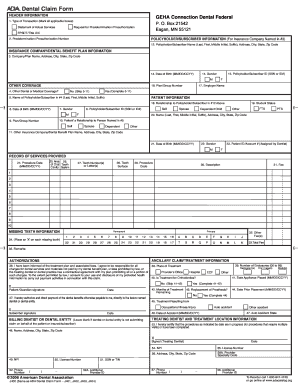
Geha Dental Claim Form 2006


What is the Geha Dental Claim Form
The Geha Dental Claim Form is a document used by members of the Government Employees Health Association (GEHA) to request reimbursement for dental services. This form is essential for members seeking to have their dental expenses covered under their insurance plan. It provides a standardized way to submit claims, ensuring that all necessary information is included for processing. The form typically requires details about the patient, the dental provider, and the services rendered.
How to use the Geha Dental Claim Form
Using the Geha Dental Claim Form involves several straightforward steps. First, ensure that you have all necessary information, including your member ID, the dental provider's details, and a description of the services received. Next, complete the form accurately, making sure to include any required documentation, such as receipts or treatment plans. Once the form is filled out, you can submit it according to the instructions provided, either electronically or by mail.
Steps to complete the Geha Dental Claim Form
Completing the Geha Dental Claim Form requires attention to detail. Follow these steps for a successful submission:
- Gather all relevant documents, including receipts and treatment records.
- Fill out your personal information, including your GEHA member ID.
- Provide details about the dental provider, including their name, address, and phone number.
- List the services provided, including dates and costs.
- Attach any necessary documentation to support your claim.
- Review the form for accuracy before submitting.
Legal use of the Geha Dental Claim Form
The Geha Dental Claim Form is legally recognized as a valid document for submitting claims for dental services. To ensure its legal standing, it must be completed accurately and submitted in accordance with GEHA's guidelines. Digital signatures are acceptable, provided they comply with relevant eSignature laws, such as the ESIGN Act and UETA. This means that using a reliable electronic signature tool can enhance the form's validity and security.
Key elements of the Geha Dental Claim Form
Understanding the key elements of the Geha Dental Claim Form is crucial for successful submission. Important components include:
- Member Information: Your personal details and GEHA member ID.
- Provider Information: Details about the dental provider, including their contact information.
- Service Details: A list of dental services provided, including dates and associated costs.
- Attachments: Any required documentation, such as receipts or treatment plans.
Form Submission Methods
The Geha Dental Claim Form can be submitted through various methods to accommodate member preferences. Options include:
- Online Submission: Members can submit their claims electronically through the GEHA website.
- Mail: Completed forms can be sent via postal service to the designated GEHA claims address.
- In-Person: Some members may choose to deliver their forms directly to a GEHA office.
Quick guide on how to complete geha dental claim form
Effortlessly Prepare Geha Dental Claim Form on Any Device
Managing documents online has gained traction among companies and individuals alike. It serves as an ideal eco-friendly alternative to traditional printed and signed papers, allowing you to obtain the necessary format and safely store it online. airSlate SignNow equips you with all the resources required to create, modify, and electronically sign your documents promptly without delays. Manage Geha Dental Claim Form on any device using the airSlate SignNow applications for Android or iOS and enhance any document-related process today.
The Easiest Way to Edit and Electronically Sign Geha Dental Claim Form
- Locate Geha Dental Claim Form and click Get Form to begin.
- Make use of our tools to complete your document.
- Highlight important sections of your documents or obscure sensitive information with features that airSlate SignNow specifically offers for that purpose.
- Create your signature using the Sign tool, which takes just seconds and carries the same legal validity as a conventional wet ink signature.
- Review all the details and click on the Done button to save your changes.
- Choose how you want to send your form—via email, text message (SMS), invitation link, or download it to your computer.
Say goodbye to lost or misplaced documents, tedious form searches, or errors necessitating the reprinting of new document copies. airSlate SignNow meets your document management needs in just a few clicks from any device of your preference. Edit and electronically sign Geha Dental Claim Form to ensure excellent communication throughout your form preparation process with airSlate SignNow.
Create this form in 5 minutes or less
Find and fill out the correct geha dental claim form
Create this form in 5 minutes!
How to create an eSignature for the geha dental claim form
How to create an electronic signature for a PDF online
How to create an electronic signature for a PDF in Google Chrome
How to create an e-signature for signing PDFs in Gmail
How to create an e-signature right from your smartphone
How to create an e-signature for a PDF on iOS
How to create an e-signature for a PDF on Android
People also ask
-
What is the GEHA dental claim form?
The GEHA dental claim form is a document used by members to submit claims for dental services covered under their plan. It ensures that you can receive reimbursements for eligible dental procedures. Filling out the form accurately is crucial for a smooth claims process.
-
How can airSlate SignNow help with the GEHA dental claim form?
airSlate SignNow simplifies the submission of the GEHA dental claim form by allowing you to eSign and send documents securely and efficiently. With its user-friendly interface, you can easily fill out and manage your claims online, eliminating the hassles of traditional paper forms.
-
Are there any costs associated with using airSlate SignNow for the GEHA dental claim form?
While airSlate SignNow offers various subscription plans, using the platform to submit your GEHA dental claim form can be cost-effective compared to traditional methods. You'll save time and potentially money by streamlining your claims process with digital signatures and document management.
-
What features does airSlate SignNow provide for dental claim forms?
AirSlate SignNow includes features such as easy eSignature capabilities, customizable templates for the GEHA dental claim form, and secure cloud storage. These features enhance productivity and ensure your documents are handled securely and efficiently.
-
Can I integrate airSlate SignNow with other applications when filing the GEHA dental claim form?
Yes, airSlate SignNow offers integrations with various applications, making it easy to incorporate your workflow for filing the GEHA dental claim form. You can connect with tools like CRM systems and document management platforms to streamline your overall process.
-
What are the benefits of using airSlate SignNow for my GEHA dental claim form submissions?
Using airSlate SignNow for GEHA dental claim form submissions provides many benefits, including increased speed and efficiency in processing claims. Additionally, you can reduce errors often associated with paper forms and keep your documents organized and easily accessible.
-
Is it secure to submit the GEHA dental claim form through airSlate SignNow?
Absolutely! AirSlate SignNow prioritizes your security by utilizing advanced encryption technology to protect your data when submitting the GEHA dental claim form. You can rest assured that your personal information and claims will remain confidential.
Get more for Geha Dental Claim Form
Find out other Geha Dental Claim Form
- eSignature Tennessee Construction Contract Safe
- eSignature West Virginia Construction Lease Agreement Myself
- How To eSignature Alabama Education POA
- How To eSignature California Education Separation Agreement
- eSignature Arizona Education POA Simple
- eSignature Idaho Education Lease Termination Letter Secure
- eSignature Colorado Doctors Business Letter Template Now
- eSignature Iowa Education Last Will And Testament Computer
- How To eSignature Iowa Doctors Business Letter Template
- Help Me With eSignature Indiana Doctors Notice To Quit
- eSignature Ohio Education Purchase Order Template Easy
- eSignature South Dakota Education Confidentiality Agreement Later
- eSignature South Carolina Education Executive Summary Template Easy
- eSignature Michigan Doctors Living Will Simple
- How Do I eSignature Michigan Doctors LLC Operating Agreement
- How To eSignature Vermont Education Residential Lease Agreement
- eSignature Alabama Finance & Tax Accounting Quitclaim Deed Easy
- eSignature West Virginia Education Quitclaim Deed Fast
- eSignature Washington Education Lease Agreement Form Later
- eSignature Missouri Doctors Residential Lease Agreement Fast