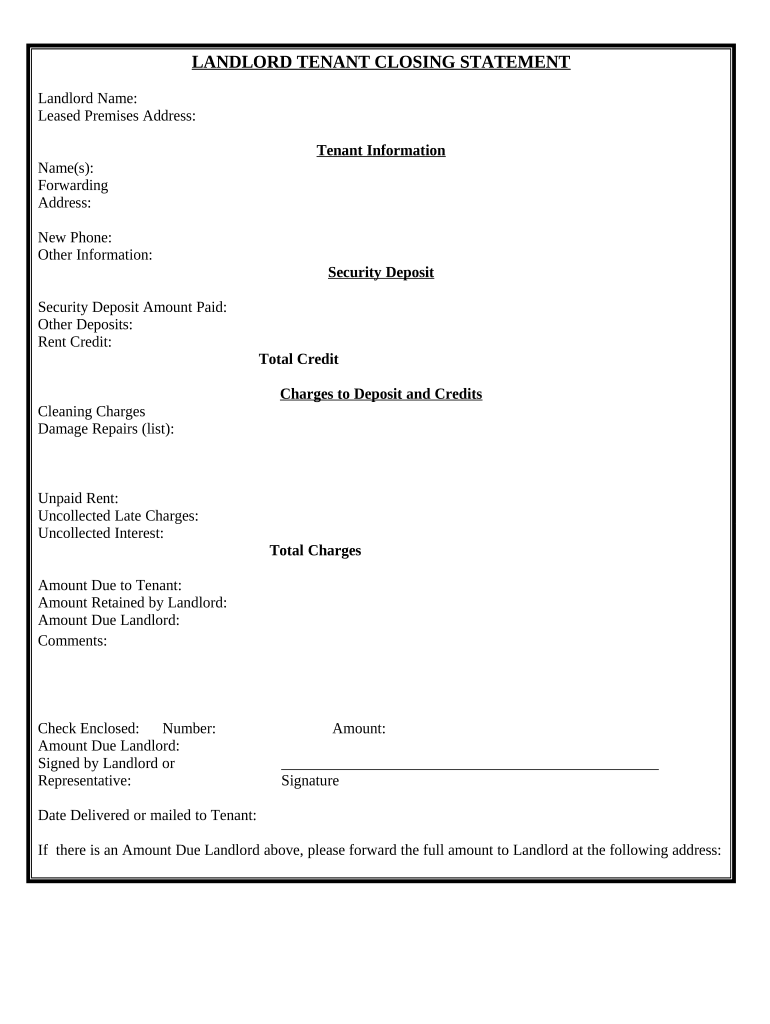
Landlord Tenant Closing Statement to Reconcile Security Deposit Tennessee Form


What is the Landlord Tenant Closing Statement To Reconcile Security Deposit Tennessee
The Landlord Tenant Closing Statement to reconcile security deposit in Tennessee is a crucial document used to detail the financial transactions between landlords and tenants at the end of a lease agreement. This statement outlines any deductions from the security deposit, such as unpaid rent, damages, or cleaning fees, and provides a clear record of how the deposit is allocated. It ensures transparency and helps prevent disputes regarding the return of the security deposit.
How to use the Landlord Tenant Closing Statement To Reconcile Security Deposit Tennessee
To effectively use the Landlord Tenant Closing Statement, both parties should first review the lease agreement to understand the terms related to the security deposit. The landlord should complete the statement by listing all charges against the deposit, including any damages or unpaid rent. The tenant should receive a copy of the completed statement, which should be signed by both parties to acknowledge agreement on the deductions. This process helps maintain clear communication and protects the rights of both the landlord and tenant.
Steps to complete the Landlord Tenant Closing Statement To Reconcile Security Deposit Tennessee
Completing the Landlord Tenant Closing Statement involves several key steps:
- Gather all relevant documents, including the lease agreement and any receipts for repairs or cleaning.
- List all deductions from the security deposit, specifying the reason for each charge.
- Calculate the total amount to be returned to the tenant after deductions.
- Prepare the statement, ensuring clarity and accuracy in the figures provided.
- Present the completed statement to the tenant for review and signature.
Key elements of the Landlord Tenant Closing Statement To Reconcile Security Deposit Tennessee
Key elements of the Landlord Tenant Closing Statement include:
- Tenant Information: Name and contact details of the tenant.
- Landlord Information: Name and contact details of the landlord.
- Property Address: The address of the rental property.
- Security Deposit Amount: The total amount initially paid as a security deposit.
- Deductions: A detailed list of deductions with explanations.
- Final Amount: The total amount to be returned to the tenant.
- Signatures: Signature lines for both the landlord and tenant.
State-specific rules for the Landlord Tenant Closing Statement To Reconcile Security Deposit Tennessee
Tennessee has specific regulations regarding security deposits that landlords and tenants must follow. According to state law, landlords are required to return the security deposit within thirty days after the tenant vacates the property. If deductions are made, landlords must provide an itemized list of these deductions along with the remaining deposit. Understanding these rules is essential for both parties to ensure compliance and avoid potential legal issues.
Legal use of the Landlord Tenant Closing Statement To Reconcile Security Deposit Tennessee
The Landlord Tenant Closing Statement is legally binding once it is signed by both parties. It serves as a formal agreement regarding the disposition of the security deposit. To ensure its legality, the document must comply with Tennessee state laws, including providing necessary disclosures and adhering to timelines for returning the deposit. Utilizing a reliable digital signing solution can enhance the legal validity of the document by ensuring secure and verifiable signatures.
Quick guide on how to complete landlord tenant closing statement to reconcile security deposit tennessee
Effortlessly Prepare Landlord Tenant Closing Statement To Reconcile Security Deposit Tennessee on Any Device
The management of online documents has gained popularity among businesses and individuals alike. It offers an ideal eco-friendly substitute for traditional printed and signed paperwork, allowing you to obtain the necessary forms and securely store them online. airSlate SignNow provides all the tools required to create, modify, and electronically sign your documents promptly without delays. Manage Landlord Tenant Closing Statement To Reconcile Security Deposit Tennessee on any platform using airSlate SignNow's Android or iOS applications and simplify your document-related tasks today.
How to Alter and Electronically Sign Landlord Tenant Closing Statement To Reconcile Security Deposit Tennessee with Ease
- Obtain Landlord Tenant Closing Statement To Reconcile Security Deposit Tennessee and select Get Form to begin.
- Utilize the features we provide to complete your form.
- Emphasize important sections of the documents or redact sensitive data using tools that airSlate SignNow offers specifically for this task.
- Create your signature with the Sign tool, which takes mere seconds and holds the same legal validity as a conventional handwritten signature.
- Review all the details and click the Done button to save your changes.
- Choose how you prefer to submit your form, whether by email, SMS, or an invitation link, or download it to your computer.
Eliminate concerns about lost or mislaid files, cumbersome form searches, or errors that necessitate printing new copies. airSlate SignNow addresses your document management needs in just a few clicks from your preferred device. Edit and electronically sign Landlord Tenant Closing Statement To Reconcile Security Deposit Tennessee while ensuring effective communication at every stage of your form preparation process with airSlate SignNow.
Create this form in 5 minutes or less
Create this form in 5 minutes!
People also ask
-
What is a Landlord Tenant Closing Statement To Reconcile Security Deposit Tennessee?
A Landlord Tenant Closing Statement To Reconcile Security Deposit Tennessee is a document used by landlords to detail the distribution of a security deposit at the end of a lease. It outlines any deductions from the deposit for repairs or unpaid rent and provides transparency for both parties. Using this statement can help avoid disputes and ensure all terms are clearly documented.
-
How does airSlate SignNow facilitate creating a Landlord Tenant Closing Statement To Reconcile Security Deposit Tennessee?
airSlate SignNow provides an easy-to-use platform for landlords to create a Landlord Tenant Closing Statement To Reconcile Security Deposit Tennessee efficiently. With customizable templates and an intuitive interface, you can quickly fill in necessary details before sending it for eSignature. This streamlines the process and ensures that both parties have a copy of the document.
-
What are the benefits of using airSlate SignNow for my Landlord Tenant Closing Statement To Reconcile Security Deposit Tennessee?
Using airSlate SignNow for your Landlord Tenant Closing Statement To Reconcile Security Deposit Tennessee offers several benefits, including greater efficiency and enhanced security. The platform allows for easy document sharing, eSigning, and tracking, making it simple to keep all parties informed. This can lead to faster resolutions and improved landlord-tenant relationships.
-
Is airSlate SignNow cost-effective for creating a Landlord Tenant Closing Statement To Reconcile Security Deposit Tennessee?
Yes, airSlate SignNow offers a cost-effective solution for creating a Landlord Tenant Closing Statement To Reconcile Security Deposit Tennessee. The platform provides flexible pricing plans tailored to various business needs, allowing landlords to choose the option that best fits their budget while ensuring a professional document creation process.
-
Can I customize my Landlord Tenant Closing Statement To Reconcile Security Deposit Tennessee using airSlate SignNow?
Absolutely! airSlate SignNow allows users to customize their Landlord Tenant Closing Statement To Reconcile Security Deposit Tennessee according to their specific requirements. You can personalize the document with your branding, adjust the template fields, and include any necessary language or clauses relevant to your lease agreement, ensuring it meets your needs.
-
Does airSlate SignNow integrate with other software for managing Landlord Tenant Closing Statements?
Yes, airSlate SignNow offers integrations with various software applications to streamline your workflow, including property management systems and accounting tools. This means you can easily manage your Landlord Tenant Closing Statement To Reconcile Security Deposit Tennessee alongside other documents and tasks in your business ecosystem. Simplifying processes helps you stay organized and efficient.
-
How secure is the process of eSigning a Landlord Tenant Closing Statement To Reconcile Security Deposit Tennessee with airSlate SignNow?
The process of eSigning a Landlord Tenant Closing Statement To Reconcile Security Deposit Tennessee with airSlate SignNow is highly secure. The platform employs industry-standard encryption and advanced security measures to protect your sensitive information. Additionally, every eSignature is legally binding, ensuring that your agreements hold up in court.
Get more for Landlord Tenant Closing Statement To Reconcile Security Deposit Tennessee
Find out other Landlord Tenant Closing Statement To Reconcile Security Deposit Tennessee
- How Can I Sign New York Real Estate Memorandum Of Understanding
- Sign Texas Sports Promissory Note Template Online
- Sign Oregon Orthodontists Last Will And Testament Free
- Sign Washington Sports Last Will And Testament Free
- How Can I Sign Ohio Real Estate LLC Operating Agreement
- Sign Ohio Real Estate Quitclaim Deed Later
- How Do I Sign Wisconsin Sports Forbearance Agreement
- How To Sign Oregon Real Estate Resignation Letter
- Can I Sign Oregon Real Estate Forbearance Agreement
- Sign Pennsylvania Real Estate Quitclaim Deed Computer
- How Do I Sign Pennsylvania Real Estate Quitclaim Deed
- How Can I Sign South Dakota Orthodontists Agreement
- Sign Police PPT Alaska Online
- How To Sign Rhode Island Real Estate LLC Operating Agreement
- How Do I Sign Arizona Police Resignation Letter
- Sign Texas Orthodontists Business Plan Template Later
- How Do I Sign Tennessee Real Estate Warranty Deed
- Sign Tennessee Real Estate Last Will And Testament Free
- Sign Colorado Police Memorandum Of Understanding Online
- How To Sign Connecticut Police Arbitration Agreement