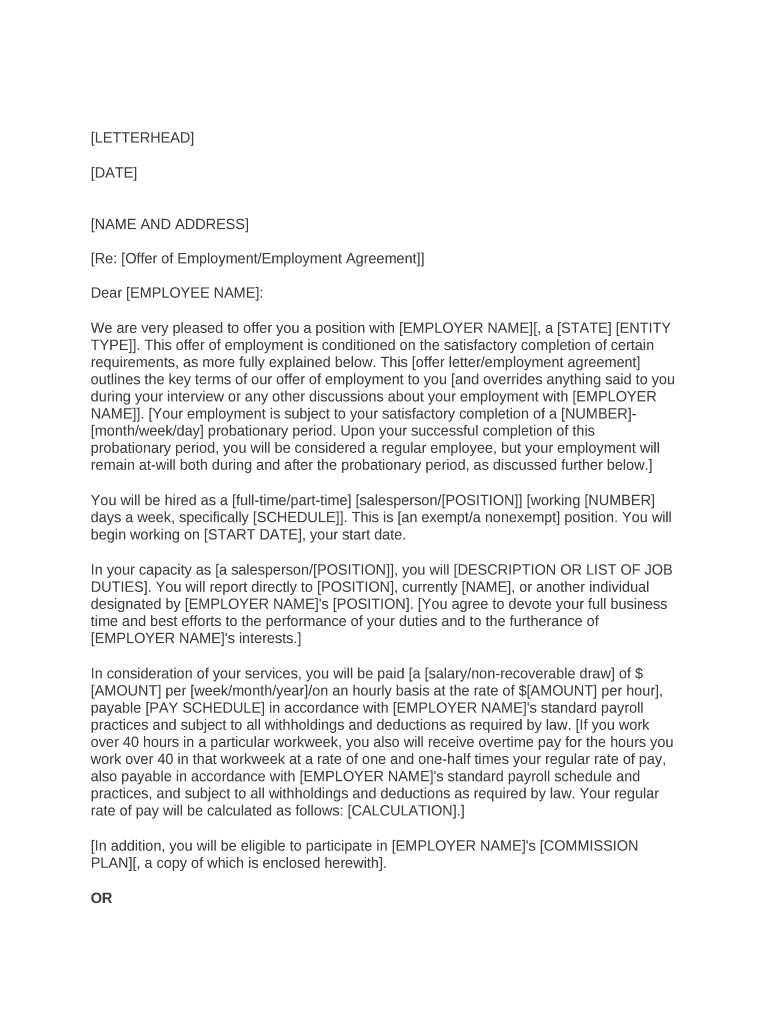
Aws Offer Letter Form


What is the Amazon offer letter?
The Amazon offer letter is a formal document provided to candidates who have successfully completed the interview process and are being offered a position at Amazon. This letter outlines the terms of employment, including job title, salary, benefits, and start date. It serves as an official confirmation of the job offer and is a critical step in the hiring process.
How to obtain the Amazon offer letter
To receive the Amazon offer letter, candidates typically need to go through a multi-step hiring process, which includes submitting an application, participating in interviews, and completing any required assessments. Once a candidate is selected, the HR department will prepare the offer letter and send it via email. Candidates should ensure they provide accurate contact information to receive the letter promptly.
Key elements of the Amazon offer letter
An Amazon offer letter generally includes several key elements that are essential for clarity and legal purposes. These elements typically consist of:
- Job Title: The position being offered.
- Salary: The annual or hourly wage, including any bonuses or commission structures.
- Start Date: The date when the new employee is expected to begin work.
- Benefits: Information regarding health insurance, retirement plans, and other perks.
- Employment Type: Details on whether the position is full-time, part-time, or temporary.
Steps to complete the Amazon offer letter
Completing the Amazon offer letter involves several important steps to ensure that the document is filled out correctly and returned to the employer. These steps include:
- Review: Carefully read through the entire offer letter to understand the terms and conditions.
- Sign: Provide your signature to indicate acceptance of the offer.
- Return: Send the signed letter back to the HR department, typically via email or through a secure document signing platform.
Legal use of the Amazon offer letter
The Amazon offer letter is a legally binding document once signed by both the candidate and the employer. It is important for candidates to understand that by signing the letter, they are agreeing to the terms outlined within it. This includes adherence to company policies and any conditions of employment. Candidates should keep a copy of the signed offer letter for their records.
Examples of using the Amazon offer letter
The Amazon offer letter can be utilized in various scenarios, such as:
- Job Acceptance: Candidates use the offer letter to formally accept the job offer and confirm their intent to join the company.
- Visa Applications: International candidates may need the offer letter to apply for work visas or other immigration documentation.
- Loan Applications: Prospective employees may present the offer letter as proof of employment and income when applying for loans or mortgages.
Quick guide on how to complete aws offer letter
Complete Aws Offer Letter effortlessly on any device
Online document management has gained popularity among businesses and individuals alike. It serves as an ideal eco-friendly alternative to conventional printed and signed documents, allowing you to obtain the necessary form and securely store it online. airSlate SignNow provides all the tools required to create, modify, and electronically sign your documents quickly and efficiently. Manage Aws Offer Letter on any device with the airSlate SignNow applications for Android or iOS and simplify your document-based processes today.
How to alter and electronically sign Aws Offer Letter with ease
- Obtain Aws Offer Letter and select Get Form to begin.
- Utilize the tools we provide to complete your form.
- Emphasize essential sections of your documents or obscure sensitive information using tools specifically designed for that purpose by airSlate SignNow.
- Generate your signature with the Sign feature, which takes seconds and carries the same legal significance as a traditional handwritten signature.
- Review all the information and click on the Done button to finalize your changes.
- Select how you wish to share your form, whether by email, text message (SMS), invite link, or download it to your computer.
Eliminate worries about lost or misplaced documents, tedious form navigation, or mistakes that require reprinting new document copies. airSlate SignNow addresses all your document management needs in just a few clicks from your preferred device. Modify and electronically sign Aws Offer Letter to ensure excellent communication at every stage of your form preparation process with airSlate SignNow.
Create this form in 5 minutes or less
Create this form in 5 minutes!
People also ask
-
What is an amazon offer letter?
An amazon offer letter is a formal document provided to candidates by Amazon, detailing the terms of their employment, including salary, job title, and start date. It serves as an official invitation to join the company and outlines key employment details that candidates should be aware of before acceptance.
-
How can I electronically sign my amazon offer letter?
You can easily eSign your amazon offer letter using airSlate SignNow. With our intuitive platform, you can upload your document, add your signature, and send it back securely, streamlining the acceptance process right from your device.
-
Are there any costs associated with signing an amazon offer letter through airSlate SignNow?
airSlate SignNow offers a cost-effective solution for signing documents, including amazon offer letters. Our pricing plans are designed to accommodate different needs, ensuring that you have access to essential features without overspending.
-
What features does airSlate SignNow provide for signing amazon offer letters?
airSlate SignNow offers various features for signing amazon offer letters, such as templates for quick access, secure cloud storage, and real-time tracking of document status. These features enhance your experience, making signing documents convenient and efficient.
-
Can I integrate airSlate SignNow with other tools I already use for managing amazon offer letters?
Yes, airSlate SignNow integrates seamlessly with numerous third-party applications, which can help streamline your workflow when managing amazon offer letters. You can connect it with tools like Google Drive, Dropbox, and even HR software for a more cohesive document management experience.
-
How secure is the process of signing my amazon offer letter with airSlate SignNow?
The security of your documents, including amazon offer letters, is our top priority at airSlate SignNow. We implement industry-standard encryption and security protocols to ensure your sensitive information is protected throughout the signing process.
-
What should I do if I encounter issues while signing my amazon offer letter?
If you face any issues while signing your amazon offer letter with airSlate SignNow, our customer support team is here to help. You can signNow out via email or chat for immediate assistance, and we’ll guide you to resolve any concerns promptly.
Get more for Aws Offer Letter
- Building inspection report licensed child care centers dcf f cfs2344 e form
- Jamaica social investment fund form
- Page 2 of copy of forms 4a 4c 4d 4e 4g schbrevised nov 7 2014leftand down designer
- Form4d thegeneralconsumptiontaxact generalconsumptiontaxreturn print tourismactivities
- Primary school leave absence form
- Carolina spine amp neurosurgery center carolina spine and form
- Novant health doctors note template 620465826 form
- North carolina medical receipt form
Find out other Aws Offer Letter
- How Can I Sign Nevada Sales Proposal Template
- Can I Sign Texas Confirmation Of Reservation Or Order
- How To Sign Illinois Product Defect Notice
- Sign New Mexico Refund Request Form Mobile
- Sign Alaska Sponsorship Agreement Safe
- How To Sign Massachusetts Copyright License Agreement
- How Do I Sign Vermont Online Tutoring Services Proposal Template
- How Do I Sign North Carolina Medical Records Release
- Sign Idaho Domain Name Registration Agreement Easy
- Sign Indiana Domain Name Registration Agreement Myself
- Sign New Mexico Domain Name Registration Agreement Easy
- How To Sign Wisconsin Domain Name Registration Agreement
- Sign Wyoming Domain Name Registration Agreement Safe
- Sign Maryland Delivery Order Template Myself
- Sign Minnesota Engineering Proposal Template Computer
- Sign Washington Engineering Proposal Template Secure
- Sign Delaware Proforma Invoice Template Online
- Can I Sign Massachusetts Proforma Invoice Template
- How Do I Sign Oklahoma Equipment Purchase Proposal
- Sign Idaho Basic rental agreement or residential lease Online