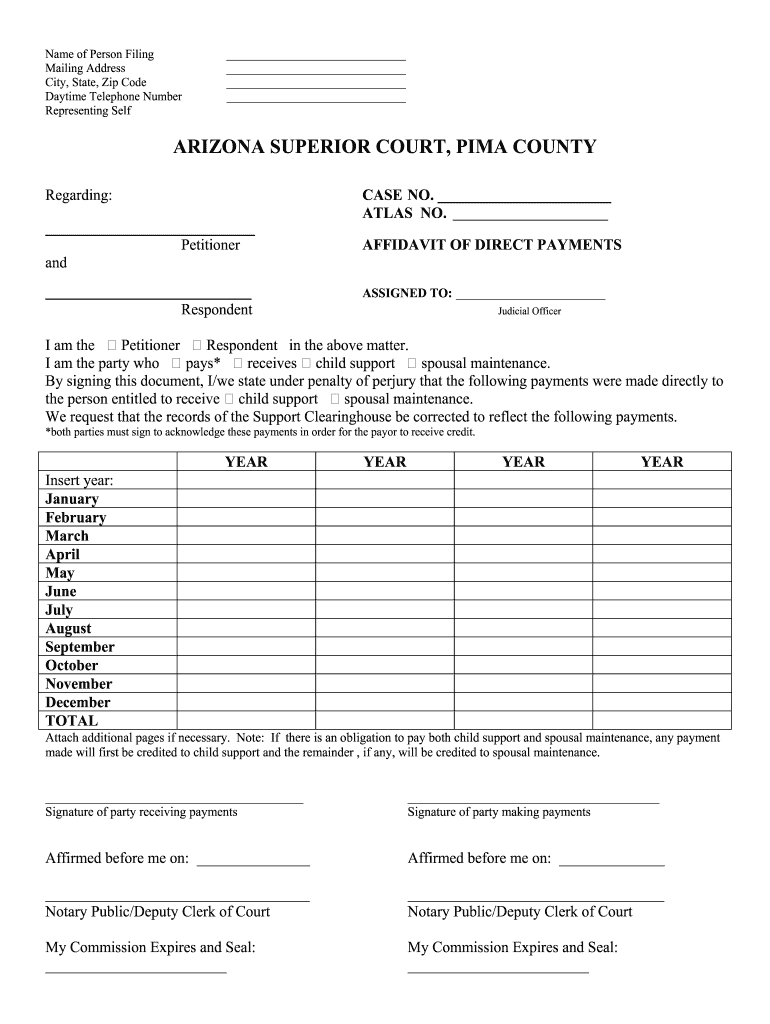
Arizona Affidavit Direct Form


What is the Arizona Affidavit Direct?
The Arizona Affidavit Direct is a legal document used to formally declare specific information regarding payments, particularly in the context of child support and other financial obligations. This affidavit serves as a written statement that can hold legal weight in various proceedings, ensuring that all parties involved are aware of the payment details. It is essential for individuals to understand the implications of this document, as it can influence financial responsibilities and rights.
How to Use the Arizona Affidavit Direct
Utilizing the Arizona Affidavit Direct involves several key steps. First, individuals must accurately fill out the form, providing all necessary details about the payments being declared. This may include amounts, dates, and the parties involved. Once completed, the affidavit should be signed before a notary public to verify authenticity. After notarization, it can be submitted to the relevant authorities or parties, ensuring that the information is officially recognized.
Steps to Complete the Arizona Affidavit Direct
Completing the Arizona Affidavit Direct requires careful attention to detail. Follow these steps for accurate completion:
- Gather all relevant information regarding the payments, including amounts and dates.
- Obtain the official form from a reliable source.
- Fill out the form completely, ensuring all sections are addressed.
- Sign the affidavit in the presence of a notary public.
- Submit the completed affidavit to the appropriate entity, such as the Pima County Child Support Clearinghouse.
Legal Use of the Arizona Affidavit Direct
The Arizona Affidavit Direct is legally binding when completed and submitted correctly. It is crucial for individuals to understand that this document can be used in legal proceedings, including court cases related to child support and other financial disputes. The affidavit must comply with state laws to ensure its validity, and any inaccuracies or omissions can lead to legal complications.
Required Documents
When preparing to submit the Arizona Affidavit Direct, certain documents may be required. These typically include:
- Proof of identity, such as a driver's license or state ID.
- Documentation of the payments being declared, including receipts or bank statements.
- Any previous court orders related to child support or financial obligations.
Having these documents ready can facilitate a smoother submission process and help avoid delays.
Eligibility Criteria
To use the Arizona Affidavit Direct, individuals must meet specific eligibility criteria. Generally, the person completing the affidavit should be directly involved in the payments being declared, either as the payer or payee. Additionally, it is essential that the individual is of legal age and has the capacity to enter into a binding agreement. Understanding these criteria helps ensure that the affidavit is valid and enforceable.
Quick guide on how to complete affidavit of direct payments arizona superior court in pima county sc pima
Complete Arizona Affidavit Direct effortlessly on any device
Web-based document management has become increasingly popular among businesses and individuals alike. It offers an ideal environmentally friendly substitute for conventional printed and signed documents, allowing you to locate the appropriate form and securely store it online. airSlate SignNow provides you with all the necessary tools to create, modify, and electronically sign your documents swiftly without any holdups. Manage Arizona Affidavit Direct on any device using airSlate SignNow's Android or iOS applications and simplify your document-related processes today.
How to edit and eSign Arizona Affidavit Direct with ease
- Locate Arizona Affidavit Direct and click Get Form to begin.
- Utilize the tools we offer to complete your form.
- Emphasize relevant sections of your documents or redact sensitive information with tools that airSlate SignNow provides specifically for that purpose.
- Create your signature using the Sign tool, which takes mere seconds and carries the same legal validity as a traditional written signature.
- Review the details and click the Done button to save your changes.
- Choose your preferred method to send your form via email, SMS, or an invitation link, or download it to your computer.
Eliminate concerns about lost or misplaced documents, tedious form searches, or errors that necessitate printing new copies. airSlate SignNow addresses all your document management needs in just a few clicks from any device you prefer. Edit and eSign Arizona Affidavit Direct and ensure excellent communication at any stage of your form preparation process with airSlate SignNow.
Create this form in 5 minutes or less
Create this form in 5 minutes!
How to create an eSignature for the affidavit of direct payments arizona superior court in pima county sc pima
How to generate an electronic signature for the Affidavit Of Direct Payments Arizona Superior Court In Pima County Sc Pima in the online mode
How to make an electronic signature for your Affidavit Of Direct Payments Arizona Superior Court In Pima County Sc Pima in Chrome
How to create an eSignature for signing the Affidavit Of Direct Payments Arizona Superior Court In Pima County Sc Pima in Gmail
How to make an eSignature for the Affidavit Of Direct Payments Arizona Superior Court In Pima County Sc Pima right from your smart phone
How to generate an electronic signature for the Affidavit Of Direct Payments Arizona Superior Court In Pima County Sc Pima on iOS
How to create an eSignature for the Affidavit Of Direct Payments Arizona Superior Court In Pima County Sc Pima on Android devices
People also ask
-
What is the az child support clearinghouse phone number?
The az child support clearinghouse phone number is a crucial contact for parents seeking assistance with child support queries. You can signNow the clearinghouse directly to get information regarding payments, case status, and other support services. It's important to have this phone number handy for quick resolutions.
-
How can I access my child support information through the az child support clearinghouse?
To access your child support information, you can call the az child support clearinghouse phone number for assistance or visit their official website. They provide various services such as case status updates and payment information. Make sure to have your case number ready for a quicker response.
-
Are there any fees associated with using the services provided by the az child support clearinghouse?
Typically, there are no fees for accessing information through the az child support clearinghouse phone number. However, some services may have associated fees, especially if you’re seeking legal assistance. For the most accurate information about any costs, contact them directly.
-
What features does the airSlate SignNow provide to help with child support documentation?
airSlate SignNow offers a range of features that streamline the signing and sending of child support documentation. You can eSign, send reminders, and manage documents all in one platform. These functionalities help ensure that your submissions to the az child support clearinghouse are organized and timely.
-
Is airSlate SignNow integration beneficial for child support cases?
Yes, airSlate SignNow's integration capabilities are particularly beneficial for managing child support cases. You can easily connect it with legal tools and client management systems. This streamlines the process and ensures that all documentation meets the required standards for submission to the az child support clearinghouse.
-
What are the benefits of using airSlate SignNow over traditional methods for sending child support documents?
Using airSlate SignNow for sending child support documents is more efficient than traditional methods. It reduces paperwork, lowers the risk of errors, and speeds up processing time. Plus, with eSignature capabilities, you can submit documents faster without the need to print and fax them to the az child support clearinghouse.
-
Can I track my documents sent to the az child support clearinghouse using airSlate SignNow?
Absolutely! With airSlate SignNow, you can track all documents sent to the az child support clearinghouse. This feature ensures you stay updated on the status of your submissions and provides peace of mind as you manage your child support cases.
Get more for Arizona Affidavit Direct
- Indiana statement form
- Notice of default for past due payments in connection with contract for deed indiana form
- Final notice of default for past due payments in connection with contract for deed indiana form
- Assignment of contract for deed by seller indiana form
- Notice of assignment of contract for deed indiana form
- Contract for sale and purchase of real estate with no broker for residential home sale agreement indiana form
- Buyers home inspection checklist indiana form
- Sellers information for appraiser provided to buyer indiana
Find out other Arizona Affidavit Direct
- How Do I Sign Hawaii Legal Business Letter Template
- How To Sign Georgia Legal Cease And Desist Letter
- Sign Georgia Legal Residential Lease Agreement Now
- Sign Idaho Legal Living Will Online
- Sign Oklahoma Insurance Limited Power Of Attorney Now
- Sign Idaho Legal Separation Agreement Online
- Sign Illinois Legal IOU Later
- Sign Illinois Legal Cease And Desist Letter Fast
- Sign Indiana Legal Cease And Desist Letter Easy
- Can I Sign Kansas Legal LLC Operating Agreement
- Sign Kansas Legal Cease And Desist Letter Now
- Sign Pennsylvania Insurance Business Plan Template Safe
- Sign Pennsylvania Insurance Contract Safe
- How Do I Sign Louisiana Legal Cease And Desist Letter
- How Can I Sign Kentucky Legal Quitclaim Deed
- Sign Kentucky Legal Cease And Desist Letter Fast
- Sign Maryland Legal Quitclaim Deed Now
- Can I Sign Maine Legal NDA
- How To Sign Maine Legal Warranty Deed
- Sign Maine Legal Last Will And Testament Fast