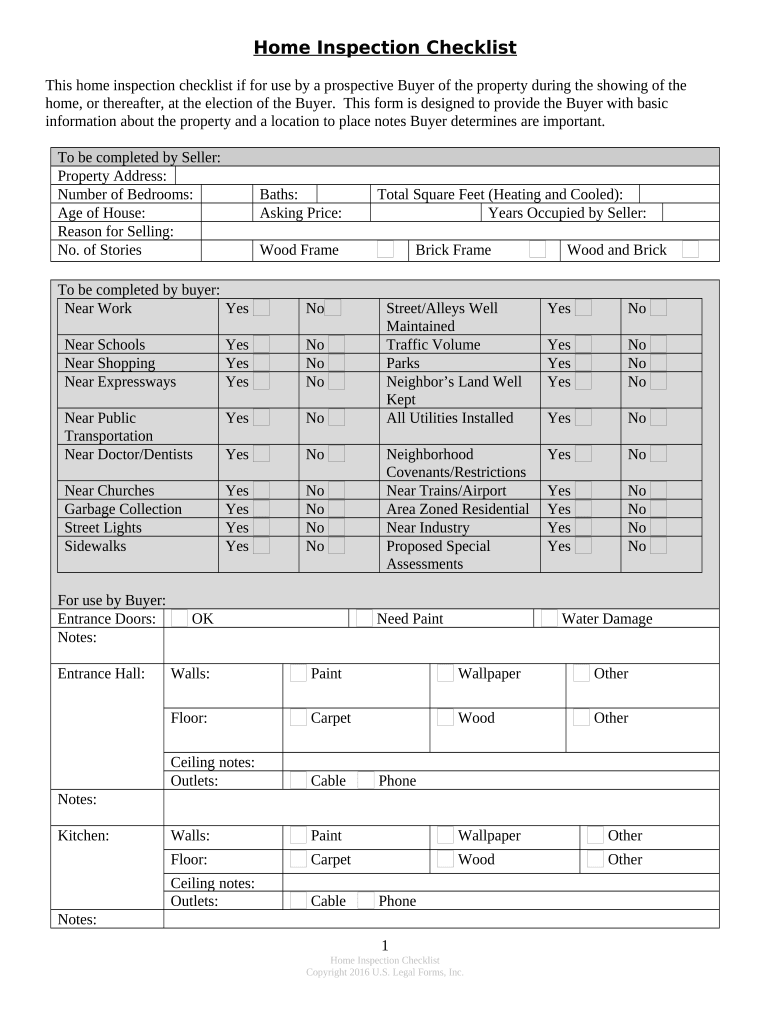
Buyer's Home Inspection Checklist Indiana Form


What is the Buyer's Home Inspection Checklist Indiana
The Buyer's Home Inspection Checklist Indiana is a comprehensive document that assists homebuyers in evaluating the condition of a property before finalizing a purchase. This checklist typically includes various aspects of the home, such as structural integrity, electrical systems, plumbing, roofing, and safety features. By using this checklist, buyers can identify potential issues that may require attention or negotiation before closing the deal. It serves as a valuable tool to ensure that buyers make informed decisions regarding their investment.
How to use the Buyer's Home Inspection Checklist Indiana
To effectively use the Buyer's Home Inspection Checklist Indiana, follow these steps:
- Review the checklist thoroughly before the inspection to familiarize yourself with the items to be assessed.
- During the inspection, systematically go through each item on the checklist, noting any concerns or areas that need further evaluation.
- Take photographs or make notes for reference later, especially for items that may require repairs or further investigation.
- Consult with your home inspector to discuss findings and clarify any questions regarding the condition of the property.
- Use the completed checklist to guide negotiations with the seller regarding repairs or price adjustments.
Key elements of the Buyer's Home Inspection Checklist Indiana
The key elements of the Buyer's Home Inspection Checklist Indiana typically include:
- Exterior Inspection: Evaluation of the roof, siding, windows, and foundation.
- Interior Inspection: Assessment of walls, ceilings, floors, and doors.
- Systems Check: Examination of electrical, plumbing, heating, and cooling systems.
- Safety Features: Review of smoke detectors, carbon monoxide detectors, and fire exits.
- Environmental Concerns: Identification of potential hazards such as mold, radon, or asbestos.
Steps to complete the Buyer's Home Inspection Checklist Indiana
Completing the Buyer's Home Inspection Checklist Indiana involves several important steps:
- Gather the checklist and any necessary tools, such as a flashlight and a camera.
- Conduct a thorough walkthrough of the property, paying close attention to each item on the checklist.
- Document your findings clearly, noting both satisfactory conditions and areas of concern.
- Discuss your observations with your home inspector to gain insights into the implications of any issues found.
- Finalize the checklist by summarizing key findings and recommendations for repairs or further assessments.
Legal use of the Buyer's Home Inspection Checklist Indiana
The legal use of the Buyer's Home Inspection Checklist Indiana is crucial for protecting both buyers and sellers during a real estate transaction. This checklist can serve as a formal record of the property's condition at the time of sale. To ensure its legal validity, it should be completed in conjunction with a licensed home inspector, who can provide professional insights and certifications. Additionally, retaining a copy of the completed checklist can be beneficial in case of disputes or claims regarding undisclosed defects after the sale.
State-specific rules for the Buyer's Home Inspection Checklist Indiana
Indiana has specific regulations regarding home inspections that buyers should be aware of. While the state does not mandate a home inspection for real estate transactions, it is highly recommended. Buyers should ensure that the home inspector is licensed and follows the standards set by the Indiana Home Inspector Licensing Board. Furthermore, some local jurisdictions may have additional requirements or recommendations for home inspections, so it is wise to check local regulations before proceeding.
Quick guide on how to complete buyers home inspection checklist indiana
Effortlessly Prepare Buyer's Home Inspection Checklist Indiana on Any Device
Digital document management has gained traction among companies and individuals alike. It serves as an ideal environmentally-friendly alternative to traditional printed and signed papers, allowing you to obtain the correct form and securely store it online. airSlate SignNow provides all the tools necessary to create, modify, and eSign your documents quickly and efficiently. Handle Buyer's Home Inspection Checklist Indiana on any device with the airSlate SignNow apps for Android or iOS and enhance your document-related processes today.
The Easiest Method to Alter and eSign Buyer's Home Inspection Checklist Indiana with Ease
- Obtain Buyer's Home Inspection Checklist Indiana and click Get Form to begin.
- Utilize the tools we offer to complete your document.
- Emphasize important sections of the documents or conceal sensitive details with tools that airSlate SignNow specifically provides for this purpose.
- Create your signature using the Sign feature, which takes seconds and holds the same legal validity as a conventional wet ink signature.
- Review the information and click on the Done button to save your updates.
- Select your preferred method to send your form, via email, SMS, or shareable link, or download it to your computer.
No more worries about lost or misplaced documents, tedious form navigation, or mistakes requiring reprints. airSlate SignNow meets all your document management needs in just a few clicks from any device. Edit and eSign Buyer's Home Inspection Checklist Indiana to ensure excellent communication throughout your form preparation stages with airSlate SignNow.
Create this form in 5 minutes or less
Create this form in 5 minutes!
People also ask
-
What is a home inspection form?
A home inspection form is a structured document used by inspectors to record their findings during a property evaluation. It includes critical information about the property's condition, highlighting any issues that need addressing. Utilizing airSlate SignNow, you can easily create and share home inspection forms for efficient documentation and communication.
-
How can I create a home inspection form with airSlate SignNow?
Creating a home inspection form with airSlate SignNow is simple and straightforward. You can customize templates or build your form from scratch, adding fields to capture essential details. Once designed, the form can be sent for eSignature, streamlining the inspection process.
-
What are the benefits of using airSlate SignNow for home inspection forms?
Using airSlate SignNow for home inspection forms ensures a fast and efficient workflow. The platform automates signature collection, reduces paperwork, and allows for easy tracking of completed inspections. This ultimately saves time and enhances communication with clients.
-
Is there a cost associated with using airSlate SignNow for home inspection forms?
Yes, airSlate SignNow offers various pricing plans to suit different business needs. Each plan includes features for managing home inspection forms and eSigning capabilities. You can choose a plan that meets your budget while also providing the necessary tools for your inspections.
-
Can I integrate airSlate SignNow with other tools I use for home inspections?
Absolutely! airSlate SignNow offers seamless integrations with various software applications commonly used in real estate and inspections. This allows you to streamline your workflow, manage your home inspection forms effortlessly, and enhance overall productivity.
-
How secure is the data collected in a home inspection form?
The security of your data is a top priority at airSlate SignNow. All information collected in your home inspection forms is encrypted and stored securely. Additionally, the platform complies with industry standards to ensure the confidentiality and integrity of your documents.
-
Can my clients fill out the home inspection form remotely?
Yes, clients can conveniently fill out the home inspection form remotely using airSlate SignNow. The platform allows easy access to forms from any device, ensuring that your clients can provide feedback or documentation anytime, anywhere. This flexibility enhances the overall experience for both inspectors and clients.
Get more for Buyer's Home Inspection Checklist Indiana
- Southwest states and capitals and abbreviations form
- Al form com 101
- Form x201 download
- Fedgov dnb webform
- Form 16 see rule 34 i
- California state university fullerton international student financial affidavit of support form
- Form i 9 employment eligibility verification christopher newport cnu
- Certified family life educator cfle work experie form
Find out other Buyer's Home Inspection Checklist Indiana
- Sign Minnesota Real Estate Rental Lease Agreement Now
- How To Sign Minnesota Real Estate Residential Lease Agreement
- Sign Mississippi Sports Confidentiality Agreement Computer
- Help Me With Sign Montana Sports Month To Month Lease
- Sign Mississippi Real Estate Warranty Deed Later
- How Can I Sign Mississippi Real Estate Affidavit Of Heirship
- How To Sign Missouri Real Estate Warranty Deed
- Sign Nebraska Real Estate Letter Of Intent Online
- Sign Nebraska Real Estate Limited Power Of Attorney Mobile
- How Do I Sign New Mexico Sports Limited Power Of Attorney
- Sign Ohio Sports LLC Operating Agreement Easy
- Sign New Jersey Real Estate Limited Power Of Attorney Computer
- Sign New Mexico Real Estate Contract Safe
- How To Sign South Carolina Sports Lease Termination Letter
- How Can I Sign New York Real Estate Memorandum Of Understanding
- Sign Texas Sports Promissory Note Template Online
- Sign Oregon Orthodontists Last Will And Testament Free
- Sign Washington Sports Last Will And Testament Free
- How Can I Sign Ohio Real Estate LLC Operating Agreement
- Sign Ohio Real Estate Quitclaim Deed Later