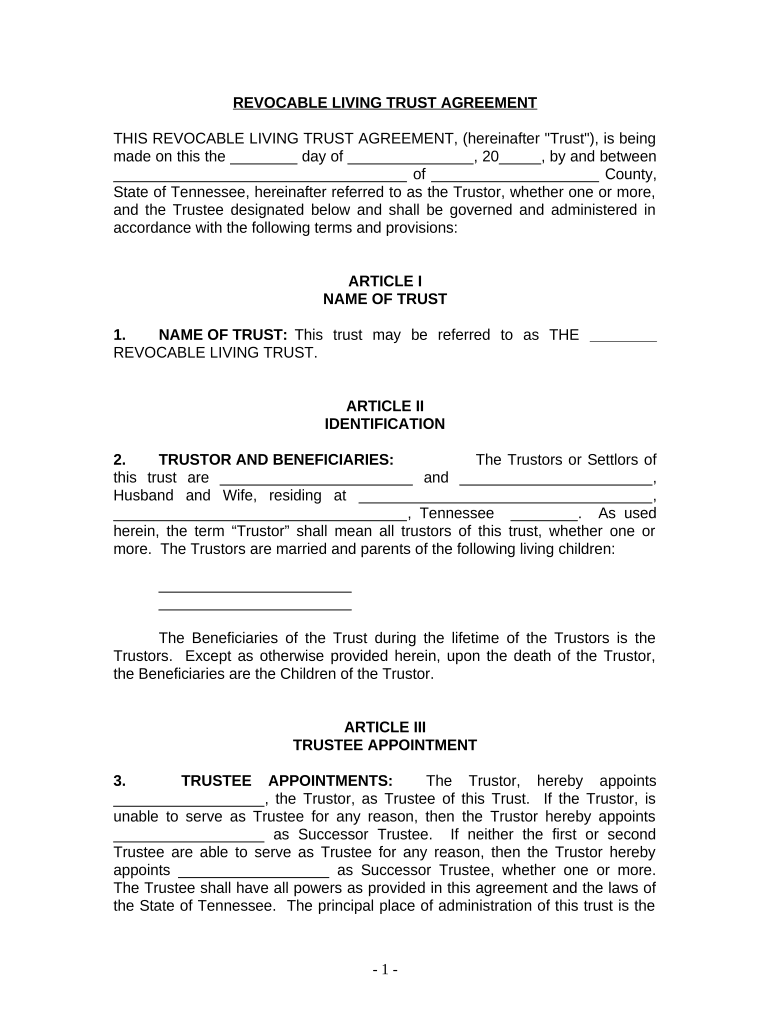
Tennessee Trust Form


What is the Tennessee Trust
The Tennessee Trust is a legal arrangement that allows individuals to manage their assets for the benefit of designated beneficiaries. This type of trust can help in estate planning by providing a mechanism for asset distribution while potentially minimizing estate taxes. It is governed by Tennessee state laws, which outline the rights and responsibilities of the trustee and the beneficiaries. Understanding the specifics of the Tennessee Trust is essential for effective management and compliance with state regulations.
How to Use the Tennessee Trust
Using the Tennessee Trust involves several key steps. First, individuals must identify the assets they wish to place in the trust. Next, they should select a trustee, who will manage the trust according to its terms. The trust document must then be drafted, detailing the distribution of assets and any specific instructions. Once established, the trust must be funded by transferring ownership of the chosen assets. Regular reviews of the trust's performance and compliance with legal requirements are also recommended to ensure it meets the grantor's intentions.
Key Elements of the Tennessee Trust
Several key elements define the Tennessee Trust. These include:
- Grantor: The individual who creates the trust and transfers assets into it.
- Trustee: The person or entity responsible for managing the trust and ensuring its terms are followed.
- Beneficiaries: Individuals or entities designated to receive benefits from the trust.
- Trust Document: A legal document outlining the terms of the trust, including asset distribution and trustee powers.
Understanding these elements is crucial for anyone considering establishing a Tennessee Trust.
Steps to Complete the Tennessee Trust
Completing the Tennessee Trust involves a series of organized steps:
- Determine the Purpose: Clarify why the trust is being created, whether for estate planning, asset protection, or tax benefits.
- Select a Trustee: Choose a reliable individual or institution to manage the trust.
- Draft the Trust Document: Work with a legal professional to create a document that reflects your wishes and complies with Tennessee law.
- Fund the Trust: Transfer assets into the trust, ensuring all legal requirements are met.
- Review and Update: Regularly review the trust to ensure it remains aligned with your goals and any changes in law.
Legal Use of the Tennessee Trust
The legal use of the Tennessee Trust is defined by state laws that govern trusts. It is essential to comply with these laws to ensure the trust is valid and enforceable. The trust must be properly executed, which includes having the necessary signatures and adhering to any specific requirements outlined in Tennessee statutes. Additionally, the trustee must act in the best interest of the beneficiaries and manage the trust assets prudently. Understanding these legal obligations is vital for maintaining the trust's integrity and effectiveness.
State-Specific Rules for the Tennessee Trust
Tennessee has specific rules that govern the establishment and operation of trusts. These include regulations on the creation of trusts, the powers of trustees, and the rights of beneficiaries. For instance, Tennessee law may require that trusts be in writing and signed by the grantor. Additionally, certain types of trusts may have unique requirements, such as those related to tax implications or asset protection. Familiarity with these state-specific rules is crucial for anyone looking to create or manage a Tennessee Trust.
Quick guide on how to complete tennessee trust 497326936
Effortlessly prepare Tennessee Trust on any device
Digital document management has become increasingly favored by companies and individuals alike. It offers an ideal eco-friendly substitute for traditional printed and signed documents, allowing you to acquire the necessary form and securely maintain it online. airSlate SignNow provides all the resources needed to create, modify, and electronically sign your documents quickly without delays. Manage Tennessee Trust on any device using the airSlate SignNow apps for Android or iOS and simplify any document-related process today.
The easiest way to modify and electronically sign Tennessee Trust with ease
- Find Tennessee Trust and click on Get Form to begin.
- Utilize the tools we offer to complete your document.
- Emphasize relevant sections of the documents or redact sensitive information with specialized tools provided by airSlate SignNow for that purpose.
- Create your signature using the Sign tool, which takes mere seconds and carries the same legal authority as a conventional wet ink signature.
- Review all details and click on the Done button to save your alterations.
- Choose how you'd like to send your form, whether by email, SMS, invitation link, or download it to your computer.
Eliminate worries about lost or misplaced documents, tedious form searches, or errors that require printing new copies. airSlate SignNow meets all your document management needs in just a few clicks from any device you prefer. Modify and eSign Tennessee Trust and guarantee exceptional communication throughout the form preparation process with airSlate SignNow.
Create this form in 5 minutes or less
Create this form in 5 minutes!
People also ask
-
What is a Tennessee trust, and how does it benefit me?
A Tennessee trust is a legal arrangement that allows you to manage your assets while providing security and control over distribution. By establishing a Tennessee trust, you can ensure that your assets are protected and distributed according to your wishes, potentially minimizing estate taxes and avoiding probate.
-
How can airSlate SignNow help me create a Tennessee trust?
AirSlate SignNow provides an intuitive platform for drafting and signing the documents essential for setting up a Tennessee trust. Our eSignature solution simplifies the process, allowing you to securely sign documents online, ensuring that your trust is established efficiently and accurately.
-
What are the costs associated with setting up a Tennessee trust using airSlate SignNow?
The costs of setting up a Tennessee trust via airSlate SignNow are primarily tied to the subscription fees for our eSignature service. Our pricing is competitive, providing cost-effective solutions for businesses and individuals looking to manage and execute their Tennessee trust documents without hidden fees.
-
Can airSlate SignNow integrate with other tools I use for managing my Tennessee trust?
Yes, airSlate SignNow offers integrations with various tools and applications that can assist in managing your Tennessee trust. These integrations help streamline your workflow, ensuring you can easily share and manage your trust documents across different platforms.
-
What features does airSlate SignNow offer for managing a Tennessee trust?
AirSlate SignNow includes features such as customizable templates, automated workflows, and secure cloud storage, all tailored for managing a Tennessee trust. These tools help you efficiently prepare, sign, and store your trust documentation while maintaining compliance and security.
-
How secure is using airSlate SignNow for my Tennessee trust documents?
AirSlate SignNow prioritizes the security of your documents, including those related to your Tennessee trust. We utilize advanced encryption protocols and comply with industry standards to ensure that your sensitive information remains safe and private throughout the signing and storage process.
-
Can I make changes to my Tennessee trust documents after signing?
Yes, airSlate SignNow allows you to make amendments to your Tennessee trust documents even after initial signing. Our platform provides an easy process to edit and re-sign documents, ensuring that your trust remains up-to-date and reflective of your current intentions.
Get more for Tennessee Trust
Find out other Tennessee Trust
- How Do I Electronic signature Colorado Government POA
- Electronic signature Government Word Illinois Now
- Can I Electronic signature Illinois Government Rental Lease Agreement
- Electronic signature Kentucky Government Promissory Note Template Fast
- Electronic signature Kansas Government Last Will And Testament Computer
- Help Me With Electronic signature Maine Government Limited Power Of Attorney
- How To Electronic signature Massachusetts Government Job Offer
- Electronic signature Michigan Government LLC Operating Agreement Online
- How To Electronic signature Minnesota Government Lease Agreement
- Can I Electronic signature Minnesota Government Quitclaim Deed
- Help Me With Electronic signature Mississippi Government Confidentiality Agreement
- Electronic signature Kentucky Finance & Tax Accounting LLC Operating Agreement Myself
- Help Me With Electronic signature Missouri Government Rental Application
- Can I Electronic signature Nevada Government Stock Certificate
- Can I Electronic signature Massachusetts Education Quitclaim Deed
- Can I Electronic signature New Jersey Government LLC Operating Agreement
- Electronic signature New Jersey Government Promissory Note Template Online
- Electronic signature Michigan Education LLC Operating Agreement Myself
- How To Electronic signature Massachusetts Finance & Tax Accounting Quitclaim Deed
- Electronic signature Michigan Finance & Tax Accounting RFP Now