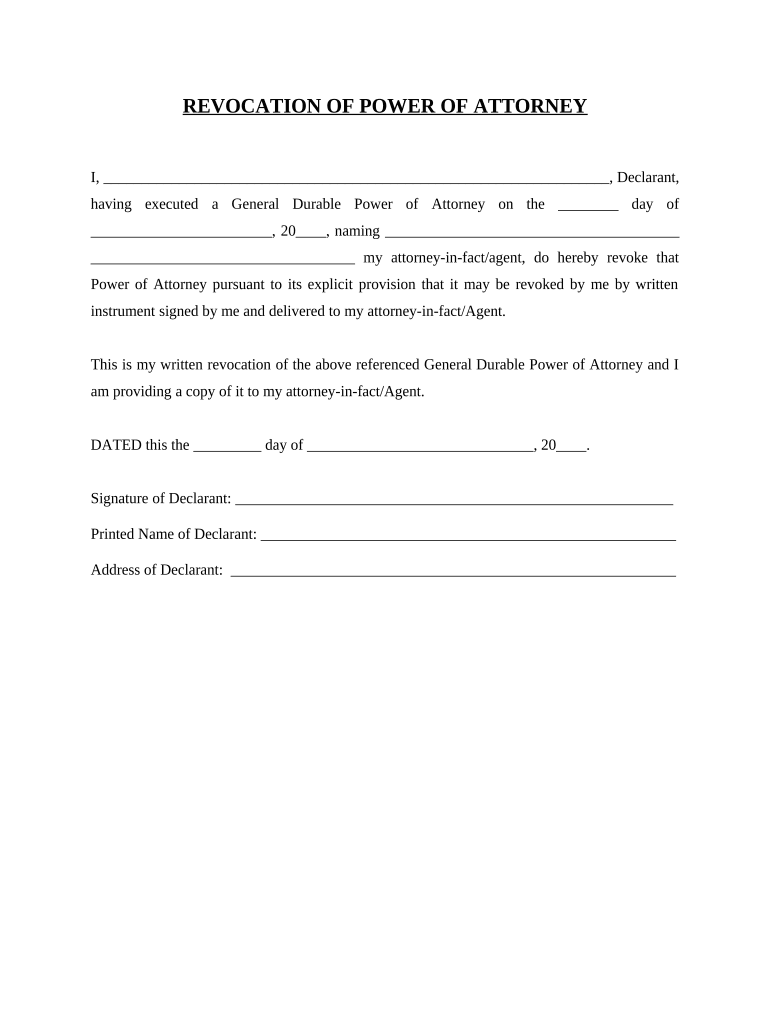
Revocation of General Durable Power of Attorney Tennessee Form


What is the Revocation Of General Durable Power Of Attorney Tennessee
The Revocation of General Durable Power of Attorney in Tennessee is a legal document that nullifies a previously established power of attorney. This revocation is crucial when the principal, the person who granted the power, decides to terminate the authority given to an agent or attorney-in-fact. The reasons for revocation can vary, including changes in personal circumstances, loss of trust, or the desire to appoint a new agent. It is essential to ensure that the revocation is executed correctly to avoid any legal complications.
Steps to Complete the Revocation Of General Durable Power Of Attorney Tennessee
Completing the Revocation of General Durable Power of Attorney in Tennessee involves several important steps:
- Gather the original power of attorney document to reference the specific authority being revoked.
- Clearly state your intention to revoke the power of attorney in the document.
- Include your full name, address, and the date of the revocation.
- Sign the document in the presence of a notary public to ensure its legality.
- Distribute copies of the revocation to the former agent and any relevant institutions or parties.
Legal Use of the Revocation Of General Durable Power Of Attorney Tennessee
The legal use of the Revocation of General Durable Power of Attorney in Tennessee requires adherence to state laws governing such documents. The revocation must be executed in writing and signed by the principal. It is also advisable to notify the agent and any third parties who may have relied on the original power of attorney. This ensures that there is no confusion regarding the authority of the agent after the revocation is in effect.
Key Elements of the Revocation Of General Durable Power Of Attorney Tennessee
Several key elements must be included in the Revocation of General Durable Power of Attorney in Tennessee to ensure its validity:
- The principal's full name and address.
- The agent's name and the specific powers being revoked.
- The date of the revocation.
- A clear statement indicating the revocation of the previous power of attorney.
- The principal's signature, preferably notarized.
How to Use the Revocation Of General Durable Power Of Attorney Tennessee
Using the Revocation of General Durable Power of Attorney in Tennessee involves a few straightforward steps. After drafting the revocation document and signing it, the principal should provide copies to the former agent and any institutions that may have a record of the original power of attorney. This ensures that all parties are aware of the change and that the agent no longer holds any authority. It is also advisable to keep a copy of the revocation for personal records.
State-Specific Rules for the Revocation Of General Durable Power Of Attorney Tennessee
Tennessee law outlines specific requirements for the revocation of a power of attorney. The revocation must be in writing and signed by the principal. While notarization is not strictly required, it is highly recommended to enhance the document's legal standing. Additionally, the principal should ensure that all relevant parties are notified of the revocation to prevent any misuse of the previously granted authority.
Quick guide on how to complete revocation of general durable power of attorney tennessee
Complete Revocation Of General Durable Power Of Attorney Tennessee effortlessly on any device
Managing documents online has gained immense popularity among corporations and individuals alike. It serves as an ideal environmentally friendly alternative to traditional printed and signed paperwork, as you can obtain the correct form and securely store it in the cloud. airSlate SignNow provides you with all the tools necessary to create, modify, and electronically sign your documents swiftly without any hold-ups. Handle Revocation Of General Durable Power Of Attorney Tennessee on any platform using airSlate SignNow's Android or iOS applications and enhance any document-driven process today.
The easiest way to modify and electronically sign Revocation Of General Durable Power Of Attorney Tennessee with ease
- Find Revocation Of General Durable Power Of Attorney Tennessee and click Get Form to begin.
- Utilize the tools we offer to finalize your document.
- Emphasize important sections of your documents or obscure sensitive details using specialized tools provided by airSlate SignNow for this purpose.
- Create your electronic signature using the Sign tool, which takes mere seconds and holds the same legal validity as a traditional handwritten signature.
- Review the details and click on the Done button to save your updates.
- Select your preferred method for sending your form, whether by email, SMS, invitation link, or download it to your computer.
Eliminate the hassle of lost or misplaced documents, tedious searches for forms, or errors that necessitate printing new copies. airSlate SignNow meets your document management needs in just a few clicks from any device of your choice. Edit and electronically sign Revocation Of General Durable Power Of Attorney Tennessee and ensure seamless communication throughout your form preparation journey with airSlate SignNow.
Create this form in 5 minutes or less
Create this form in 5 minutes!
People also ask
-
What is the process for Revocation Of General Durable Power Of Attorney Tennessee?
The Revocation Of General Durable Power Of Attorney in Tennessee requires the principal to draft a formal revocation document. This document should clearly state the intent to revoke the previous power of attorney and be signed in front of a notary. It's advisable to notify the agent and any third parties who relied on the original document.
-
Does airSlate SignNow provide templates for Revocation Of General Durable Power Of Attorney Tennessee?
Yes, airSlate SignNow offers templates specifically for the Revocation Of General Durable Power Of Attorney Tennessee. These templates are designed to guide you through the process, ensuring that all legal requirements are met efficiently. Using our templates can save you time and ensure accuracy in your documents.
-
How much does it cost to use airSlate SignNow for Revocation Of General Durable Power Of Attorney Tennessee?
airSlate SignNow offers competitive pricing plans that cater to various business needs. The cost to use our services for the Revocation Of General Durable Power Of Attorney Tennessee typically includes a subscription fee that grants access to unlimited document signing and eSigning capabilities. It's best to visit our pricing page for specific details.
-
What features does airSlate SignNow offer for managing Revocation Of General Durable Power Of Attorney Tennessee?
airSlate SignNow includes features such as easy document upload, smart templates, and eSignature capabilities. For the Revocation Of General Durable Power Of Attorney Tennessee, you can track the document’s status, receive notifications when signed, and securely store your documents in the cloud. Our platform facilitates a streamlined process for managing your legal documents.
-
Is my data secure when using airSlate SignNow for Revocation Of General Durable Power Of Attorney Tennessee?
Absolutely. airSlate SignNow prioritizes your data security and utilizes advanced encryption technology to protect your information. When completing the Revocation Of General Durable Power Of Attorney Tennessee, your documents will be stored securely, with access only granted to authorized users.
-
Can I integrate airSlate SignNow with other applications for my Revocation Of General Durable Power Of Attorney Tennessee?
Yes, airSlate SignNow integrates seamlessly with various applications such as Google Drive, Dropbox, and Salesforce. This integration allows you to easily manage your documents related to the Revocation Of General Durable Power Of Attorney Tennessee alongside your other business operations. Streamlining your workflow is an essential benefit of our service.
-
What do I need to consider before revoking a General Durable Power Of Attorney in Tennessee?
Before revoking a General Durable Power Of Attorney in Tennessee, it's important to carefully consider your reasons and potential consequences. You should also ensure that the new agent (if appointed) understands their responsibilities. Properly completing the revocation document through airSlate SignNow can help clarify your intentions legally.
Get more for Revocation Of General Durable Power Of Attorney Tennessee
Find out other Revocation Of General Durable Power Of Attorney Tennessee
- eSignature Louisiana Insurance Rental Application Later
- eSignature Maryland Insurance Contract Safe
- eSignature Massachusetts Insurance Lease Termination Letter Free
- eSignature Nebraska High Tech Rental Application Now
- How Do I eSignature Mississippi Insurance Separation Agreement
- Help Me With eSignature Missouri Insurance Profit And Loss Statement
- eSignature New Hampshire High Tech Lease Agreement Template Mobile
- eSignature Montana Insurance Lease Agreement Template Online
- eSignature New Hampshire High Tech Lease Agreement Template Free
- How To eSignature Montana Insurance Emergency Contact Form
- eSignature New Jersey High Tech Executive Summary Template Free
- eSignature Oklahoma Insurance Warranty Deed Safe
- eSignature Pennsylvania High Tech Bill Of Lading Safe
- eSignature Washington Insurance Work Order Fast
- eSignature Utah High Tech Warranty Deed Free
- How Do I eSignature Utah High Tech Warranty Deed
- eSignature Arkansas Legal Affidavit Of Heirship Fast
- Help Me With eSignature Colorado Legal Cease And Desist Letter
- How To eSignature Connecticut Legal LLC Operating Agreement
- eSignature Connecticut Legal Residential Lease Agreement Mobile