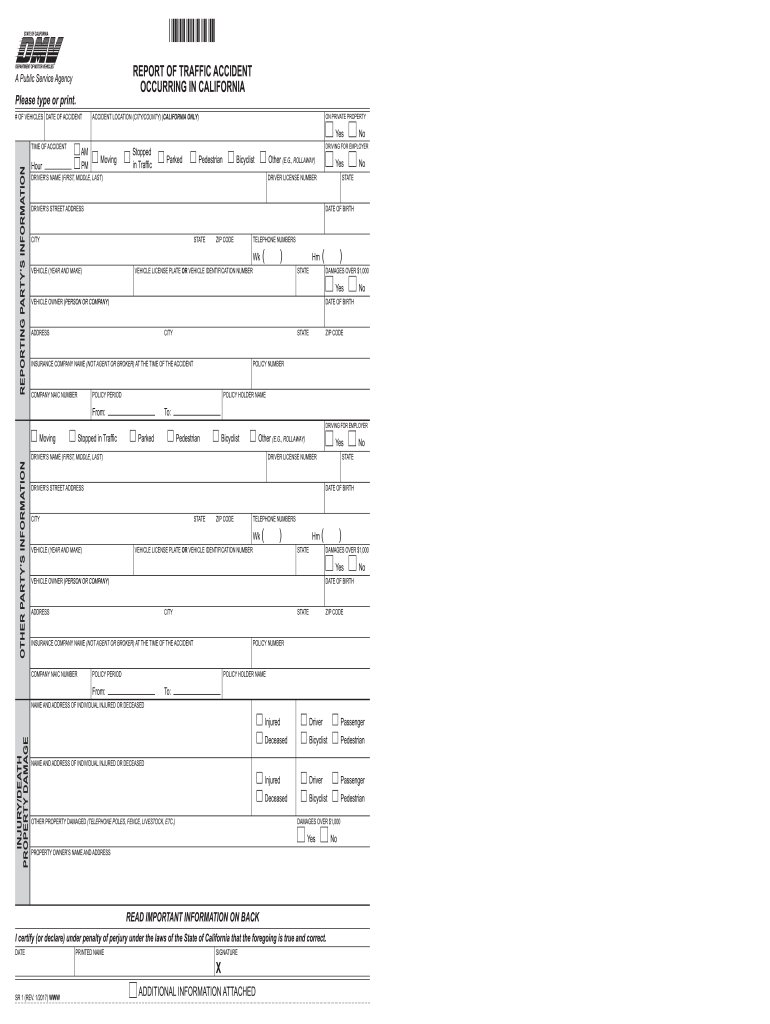
Sr1 Form Dmv Ca 2017-2026


What is the SR-1 Form DMV CA
The SR-1 form, also known as the California Report of Traffic Accident Occurring, is a critical document required by the California Department of Motor Vehicles (DMV). It is used to report traffic accidents that result in injury, death, or property damage exceeding a specified amount. This form is essential for ensuring compliance with state regulations and for maintaining accurate records of accidents. It is important for all parties involved in an accident to understand the necessity of this form, as it serves as an official record of the incident.
How to Use the SR-1 Form DMV CA
To effectively utilize the SR-1 form, individuals must first gather all relevant information regarding the accident. This includes details about the vehicles involved, the names and contact information of all parties, and any witnesses. Once the necessary information is collected, the form can be filled out accurately. It is crucial to provide truthful and complete information to avoid potential legal issues. After completing the form, it must be submitted to the DMV within ten days of the accident to meet the reporting requirements.
Steps to Complete the SR-1 Form DMV CA
Completing the SR-1 form involves several key steps:
- Gather all relevant information, including the date, time, and location of the accident.
- List the names, addresses, and insurance details of all parties involved.
- Provide a detailed description of the accident, including any injuries and damages.
- Sign and date the form to verify the accuracy of the information provided.
- Submit the completed form to the DMV either online, by mail, or in person.
Legal Use of the SR-1 Form DMV CA
The legal use of the SR-1 form is paramount for compliance with California traffic laws. Failing to report an accident using this form can lead to penalties, including fines and potential suspension of driving privileges. The form serves not only as a legal requirement but also as a protective measure for individuals involved in accidents, as it documents the details of the incident officially. It is advisable to keep a copy of the submitted form for personal records and future reference.
Required Documents for the SR-1 Form DMV CA
When filling out the SR-1 form, certain documents may be required to support the information provided. These documents can include:
- Driver's license or identification card for all drivers involved.
- Insurance information for each vehicle.
- Police report, if applicable.
- Any medical reports related to injuries sustained in the accident.
Having these documents readily available can streamline the completion process and ensure that all necessary information is included in the report.
Form Submission Methods for the SR-1 Form DMV CA
The SR-1 form can be submitted to the DMV through various methods to accommodate different preferences:
- Online: Many individuals prefer to submit the form electronically through the DMV's website, which can be a quick and efficient option.
- By Mail: The completed form can be printed and mailed to the appropriate DMV office. Ensure that it is sent to the correct address to avoid delays.
- In-Person: Individuals can also submit the form in person at a local DMV office, which allows for immediate confirmation of receipt.
Quick guide on how to complete can iprint outformsr 1 form 2017 2019
Streamline your life by filling out Sr1 Form Dmv Ca form with airSlate SignNow
Regardless of whether you need to title a new vehicle, register for obtaining a driver’s license, transfer ownership, or perform any other task related to motor vehicles, managing such RMV paperwork as Sr1 Form Dmv Ca is an unavoidable hassle.
There are several methods through which you can acquire them: by postal service, at the RMV service center, or by obtaining them online via your local RMV website and printing them out. Each of these methods consumes valuable time. If you’re looking for a quicker way to complete them and validate them with a legally binding eSignature, airSlate SignNow is your optimal choice.
How to fill out Sr1 Form Dmv Ca with ease
- Click Show details to view a brief overview of the document you are interested in.
- Select Get document to initiate the process and access the form.
- Follow the green indicator highlighting the required fields if applicable.
- Utilize the top toolbar and take advantage of our professional feature set to modify, annotate, and enhance your form's appearance.
- Incorporate text, your initials, shapes, images, and additional elements.
- Click Sign in in the same toolbar to produce a legally binding eSignature.
- Review the form text to ensure it is free of errors and inconsistencies.
- Click Done to complete the form submission.
Using our solution to fill out your Sr1 Form Dmv Ca and other related documents will save you signNow time and hassle. Enhance your RMV document preparation process from the beginning!
Create this form in 5 minutes or less
Find and fill out the correct can iprint outformsr 1 form 2017 2019
FAQs
-
How can I fill out the BITSAT Application Form 2019?
BITSAT 2019 Application Forms are available online. Students who are eligible for the admission test can apply online before 20 March 2018, 5 pm.Click here to apply for BITSAT 2019Step 1: Follow the link given aboveStep 2: Fill online application formPersonal Details12th Examination DetailsTest Centre PreferencesStep 3: Upload scanned photograph (4 kb to 50 kb) and signature ( 1 kb to 30 kb).Step 4: Pay application fee either through online payment mode or through e-challan (ICICI Bank)BITSAT-2019 Application FeeMale Candidates - Rs. 3150/-Female Candidates - Rs. 2650/-Thanks!
-
How can I fill out the COMEDK 2019 application form?
COMEDK 2019 application is fully online based and there is no need to send the application by post or by any other method. Check the below-mentioned guidelines to register for the COMEDK 2019 exam:Step 1 Visit the official website of the COMEDK UGET- comedk.orgStep 2 Click on “Engineering Application”.Step 3 After that click on “Login or Register” button.Step 4 You will be asked to enter the Application SEQ Number/User ID and Password. But since you have not registered. You need to click on the “Click here for Registration”.Step 5 Fill in the required details like “Full Name”, “DOB”, “Unique Photo ID Proof”, “Photo ID Proof Number”, “Email ID” and “Mobile Number”.Step 6 Then click on the “Generate OTP”Step 7 After that you need to enter the captcha code and then an OTP will be sent to the mobile number that you have provided.Step 8 A new window having your previously entered registration details will open where you need to enter the OTP.Step 9 Re-check all the details, enter the captcha code and click on the “Register” button.Step 10 After that a page will appear where you will be having the User ID and all the details that you entered. Also, you will be notified that you have successfully registered yourself and a User ID and Password will be sent to your mobile number and email ID.COMEDK 2019 Notification | Steps To Apply For COMEDK UGET ExamCheck the below-mentioned guidelines to fill COMEDK Application Form after COMEDK Login.Step 1 Using your User ID and Password. Log in using the User ID and passwordStep 2 You will be shown that your application form is incomplete. So you need to go to the topmost right corner and click on the “Go to application” tab.Step 3 Go to the COMEDK official website and login with these credentials.Step 4 After that click on “Go to application form”.Step 5 Select your preferred stream and course.Step 6 Click on “Save and Continue”.Step 7 Carefully enter your Personal, Category and Academic details.Step 8 Upload your Photograph and Signature, Parents Signature, your ID Proof, and Declaration.Step 9 Enter your “Payment Mode” and “Amount”.Step 10 Enter “Security code”.Step 11 Tick the “I Agree” checkbox.Step 12 Click on the “Submit” button.
-
How can I fill out the application form for the JMI (Jamia Millia Islamia) 2019?
Form for jamia school have been releaseYou can fill it from jamia siteJamia Millia Islamia And for collegeMost probably the form will out end of this month or next monthBut visit the jamia site regularly.Jamia Millia Islamiacheck whether the form is out or not for the course you want to apply.when notification is out then you have to create the account for entrance and for 2 entrance same account will be used you have to check in the account that the course you want to apply is there in listed or not ….if not then you have to create the different account for that course .If you have any doubts you can freely ask me .
-
How can I fill out an improvement form of the CBSE 2017?
IN the month of August the application form will be available on cbse official website which you have to fill online then it will ask in which you subject you want to apply for improvement…you can select all subjects and additional subjects also then you have to pay the amount for improvement exam which you have to pay at bank. take the print out of the acknowledgement and the e-challan and deposit the fees at bank… you also have to change your region when you type the pin code then according to that you will get your centre as well as new region means you region will change. it don't effect anything. after all these thing you have to send a xerox copy of your marksheet e-challan acknowledgement to the regional office which you get. the address will be returned on the acknowledgement after that you have to wait to get your admit card which you will get online on month of February…and improvement marksheet will be send to you address which you fill at time of applications form filling time. if you get less marks in improvement then old marksheet will be valid soAll The Best
Create this form in 5 minutes!
How to create an eSignature for the can iprint outformsr 1 form 2017 2019
How to make an eSignature for the Can Iprint Outformsr 1 Form 2017 2019 in the online mode
How to generate an electronic signature for your Can Iprint Outformsr 1 Form 2017 2019 in Google Chrome
How to make an eSignature for signing the Can Iprint Outformsr 1 Form 2017 2019 in Gmail
How to make an eSignature for the Can Iprint Outformsr 1 Form 2017 2019 from your smartphone
How to make an electronic signature for the Can Iprint Outformsr 1 Form 2017 2019 on iOS
How to create an electronic signature for the Can Iprint Outformsr 1 Form 2017 2019 on Android
People also ask
-
What is the sr 1 form and how can airSlate SignNow help?
The sr 1 form is a specific document required for various business transactions. airSlate SignNow streamlines the process of filling out and eSigning this form, making it easier for users to manage their documentation needs efficiently.
-
Is there a cost associated with using the sr 1 form on airSlate SignNow?
airSlate SignNow offers competitive pricing plans that can accommodate businesses of all sizes looking to utilize the sr 1 form. Users can choose from different subscription tiers to access features that suit their needs, ensuring a cost-effective solution.
-
What features are available for managing the sr 1 form on airSlate SignNow?
With airSlate SignNow, users benefit from features such as customizable templates, workflow automation, and real-time collaboration specifically designed for the sr 1 form. These features enhance efficiency and reduce errors when handling important documents.
-
Can I integrate airSlate SignNow with other applications while using the sr 1 form?
Yes, airSlate SignNow supports integrations with popular applications like Google Drive, Salesforce, and more, allowing seamless management of the sr 1 form across platforms. This ensures your workflow remains uninterrupted, enhancing productivity.
-
How does airSlate SignNow ensure the security of the sr 1 form?
airSlate SignNow prioritizes security by implementing advanced encryption protocols and compliance with leading industry standards. Your sr 1 form and any associated data are protected, giving you peace of mind while handling sensitive information.
-
What benefits can I expect from using airSlate SignNow for the sr 1 form?
By using airSlate SignNow for the sr 1 form, you can expect faster turnaround times, improved tracking of document status, and enhanced collaboration among team members. These benefits contribute to more efficient business processes overall.
-
Is it easy to eSign the sr 1 form using airSlate SignNow?
Absolutely! airSlate SignNow offers a user-friendly interface that simplifies the eSigning process for the sr 1 form. With just a few clicks, users can securely sign and send documents from any device.
Get more for Sr1 Form Dmv Ca
Find out other Sr1 Form Dmv Ca
- Help Me With eSign New York Doctors PPT
- Can I eSign Hawaii Education PDF
- How To eSign Hawaii Education Document
- Can I eSign Hawaii Education Document
- How Can I eSign South Carolina Doctors PPT
- How Can I eSign Kansas Education Word
- How To eSign Kansas Education Document
- How Do I eSign Maine Education PPT
- Can I eSign Maine Education PPT
- How To eSign Massachusetts Education PDF
- How To eSign Minnesota Education PDF
- Can I eSign New Jersey Education Form
- How Can I eSign Oregon Construction Word
- How Do I eSign Rhode Island Construction PPT
- How Do I eSign Idaho Finance & Tax Accounting Form
- Can I eSign Illinois Finance & Tax Accounting Presentation
- How To eSign Wisconsin Education PDF
- Help Me With eSign Nebraska Finance & Tax Accounting PDF
- How To eSign North Carolina Finance & Tax Accounting Presentation
- How To eSign North Dakota Finance & Tax Accounting Presentation