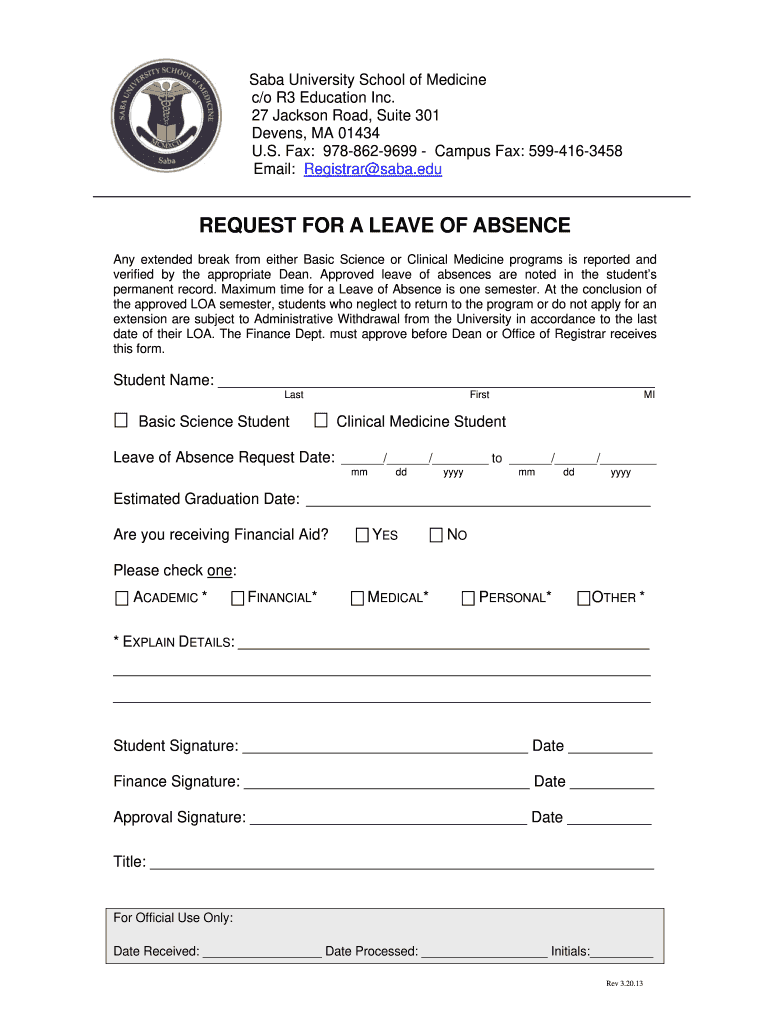
Leave of Absence Form 2013-2026


What is the Leave of Absence Form
The Leave of Absence Form is a crucial document used by employees to formally request a temporary break from work. This form outlines the reason for the absence, the expected duration, and any relevant medical or personal details. It is essential for ensuring that both the employee and employer are aligned on the terms of the leave, helping to maintain clear communication and compliance with company policy.
How to use the Leave of Absence Form
Using the Leave of Absence Form involves a few straightforward steps. First, obtain the form from your employer or the human resources department. Next, fill in the required information, including your name, position, and the specific dates of your requested leave. Be sure to provide any necessary documentation, such as medical certificates if applicable. Finally, submit the completed form to your supervisor or HR for approval, ensuring you keep a copy for your records.
Steps to complete the Leave of Absence Form
Completing the Leave of Absence Form requires careful attention to detail. Start by clearly stating your personal information at the top of the form. Include the reason for your leave, which may range from medical issues to personal matters. Specify the start and end dates of your absence. If needed, attach supporting documents that validate your request. Review the form for accuracy before submitting it to ensure all required fields are filled out correctly.
Key elements of the Leave of Absence Form
The Leave of Absence Form should include several key elements to be effective. These elements typically consist of:
- Employee Information: Name, position, and department.
- Reason for Leave: A brief explanation of why the leave is necessary.
- Duration: Start and end dates of the requested leave.
- Supporting Documentation: Any relevant medical or personal documents.
- Signature: Employee's signature to confirm the request.
Legal use of the Leave of Absence Form
Legally, the Leave of Absence Form serves as an official record of the employee's request for time off. It is important for both parties to understand the legal implications of this form. Employers are typically required to comply with specific labor laws regarding employee leave, such as the Family and Medical Leave Act (FMLA). Proper use of the form helps protect employee rights and ensures that the employer adheres to legal obligations.
Eligibility Criteria
Eligibility for a Leave of Absence may vary based on company policy and applicable laws. Generally, employees must have worked for the organization for a certain period, often twelve months, to qualify for protected leave under laws like FMLA. Additionally, the reason for the leave, such as medical conditions or family emergencies, must meet specific criteria outlined by the employer or legal statutes.
Quick guide on how to complete leave of absence form pdf saba university school of medicine saba
The simplest method to locate and sign Leave Of Absence Form
In the context of an entire organization, ineffective procedures surrounding paper approvals can consume signNow working hours. Signing documents like Leave Of Absence Form is a standard aspect of operations in any business, which is why the effectiveness of each agreement's lifecycle signNowly impacts the overall efficiency of the company. With airSlate SignNow, executing your Leave Of Absence Form can be as straightforward and swift as possible. You’ll discover on this platform the latest version of nearly any form. Even better, you can sign it instantly without the need to install third-party software on your device or printing physical copies.
How to access and sign your Leave Of Absence Form
- Browse our collection by category or utilize the search bar to find the document you require.
- View the form preview by clicking Learn more to confirm it’s the correct one.
- Click Get form to start editing immediately.
- Fill out your form and provide any necessary information using the toolbar.
- Once finished, click the Sign tool to sign your Leave Of Absence Form.
- Choose the signing method that is most suitable for you: Draw, Create initials, or upload a picture of your handwritten signature.
- Click Done to conclude editing and move on to document-sharing options as required.
With airSlate SignNow, you have everything you need to manage your documents effectively. You can find, complete, edit, and even send your Leave Of Absence Form in a single tab without any complications. Enhance your workflows by utilizing a unified, intelligent eSignature solution.
Create this form in 5 minutes or less
FAQs
-
Is attending Saba University School of Medicine a good choice if one wants to ultimately practice medicine in Canada?
You have already answered your question by mentioning the 2 locations. The challenge is now to convince yourself and the people sponsoring you that moving to another medical school closer to Canada would be more appropriate. These people do also need to be convinced that practicing medicine in Canada is a good choice for you.
-
One of my friends lives far away from my school but he still wants to go to this school. He is using our address. How do we fill out the school form? We don't know what to exactly put on the form, we need massive help. We need to finish this today.
My district has a window of time that allows students to transfer to chosen schools. Almost all transfers are accepted.There is a specific procedure to do this correctly.If the student lives in a different district, they have to officially notify that district that they are planning on going to a neighboring district. Paperwork must be signed by both districts.Please contact all the districts involved. They can help you with the steps.Each year the student must reapply for the transfer. My district only denies transfers when attendance or behavior has been an issue.
-
During high school, I have skipped school to attend lectures at the university on a regular basis. How will such a behaviour be perceived by admission committees? Should I ask my recommender to leave it out of a letter of recommendation?
I’m not an admission committee member, but to me it’s kind of a negative. Not for the obvious reason — not because you’re skipping school. Instead, it seems to me that it’s not the right fact to establish the right conclusion.In other words, what do you want the reader to conclude when they read that? Probably not something like “wow, this kid hates going to class.” Probably something more like “wow, this kid is smart and is also an indpendent thinker.”Okay, cool. That’s a good thing to want the admission committee to think.The problem is that going to class — even if it’s an “advanced” class — is not the best way to show you’re smart. Point to something you’ve done that’s hard. You built a thing that does this, you wrote a program that does that, you painted something amazing, you can perform so-and-so. By way of analogy, if I wanted to convince you I’m an amazing builder, I probably wouldn’t impress you to tell you I bought three houses worth of lumber, bricks, and sheetrock. You’d probably want to see the three houses I actually built.Going to class is like buying the lumber. Don’t point to that. Point to the house.
Create this form in 5 minutes!
How to create an eSignature for the leave of absence form pdf saba university school of medicine saba
How to create an eSignature for the Leave Of Absence Form Pdf Saba University School Of Medicine Saba in the online mode
How to generate an eSignature for the Leave Of Absence Form Pdf Saba University School Of Medicine Saba in Google Chrome
How to create an electronic signature for putting it on the Leave Of Absence Form Pdf Saba University School Of Medicine Saba in Gmail
How to generate an electronic signature for the Leave Of Absence Form Pdf Saba University School Of Medicine Saba from your smartphone
How to make an electronic signature for the Leave Of Absence Form Pdf Saba University School Of Medicine Saba on iOS
How to create an electronic signature for the Leave Of Absence Form Pdf Saba University School Of Medicine Saba on Android devices
People also ask
-
What is uchc saba and how does it relate to airSlate SignNow?
Uchc saba is a specific term associated with airSlate SignNow's capabilities in facilitating eSigning and document management. With airSlate SignNow, businesses can seamlessly send and eSign documents, enhancing productivity and efficiency in workflows.
-
How much does airSlate SignNow cost for accessing uchc saba features?
The pricing for airSlate SignNow varies based on the plan selected, but it is designed to be cost-effective, especially for small to medium-sized businesses. By focusing on uchc saba features, users can maximize their investment with powerful eSignature capabilities.
-
What are the key features of airSlate SignNow related to uchc saba?
Key features of airSlate SignNow in relation to uchc saba include user-friendly eSignature tools, customizable templates, document tracking, and secure cloud storage. These features enable businesses to streamline their documentation processes efficiently.
-
What are the benefits of using airSlate SignNow for uchc saba-related tasks?
Using airSlate SignNow for uchc saba-related tasks enhances workflow efficiency by reducing paperwork and speeding up document approval processes. Businesses can save time, reduce costs, and improve collaboration with clients and team members.
-
Can airSlate SignNow integrate with other applications when using uchc saba?
Yes, airSlate SignNow offers integrations with various applications, which is particularly beneficial for projects requiring uchc saba solutions. This helps businesses to connect their existing workflow tools with airSlate SignNow, enhancing overall productivity.
-
Is airSlate SignNow secure for handling uchc saba transactions?
Absolutely! airSlate SignNow prioritizes security when it comes to handling uchc saba transactions. With advanced encryption and compliance with electronic signature laws, users can confidently manage sensitive documents.
-
What types of businesses can benefit from uchc saba via airSlate SignNow?
Any type of business that requires document signing capabilities can benefit from uchc saba through airSlate SignNow. This includes industries like real estate, healthcare, legal, and finance, all of which demand efficient document management.
Get more for Leave Of Absence Form
- Transfer uniform minors act
- Notice to landowner land or acquisition offer acceptance form etc indiana
- Indiana bulk form
- Indiana unsupervised form
- Discovery interrogatories from defendant to plaintiff with production requests indiana form
- Discovery interrogatories for divorce proceeding for either plaintiff or defendant another form indiana
- Quitclaim deed one individual to three individuals indiana form
- Warranty deed trust to a trust indiana form
Find out other Leave Of Absence Form
- Can I Sign Nevada Articles of Incorporation Template
- Sign New Mexico Articles of Incorporation Template Safe
- Sign Ohio Articles of Incorporation Template Simple
- Can I Sign New Jersey Retainer Agreement Template
- Sign West Virginia Retainer Agreement Template Myself
- Sign Montana Car Lease Agreement Template Fast
- Can I Sign Illinois Attorney Approval
- Sign Mississippi Limited Power of Attorney Later
- How Can I Sign Kansas Attorney Approval
- How Do I Sign New Mexico Limited Power of Attorney
- Sign Pennsylvania Car Lease Agreement Template Simple
- Sign Rhode Island Car Lease Agreement Template Fast
- Sign Indiana Unlimited Power of Attorney Online
- Can I Sign Idaho Affidavit of No Lien
- Sign New York Affidavit of No Lien Online
- How To Sign Delaware Trademark License Agreement
- How To Sign Nevada Retainer for Attorney
- How To Sign Georgia Assignment of License
- Sign Arizona Assignment of Lien Simple
- How To Sign Kentucky Assignment of Lien