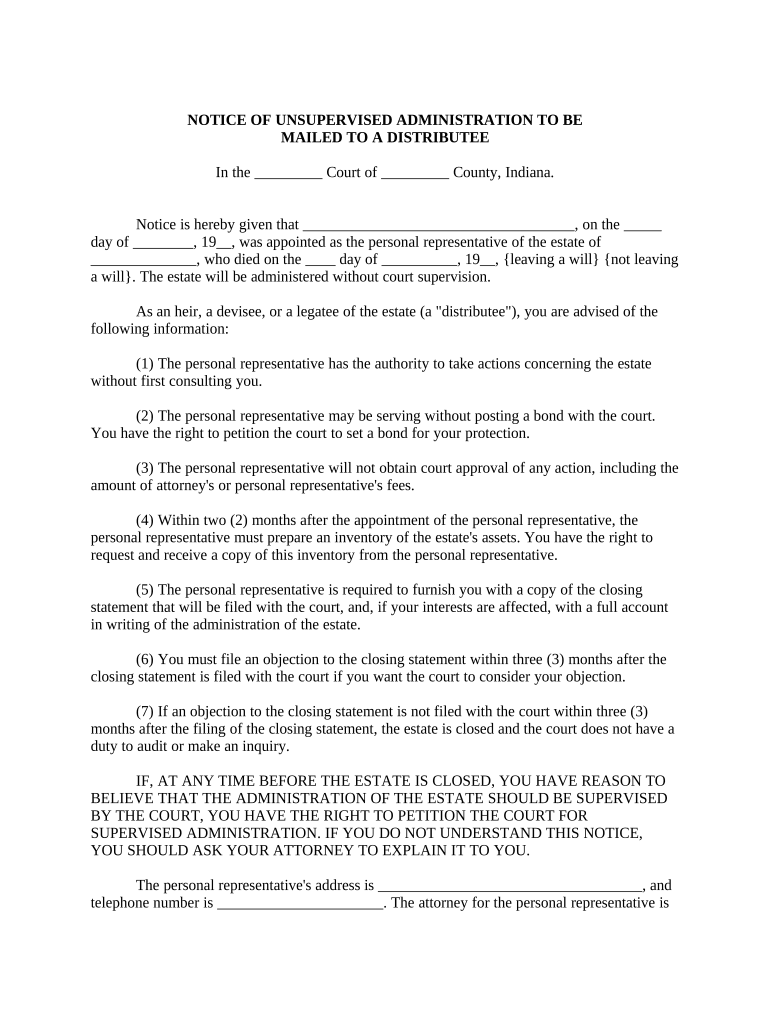
Indiana Unsupervised Form


What is the Indiana Unsupervised?
The Indiana Unsupervised refers to a legal document that allows individuals to manage the affairs of another person, typically a minor or an incapacitated adult, without the need for court supervision. This form serves as a means to establish authority over financial or personal matters while ensuring that the individual's rights are respected. It is essential in situations where the individual cannot make decisions for themselves, providing a structured approach to administration.
How to use the Indiana Unsupervised
Using the Indiana Unsupervised involves several steps to ensure proper execution and compliance with state regulations. First, the individual seeking to act as the administrator must complete the form accurately, providing all required information. Next, the form must be signed in the presence of a notary public to validate the document. Once completed, it should be kept in a secure location and shared with relevant parties, such as financial institutions or healthcare providers, as necessary.
Steps to complete the Indiana Unsupervised
Completing the Indiana Unsupervised involves a series of clear steps:
- Gather necessary personal information about both the administrator and the individual under administration.
- Fill out the form, ensuring all fields are completed accurately.
- Review the document for any errors or omissions.
- Sign the form in front of a notary public to ensure its legality.
- Store the signed document safely and distribute copies to relevant parties.
Legal use of the Indiana Unsupervised
The legal use of the Indiana Unsupervised is governed by state laws that outline the responsibilities and limitations of the administrator. It is crucial to understand that while the administrator has significant authority, they must act in the best interest of the individual under administration. Misuse of this authority can lead to legal consequences, including potential penalties for non-compliance with state regulations.
Key elements of the Indiana Unsupervised
Several key elements define the Indiana Unsupervised, including:
- Authority: The document grants specific powers to the administrator, allowing them to make decisions on behalf of the individual.
- Duration: The authority granted may be temporary or ongoing, depending on the needs of the individual.
- Accountability: The administrator is required to keep accurate records and may be subject to oversight to ensure compliance with legal standards.
State-specific rules for the Indiana Unsupervised
Indiana has specific rules regarding the use of the Unsupervised form, including requirements for notarization and documentation. It is essential to adhere to these regulations to ensure that the form is legally binding. Additionally, the state may have particular guidelines on the types of decisions that can be made under this authority, emphasizing the need for responsible management of the individual's affairs.
Quick guide on how to complete indiana unsupervised
Complete Indiana Unsupervised smoothly on any gadget
Digital document management has become increasingly favored by companies and individuals alike. It offers an ideal environmentally-friendly alternative to traditional printed and signed documents, allowing you to find the needed form and securely archive it online. airSlate SignNow provides all the necessary tools to generate, modify, and eSign your documents swiftly without interruptions. Manage Indiana Unsupervised on any device using airSlate SignNow's Android or iOS applications and simplify your document-related tasks today.
How to modify and eSign Indiana Unsupervised effortlessly
- Find Indiana Unsupervised and click Get Form to begin.
- Utilize the tools we offer to fill out your form.
- Mark signNow sections of the documents or obscure sensitive information with the tools specifically designed by airSlate SignNow for that purpose.
- Generate your eSignature with the Sign feature, which takes just seconds and carries the same legal validity as a conventional wet ink signature.
- Review all the details and then click the Done button to save your changes.
- Choose your preferred method to share your form, whether by email, SMS, invitation link, or by downloading it to your computer.
Put an end to lost or mislaid documents, tedious form searching, or errors that require reprinting new document copies. airSlate SignNow addresses all your document management needs in just a few clicks from a device of your preference. Edit and eSign Indiana Unsupervised and ensure excellent communication throughout your form preparation process with airSlate SignNow.
Create this form in 5 minutes or less
Create this form in 5 minutes!
People also ask
-
What is notice administration in airSlate SignNow?
Notice administration in airSlate SignNow refers to the efficient management and distribution of important documents and notices. The platform allows users to easily create, send, and sign documents, ensuring timely and organized communication within your business.
-
How does airSlate SignNow ensure secure notice administration in my business?
AirSlate SignNow prioritizes security with data encryption, user authentication, and compliance with regulations. This robust framework ensures that your notice administration in the platform remains private and secure, protecting sensitive information.
-
What are the key benefits of using airSlate SignNow for notice administration in my organization?
Using airSlate SignNow for notice administration improves workflow efficiency and reduces paper waste. The platform allows for real-time tracking and management of documents, which enhances collaboration and ensures that important notices are not overlooked.
-
Can I integrate airSlate SignNow with other tools for notice administration in my workflows?
Yes, airSlate SignNow offers a variety of integrations with popular business tools such as CRM systems, project management software, and cloud storage solutions. This connectivity enhances your notice administration in existing workflows, allowing for seamless document handling.
-
What pricing plans are available for airSlate SignNow's notice administration in services?
AirSlate SignNow provides several pricing plans tailored to different business needs, including options for small teams and large enterprises. Each plan includes features that support notice administration in various capacities, ensuring you find a suitable solution.
-
How does airSlate SignNow simplify the notice administration in onboarding new employees?
AirSlate SignNow streamlines the onboarding process by automating the document signing for new hires. With notice administration in the platform, you can quickly send essential employment forms and receive signatures, making onboarding efficient and hassle-free.
-
Is training required for my team to use airSlate SignNow for notice administration in?
No extensive training is required to use airSlate SignNow for notice administration in, thanks to its intuitive interface. However, the platform offers helpful resources and support to help your team get started and make the most of its features.
Get more for Indiana Unsupervised
Find out other Indiana Unsupervised
- Can I eSignature Oregon Orthodontists LLC Operating Agreement
- How To eSignature Rhode Island Orthodontists LLC Operating Agreement
- Can I eSignature West Virginia Lawers Cease And Desist Letter
- eSignature Alabama Plumbing Confidentiality Agreement Later
- How Can I eSignature Wyoming Lawers Quitclaim Deed
- eSignature California Plumbing Profit And Loss Statement Easy
- How To eSignature California Plumbing Business Letter Template
- eSignature Kansas Plumbing Lease Agreement Template Myself
- eSignature Louisiana Plumbing Rental Application Secure
- eSignature Maine Plumbing Business Plan Template Simple
- Can I eSignature Massachusetts Plumbing Business Plan Template
- eSignature Mississippi Plumbing Emergency Contact Form Later
- eSignature Plumbing Form Nebraska Free
- How Do I eSignature Alaska Real Estate Last Will And Testament
- Can I eSignature Alaska Real Estate Rental Lease Agreement
- eSignature New Jersey Plumbing Business Plan Template Fast
- Can I eSignature California Real Estate Contract
- eSignature Oklahoma Plumbing Rental Application Secure
- How Can I eSignature Connecticut Real Estate Quitclaim Deed
- eSignature Pennsylvania Plumbing Business Plan Template Safe