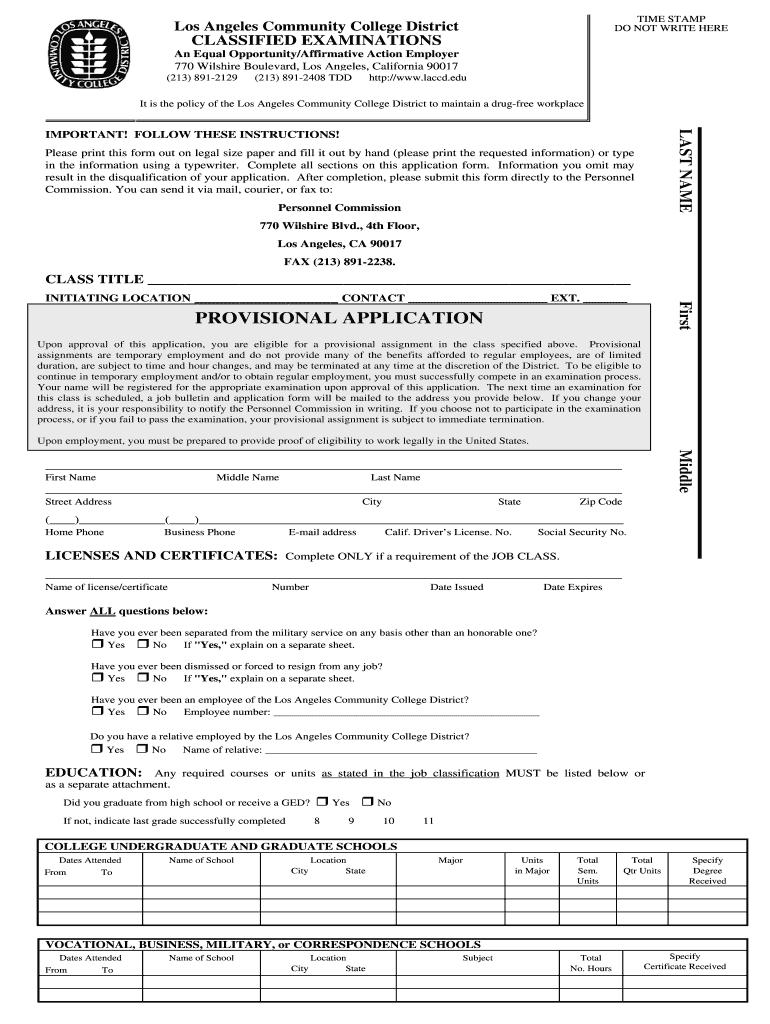
Provisional Application Los Angeles Community College District Laccd Form


Understanding the Provisional Application for LACCD
The Provisional Application for the Los Angeles Community College District (LACCD) is a crucial document for individuals seeking temporary employment within the district. This application allows candidates to apply for provisional jobs while they complete their qualifications or certifications. It is designed to streamline the hiring process and provide opportunities for those who may not yet meet all the requirements for permanent positions.
Steps to Complete the Provisional Application for LACCD
Completing the Provisional Application involves several key steps. First, gather all necessary documents, including identification and any relevant educational transcripts. Next, access the LACCD portal and navigate to the Provisional Application section. Fill out the required fields accurately, ensuring that all information is current and complete. Finally, review the application for any errors before submitting it electronically through the portal.
Legal Use of the Provisional Application for LACCD
The legal validity of the Provisional Application hinges on compliance with specific regulations. When submitting this application, it is essential to ensure that all information provided is truthful and verifiable. The use of electronic signatures is permitted, provided that they comply with the ESIGN and UETA acts. This means that the application can be considered legally binding when submitted through the LACCD portal, as long as it meets all necessary legal requirements.
Key Elements of the Provisional Application for LACCD
Several key elements must be included in the Provisional Application to ensure its acceptance. These elements typically include personal identification details, educational background, employment history, and references. Additionally, applicants may need to provide specific information related to the position they are applying for, including their availability and any relevant skills or qualifications that pertain to the job.
Obtaining the Provisional Application for LACCD
The Provisional Application can be obtained directly from the LACCD portal. Applicants should ensure they have access to their LACCD login credentials to retrieve the application form. Once logged in, navigate to the employment section where the Provisional Application is available for download or online completion. It is advisable to check for any updates or changes to the application process regularly.
Examples of Using the Provisional Application for LACCD
There are various scenarios in which the Provisional Application may be utilized. For instance, a recent graduate seeking a teaching position may apply provisionally while completing their teaching credentials. Similarly, individuals transitioning from one career to another may use this application to gain temporary employment in a new field while they acquire necessary certifications. These examples illustrate the flexibility and accessibility of the Provisional Application for diverse candidates.
Quick guide on how to complete provisional application los angeles community college district laccd
Easily Prepare Provisional Application Los Angeles Community College District Laccd on Any Device
Digital document management has surged in popularity among businesses and individuals. It offers an ideal eco-friendly substitute for traditional printed and signed documents, as you can locate the necessary form and securely keep it online. airSlate SignNow provides you with all the tools required to create, edit, and eSign your documents swiftly without delays. Manage Provisional Application Los Angeles Community College District Laccd on any platform using the airSlate SignNow Android or iOS applications and enhance any document-centric process today.
How to Alter and eSign Provisional Application Los Angeles Community College District Laccd Effortlessly
- Locate Provisional Application Los Angeles Community College District Laccd and click on Get Form to begin.
- Utilize the tools we provide to complete your form.
- Emphasize relevant sections of the documents or conceal sensitive information with the tools that airSlate SignNow specifically offers for that purpose.
- Generate your signature using the Sign feature, which takes seconds and holds the same legal validity as a conventional wet ink signature.
- Review the details and click on the Done button to save your changes.
- Select your preferred method of sharing your form, whether by email, SMS, invite link, or download it to your computer.
Eliminate worries about lost or misplaced documents, tedious form searches, or mistakes that require new document copies. airSlate SignNow meets your document management needs in just a few clicks from any device you choose. Alter and eSign Provisional Application Los Angeles Community College District Laccd and ensure outstanding communication at every stage of your form preparation process with airSlate SignNow.
Create this form in 5 minutes or less
FAQs
-
I am 2015 passed out CSE student, I am preparing for GATE2016 from a coaching, due to some reasons I do not have my provisional certificate, am I still eligible to fill application form? How?
Yes you are eligible. There is still time, application closes on October 1 this year. So if you get the provisional certificate in time you can just wait or if you know that you won't get it in time, just mail GATE organising institute at helpdesk@gate.iisc.ernet.in mentioning your problem. Hope it helps.
-
How do I get admission to Bhawanipur Education Society College if I have missed the last date for filling out the application form for the UG programme?
You can contact to the Dean of the college or system control room of http://college.So that they can help you further and in most of the cases they consider these things.
Create this form in 5 minutes!
How to create an eSignature for the provisional application los angeles community college district laccd
How to create an electronic signature for the Provisional Application Los Angeles Community College District Laccd online
How to create an electronic signature for your Provisional Application Los Angeles Community College District Laccd in Google Chrome
How to create an electronic signature for putting it on the Provisional Application Los Angeles Community College District Laccd in Gmail
How to make an electronic signature for the Provisional Application Los Angeles Community College District Laccd straight from your smartphone
How to make an eSignature for the Provisional Application Los Angeles Community College District Laccd on iOS devices
How to make an electronic signature for the Provisional Application Los Angeles Community College District Laccd on Android OS
People also ask
-
What is laccdlogin and how does it work with airSlate SignNow?
Laccdlogin is the secure login portal for students and staff of the Los Angeles Community College District using airSlate SignNow. It allows users to access important documents, manage signatures, and streamline workflows. With a few simple steps, you can log in to laccdlogin and begin eSigning documents efficiently.
-
How can I register for a laccdlogin account?
To register for a laccdlogin account, visit the LACCD login webpage and follow the prompts provided. Typically, you will need to enter your student ID or staff credentials to set up your account. Once registered, you’ll have full access to airSlate SignNow's features tailored for your secure document management needs.
-
What features does airSlate SignNow offer through laccdlogin?
AirSlate SignNow provides numerous features through laccdlogin, including document creation, eSigning, secure storage, and collaboration tools. Users can easily send documents for signature and track their status in real-time. These features enhance the efficiency of document workflows specifically for LACCD users.
-
Is there a cost associated with using laccdlogin on airSlate SignNow?
Accessing laccdlogin for airSlate SignNow typically involves no direct cost for LACCD students and staff. However, depending on your needs, you may explore premium features which are available at competitive pricing. It's advisable to check with LACCD for any specific guidelines regarding costs.
-
What benefits does airSlate SignNow provide through laccdlogin?
Using laccdlogin with airSlate SignNow enhances productivity by simplifying the signing and management of documents. It allows users to complete transactions rapidly, reducing paper waste, and providing a secure, efficient way to conduct business. Overall, it promotes quicker decision-making and better organization.
-
How does airSlate SignNow integrate with other tools through laccdlogin?
AirSlate SignNow offers seamless integrations with a variety of business applications when accessed through laccdlogin. This includes popular tools like Google Drive, Salesforce, and more. These integrations help streamline processes and improve efficiency across various workflows, catering specifically to the needs of LACCD users.
-
How secure is my information when using laccdlogin on airSlate SignNow?
Your information is prioritized and kept secure when utilizing laccdlogin on airSlate SignNow. The platform employs advanced encryption protocols to protect your data during transmission and storage. Additionally, it adheres to industry-standard security practices to ensure that your sensitive documents remain confidential and safe.
Get more for Provisional Application Los Angeles Community College District Laccd
- Quitclaim deed from a limited liability company to a corporation indiana form
- Indiana proceedings supplemental form
- Notice of furnishing original construction corporation or llc indiana form
- Quitclaim deed from individual to two individuals in joint tenancy indiana form
- Indiana notice 497306774 form
- Quitclaim deed by two individuals to husband and wife indiana form
- Warranty deed from two individuals to husband and wife indiana form
- Quitclaim deed two individuals or husband and wife as grantors both by attorney in fact to an individual grantee indiana form
Find out other Provisional Application Los Angeles Community College District Laccd
- eSignature Alabama Business Operations Cease And Desist Letter Now
- How To eSignature Iowa Banking Quitclaim Deed
- How To eSignature Michigan Banking Job Description Template
- eSignature Missouri Banking IOU Simple
- eSignature Banking PDF New Hampshire Secure
- How Do I eSignature Alabama Car Dealer Quitclaim Deed
- eSignature Delaware Business Operations Forbearance Agreement Fast
- How To eSignature Ohio Banking Business Plan Template
- eSignature Georgia Business Operations Limited Power Of Attorney Online
- Help Me With eSignature South Carolina Banking Job Offer
- eSignature Tennessee Banking Affidavit Of Heirship Online
- eSignature Florida Car Dealer Business Plan Template Myself
- Can I eSignature Vermont Banking Rental Application
- eSignature West Virginia Banking Limited Power Of Attorney Fast
- eSignature West Virginia Banking Limited Power Of Attorney Easy
- Can I eSignature Wisconsin Banking Limited Power Of Attorney
- eSignature Kansas Business Operations Promissory Note Template Now
- eSignature Kansas Car Dealer Contract Now
- eSignature Iowa Car Dealer Limited Power Of Attorney Easy
- How Do I eSignature Iowa Car Dealer Limited Power Of Attorney