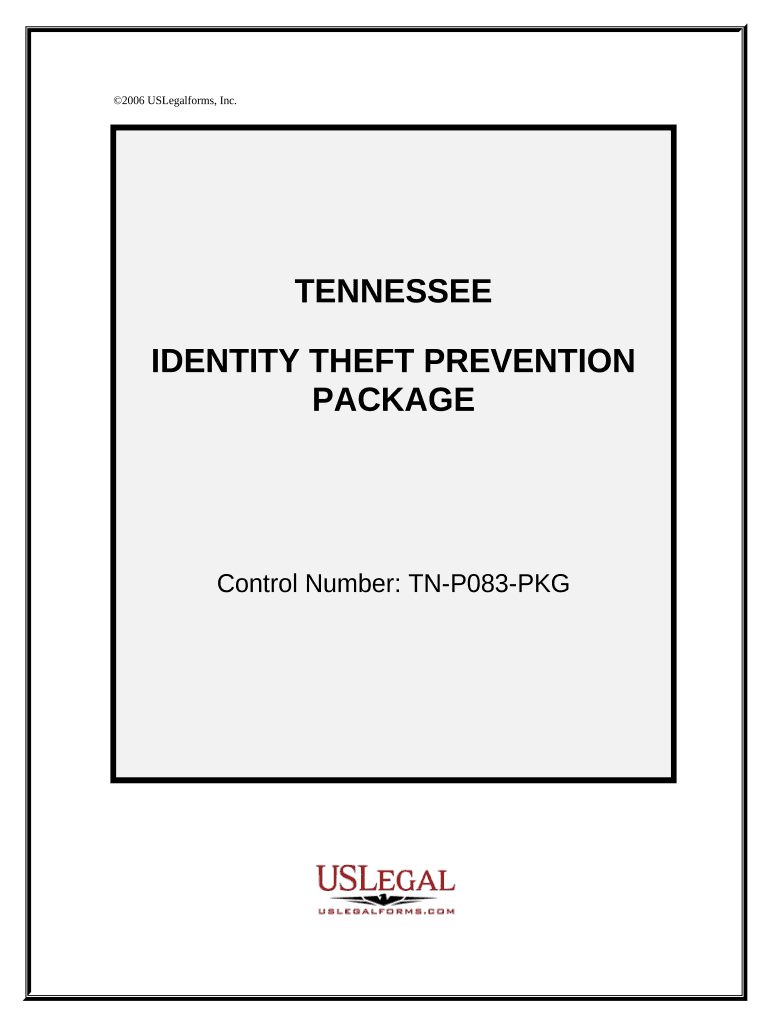
Tennessee Identity Form


What is the Tennessee Identity
The Tennessee identity refers to a state-specific identification form that serves various legal and administrative purposes. It is crucial for individuals and businesses operating within Tennessee to understand the implications of this identity form, as it often includes personal information that validates one’s identity for official transactions. This form is typically used in contexts such as tax filings, legal documentation, and other formal applications where verification of identity is necessary.
How to Obtain the Tennessee Identity
Obtaining the Tennessee identity involves a straightforward process. Individuals must typically provide specific personal information, including their full name, date of birth, and social security number. Depending on the context in which the identity is being used, additional documentation may be required. Applicants can often obtain the necessary forms online through state government websites or local offices, ensuring they follow the guidelines set forth by the Tennessee Department of Safety and Homeland Security.
Steps to Complete the Tennessee Identity
Completing the Tennessee identity form requires careful attention to detail to ensure accuracy. Here are the general steps involved:
- Gather all required personal information and documents.
- Access the Tennessee identity form from an official source.
- Fill out the form completely, ensuring all information is accurate.
- Review the form for any errors or missing information.
- Submit the form according to the specified submission method, whether online, by mail, or in person.
Legal Use of the Tennessee Identity
The legal use of the Tennessee identity form is essential for various transactions, including tax filings and legal agreements. This form must be completed accurately to ensure that it is recognized by governmental and legal entities. Compliance with state laws regarding identity verification is crucial, as improper use or submission of false information can lead to penalties or legal repercussions.
Key Elements of the Tennessee Identity
Several key elements define the Tennessee identity form, making it a critical document for identification purposes. These elements typically include:
- Full Name: The legal name of the individual or entity.
- Date of Birth: Required for age verification.
- Social Security Number: Used for identity verification and tax purposes.
- Address: Current residential or business address.
- Signature: Required to validate the authenticity of the form.
Required Documents
To successfully complete the Tennessee identity form, certain documents may be required. These can include:
- Proof of identity, such as a driver’s license or passport.
- Social security card or a document that verifies the social security number.
- Utility bills or bank statements to confirm the address.
Form Submission Methods
Submitting the Tennessee identity form can be done through various methods, depending on the specific requirements of the form. Common submission methods include:
- Online: Many forms can be submitted electronically through state government portals.
- Mail: Completed forms can often be sent to designated state offices.
- In-Person: Individuals may also choose to submit their forms directly at local government offices.
Quick guide on how to complete tennessee identity
Complete Tennessee Identity effortlessly on any gadget
Online document management has become increasingly favored by companies and individuals. It offers an ideal eco-friendly substitute for traditional printed and signed documents, allowing you to access the correct form and securely store it online. airSlate SignNow provides you with all the necessary tools to create, edit, and eSign your documents swiftly without any holdups. Manage Tennessee Identity on any gadget with airSlate SignNow Android or iOS applications and streamline any document-related procedure today.
How to edit and eSign Tennessee Identity with ease
- Obtain Tennessee Identity and click on Get Form to begin.
- Make use of the tools we offer to complete your document.
- Emphasize pertinent sections of your documents or redact sensitive information with tools specifically provided by airSlate SignNow for that purpose.
- Create your eSignature with the Sign feature, which takes mere seconds and holds the same legal validity as a conventional wet ink signature.
- Verify all the details and click on the Done button to save your modifications.
- Choose how you wish to send your form, via email, SMS, or invite link, or download it to your computer.
Eliminate concerns about lost or misplaced files, tedious form navigation, or errors that require printing new document copies. airSlate SignNow fulfills your document management needs in just a few clicks from any device you prefer. Edit and eSign Tennessee Identity and ensure excellent communication at any stage of the form preparation process with airSlate SignNow.
Create this form in 5 minutes or less
Create this form in 5 minutes!
People also ask
-
What is airSlate SignNow's approach to tennessee identity verification?
airSlate SignNow employs advanced identity verification techniques to ensure that documents are signed securely and authentically. With features like biometric authentication and secure access, we help verify tennessee identity without compromising on user experience.
-
How much does airSlate SignNow cost for businesses focusing on tennessee identity?
airSlate SignNow offers flexible pricing plans that cater to businesses in Tennessee looking to streamline their document signing processes. Our plans are designed to be cost-effective, allowing companies to choose a solution that fits their budget while meeting their tennessee identity verification needs.
-
What features does airSlate SignNow provide for tennessee identity documentation?
With airSlate SignNow, users can create, send, and e-sign documents efficiently while ensuring compliance with tennessee identity standards. Our platform provides customizable templates, audit trails, and multi-factor authentication to enhance document security and integrity.
-
Are there specific benefits of using airSlate SignNow for tennessee businesses?
Yes, airSlate SignNow helps tennessee businesses reduce paperwork and streamline their workflow. By adopting our platform, companies in Tennessee can save time, enhance security, and improve overall efficiency when dealing with document signing and tennessee identity verification.
-
Is airSlate SignNow compliant with tennessee identity laws?
Absolutely! airSlate SignNow adheres to all relevant tennessee identity laws and regulations, ensuring that your documents are legally binding and secure. Our compliance features assist businesses in Tennessee in maintaining trust and integrity in their signing processes.
-
Can airSlate SignNow integrate with other tools for managing tennessee identity?
Yes, airSlate SignNow easily integrates with a variety of third-party applications to help businesses manage tennessee identity efficiently. Whether you are using CRM systems, cloud storage, or accounting tools, our integrations provide a seamless workflow to enhance your document processes.
-
How does airSlate SignNow ensure the security of tennessee identity information?
Security is a top priority for airSlate SignNow when it comes to handling tennessee identity information. Our platform utilizes encryption, secure access controls, and regular audits to protect sensitive data, ensuring that your documents and identity verification processes remain confidential.
Get more for Tennessee Identity
Find out other Tennessee Identity
- Help Me With eSignature Texas Construction Contract Template
- eSignature Illinois Architectural Proposal Template Simple
- Can I eSignature Indiana Home Improvement Contract
- How Do I eSignature Maryland Home Improvement Contract
- eSignature Missouri Business Insurance Quotation Form Mobile
- eSignature Iowa Car Insurance Quotation Form Online
- eSignature Missouri Car Insurance Quotation Form Online
- eSignature New Jersey Car Insurance Quotation Form Now
- eSignature Hawaii Life-Insurance Quote Form Easy
- How To eSignature Delaware Certeficate of Insurance Request
- eSignature New York Fundraising Registration Form Simple
- How To Integrate Sign in Banking
- How To Use Sign in Banking
- Help Me With Use Sign in Banking
- Can I Use Sign in Banking
- How Do I Install Sign in Banking
- How To Add Sign in Banking
- How Do I Add Sign in Banking
- How Can I Add Sign in Banking
- Can I Add Sign in Banking