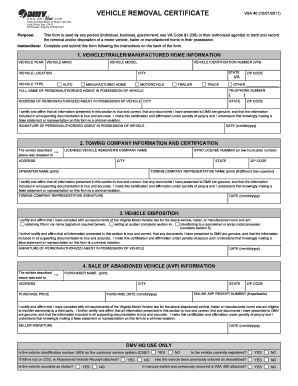
Dmv Vehicle Removal Certificate in Va Form 2011


What is the Dmv Vehicle Removal Certificate In Va Form
The Dmv Vehicle Removal Certificate in VA form is a legal document that certifies the removal of a vehicle from the Virginia Department of Motor Vehicles (DMV) records. This form is essential for individuals who wish to deregister a vehicle that is no longer in use, has been sold, or has been disposed of. Completing this form accurately ensures that the vehicle is officially removed from the DMV's database, preventing any future liabilities or registration issues.
How to use the Dmv Vehicle Removal Certificate In Va Form
To effectively use the Dmv Vehicle Removal Certificate in VA form, individuals must first obtain the form from the Virginia DMV website or office. Once acquired, fill out the form with accurate details regarding the vehicle, including the Vehicle Identification Number (VIN), make, model, and year. It is also important to provide personal information, such as the owner's name and address. After completing the form, submit it to the DMV through the designated method, ensuring that all information is clear and legible.
Steps to complete the Dmv Vehicle Removal Certificate In Va Form
Completing the Dmv Vehicle Removal Certificate in VA form involves several key steps:
- Obtain the form from the Virginia DMV website or local office.
- Fill in the vehicle details, including the VIN, make, model, and year.
- Provide the owner's personal information, including name and address.
- Indicate the reason for the vehicle's removal.
- Sign and date the form to validate it.
- Submit the completed form to the DMV via mail, in person, or electronically if applicable.
Legal use of the Dmv Vehicle Removal Certificate In Va Form
The Dmv Vehicle Removal Certificate in VA form serves a legal purpose by officially documenting the removal of a vehicle from the DMV's records. This form is recognized by the state as a valid means of deregistering a vehicle, which helps protect the owner from future liabilities associated with the vehicle. Properly completing and submitting this form ensures compliance with state regulations and provides legal proof of the vehicle's removal.
Key elements of the Dmv Vehicle Removal Certificate In Va Form
Key elements of the Dmv Vehicle Removal Certificate in VA form include:
- Vehicle Identification Number (VIN): A unique identifier for the vehicle.
- Owner Information: Full name, address, and contact details of the vehicle owner.
- Vehicle Details: Make, model, year, and color of the vehicle.
- Reason for Removal: A statement indicating why the vehicle is being removed from registration.
- Signature and Date: Required to validate the form and confirm the information provided.
State-specific rules for the Dmv Vehicle Removal Certificate In Va Form
In Virginia, specific rules govern the use of the Dmv Vehicle Removal Certificate. These rules include the requirement to submit the form within a certain timeframe after the vehicle is no longer in use. Additionally, the form must be filled out completely and accurately to avoid delays in processing. It is advisable to check the latest regulations on the Virginia DMV website to ensure compliance with any updates or changes in the law.
Quick guide on how to complete dmv vehicle removal certificate in va 2011 form
Simplify your existence by validating DMV Vehicle Removal Certificate In VA Form with airSlate SignNow
Whether you need to register a new automobile, request a driver's permit, transfer title, or perform any other task related to motor vehicles, managing such RMV documents as Dmv Vehicle Removal Certificate In Va Form is an unavoidable task.
You can obtain these forms in several ways: via mail, at the RMV service location, or by downloading them from your local RMV website and printing them. Each of these methods is time-intensive. If you’re looking for a faster way to complete these forms and sign them with a legally binding signature, airSlate SignNow is your optimal choice.
How to finalize Dmv Vehicle Removal Certificate In Va Form efficiently
- Click Show details to view a brief overview of the document you are interested in.
- Select Get document to initiate and access the form.
- Follow the green markers indicating mandatory fields if applicable.
- Utilize the upper toolbar and take advantage of our comprehensive feature set to edit, annotate, and enhance the presentation of your form.
- Add text, your initials, shapes, images, and additional components.
- Press Sign in in the same toolbar to create a legally binding signature.
- Review the form content to ensure there are no errors or inconsistencies.
- Click Done to complete the form submission.
Using our platform to fill out your Dmv Vehicle Removal Certificate In Va Form and other associated documents will save you considerable time and effort. Enhance your RMV document processing experience from the very start!
Create this form in 5 minutes or less
Find and fill out the correct dmv vehicle removal certificate in va 2011 form
FAQs
-
Do we need a B.Tech degree certificate in order to fill out the CCAT form for CDAC admission?
If you are having the provisional certificate then also you will be eligible for CDAC Course . You have to be sure about your degree examination that all your papers are clear till date . If you are expecting any backlog in the current exam then better not to apply for CDAC as you will be disqualified if there are any backlogs .If you are not able to produce the Btech certificate with in a certain specified time ( you may contact the centre for the time limit) then also you will not be eligible to complete the CDAC course in spite of getting enrolled. SO better be sure about your degree then apply for CDAC Course
Create this form in 5 minutes!
How to create an eSignature for the dmv vehicle removal certificate in va 2011 form
How to create an eSignature for the Dmv Vehicle Removal Certificate In Va 2011 Form online
How to make an electronic signature for the Dmv Vehicle Removal Certificate In Va 2011 Form in Chrome
How to make an electronic signature for putting it on the Dmv Vehicle Removal Certificate In Va 2011 Form in Gmail
How to make an electronic signature for the Dmv Vehicle Removal Certificate In Va 2011 Form from your mobile device
How to generate an electronic signature for the Dmv Vehicle Removal Certificate In Va 2011 Form on iOS
How to make an electronic signature for the Dmv Vehicle Removal Certificate In Va 2011 Form on Android OS
People also ask
-
What is the Dmv Vehicle Removal Certificate In Va Form?
The Dmv Vehicle Removal Certificate In Va Form is a legal document needed to officially remove a vehicle from the Virginia DMV records. It serves as proof that the vehicle has been sold, scrapped, or is no longer in operation. This certificate is essential for those looking to cancel their vehicle registration in Virginia.
-
How can I obtain the Dmv Vehicle Removal Certificate In Va Form?
You can obtain the Dmv Vehicle Removal Certificate In Va Form directly from the Virginia DMV website or your local DMV office. Additionally, using airSlate SignNow allows you to fill out and eSign the form digitally for a more streamlined process, saving both time and effort.
-
Is there a fee associated with the Dmv Vehicle Removal Certificate In Va Form?
While there may be no direct fee for the Dmv Vehicle Removal Certificate In Va Form itself, there could be charges associated with filing or other DMV services. It's best to check with the Virginia DMV for any current fees and payment options available.
-
What features does airSlate SignNow offer for handling the Dmv Vehicle Removal Certificate In Va Form?
airSlate SignNow offers an intuitive platform that allows users to eSign and send the Dmv Vehicle Removal Certificate In Va Form effortlessly. Key features include template creation, real-time collaboration, and secure cloud storage, making document handling efficient and straightforward.
-
Can I integrate airSlate SignNow with other tools for processing the Dmv Vehicle Removal Certificate In Va Form?
Yes, airSlate SignNow provides various integrations with popular applications such as Google Drive, Salesforce, and more. This means you can easily manage and send the Dmv Vehicle Removal Certificate In Va Form alongside your other business documents or data.
-
How does using airSlate SignNow benefit the processing of the Dmv Vehicle Removal Certificate In Va Form?
Using airSlate SignNow for the Dmv Vehicle Removal Certificate In Va Form streamlines the entire process, making it faster and more efficient. The electronic signing feature eliminates paperwork, reduces errors, and enhances compliance, ensuring that your forms are processed correctly.
-
What is the turnaround time for processing the Dmv Vehicle Removal Certificate In Va Form with airSlate SignNow?
The turnaround time for processing the Dmv Vehicle Removal Certificate In Va Form can vary, but using airSlate SignNow signNowly reduces delays. By allowing multiple parties to eSign documents quickly, you can expect a much quicker completion than traditional methods.
Get more for Dmv Vehicle Removal Certificate In Va Form
- Conference usa football officials application form
- Business property statement for county of monterey form
- Mtm wisconsin medicaid attendant medical necessity form
- Genie annual inspection form 398017780
- Sipe accident report form
- A child and therapist moderating factors scale form
- Lease transfer agreement template form
- Lease termination letter agreement template form
Find out other Dmv Vehicle Removal Certificate In Va Form
- Can I eSignature Nevada Non-disclosure agreement PDF
- eSignature New Mexico Non-disclosure agreement PDF Online
- Can I eSignature Utah Non-disclosure agreement PDF
- eSignature Rhode Island Rental agreement lease Easy
- eSignature New Hampshire Rental lease agreement Simple
- eSignature Nebraska Rental lease agreement forms Fast
- eSignature Delaware Rental lease agreement template Fast
- eSignature West Virginia Rental lease agreement forms Myself
- eSignature Michigan Rental property lease agreement Online
- Can I eSignature North Carolina Rental lease contract
- eSignature Vermont Rental lease agreement template Online
- eSignature Vermont Rental lease agreement template Now
- eSignature Vermont Rental lease agreement template Free
- eSignature Nebraska Rental property lease agreement Later
- eSignature Tennessee Residential lease agreement Easy
- Can I eSignature Washington Residential lease agreement
- How To eSignature Vermont Residential lease agreement form
- How To eSignature Rhode Island Standard residential lease agreement
- eSignature Mississippi Commercial real estate contract Fast
- eSignature Arizona Contract of employment Online