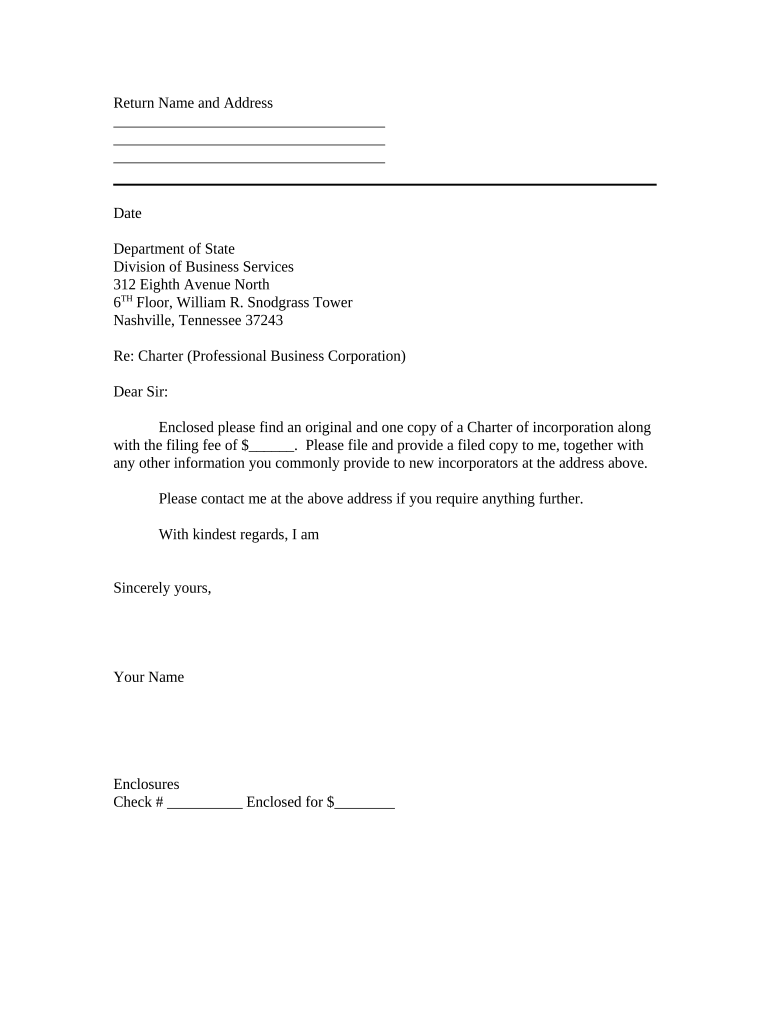
Corporate Charter Template Form


What is the Corporate Charter Template
The corporate charter template serves as a foundational document for establishing a corporation. It outlines essential details such as the corporation's name, purpose, registered agent, and the number of shares authorized for issuance. This document is crucial for legal recognition and compliance with state regulations. By using a corporate charter template, businesses can ensure that they include all necessary information required by state law, which varies across jurisdictions.
Steps to Complete the Corporate Charter Template
Completing the corporate charter template involves several key steps to ensure accuracy and compliance:
- Gather necessary information: Collect details about the corporation, including its name, purpose, and the names of initial directors.
- Fill in the template: Use the gathered information to complete each section of the template, ensuring clarity and precision.
- Review state requirements: Check for any specific state regulations that may affect the content of the charter.
- Obtain signatures: Ensure that the document is signed by the appropriate parties, typically the incorporators or initial directors.
- File with the state: Submit the completed charter to the appropriate state office, along with any required fees.
Legal Use of the Corporate Charter Template
The corporate charter template must adhere to legal standards to be recognized as valid. It should comply with the relevant state laws, including provisions for corporate governance and shareholder rights. The charter becomes a public document upon filing, meaning it can be accessed by the public, which emphasizes the importance of accuracy and compliance. Additionally, having a properly executed charter can protect the corporation's limited liability status, ensuring that personal assets of the owners are safeguarded from business liabilities.
Key Elements of the Corporate Charter Template
Several key elements must be included in a corporate charter template to ensure it meets legal requirements:
- Corporation name: The legal name of the corporation, which must be unique within the state.
- Business purpose: A brief description of the activities the corporation intends to engage in.
- Registered agent: The individual or entity designated to receive legal documents on behalf of the corporation.
- Authorized shares: The total number of shares the corporation is authorized to issue, along with their par value.
- Incorporators: Names and addresses of the individuals responsible for filing the charter.
Examples of Using the Corporate Charter Template
Utilizing a corporate charter template can streamline the incorporation process for various business types. For example:
- A startup may use the template to quickly establish a limited liability company (LLC), ensuring compliance with state laws.
- A nonprofit organization can adapt the template to reflect its charitable purpose while meeting regulatory requirements.
- Businesses expanding into new states can use the template to file for incorporation in the new jurisdiction, maintaining uniformity across documents.
Who Issues the Form
The corporate charter template is typically issued by the Secretary of State or a similar state agency responsible for business registrations. Each state has its own specific requirements and forms, which may vary in complexity and detail. It is essential for businesses to refer to their state’s official website or office to obtain the correct version of the corporate charter template and ensure compliance with local regulations.
Quick guide on how to complete corporate charter template
Complete Corporate Charter Template effortlessly on any device
Online document management has gained traction among businesses and individuals alike. It offers an ideal environmentally friendly substitute for traditional printed and signed papers, allowing you to easily access the correct form and securely store it online. airSlate SignNow equips you with all the necessary tools to create, edit, and eSign your documents promptly without delays. Manage Corporate Charter Template on any device using the airSlate SignNow Android or iOS applications and enhance any document-related workflow today.
The easiest method to edit and eSign Corporate Charter Template without hassle
- Obtain Corporate Charter Template and click on Get Form to begin.
- Utilize the tools we offer to finalize your document.
- Emphasize important sections of your documents or conceal sensitive information with tools specifically designed for that purpose by airSlate SignNow.
- Generate your eSignature using the Sign tool, which takes mere seconds and carries the same legal significance as a conventional wet ink signature.
- Review all the details and click on the Done button to save your modifications.
- Choose how you wish to submit your form, via email, SMS, or a sharing link, or download it to your computer.
Eliminate the worry of lost or misplaced documents, monotonous form searches, or mistakes necessitating new document prints. airSlate SignNow addresses your document management needs in just a few clicks from any device you prefer. Modify and eSign Corporate Charter Template and ensure outstanding communication at every stage of the form preparation process with airSlate SignNow.
Create this form in 5 minutes or less
Create this form in 5 minutes!
People also ask
-
What is a transmittal letter and why is it important?
A transmittal letter is a document that accompanies another document, providing important context about the enclosed material. It is essential for ensuring the recipient understands the purpose of the documents being sent, especially in formal or legal settings. Utilizing a transmittal letter can enhance professionalism and clarity in business communications.
-
How does airSlate SignNow facilitate the creation of transmittal letters?
airSlate SignNow provides an easy-to-use platform that allows users to create, send, and eSign transmittal letters seamlessly. With customizable templates, users can quickly draft transmittal letters that meet their specific needs. This efficiency saves time while ensuring important documents are correctly conveyed.
-
Is there a cost associated with using airSlate SignNow for transmittal letters?
Yes, airSlate SignNow offers various pricing plans that cater to different business needs, making it a cost-effective solution for managing transmittal letters. Users can choose from individual plans to enterprise solutions, ensuring they select the package that best fits their document signing and sending requirements.
-
What features does airSlate SignNow offer for transmittal letters?
airSlate SignNow offers a range of features to streamline the creation and management of transmittal letters, including electronic signatures, document templates, and real-time tracking. These features enhance the efficiency of sending transmittal letters and help maintain a professional workflow. Users can also integrate with other applications for a more comprehensive document management experience.
-
Can transmittal letters be sent to multiple recipients using airSlate SignNow?
Yes, airSlate SignNow allows you to send transmittal letters to multiple recipients with ease. You simply need to input the email addresses of the recipients, and the platform will manage the delivery. This feature is particularly useful for businesses that need to inform multiple parties about the contents of important documents.
-
What benefits does airSlate SignNow offer for sending transmittal letters?
Using airSlate SignNow for transmittal letters streamlines communication, enhances document security, and accelerates the signing process. The ability to track when a transmittal letter is opened or signed ensures that businesses have visibility into their document workflows. Plus, the ease of use makes the process accessible for all team members.
-
What integrations are available with airSlate SignNow for transmittal letters?
airSlate SignNow integrates with numerous tools and applications, such as Google Workspace, Salesforce, and Microsoft Teams, enhancing the functionality when sending transmittal letters. These integrations allow users to manage their documents more effectively within their existing workflows, saving time and increasing productivity.
Get more for Corporate Charter Template
- Voluntary cancellation form
- 5 year fire sprinkler inspection form
- International embarkation disembarkation card dominican republic form
- Pdf logform
- Scedule m it 140 line 52 2012 form
- Financial arrangements form completed
- Tax return use form sa100 to file a tax return report your income and to claim tax reliefs and any repayment due youll need 733402847
- Nemt physician certification statement form
Find out other Corporate Charter Template
- Electronic signature Virginia Residential lease form Free
- eSignature North Dakota Guarantee Agreement Easy
- Can I Electronic signature Indiana Simple confidentiality agreement
- Can I eSignature Iowa Standstill Agreement
- How To Electronic signature Tennessee Standard residential lease agreement
- How To Electronic signature Alabama Tenant lease agreement
- Electronic signature Maine Contract for work Secure
- Electronic signature Utah Contract Myself
- How Can I Electronic signature Texas Electronic Contract
- How Do I Electronic signature Michigan General contract template
- Electronic signature Maine Email Contracts Later
- Electronic signature New Mexico General contract template Free
- Can I Electronic signature Rhode Island Email Contracts
- How Do I Electronic signature California Personal loan contract template
- Electronic signature Hawaii Personal loan contract template Free
- How To Electronic signature Hawaii Personal loan contract template
- Electronic signature New Hampshire Managed services contract template Computer
- Electronic signature Alabama Real estate sales contract template Easy
- Electronic signature Georgia Real estate purchase contract template Secure
- Electronic signature South Carolina Real estate sales contract template Mobile