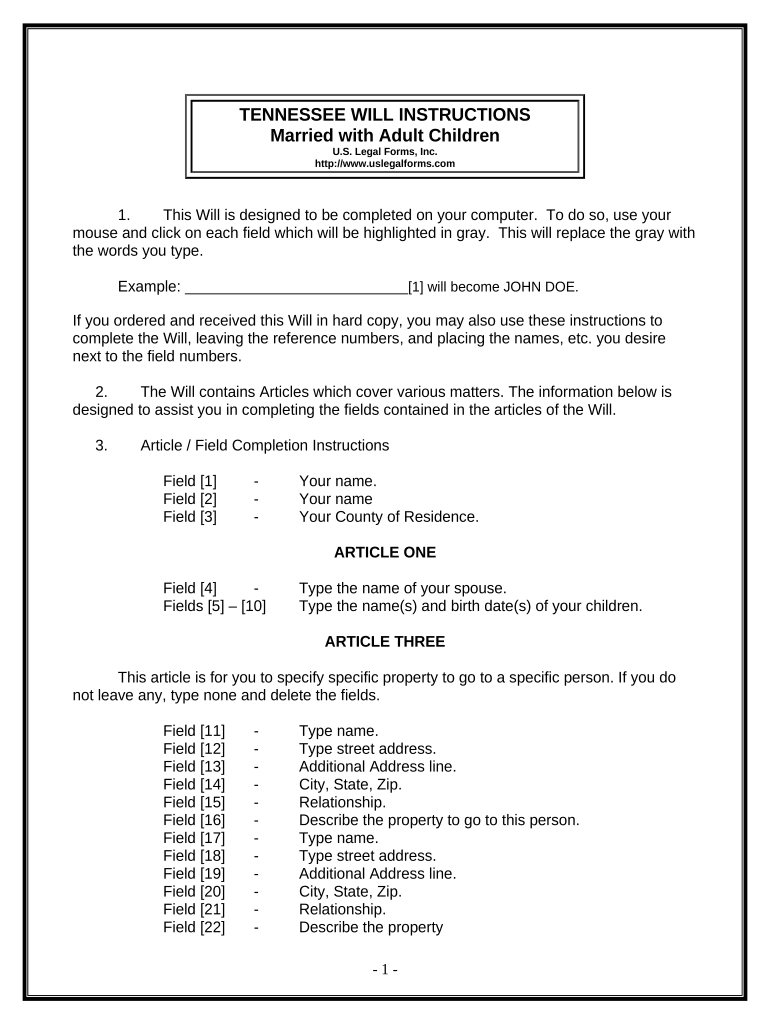
Tennessee Last Will Form


What is the Tennessee Last Will
The Tennessee Last Will is a legal document that outlines how an individual's assets and affairs should be handled after their death. This document allows a person to specify their wishes regarding the distribution of their property, appointment of guardians for minor children, and selection of an executor to manage the estate. A valid last will ensures that the deceased's intentions are honored and can help prevent disputes among heirs.
Key elements of the Tennessee Last Will
A comprehensive Tennessee Last Will typically includes several essential components:
- Testator's Information: The full name and address of the person creating the will.
- Declaration: A statement declaring the document as the last will and testament.
- Appointment of Executor: Designation of an executor responsible for carrying out the will's provisions.
- Distribution of Assets: Detailed instructions on how assets should be distributed among beneficiaries.
- Guardianship Provisions: If applicable, the appointment of guardians for minor children.
- Signatures: The testator's signature, along with signatures of witnesses, is required for validity.
Steps to complete the Tennessee Last Will
Creating a Tennessee Last Will involves several important steps to ensure it is legally binding:
- Determine your assets: Make a comprehensive list of all assets, including property, bank accounts, and personal belongings.
- Choose beneficiaries: Decide who will inherit your assets and any specific bequests you wish to make.
- Appoint an executor: Select a trustworthy individual to manage your estate and ensure your wishes are fulfilled.
- Draft the will: Use a template or consult an attorney to create the document, ensuring all legal requirements are met.
- Sign and witness: Sign the will in the presence of at least two witnesses, who must also sign the document.
- Store the will safely: Keep the original document in a secure location and inform your executor of its whereabouts.
Legal use of the Tennessee Last Will
The Tennessee Last Will must adhere to specific legal standards to be considered valid. It must be in writing, signed by the testator, and witnessed by at least two individuals who are not beneficiaries. Additionally, the testator must be of sound mind and at least eighteen years old at the time of signing. If these conditions are met, the will can be probated in court, allowing the executor to distribute the estate according to the testator's wishes.
State-specific rules for the Tennessee Last Will
Tennessee has particular laws governing the creation and execution of wills. For instance, holographic wills, which are handwritten and signed by the testator, are recognized in Tennessee if they meet specific criteria. It's also important to note that the state does not require notarization for a will to be valid, although having a notarized will can simplify the probate process. Understanding these state-specific rules is crucial for ensuring the will is enforceable.
Quick guide on how to complete tennessee last will
Finalize Tennessee Last Will effortlessly on any device
Digital document management has become increasingly favored by businesses and individuals alike. It serves as an ideal environmentally friendly alternative to traditional printed and signed documents, as you can easily find the necessary form and securely store it online. airSlate SignNow provides you with all the tools needed to create, edit, and eSign your documents quickly and without delays. Manage Tennessee Last Will on any device using airSlate SignNow’s Android or iOS applications and streamline any document-related process today.
How to edit and eSign Tennessee Last Will effortlessly
- Find Tennessee Last Will and click Get Form to begin.
- Utilize the tools at your disposal to complete your form.
- Mark important sections of your documents or redact sensitive information using the tools that airSlate SignNow has specifically designed for this purpose.
- Create your signature with the Sign feature, which takes mere seconds and carries the same legal validity as a conventional wet ink signature.
- Review all the details and click the Done button to save your changes.
- Choose how you wish to share your form, via email, text message (SMS), or a shareable link, or download it to your computer.
Eliminate worries about lost or misplaced documents, tedious form searches, or errors that necessitate printing new copies. airSlate SignNow takes care of all your document management needs in just a few clicks from any device you prefer. Edit and eSign Tennessee Last Will and ensure excellent communication at every stage of the form preparation process with airSlate SignNow.
Create this form in 5 minutes or less
Create this form in 5 minutes!
People also ask
-
What is a Tennessee last will, and why is it important?
A Tennessee last will is a legal document that outlines how you want your assets distributed upon your death. It is crucial for ensuring that your wishes are honored and can help prevent disputes among heirs. Creating a clear Tennessee last will can also simplify the probate process, making it easier for your loved ones during a difficult time.
-
How do I create a Tennessee last will using airSlate SignNow?
Creating a Tennessee last will with airSlate SignNow is straightforward. Simply use our intuitive document editor to customize your will according to your preferences. You can also eSign your document easily, ensuring it's legally binding and ready for submission.
-
What are the costs associated with making a Tennessee last will?
Using airSlate SignNow to create your Tennessee last will is cost-effective, with various pricing plans that cater to different needs. You can select a plan that fits your budget while enjoying access to premium features. Overall, this service is designed to provide a high-value solution without breaking the bank.
-
Can I update my Tennessee last will after it's created?
Yes, you can easily update your Tennessee last will at any time using airSlate SignNow. Life circumstances change, and our platform makes it convenient to modify your document as needed. Simply log in, make the necessary edits, and re-eSign to ensure the changes are officially recognized.
-
Does airSlate SignNow offer templates for a Tennessee last will?
Yes, airSlate SignNow provides customizable templates specifically designed for a Tennessee last will. You can start with a template that meets legal requirements and adjust the content to reflect your unique wishes. This feature saves you time and ensures compliance with Tennessee laws.
-
Is my Tennessee last will secure with airSlate SignNow?
Absolutely! airSlate SignNow prioritizes your privacy and the security of your Tennessee last will. We utilize advanced encryption technology to protect your documents, ensuring only authorized users can access your sensitive information.
-
Can I collaborate with others while creating my Tennessee last will?
Indeed, airSlate SignNow allows you to collaborate with trusted individuals when drafting your Tennessee last will. You can easily share the document with family members or an attorney for their input, ensuring that all voices are heard in the process of finalizing your will.
Get more for Tennessee Last Will
Find out other Tennessee Last Will
- How To eSign Hawaii Legal Agreement
- How Can I eSign Hawaii Legal Moving Checklist
- eSign Hawaii Legal Profit And Loss Statement Online
- eSign Hawaii Legal Profit And Loss Statement Computer
- eSign Hawaii Legal Profit And Loss Statement Now
- How Can I eSign Hawaii Legal Profit And Loss Statement
- Can I eSign Hawaii Legal Profit And Loss Statement
- How To eSign Idaho Legal Rental Application
- How To eSign Michigan Life Sciences LLC Operating Agreement
- eSign Minnesota Life Sciences Lease Template Later
- eSign South Carolina Insurance Job Description Template Now
- eSign Indiana Legal Rental Application Free
- How To eSign Indiana Legal Residential Lease Agreement
- eSign Iowa Legal Separation Agreement Easy
- How To eSign New Jersey Life Sciences LLC Operating Agreement
- eSign Tennessee Insurance Rental Lease Agreement Later
- eSign Texas Insurance Affidavit Of Heirship Myself
- Help Me With eSign Kentucky Legal Quitclaim Deed
- eSign Louisiana Legal Limited Power Of Attorney Online
- How Can I eSign Maine Legal NDA