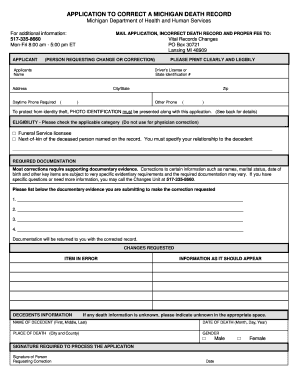
Michigan Death Certificate Example 2018-2026


What is the Michigan Death Certificate Example
The Michigan death certificate example is a vital record that serves as an official document confirming an individual's death. This document includes essential information such as the deceased's name, date of birth, date of death, and the cause of death. It is typically issued by the state of Michigan and is required for various legal purposes, including settling estates, claiming life insurance, and other administrative tasks related to the deceased's affairs.
How to Obtain the Michigan Death Certificate Example
To obtain a Michigan death certificate, individuals can request it through the Michigan Department of Health and Human Services (MDHHS) or local county clerk offices. Requests can be made online, by mail, or in person. It is important to provide necessary details, such as the deceased's full name, date of death, and your relationship to the deceased. Additionally, there may be a fee associated with obtaining the certificate.
Steps to Complete the Michigan Death Certificate Example
Completing the Michigan death certificate involves several key steps. First, gather all required information about the deceased, including personal details and the circumstances surrounding the death. Next, fill out the death certificate form accurately, ensuring that all information is correct and complete. Once completed, the form must be signed by a qualified individual, such as a physician or medical examiner, before submission to the appropriate authorities.
Key Elements of the Michigan Death Certificate Example
The key elements of the Michigan death certificate include the following:
- Full name of the deceased: This should match the name on official identification.
- Date of birth: Necessary for identification purposes.
- Date of death: The exact date when the individual passed away.
- Cause of death: This may include immediate and underlying causes.
- Place of death: The location where the death occurred.
- Informant's details: Information about the person providing the details, including their relationship to the deceased.
Legal Use of the Michigan Death Certificate Example
The Michigan death certificate is legally recognized and can be used for various purposes. It is essential for settling estates, claiming insurance benefits, and accessing certain government services. Additionally, the document may be required for closing bank accounts, transferring property, or applying for survivor benefits. It is crucial to ensure that the death certificate is obtained and utilized in compliance with state laws and regulations.
Digital vs. Paper Version of the Michigan Death Certificate
In Michigan, death certificates can be obtained in both digital and paper formats. The digital version is often more convenient, allowing for quicker access and easier storage. However, some legal processes may still require a certified paper copy. It is important to verify whether a digital copy is acceptable for your specific needs, especially when dealing with legal or financial institutions.
Quick guide on how to complete michigan death certificate 2018 form
Utilize the simpler approach to managing your Michigan Death Certificate Example
The traditional methods for finalizing and endorsing documents consume an inordinate amount of time when compared to modern document management tools. Previously, you would look for relevant social forms, print them, fill in all the information, and mail them. Now, you can locate, fill out, and sign your Michigan Death Certificate Example all within a single browser tab with airSlate SignNow. Preparing your Michigan Death Certificate Example has never been more straightforward.
Steps to finalize your Michigan Death Certificate Example using airSlate SignNow
- Access the category page you need and find your state-specific Michigan Death Certificate Example. Alternatively, utilize the search bar.
- Ensure the version of the form is accurate by reviewing it.
- Click Obtain form and enter editing mode.
- Fill out your document with the required information using the available editing tools.
- Examine the added information and click the Sign tool to endorse your form.
- Select the most convenient way to generate your signature: create it, draw your signature, or upload an image of it.
- Click FINISHED to apply changes.
- Download the document to your device or proceed to Sharing options to send it digitally.
Efficient online solutions like airSlate SignNow simplify the process of completing and submitting your forms. Give it a try to see how quickly document management and approval can actually be. You will save a signNow amount of time.
Create this form in 5 minutes or less
Find and fill out the correct michigan death certificate 2018 form
FAQs
-
Is a caste certificate necessary to bring for filling out the NEET 2018 application form?
Yes, caste certificate is necessary at the time applying for NEET 2018.Before applying for NEET you need to collect following things:Make sure you belong to central govt. accepted reserved caste. Some castes are reserved category in a particular state only.Make sure your name and other details in caste certificate matches 10th and 12th marksheet.In case of any discrepancies you can always ask cbse helpline to suggest you what to do next.
-
How do I fill out the IIFT 2018 application form?
Hi!IIFT MBA (IB) Application Form 2018 – The last date to submit the Application Form of IIFT 2018 has been extended. As per the initial notice, the last date to submit the application form was September 08, 2017. However, now the candidates may submit it untill September 15, 2017. The exam date for IIFT 2018 has also been shifted to December 03, 2017. The candidates will only be issued the admit card, if they will submit IIFT application form and fee in the prescribed format. Before filling the IIFT application form, the candidates must check the eligibility criteria because ineligible candidates will not be granted admission. The application fee for candidates is Rs. 1550, however, the candidates belonging to SC/STPWD category only need to pay Rs. 775. Check procedure to submit IIFT Application Form 2018, fee details and more information from the article below.Latest – Last date to submit IIFT application form extended until September 15, 2017.IIFT 2018 Application FormThe application form of IIFT MBA 2018 has only be released online, on http://tedu.iift.ac.in. The candidates must submit it before the laps of the deadline, which can be checked from the table below.Application form released onJuly 25, 2017Last date to submit Application form(for national candidates)September 08, 2017 September 15, 2017Last date to submit the application form(by Foreign National and NRI)February 15, 2018IIFT MBA IB entrance exam will be held onNovember 26, 2017 December 03, 2017IIFT 2018 Application FeeThe candidates should take note of the application fee before submitting the application form. The fee amount is as given below and along with it, the medium to submit the fee are also mentioned.Fee amount for IIFT 2018 Application Form is as given below:General/OBC candidatesRs 1550SC/ST/PH candidatesRs 775Foreign National/NRI/Children of NRI candidatesUS$ 80 (INR Rs. 4500)The medium to submit the application fee of IIFT 2018 is as below:Credit CardsDebit Cards (VISA/Master)Demand Draft (DD)Candidates who will submit the application fee via Demand Draft will be required to submit a DD, in favour of Indian Institute of Foreign Trade, payable at New Delhi.Procedure to Submit IIFT MBA Application Form 2018Thank you & Have a nice day! :)
-
How do I fill out the JEE Advanced 2018 form if I have been given an improvement in the CBSE boards 2018? There is no option for the improvement in the form. Which certificate should I upload?
it means you have not filled your correct data when you appeared for j e e mai n exams,unless you fill in your 12th certificate data for j e e - that should have your passing of 12th in top 20% in english , p c m, you cannot appear for j e e mains.how could you get short listed for j e e advanced ??
-
How do I fill out the CAT 2018 application form?
The procedure for filling up the CAT Application form is very simple. I’ll try to explain it to you in simple words.I have provided a link below for CAT registration.See, first you have to register, then fill in details in the application form, upload images, pay the registration fee and finally submit the form.Now, to register online, you have to enter details such as your name, date of birth, email id, mobile number and choose your country. You must and must enter your own personal email id and mobile number, as you will receive latest updates on CAT exam through email and SMS only.Submit the registration details, after which an OTP will be sent to the registered email id and mobile number.Once the registration part is over, you will get the Login credentials.Next, you need to fill in your personal details, academic details, work experience details, etc.Upload scanned images of your photograph, and signature as per the specifications.Pay the registration fee, which is Rs. 950 for SC/ST/PWD category candidates and Rs. 1900 for all other categories by online mode (Credit Card/ Debit Card/ Net Banking).Final step - Submit the form and do not forget to take the print out of the application form. if not print out then atleast save it somewhere.CAT 2018 Registration (Started): Date, Fees, CAT 2018 Online Application iimcat.ac.in
Create this form in 5 minutes!
How to create an eSignature for the michigan death certificate 2018 form
How to generate an eSignature for the Michigan Death Certificate 2018 Form in the online mode
How to create an eSignature for the Michigan Death Certificate 2018 Form in Chrome
How to create an electronic signature for putting it on the Michigan Death Certificate 2018 Form in Gmail
How to make an electronic signature for the Michigan Death Certificate 2018 Form straight from your smart phone
How to generate an electronic signature for the Michigan Death Certificate 2018 Form on iOS devices
How to make an eSignature for the Michigan Death Certificate 2018 Form on Android OS
People also ask
-
What is a Michigan death certificate PDF and how can I obtain one?
A Michigan death certificate PDF is an official document that provides essential information about a deceased individual. You can obtain this document by requesting it through the Michigan Department of Health and Human Services. Using airSlate SignNow, you can easily eSign and send your requests for a PDF copy, streamlining the entire process.
-
How does airSlate SignNow simplify the process of obtaining a Michigan death certificate PDF?
airSlate SignNow simplifies obtaining a Michigan death certificate PDF by allowing you to eSign necessary documents online. With its user-friendly interface, you can fill out forms and send requests efficiently without needing to print, scan, or fax. This reduces turnaround time and enhances convenience for individuals managing sensitive documents.
-
What features does airSlate SignNow offer for eSigning a Michigan death certificate PDF?
airSlate SignNow offers several features for eSigning a Michigan death certificate PDF including secure document storage, customizable templates, and real-time tracking. Users can sign documents from any device, ensuring that you can complete your requests anytime, anywhere. This flexibility is ideal for managing important paperwork efficiently.
-
Are there any costs associated with using airSlate SignNow for Michigan death certificate PDFs?
While airSlate SignNow operates on a subscription model, the costs associated with obtaining a Michigan death certificate PDF largely depend on the service and features you choose. Given its cost-effective solutions, businesses and individuals can enjoy signNow savings while ensuring secure and easy eSigning for any important documents.
-
What benefits can I expect from using airSlate SignNow for my Michigan death certificate PDF needs?
Using airSlate SignNow for your Michigan death certificate PDF needs provides benefits like improved efficiency, reduced paperwork, and enhanced security. You can manage sensitive documentation with ease and ensure compliance with regulations. This not only saves time but also provides peace of mind during the process.
-
Can I integrate airSlate SignNow with other software for handling Michigan death certificate PDFs?
Yes, airSlate SignNow can be integrated with various software applications to help manage Michigan death certificate PDFs. This allows users to automate workflows and improve document management efficiency. Whether it's syncing with cloud storage or collaborating with team members, the platform offers seamless integration options.
-
Is my data secure when signing Michigan death certificate PDFs with airSlate SignNow?
Absolutely. airSlate SignNow implements advanced security measures to protect your data when signing Michigan death certificate PDFs. With features like encryption, secure access controls, and compliance with data protection regulations, you can trust that your sensitive information is safeguarded at all times.
Get more for Michigan Death Certificate Example
Find out other Michigan Death Certificate Example
- How To eSignature Michigan Banking Job Description Template
- eSignature Missouri Banking IOU Simple
- eSignature Banking PDF New Hampshire Secure
- How Do I eSignature Alabama Car Dealer Quitclaim Deed
- eSignature Delaware Business Operations Forbearance Agreement Fast
- How To eSignature Ohio Banking Business Plan Template
- eSignature Georgia Business Operations Limited Power Of Attorney Online
- Help Me With eSignature South Carolina Banking Job Offer
- eSignature Tennessee Banking Affidavit Of Heirship Online
- eSignature Florida Car Dealer Business Plan Template Myself
- Can I eSignature Vermont Banking Rental Application
- eSignature West Virginia Banking Limited Power Of Attorney Fast
- eSignature West Virginia Banking Limited Power Of Attorney Easy
- Can I eSignature Wisconsin Banking Limited Power Of Attorney
- eSignature Kansas Business Operations Promissory Note Template Now
- eSignature Kansas Car Dealer Contract Now
- eSignature Iowa Car Dealer Limited Power Of Attorney Easy
- How Do I eSignature Iowa Car Dealer Limited Power Of Attorney
- eSignature Maine Business Operations Living Will Online
- eSignature Louisiana Car Dealer Profit And Loss Statement Easy